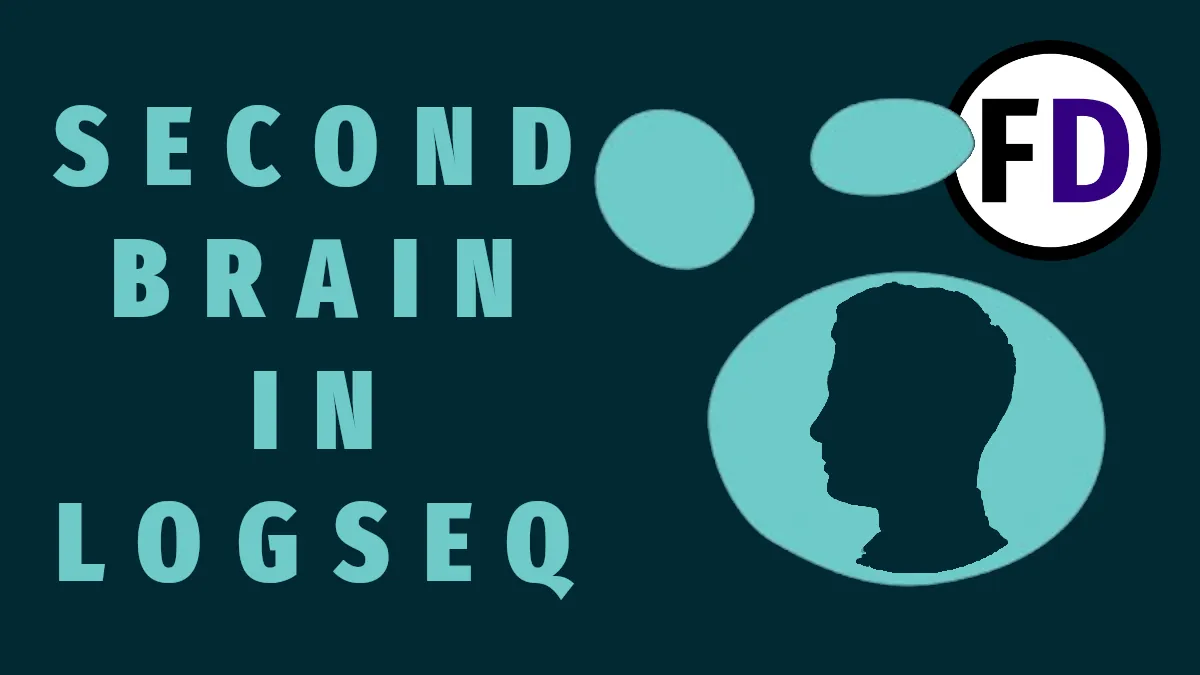Once again, the folks at Redmond, Washington, have envisioned a new future for office workers in the United States and worldwide. They’ve released Loop to bring that vision to your laptops and devices. Discover Microsoft’s latest release and how much you should care about it.
During the pandemic, Microsoft, who have always been willing to take risks when the market shows a need (remember Windows Phone?), saw how the workplace was changing and created Loop. With many working from home, the need to feel connected while apart inspired this latest offering.
- In November 2021, Microsoft announced Loop.
- In March 2023, Microsoft released Loop for public preview.
Features
Loop promises to be the office space of the future, with fully collaborative workspaces where colleagues can pull together different ideas in various formats in one place.
Working remotely, you miss the human interactions between the office emails and team meetings, like the quick catch-up while making a cup of coffee or coming to someone’s cubicle to ask how their lunch was. Commenting and emojis in Loop make this feel more like an office space where work and life happen than another office app aimed solely at productivity.
The three key components of Loop are:
- Loop Components
- Loops Pages
- Loop Workspaces
Loop Components
Components are a new way to think of your work. Rather than thinking of individual files, the components within those files can be manipulated and shared. Components are the same elements you have always used, but now they can become independent of their file.
- Tables
- Paragraphs
- Lists
- Images
Imagine a situation where you didn’t want to share a report, only a list contained within it. You could add the list to a Loop page, a Teams chat, or an email, and changes that anyone else makes on any of those platforms would appear everywhere else. So there’s only one list, but you can share and edit it in many places. That’s the promise of Loop Components.
Applications like Obsidian and Logseq have offered this feature, known as “transclusion,” all along, but Microsoft has a large enough user base to make it the new norm.
Loop Pages
Gone are the pages designed to look like A4 paper. Loop Pages are instead a “flexible canvas where you can organize your components and pull in other useful elements like files, links, or data to help teams think, connect and collaborate.”
As components are individual elements independent of their page, pages act as hubs for components and other information. Editable by up to 50 people at one time, collaboration is the focus of Loop Pages. In a world where we’re together less, Microsoft is creating spaces where we can still work as if we’re in the same room.
Social media style comments and emojis feature across Loop’s pages so everyone can give their opinions without needing to change the page.
Loop Workplaces
Loop’s Workplaces are Microsoft’s rethinking of the office space. They are a way to separate different projects or teams that you’re working on.
Workplaces can contain Loop pages or components relevant to that project. You can think of them as folders that you can control access to.
Loop Is Integrated with Microsoft’s A.I.
With the release of ChatGPT late last year, everyone is still waiting to see how big of an impact the language model will have as it integrates with the tools we are all familiar with.
Microsoft has already announced its Bing integration, using GPT-3 to offer search result summaries and answers. Unfortunately, it is only available as a trial, but you can join the waiting list at bing.com.
Anyone who has used ChatGPT knows outlining and brainstorming are among its best uses. Microsoft is doubling down on this by adding A.I. contextual suggestions directly into Microsoft Loop via Copilot. This means you can ask it for a list of ideas for your next project and then share and edit the list it gives you.
Is this What Users Want?
Is this the next digital office paradigm that will keep Microsoft relevant for decades to come?
Office suites offered by Apple, Google, and Linux all have very limited collaborative features compared to what Microsoft is planning.
While collaborative and integrated features have proved popular in applications such as Notion, and plugins are available for similar features in Obsidian, will these features add to or detract from the average office worker’s workday?
Microsoft focuses primarily on the corporate market, while Notion and Obsidian are tools designed for personal knowledge management, so the collaboration model looks different. With mobile devices always with us, the pressure to stay “always connected” has never been greater. That pressure isn’t there when you’re writing for personal projects.
I wanted to find out what corporate America thought. So I spoke to Alex Buchan, Head of Digital Collaboration at Alltech, a global biotech company employing thousands of Microsoft Office users across the United States and the globe. I asked whether this was the direction of the modern office.
He said, “We’ve seen more people working together while at home or in distant offices and any tool that helps to facilitate this for our employees will be a boon. I can only imagine other companies will feel the same.”
Time will tell if Loop is the solution companies have been looking for or if it just creates another location for office workers to keep tabs on.
This article was produced by Face Dragons and syndicated by Wealth of Geeks.