Have you ever wondered which is the best FOSS Pomodoro app? If free and open-source software is important to you and you use the Pomodoro technique to get more done daily, you need to know which Android Pomodoro app to download. I tested a bunch of FOSS Pomodoro apps this weekend; here are my thoughts.
The Pomodoro Technique is effective but you need to have the right tools for you to make the most use of it.
Table of Contents
- Where to find FOSS Pomodoro Apps?
- What Do I Want in a Pomodoro App?
- What is the Best Free and Open Source Pomodoro App?
- 1. Productivity/Goodtime
- 2. GetFlow
- 3. Minidoro
- 4. WorkTimer
- 5. Super Productivity
- 6. Pomodoro
- 7. Pomodoro Tasks
- Final Thoughts
Where to find FOSS Pomodoro Apps?
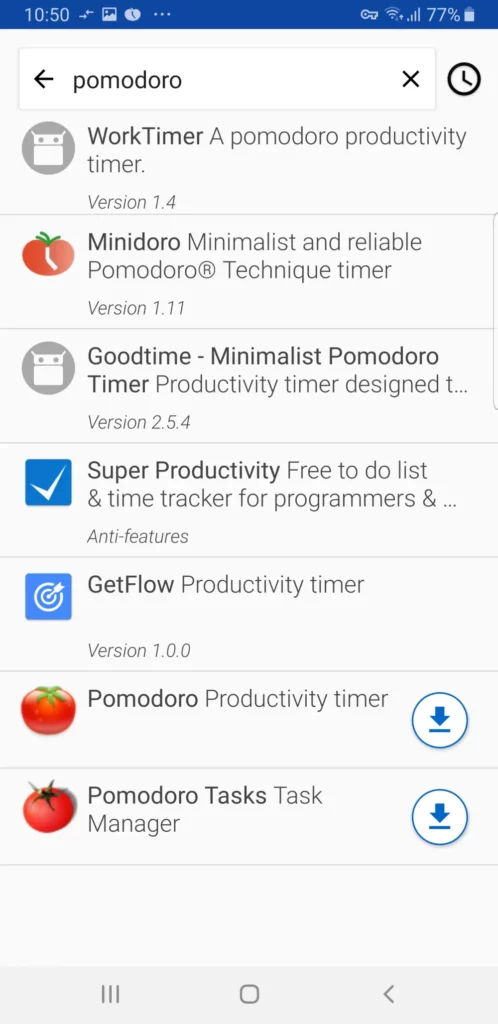
Although you can find Free and Open Source apps on Google’s Play Store, your first stop for FOSS apps should always be F-Droid.
F-Droid is a repository of Free and Open Source Android apps, with all sorts of productivity apps. F-Droid also lets you know under which license the application was published and links to the source code. Anti-features (anti-privacy features) are also highlighted so that you can make an informed decision before downloading and installing a new app.
A quick F-Droid search returned 7 Pomodoro Apps for me to review today. Check out the first one below.
What Do I Want in a Pomodoro App?
Before I tried them out to see which is the best FOSS Pomodoro app, I thought about what I wanted in an ideal Pomodoro app. This is what I came up with
- Timer – A Pomodoro app has to have a timer! I wanted one that was configurable so I could change the time settings. I like breaks longer than 5 minutes because I can get Pomodoro break tasks done.
- Ringtone – I want to be able to change the ringtone when the timer goes off.
- Tracking – After a long work session, it’s easy to forget how many Pomodoros you’ve done; keeping track of that for me would be helpful.
- Minimal – Especially while I’m working, I want something that requires as little input as possible to reduce distractions.
- Dark Theme – The last thing you want is to be blinded by your phone!
What is the Best Free and Open Source Pomodoro App?
If you’re looking for a quick answer without looking at the options below, here it is: the best FOSS Pomodoro App.
GoodTime/Productivity is the best FOSS Pomodoro app, according to my testing, but there are other features you may need in some of the other apps. So check out the alternatives below before you make your choice!
1. Productivity/Goodtime
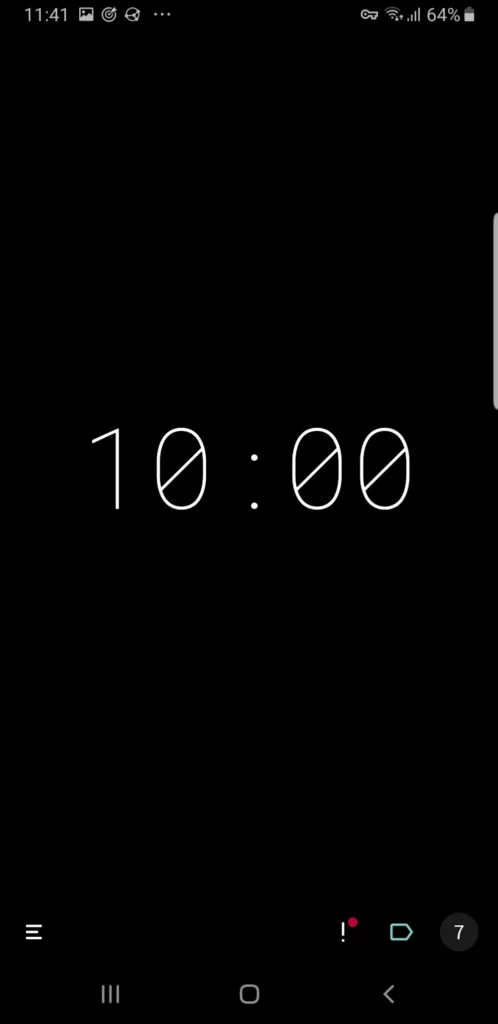
Best Overall
F-Droid Link: Productivity/Goodtime
Source Code: Productivity/Goodtime Source
License: Apache 2.0
Productivity or Goodtime (depending on who you ask) has lots of settings which is great if you’re someone that loves to tweak your workflow to get it just the way you want it. One of the settings I appreciated was configuring both the Pomodoro timer and the break timer to any sound I wanted. The app lists pre-selected tones, but you can also use your own.
Permissions
- read the contents of your shared storage
- connect and disconnect from Wi-Fi
- view Wi-Fi connections
- change your audio settings
- access Do Not Disturb
- control vibration
- prevent phone from sleeping
- run foreground service
- ask to ignore battery optimizations
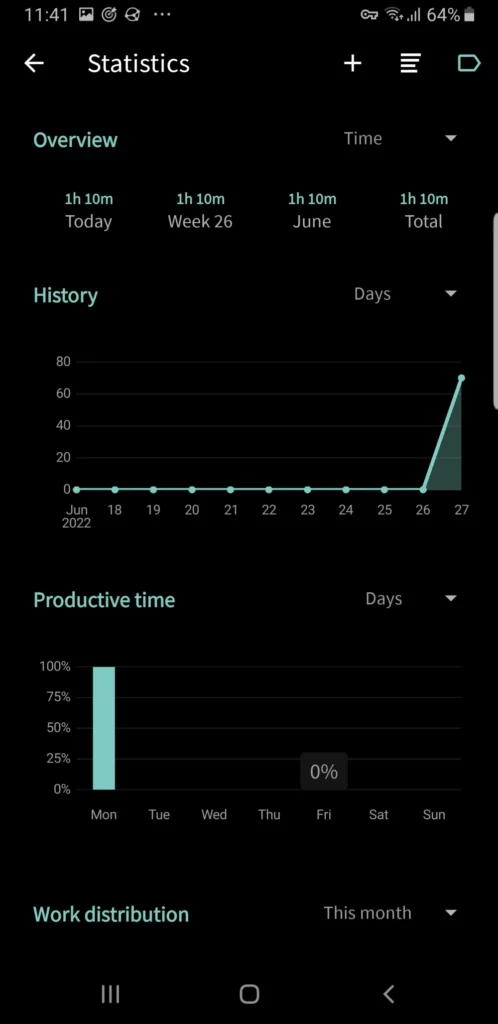
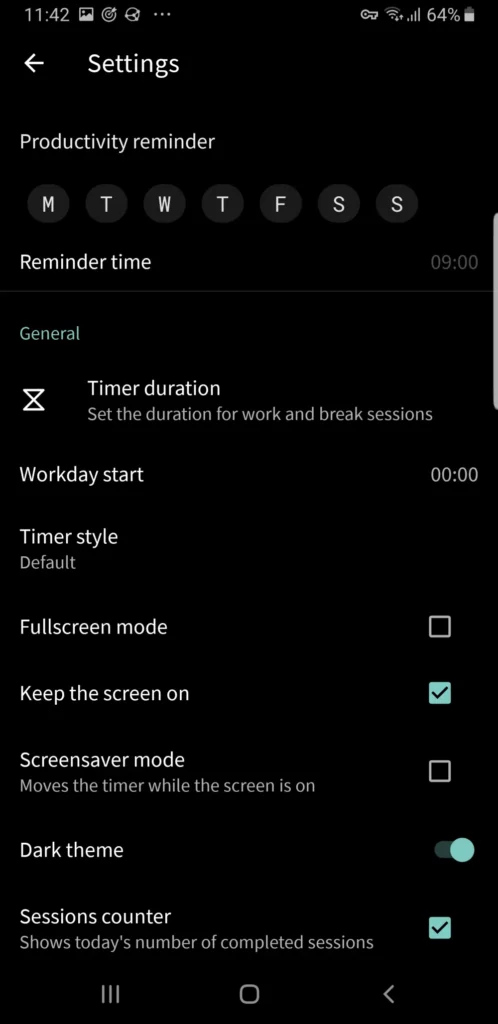
- ✔ Timer – Fully Configurable
- ✔ Ringtone – Fully configurable
- ✔ Tracking – Full Featured Statistics Dashboard
- ✔ Minimal – Sessions start automatically (if selected)
- ✔ Dark Theme – Dark Theme Option in Settings
For me, Productivity/Goodtime is the clear overall winner among these apps. It has the most feature and is the most configurable by far. It checks off all of my requirements and despite having a long list of required permissions, none of them are too egregious. So if you want a great Pomodoro app with many options, get this one!
2. GetFlow
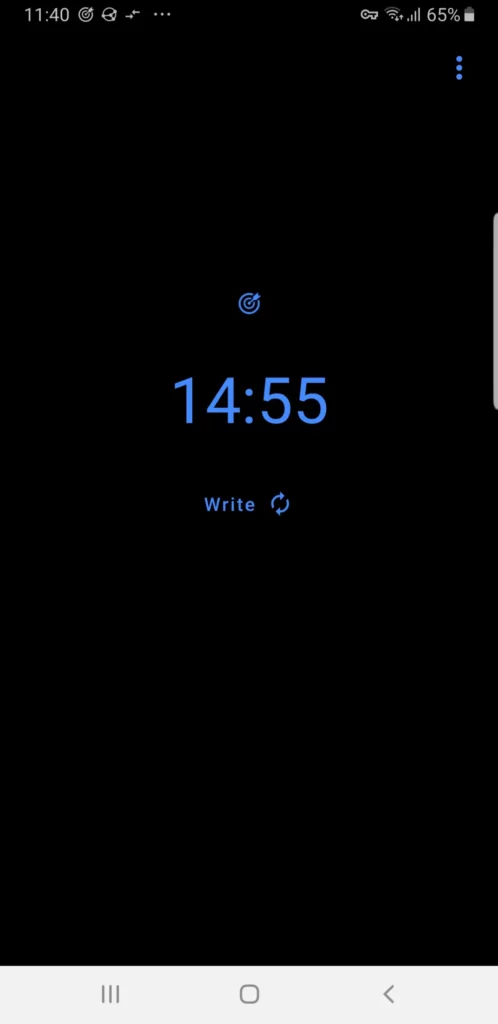
F-Droid Link GetFlow
Source Code GetFlow Source
License: GPL 3.0
GetFlow is a good option if you’re looking for a free and open-source Pomodoro app. It is primarily a timer app, but it has a great dashboard so you can view statistics about your work sessions. If you like a simple app without too many configuration options, this may be the app for you. In the Settings menu, it has four options (See Picture).
Permissions
- access Do Not Disturb
- run foreground service
- control vibration
- prevent phone from sleeping
- view Wi-Fi connections
- connect and disconnect from Wi-Fi
- ask to ignore battery optimizations
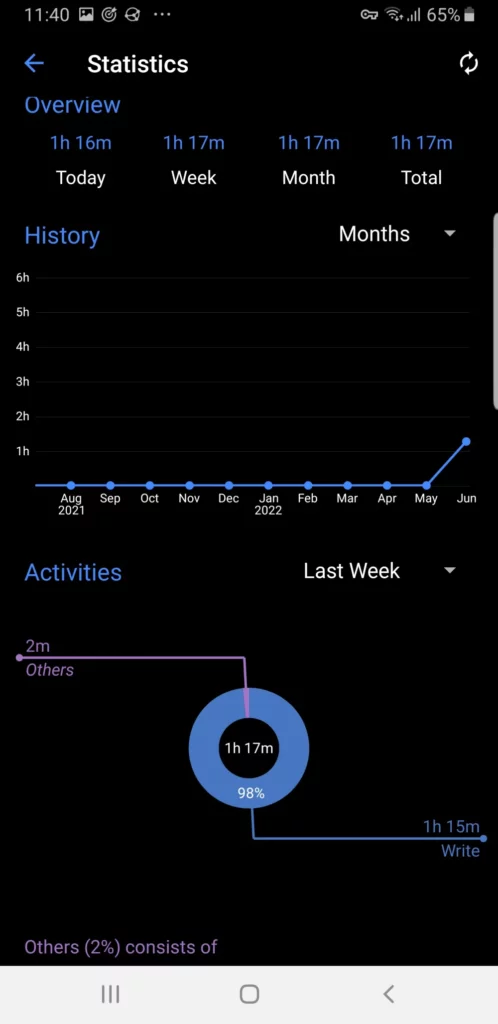
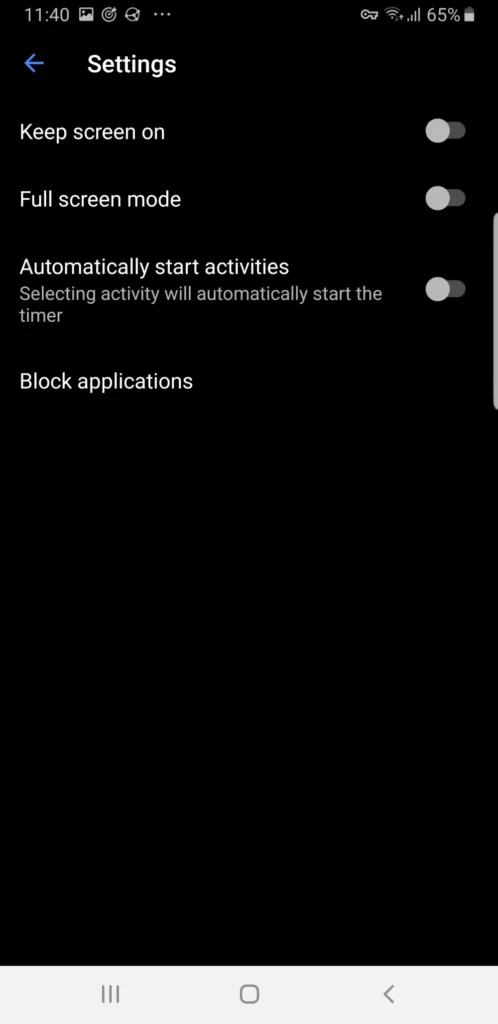
Does it live up to my requirements, though?
- ✔ Timer – Configurable Timer
- X Ringtone – There is no option to change the ringtone
- ✔ Tracking – Statistic Dashboard is full-featured
- ✔ Minimal – Requires no input once started
- ✔ Dark Theme – No options, but the default is dark
Verdict
Despite limited configuration options, GetFlow does have everything I need to get work done using the Pomodoro technique. The Statistics dashboard is a good addition with more than enough information for me. The only downside was that I couldn’t choose my own notification tone for the end of each session.
3. Minidoro
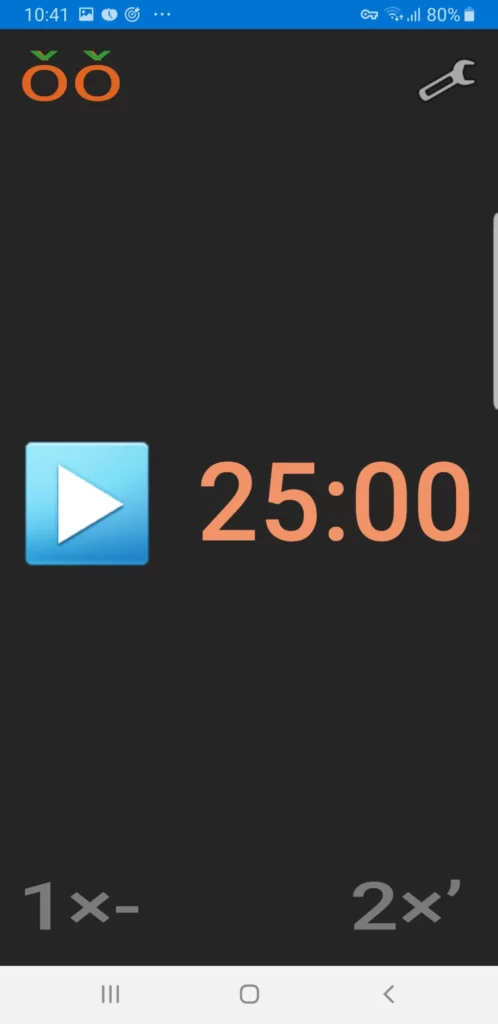
F-Droid Link: Minidoro
Source Code: Minidoro Source
License: MIT
Minidoro is super simplistic and great if you want a Pomodoro app that you can use immediately without any setup or complexity. It’s a timer with one option: time length. Staying true to the methodology laid out in The Pomodoro Technique, you can add apostrophes and dashes to denote internal and external distractions.
Permissions
- prevent phone from sleeping
- disable your screen lock
- run foreground service
- control vibration
- change your audio settings
- access Do Not Disturb
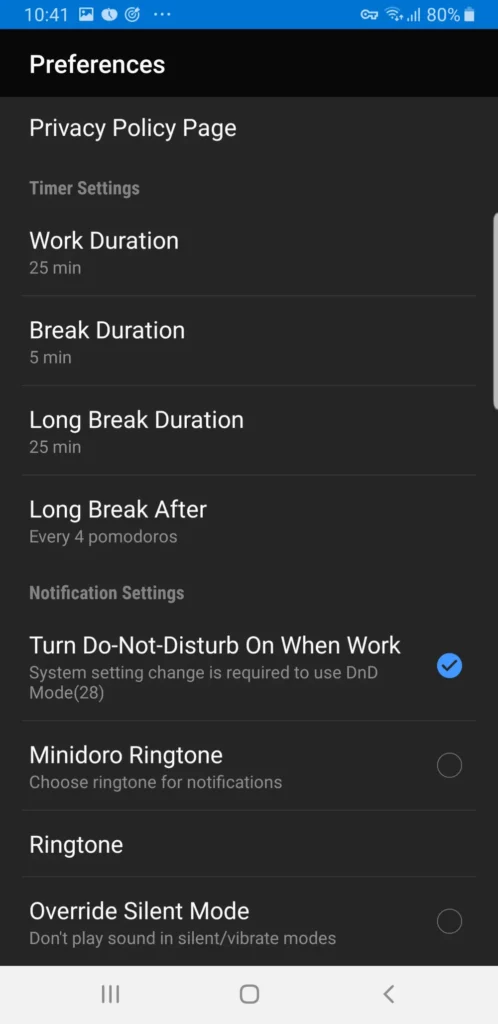
Minidoro has some good configuration options in the Settings menu.
- Timer duration and break frequency are all configurable
- Choose your own ringtone
- Silence Notifications
- ✔ Timer – Configurable
- ✔ Ringtone – Selectable
- ✔ Tracking – Simple tracking of the number of pomodoros only
- X Minimal – Timer does not start automatically
- ✔ Dark Theme – No option; default is dark
I think for some Pomodoro purists out there, Minidoro will be the app to choose. Despite limited options, it does have features that no other app on this list has. So even though you need to click to start each session and even though the background is not quite dark enough, if you want to follow the Pomodoro technique to the tee, this might be your app of choice.
4. WorkTimer
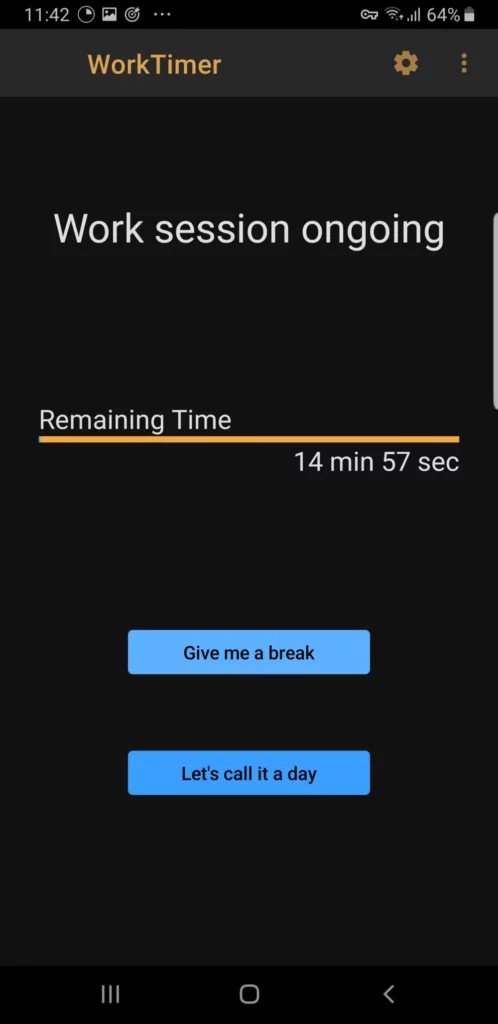
F-Droid Link: Work Timer
Source Code: Work Timer Code
License: GPL 3.0
WorkTimer is a no-nonsense free, and open-source Pomodoro app. It has limited configuration options and no way to view statistics or track what you have done. So if you love tracking your progress and looking at graphs, charts, and numbers, this isn’t the app for you. If you want an app where you can configure your sessions and stay focused, check out WorkTimer.
Permissions
- run foreground service
- access Do Not Disturb
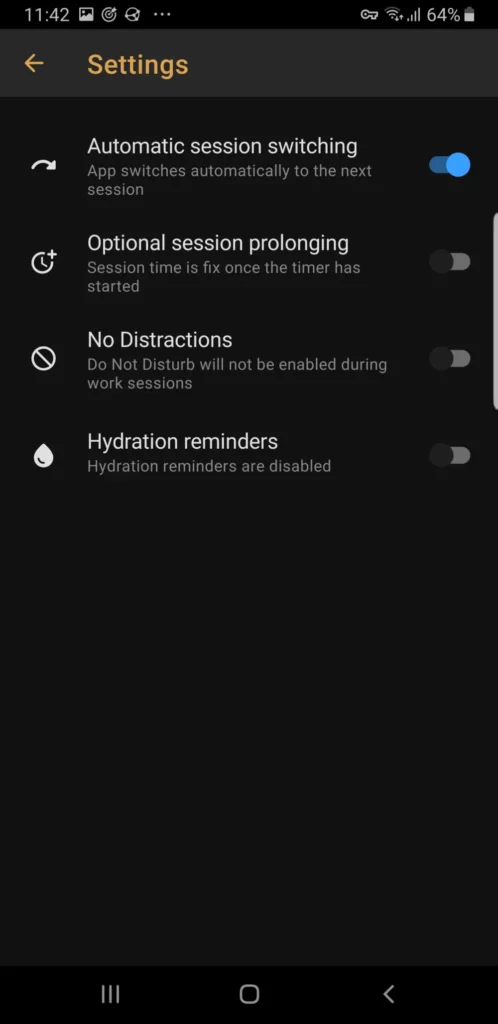
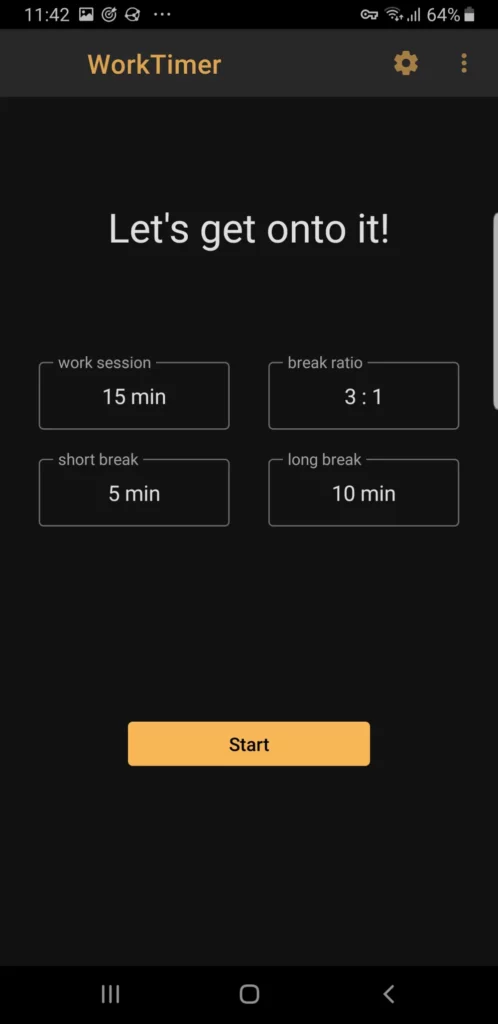
- ✔ Timer – Fully Configurable
- X Ringtone – No Configuration Options
- X Tracking – No Tracking
- ✔ Minimal – Requires No additional Input (after configuration)
- ✔ Dark Theme – No Option; default is dark
This is a super minimal app in terms of functionality and options, and yet the screen is always surprisingly busy. But that’s not to say that this won’t help you become more productive each day. Work Timer has the core functionality you need to follow the Pomodoro Technique. Hydration reminders are an excellent addition too.
5. Super Productivity
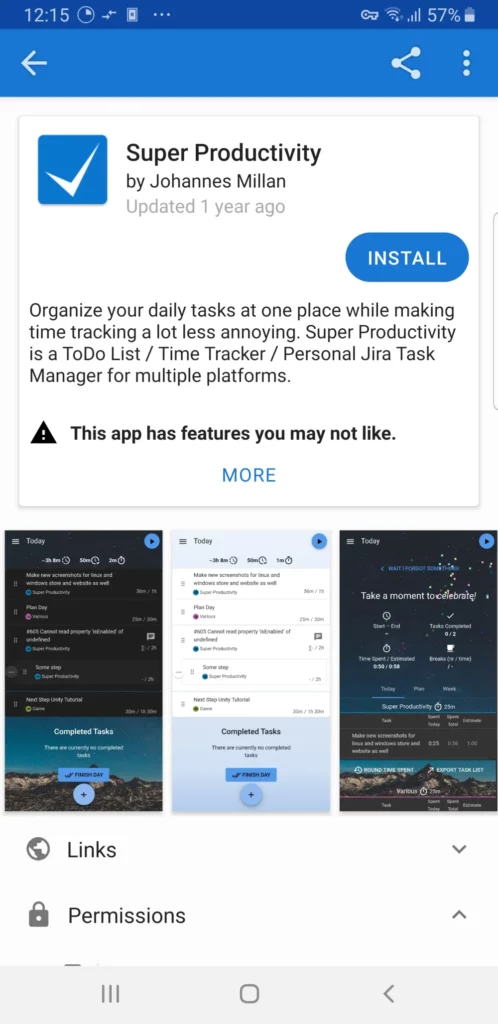
F-Droid Link: Super Productivity
Source Code: Super Productivity Source
License: MIT
Unfortunately, Super Productivity was a non-starter. The install page on F-Droid tells us This app has features you may not like. Expanding the description, it gives us these details:
- This app promotes Non-Free Network Services
What does this mean? It means that the app either relies on or advertises non-free services or software. This means that you would either be required to use those non-free services to use the app or constantly avoid the advertisements for them.
It doesn’t mean that this is not a good Pomodoro app or that you shouldn’t use it, but when there are so many apps available without antifeatures, it makes little sense to use one with them.
Permissions
- have full network access
- view network connections
- modify or delete the contents of your shared storage
- read the contents of your shared storage
- run foreground service
6. Pomodoro
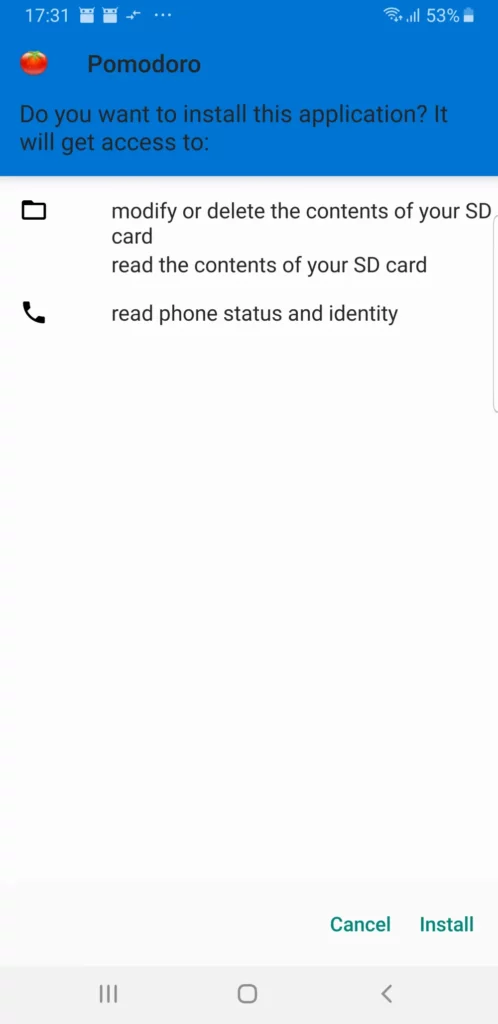
F-Droid Link: Pomodoro
Source Code: Pomodoro Source
License: Apache 2.0
This app, succinctly named Pomodoro, was last updated eight years ago, but the permission requirements confirmed that this app wasn’t getting installed on my phone.
Permissions
- prevent phone from sleeping
- control vibration
- disable your screen lock
- modify or delete the contents of your shared storage
- read phone status and identity
- read the contents of your shared storage
7. Pomodoro Tasks
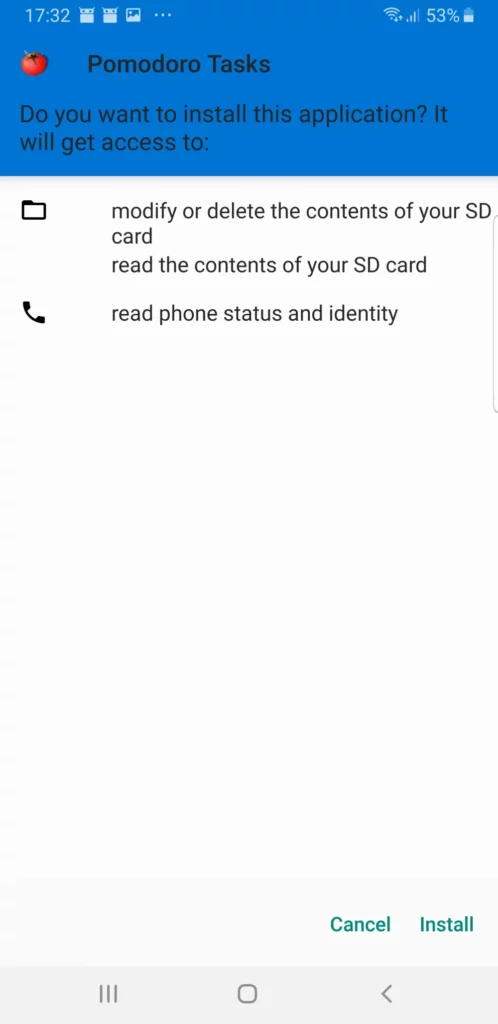
F-Droid Link: Pomodoro Tasks
Source Code: Pomodoro Tasks Source
License: GPL 3.0
Looking very similar and requiring the same permissions as the previous app, Pomodoro, this app also hasn’t been updated in almost a decade. Even disregarding the requirement of your phone status and identity, I would still recommend looking at the newer Pomodoro apps listed above.
Permissions
- control vibration
- prevent phone from sleeping
- modify or delete the contents of your shared storage
- read phone status and identity
- read the contents of your shared storage
Final Thoughts
There are some great options for FOSS Pomodoro apps right now; even if you have different requirements for me, one of the apps on this list is bound to be a good fit. So let me finish off this post by suggesting which app is best for what.
Best Overall
- Productivity/Goodtime
Best for Statistical Tracking
- Productivity/Goodtime or GetFlow
Best for Pomodoro Purists
- Minidoro
Best for Minimalists
- Getflow
