If you want to be more productive while using Free and Open Source Software, you need to be using these Android apps. This post contains the 9 Foss Android apps for productivity that I can’t live without!
As a digital nomad, I’m as likely to be working in a Korean cafe as I am beach bar in Phuket. Wifi is not a given! Therefore I need the tools on my phone I can rely on to keep me creating content and enjoying myself. Wherever possible I try to use FOSS (Free and Open Source Software.)
- F-Droid
- Simpletask
- Syncthing
- SpeedRead
- VLC
- Markor
- Husky
- Feeder
- FairEmail
Why use FOSS Android Apps for Productivity?
Free and Open Source Software is the option if you value your privacy. FOSS projects can’t hide any unscrupulous practices because their source code is completely open and available for inspection. This also mean that FOSS apps usually take up less space on your hard drive, run faster and use less data.
I have other articles on FOSS here
Where can you find Free and Open Source Apps?
F-Droid

If you want to start using more FOSS apps on your android phone, you need to download f-droid. F-Droid is an alternative app store where you can search for and download FOSS apps. F-droid will tell you before you download it if an app has ‘anti-features’ – which are permissions or features that can be used to take your data or invade your privacy in some way. Most of the android apps I can’t live without come from F-Droid.
Simpletask
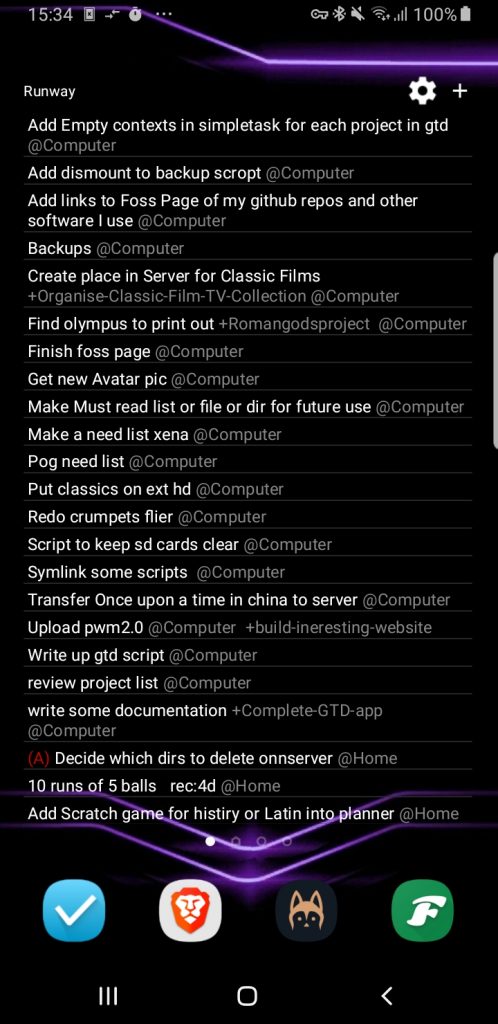
I really can’t say enough good things about simpletask.
When I bought my current android phone in 2019 (Samsung note 9) the first app I installed was Simpletask. I needed to get my todo lists from my old phone (a note 3) and onto my new phone as quickly as possible. Simpletask is what David Allen would call my extended mind. Every idea I have goes into this system, every task, every project and every ‘it-might-be-cool-to.’ They all go into the system and one by one filter their way back to my consciousness to be clarified, organised and eventually completed.
It’s FOSS
Of the thousands of GTD apps why did I choose Simpletask? First off, it’s FOSS software, free and open source. The code is on github free to be reviewed or forked, there are no ads, no centralized server hoovering up my data. I never have to worry that it may disappear or stop being supported
It’s todo.txt compliant
I originally found simpletask because I was already using a CLI todo.txt complient task manager and wanted something that would be able to read my todo.txt file without have to import it or change the file structure. I just pointed Simpletask at my file and it worked perfectly.
The Widgets
Simpletask comes with two widgets, one is a button to add a new task, perfect for a capture tool if you use GTD. The second is a widget that displays a list of tasks that you can filter in any way you like. I always keep a list of my todos on my phone’s second home-screen so I don’t even need to open the app to see it.
How Simpletask Makes You More Productive
Having your tasks written down and outside of your head is the best thing you can do not only for your productivity but also for your focus, stress levels and creativity. “Your mind is for having ideas, not for holder them” is David Allen’s motto, arguably the most successful productivity guru of all time.
Syncthing makes inputting ideas so fast and smooth, without even needing to open the app, that there is no resistance to doing so. Viewing lists using the other widget means you never need to open the app. It’s lightweight nature means that Simpletask is just faster than it’s competitors, it opened a whole second faster on my Note 9 compared to todoist.
Syncthing

Syncthing is Free and Open Source’s answer to services like Dropbox, Onedrive or Google Drive. If you don’t like the idea of all your data being help in the data centers of these corporations, host it yourself!.
Syncthing is not really a cloud storage solution like Dropbox or Google Drive. Those cloud storage platforms consist of two parts, the client that syncs your files and a server with storage for storing them. Syncthing is just the first part of that equation.
What can I sync my files to with Syncthing?
Here you have lots of options and this is where Syncthing really shines. You can sync your files to
- Another laptop or PC
- An Android Phone
- A server such as a VPS
- A NAS device
- A Home Server
- A Raspberry pi
Anything that you can connect to the internet and install Syncthing on can be used to sync files. If you want your own cloud storage, simply sign up for a VPS, install Syncthing on your server and start syncing all your photo, video or document files.
If you have a home server setup or NAS device you can do the same thing. Or build your own little storage device with a raspberry pi and an external hard drive.
I sync my most important files between my laptop, phone, PC and home server. This way whatever device I’m using I have what I need.
Syncthing is also great at backing up my photos as I take them on my phone. And syncing music from my PC to my phone, with just drag and drop.
How Syncthing Makes You More Productive
No one likes waiting for files to sync. Syncing files directly (using Syncthing) between devices is faster than syncing to a cloud service and then from the cloud to the other device, cut out the middle man and save yourself valuable time!
SpeedRead

The first time I say a demonstration of Spritz was absolutely blown away, I knew it would become a permanent fixture in my reading routine. I always had an image in the back of my mind of one day being able to use it to read a book on a smartwatch while sat at a cafe or on the beach. Fast forward a few years and although it is I have never owned a smart watch capable of it.
SpeedRead is not FOSS, but it really is great at what it does. It is an RSVP (rapid serial visual presentation) reader, that’s just a fancy way of saying it shows you one word at a time, very quickly. If you want to save yourself some time and read something quick, this is the way to go.
You can set the speed from 20-500 words per minute. The average person reads at about 200 words per minute but I find that I can set SpeedRead to 400 wpm and still maintain normal comprehension. SpeedRead accepts all the usual e-book formats such as PDF, EPUB, MOBI etc.
How SpeedRead Makes You More Productive
Read more in less time, with the same comprehension, why would you not use this?
VLC
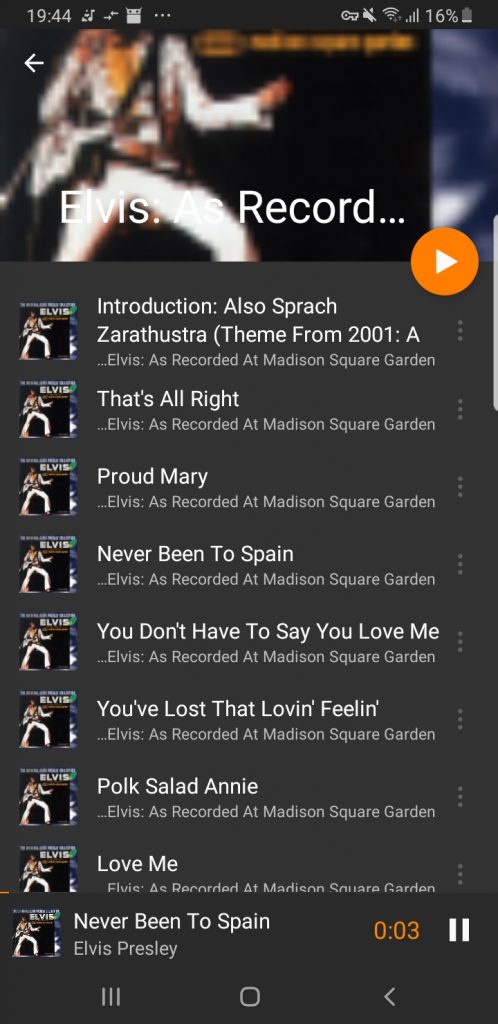
I’m sure you’re familiar with VLC as a video player for your laptop or PC. In the past it was the only video player with all the codecs you needed to watch videos online. Now I use VLC mainly as a music player on my phone.
VLC is free and open source software, which is nice. It’s a fully featured media player which sometimes comes in handy on my phone. But mainly I like the ability to stream audio from my laptop or PC with MPD. I like the widget and being able to set my default music directory to my SD card.
How VLC Makes You More Productive
VLC will do everything any music player does, but it also plays video streams, which means you can remove those unnecessary apps.
Markor
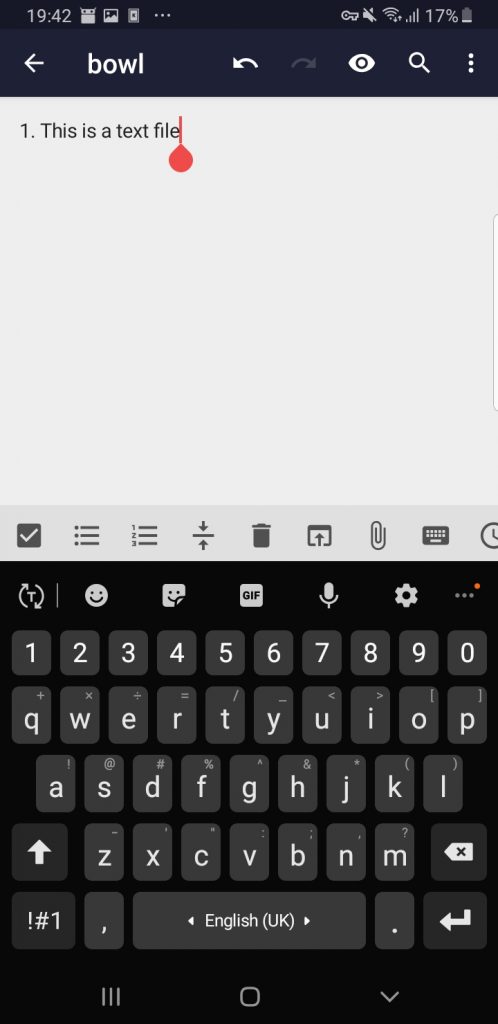
I love plain text files! I’m writing this in a plain text file (using vim.) I keep all my lists, notes and todos in plain text files. Keeping information in plain text files ensure that they will be accessible in the future, allow you to write scripts to easily manipulate them and keep you focused on their content rather than the way they look.
I had to include my favorite text editor on this list. Markor is free and open source and does exactly what you expect a good text editor to do. This is a FOSS android app for productivity that I can’t live without!
Setup the Markor directory with Syncthing and have your files backed up to your other devices!
How Markor Makes You More Productive
We’ve all been there, you have something important to write but rather than getting it done, you change fonts, text size and color and fiddle with table settings. When you write in plain text files, there are no distractions, all you can do is get writing.
Husky

Husky is an android pleroma client, a window into the fediverse. The fediverse is an interconnected web of individually owned servers, each with their own social media platforms. The users on different servers can all interact with each other but being federated means there is no one corporation at the center pulling all the strings.
Pleroma is a twitter replacement, its a fork of Mastodon. I use it as a private social media platform for my extended family. Everyone has there own account and can post pictures, videos and links just like on twitter but they can be safe in the knowledge that everyone’s data is on our own server.
Husky is fast and lightweight and best of all it’s a FOSS android app.
How Husky Makes You More Productive
Twitter can be a huge time sync for some of us. You want to just check in with a friend or colleague online and before you know it it’s been an hour of endless scrolling. The fediverse is designed with an algorithm to keep you there forever, meaning it’s much easier to put it down and be productive.
Feeder
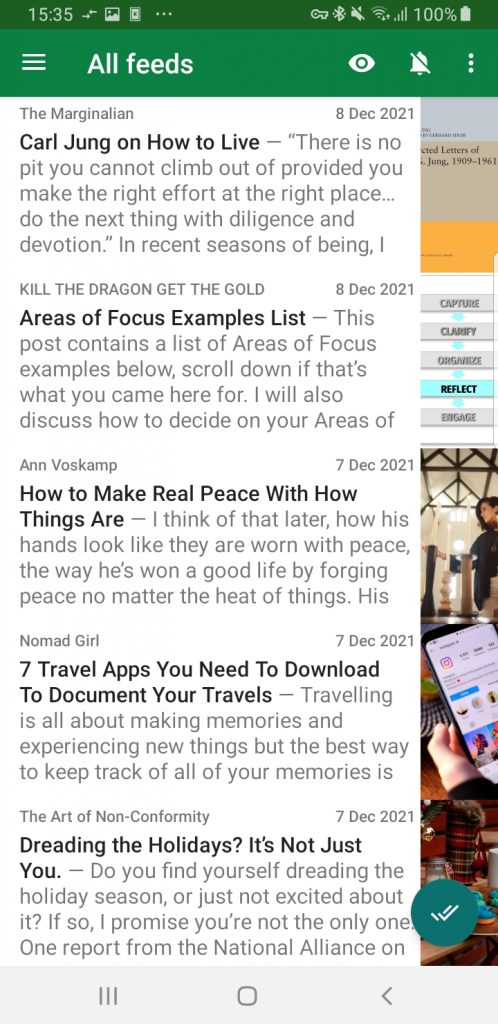
Feeder is a great RSS reader. It does exactly what you’d expect, it’s lightweight and fast and it’s Free and Open Source.
RSS is still a great way to personalize your reading experience. You combine all of the blogs, websites and news into one feed and Feeder will keep it up-to-date as new articles are published.
Rather than having some social network decide what appears in your feed, you can create your own custom feed.
How Feeder Makes You More Productive
Jumping from website to website or blog to blog is just a waste of time, make them come to you and bring reading time back under control.
FairEmail
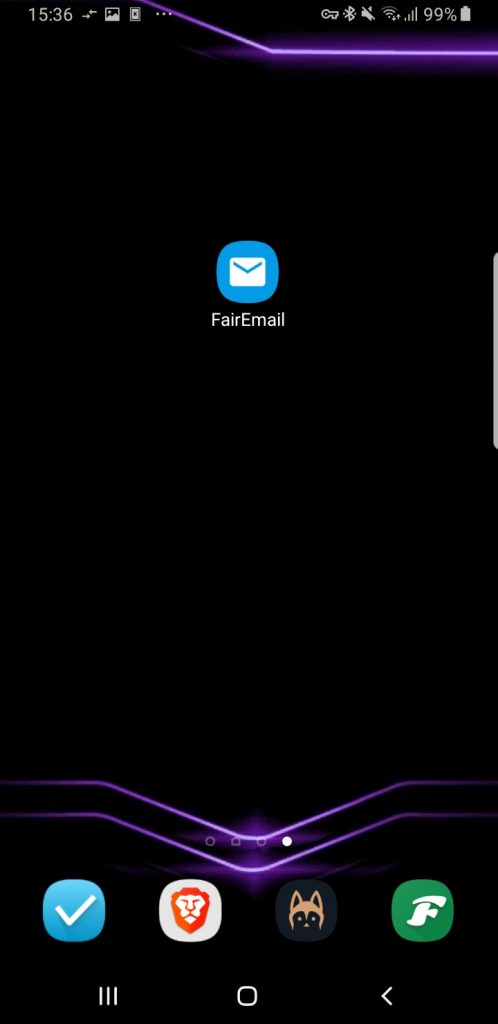
FairEmail is a great email client, lightweight and simple to use, it’s everything I need in an email client. And better yet it’s also Free and Open source!
FairEmail uses swipe actions to control your inbox. Swipe left to delete. Swipe actions can even be configured in the settings to do whatever you’d like.
How FairEmail Makes You More Productive
FairEmail is a stripped down email client so you can focus on email, it’s not trying to be a calendar or task manager or social media site.

2 thoughts on “9 FOSS Android Apps You Need For Productivity”
Comments are closed.