An effective email signature not only looks professional but also saves you time and serves as a valuable branding opportunity—even if you’re using a personal email address. But what should you include for the optimal email signoff? Below are some of the best email signature ideas. Use what’s useful to you, and feel free to disregard the rest.
1. Sign Off with Your Name
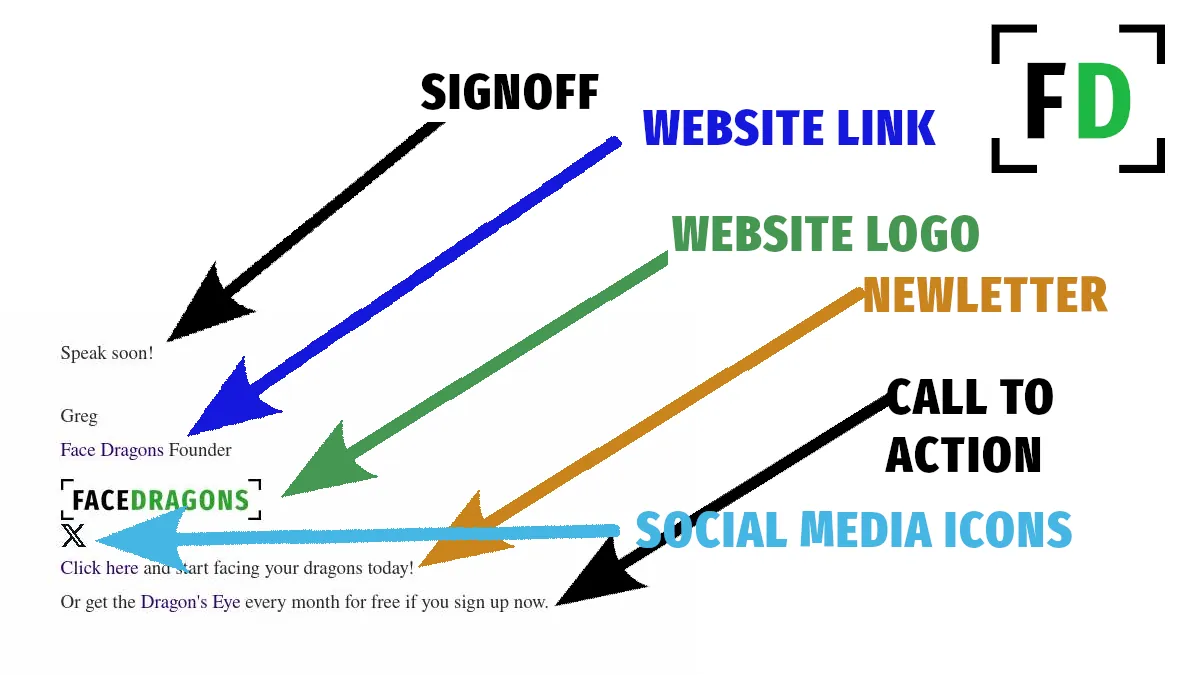
This one’s a no-brainer—you need to include your name in your email signature. Incorporating your signoff directly into your signature saves you time and sets the tone for your correspondence. Instead of typing “Kind Regards” or “Best Wishes” each time you send an email, include it in your signature. Here are some options to choose from:
- Sincerely,
- Respectfully,
- Cordially,
- Yours faithfully,
- Best regards,
- Thanks,
- Cheers,
- Best,
- Best wishes,
- Talk to you soon,
- Take care,
- Looking forward to hearing from you,
- Thank you for your time,
Select a signoff that matches your personal style and the tone you wish to convey.
2. Include Your Title
If you have professional titles or credentials, your email signature is the perfect place to display them. This not only adds credibility but also informs recipients about your qualifications and expertise. Common titles and prefixes include:
- Dr.
- Mr.
- Mrs.
- Ms.
- Miss
You can also include professional or job-related titles to highlight your role or expertise:
- CEO
- Founder
- Director of Operations
- Software Engineer
- Author
- Certified Financial Planner
- Licensed Real Estate Agent
- Master Electrician
- Personal Trainer
Including your title helps establish your professional identity and can open doors for networking and collaboration. It’s also a great way to show people what kind of lifestyle you live. Consider titles like:
- Juggler
- Musician
- Artist
- Coder
- Poet
- etc.
3. Company Name and Logo
If you own a company or represent one, including the company name, logo, and a link to the company website is essential. This not only serves as free advertising but also lends authority and legitimacy to your emails. It makes your correspondence look more official and can enhance the recipient’s perception of your message.
4. Your Email Address
Including your email address in your signature might seem redundant, but it can be beneficial. Emails are often forwarded, CC’d, and BCC’d, and your message may reach people who don’t have your contact information readily available. By including your email address, you ensure that anyone who needs to get in touch can do so easily. You never know—you might miss out on a valuable connection or opportunity simply because someone couldn’t find your contact details.
Is there a different email address you could use in your signature? Something like [email protected] where people can get more info or contact a salesperson, for example.
- Type your email address
- Highlight it and click “insert link.”
- In the URL or link field, type “mailto:[email protected]” (use your email address)
5. Your Phone Number
Providing a phone number offers an additional avenue for recipients to reach you. This can be especially important for time-sensitive matters or for those who prefer direct communication. Consider including:
- Mobile number
- Office number
- Extension number
- WhatsApp or other messaging app contact
Be mindful about sharing personal numbers. If privacy is a concern, consider using a business line or a virtual phone number.
Make your phone number a clickable link:
- Type your phone number
- Highlight the number and click “insert link”
- In the URL or link field, type “tel: 123456789” (use your number)
6. Your Website
If you have a personal or business website, make sure to include it in your email signature. Instead of simply writing out the URL (e.g., https://example.com), create a hyperlink with descriptive anchor text like “Visit Our Website” or “Learn More About My Services.” This makes it more engaging and encourages recipients to click through.
Even if you’re just starting off and your website isn’t so impressive yet, don’t forget to fake it till you make it!
7. Social Media Icons

Including social media icons linked to your profiles can help you grow your online presence and engage with your audience across multiple platforms. If you’re active on LinkedIn, Twitter, Instagram, or other networks, add small icons in your signature that link directly to your profiles. This can enhance your personal brand and make it easier for others to connect with you.
Here’s how:
- Download the logos of your favorite social media apps
- Insert them as a picture into your email signature
- Click on the picture then “add link”
- Enter the URL for your social media profile
8. Tagline or Call to Action
Your email signature is valuable real estate for promoting something important to you—whether it’s a new book, a course you’ve created, a podcast, or a newsletter. Including a compelling tagline or call to action can drive engagement and conversions.
Examples:
- “Discover how to turn your hobby into a thriving business with my step-by-step guide.”
- “Join our exclusive community for entrepreneurs seeking financial freedom.”
- “Subscribe to my newsletter for weekly tips on productivity and wealth-building.”
- “Check out my latest podcast episode on optimizing your daily routine.”
The key is to highlight the value you offer, rather than simply promoting a discount or sale. Craft a message that speaks to the needs and interests of your audience.
9. Professional Headshot
Including a small, professional photo can make your emails more personal and help recipients put a face to the name. This can be especially useful in networking or sales contexts where building a personal connection is important.
10. Legal Disclaimer
Depending on your industry, it may be necessary to include a legal disclaimer in your email signature. This is common in fields like finance, law, and healthcare. Make sure to consult with legal counsel to determine what’s required.
11. Office Hours or Time Zone
If you work with people across different time zones, including your office hours or time zone can be helpful. This sets expectations for when you’re available and can reduce miscommunication.
12. Inspirational Quote
Some people like to include an inspirational quote that reflects their values or motivates others. If you choose to do this, keep it concise and relevant.
Example:
- “Success is not final; failure is not fatal: It is the courage to continue that counts.” — Winston Churchill
13. Awards and Certifications
Highlighting any awards, certifications, or memberships in professional organizations can add credibility. For example:
- “Certified Public Accountant”
- “Forbes 30 Under 30 Honoree”
- “Member, National Speakers Association”
14. Alternate Contact Methods
Consider including additional ways for people to reach you:
- Skype ID
- Telegram username
- WeChat ID
15. QR Code
For a modern touch, you could include a QR code that links to your digital business card, portfolio, or a special offer. This provides a quick and easy way for recipients to access more information about you or your services.
Don’t know how to generate your own QR code? Use the QR code creators below for free
Always Be Branding
Your email signature is more than just a signoff—it’s an extension of your personal or professional brand. By thoughtfully including key elements, you can make a lasting impression, enhance your credibility, and even drive engagement with your products or services. Tailor your signature to reflect who you are and what you offer, and don’t miss this opportunity to connect more deeply with your audience.
Here’s my signature:
Speak soon!
Greg
Face Dragons Founder

Click here and start facing your dragons today!
Or get the Dragon’s Eye every month for free if you sign up now.
Meet Gregory, a writer and the brains behind Face Dragons. He's the go-to guy for getting things done.
Gregory's been living the digital nomad life in Asia for as long as anyone can remember, helping clients smash their goals. He writes on topics like software, personal knowledge management (PKM), and personal development. When he's not writing, you'll catch him at the local MMA gym, nose buried in a book, or just chilling with the family.

