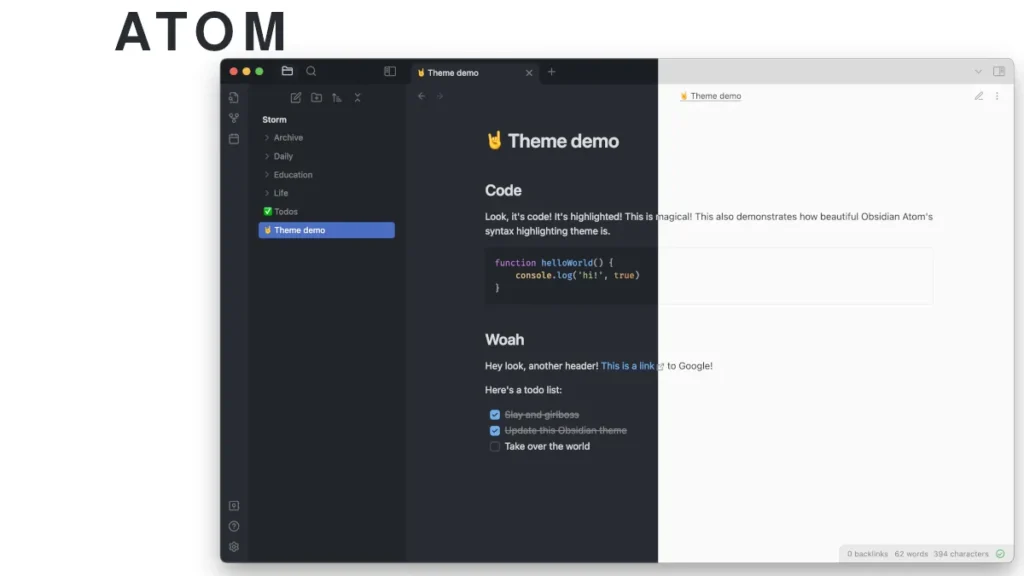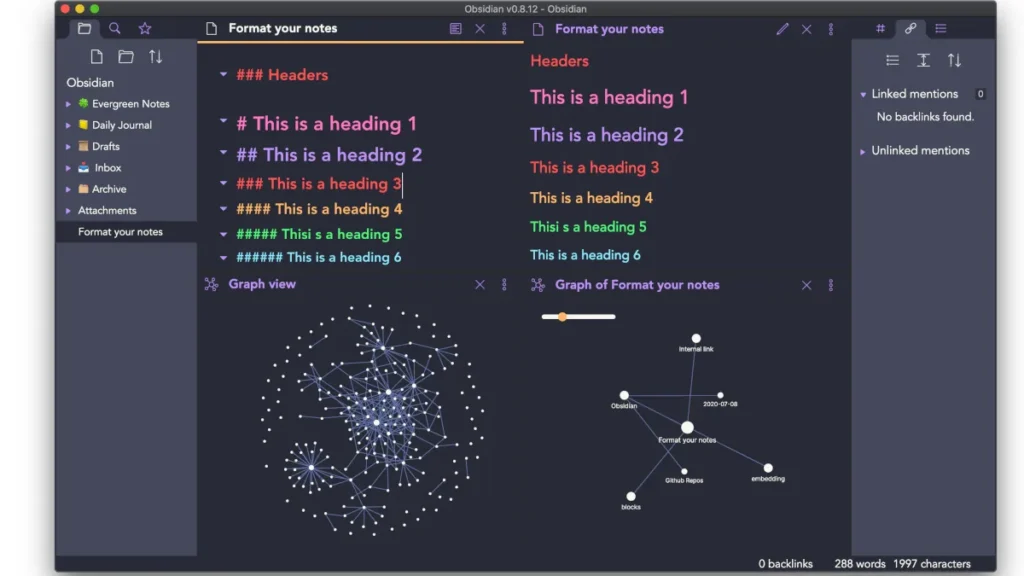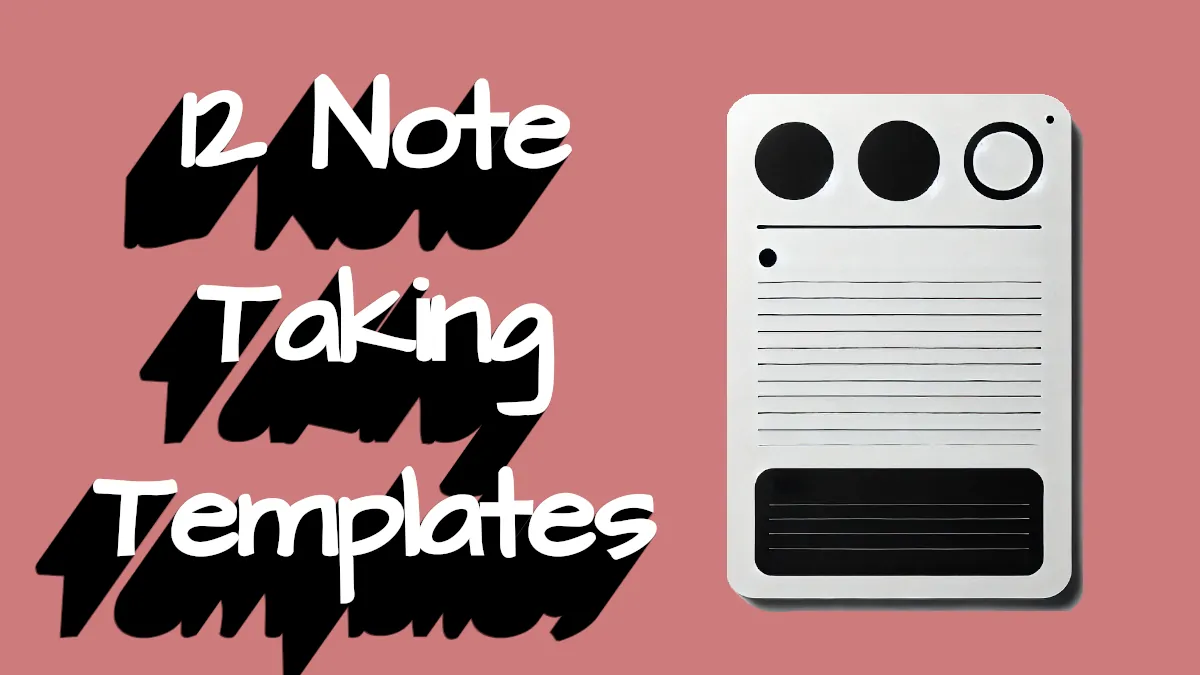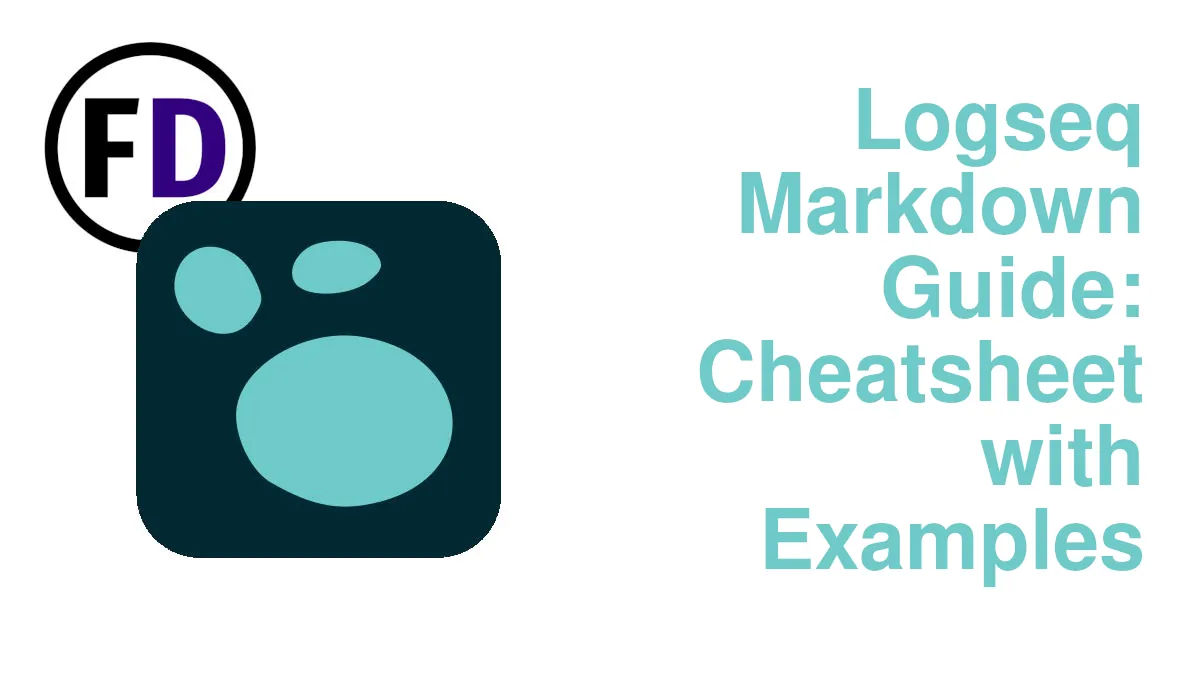I created this list of the best Obsidian themes to give you a better idea of what these themes really look like. And using a fresh Obsidian vault, I added a note with everything you’d want to see in a new theme. I downloaded and installed every theme and took screenshots, so below, you can compare the formatting of Headings, links, lists, tables, bold and italics, etc., and decide which theme is really for you.
A new theme will brighten up (or darken) your Obsidian vault, but they do more than just switch between light and dark modes. Themes help you find a look and feel that suits you.
Want a different background color? Or a distinct color palette for text and headings? After installing one of the themes below, you can still customize it further to create the best Obsidian Theme for you. However, I made the screenshots with the default settings for each theme to keep things fair.
Personally, I think number 10 (Wasp) looks awesome, but what do you think?
How to Install Obsidian Themes
Before we get to the themes, let me show you how to install them.
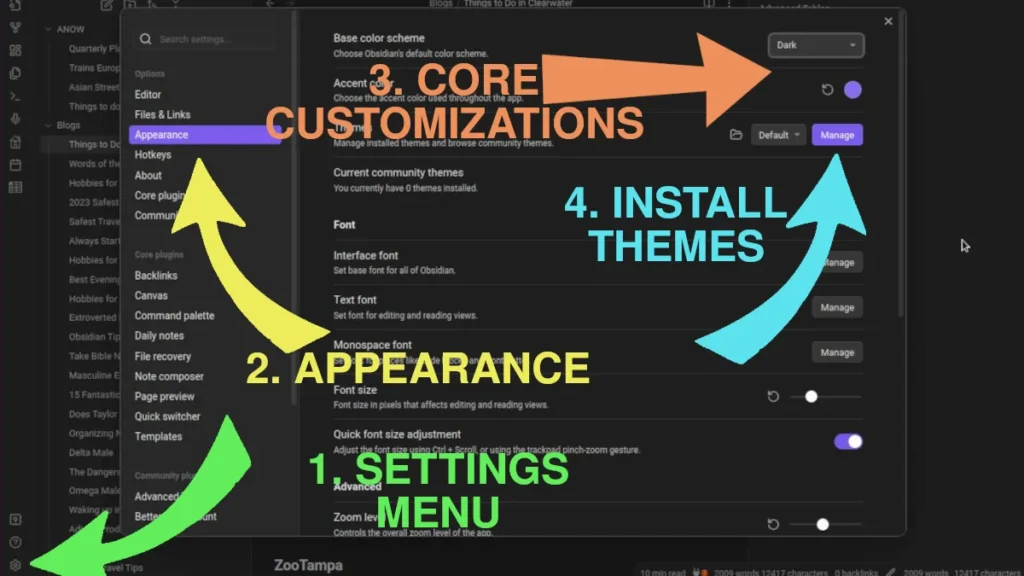
Downloading and installing themes is simple enough. Open up Obsidian and follow the instructions below.
- Click on the Settings Menu (Bottom Left)
- Click on “Appearance.”
- Before Installing a theme, try changing the core colors.
- Click the “Manage” Button to download and install new themes.
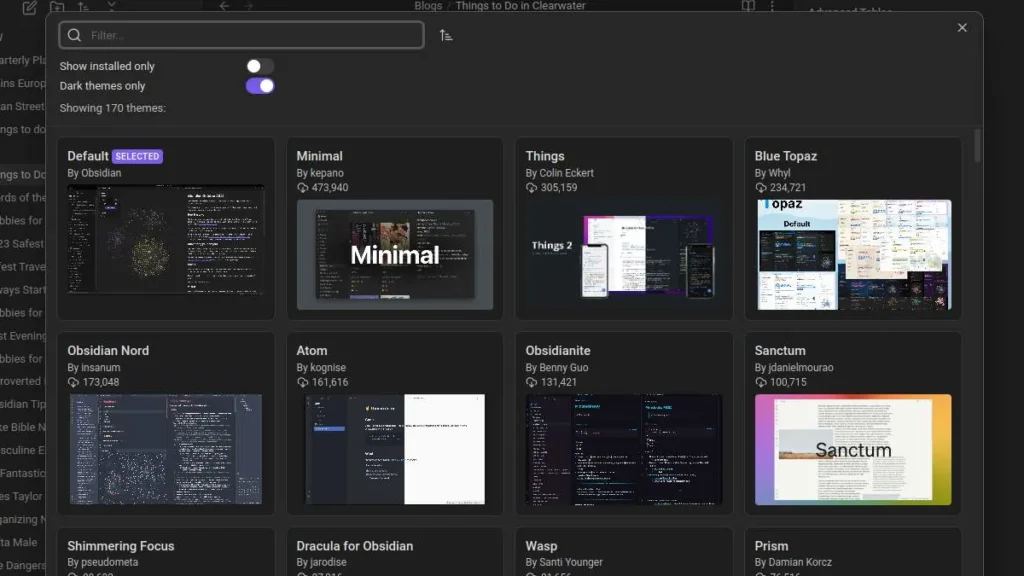
- Search or browse for themes and click to download and install them.
The 11 Best Obsidian Themes by Downloads (Plus One Extra)
1. Minimal
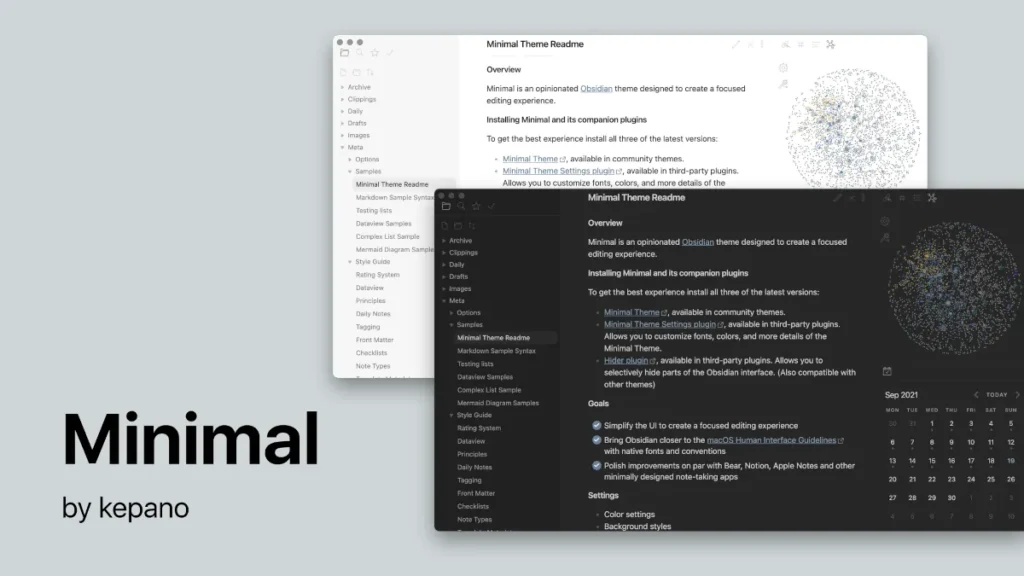
- Created by Kepano
- GitHub Page: Obsidian-Minimal
- Minimalist theme
- Customizable through plugin
Minimal is the most popular Obsidian theme, with (at the time of writing) almost half a million downloads. Accompanying Minimal is the “Minimal Settings Plugin,” which you can download from the community plugins. I have a guide if you need a refresher on installing Obsidian plugins or just want to know the best Obsidian Plugins for your vault.
The Minimal Settings Plugin gives you absolute control over every aspect of your theme, so if you don’t want it to look quite so minimalist, this is an excellent option.
As you can see from the screenshot of our test page below, Minimal really is very minimalistic, straight out of the box. It’s monotone and the perfect canvas for your customizations.
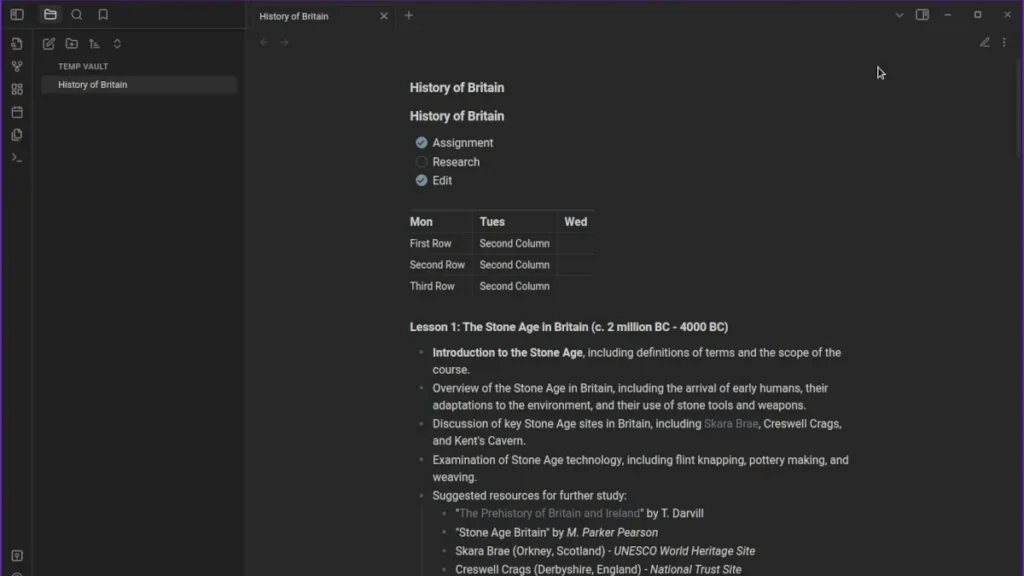
2. Things 2
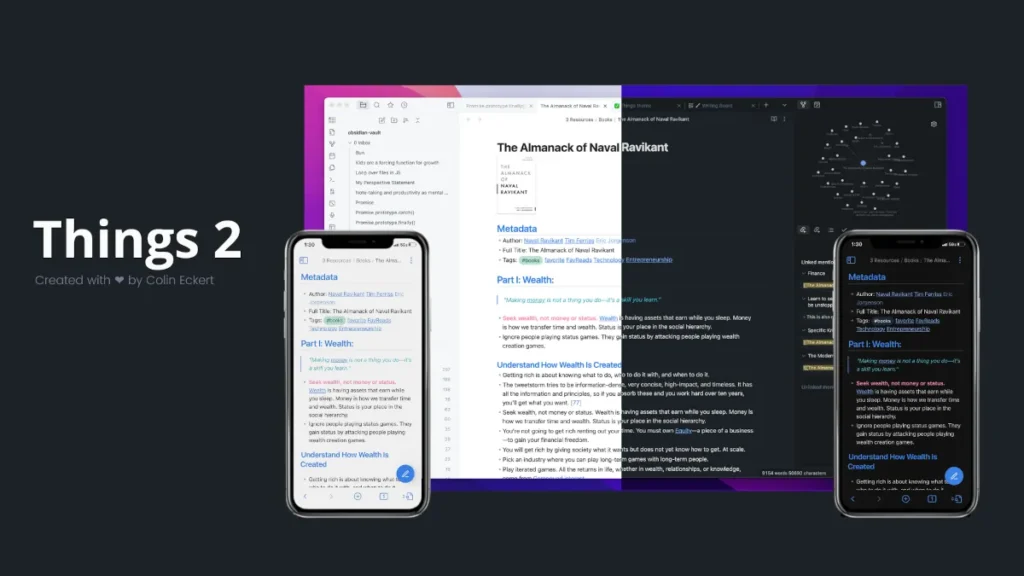
- Created By: Colin Eckert
- GitHub Page: Things 2
- Based on Things
- Simple and sleek
If you’re an iPhone user, you’ll probably have heard of Things. It’s a task management and productivity app designed and created by Cultured Code. Colin took the look and feel of that app, known for its minimal sleep style, and brought it to Obsidian with the Things 2 theme.
The test page below has a little color that highlights links, bold text, and pink italics, but the page is still simple and doesn’t feel chaotic or cluttered to look at. The colors are fairly muted, giving it a nice aesthetic. This is the theme you want if you’re setting up GTD in Obsidian.
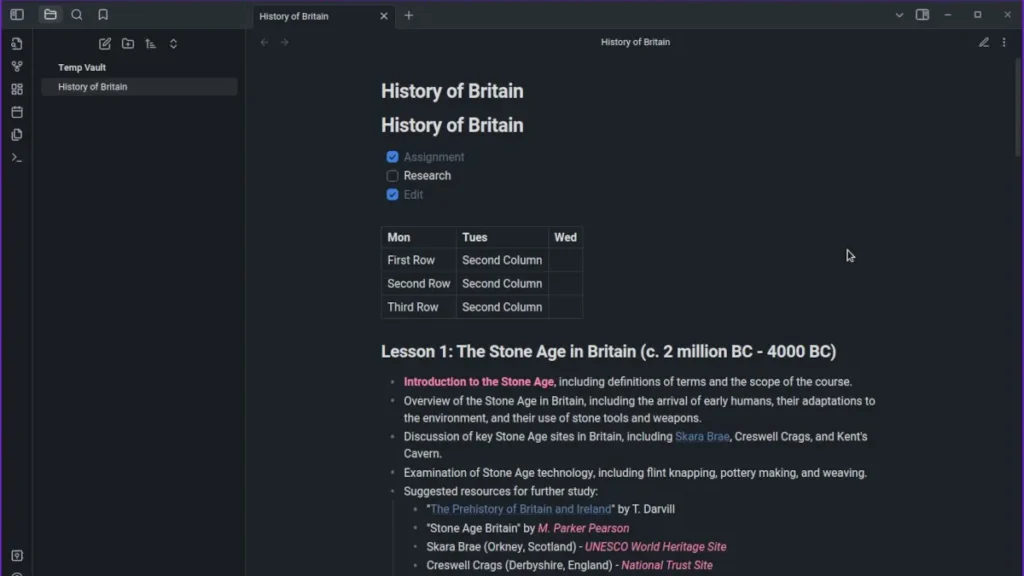
3. Blue Topaz
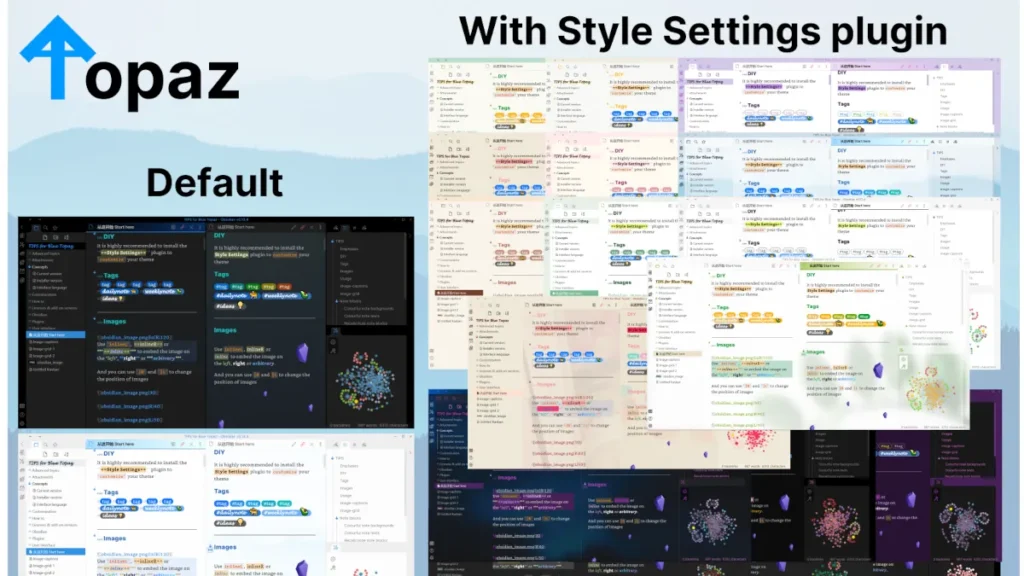
- Created By Whyt Byte
- GitHub Page Blue Topaz
- Download the Settings Plugin
- Bold colors by default
Blue Topaz is another Obsidian theme with a settings plugin that allows for more customizations. The theme’s GitHub page also offers advice to Chinese users on fonts and other settings. However, the original description of “I wanted to make a blue theme” doesn’t shine through in the appearance, as you can see below.
With its default settings, Blue Topaz isn’t the most attractive theme on this list. The lime green headings and faint link text make me want to instantly download the accompanying plugin to change them. I suppose that’s why it’s there.
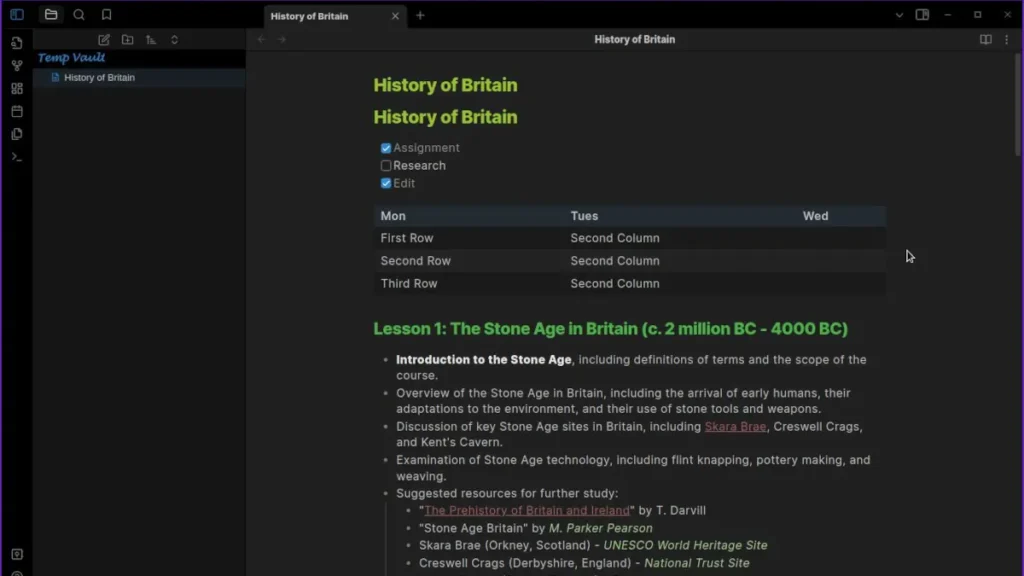
4. Obsidian Nord
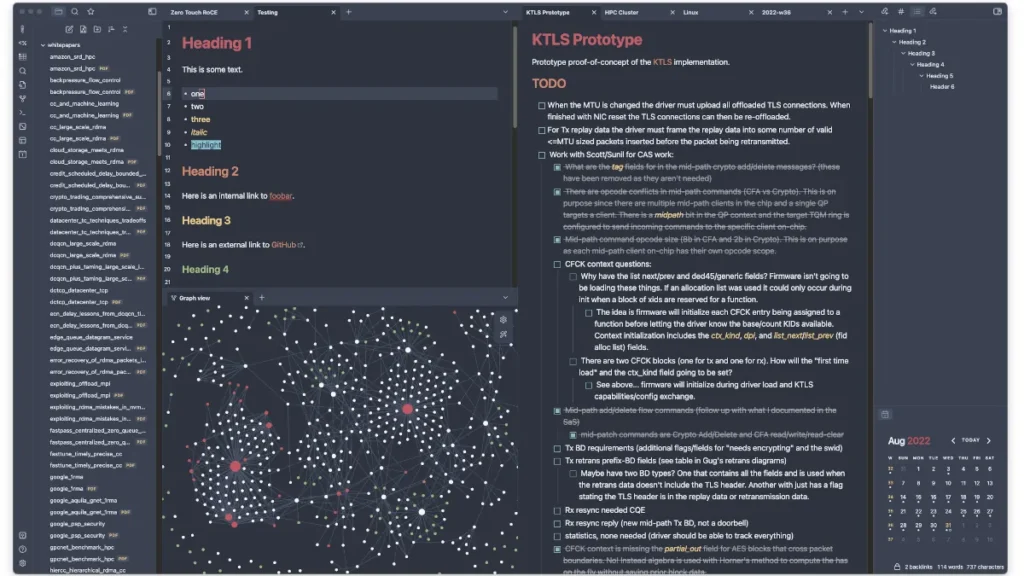
- Created By: Insanum
- GitHub Page: Obsidian Nord
- Simple and Aesthetic
Obsidian Nord is a simple theme, similar to Minimal and Things 2, with some different color choices by default. This is a strong choice if you want something that looks good and don’t want to spend time customizing.
The yellowish color of the heading and white text makes it easy for the eyes to read. Using the default options, there’s nothing you would hate about this theme.
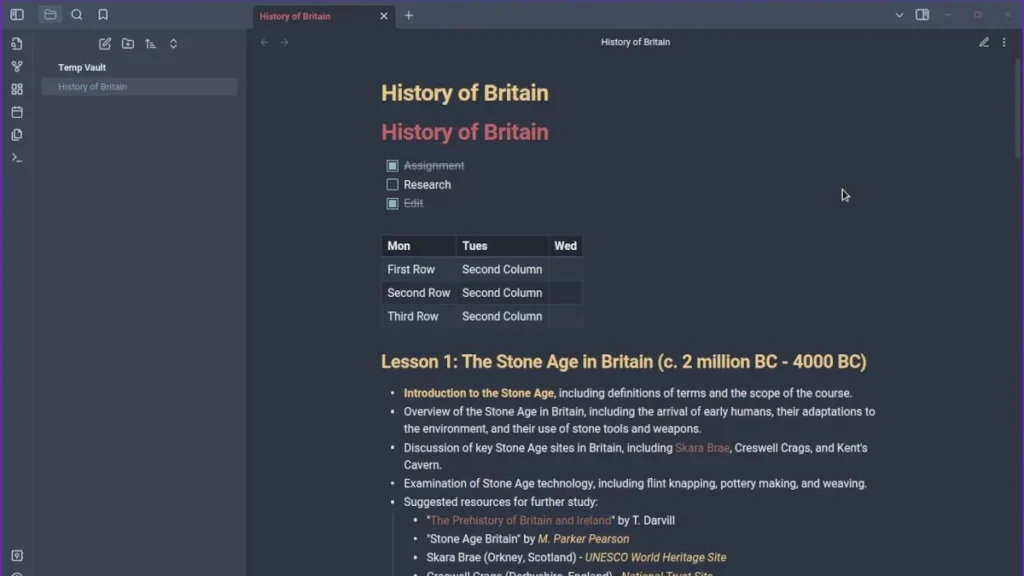
5. Atom
Atom is a high-contrast theme with either black on white or white on black, depending on whether you are using a light theme or a dark one.
If you like a simple, high-contrast look with some blue accents, you can use Atom without making any changes. For me however, this is a little too minimalistic to the point of being boring, I like a bit of color and interest.
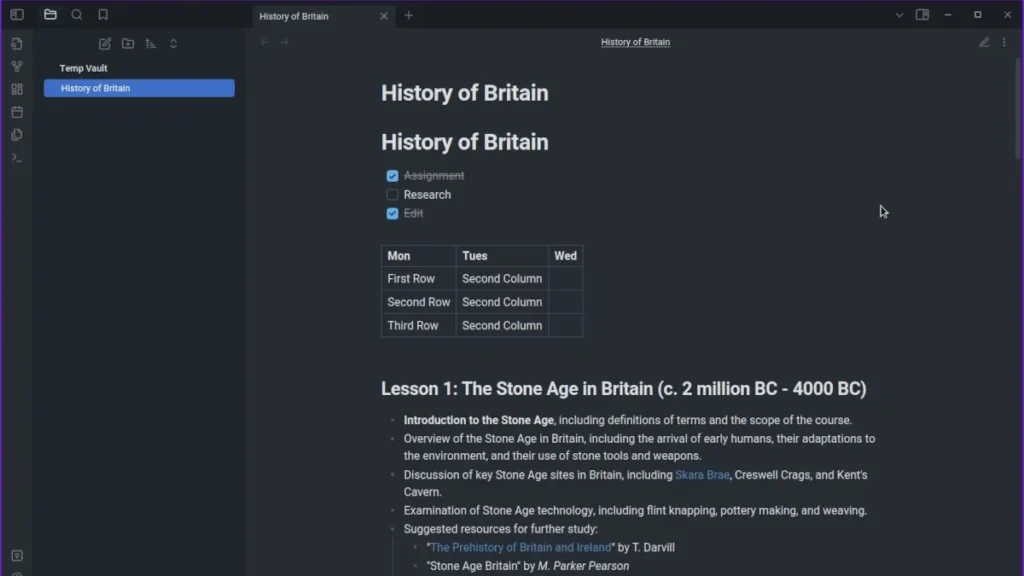
6. Obsidianite
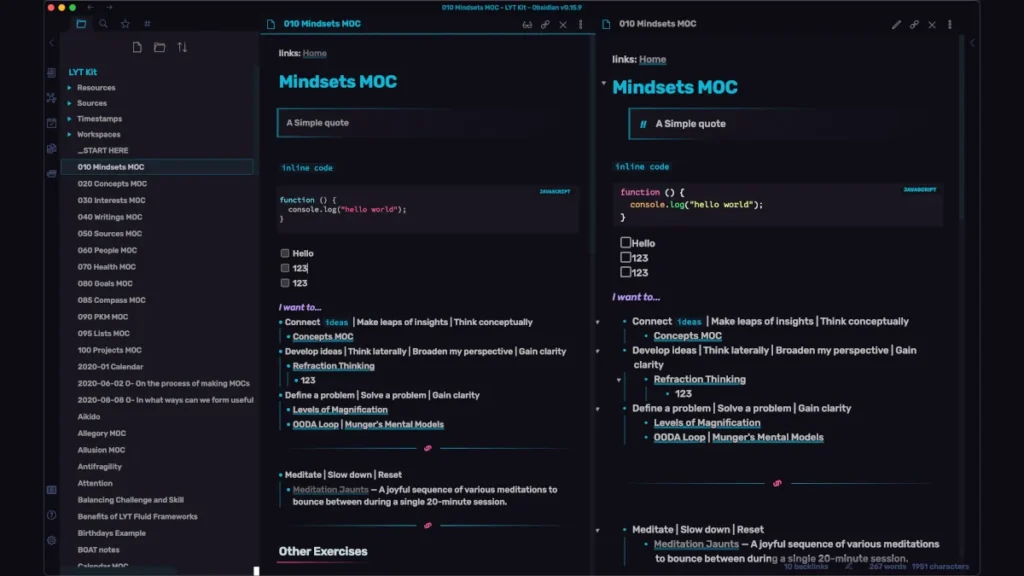
- Created By: Benny Guo
- GitHub Page: Obsidianite
- Cool colored icons
To me, Obsidianite’s look and feel are similar to the Atom theme above. It has a little more color in the headings, but otherwise, it’s another white-on-black Obsidian theme. Actually the more I look at this theme, the more I like it. The aqua-blue highlights are refreshing when using the default settings, and the two colors keep the page from looking boring.
I would happily use this theme out of the box.
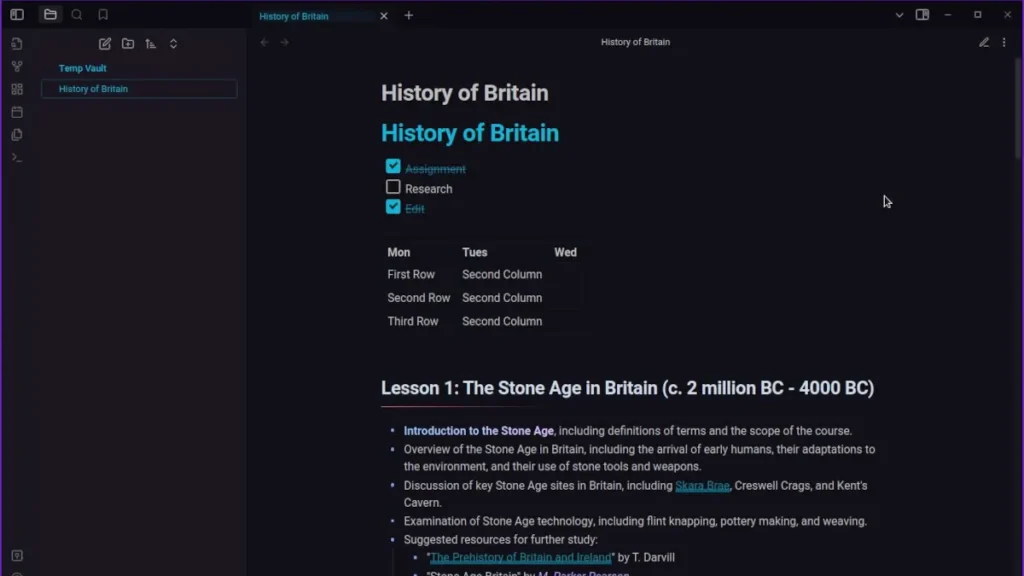
7. Sanctum
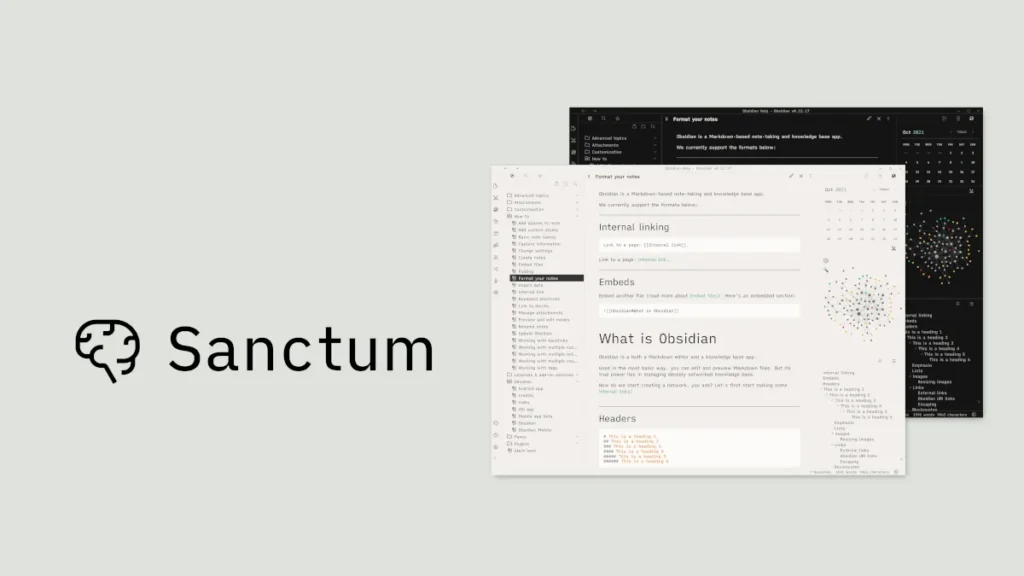
- Created By: J Daniel Mourao
- GitHub Page: Sanctum
- Very Minimal
- No need to modify
The name Sanctum gives the feel of being in a sanctuary when you are taking notes in your vault, and there is something about the choices J Daniel Mourao has made that make this theme easy on the eyes. It is another high-contrast white-on-black theme, but it’s easier to read than some of the others due to the slightly heavier font choice.
In my test vault, you can see some of these choices, such as the round check boxes and the enlarged heading font sizes, make this theme simple but pretty. However, the anchor text for the Skara Brae hyperlink is almost unreadable. Can you see it?
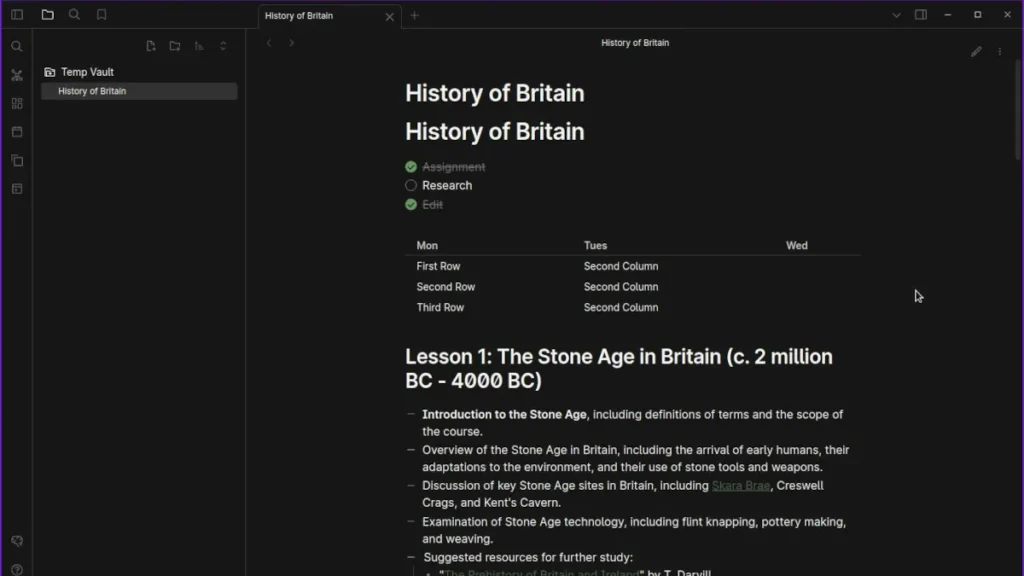
8. Shimmering Focus
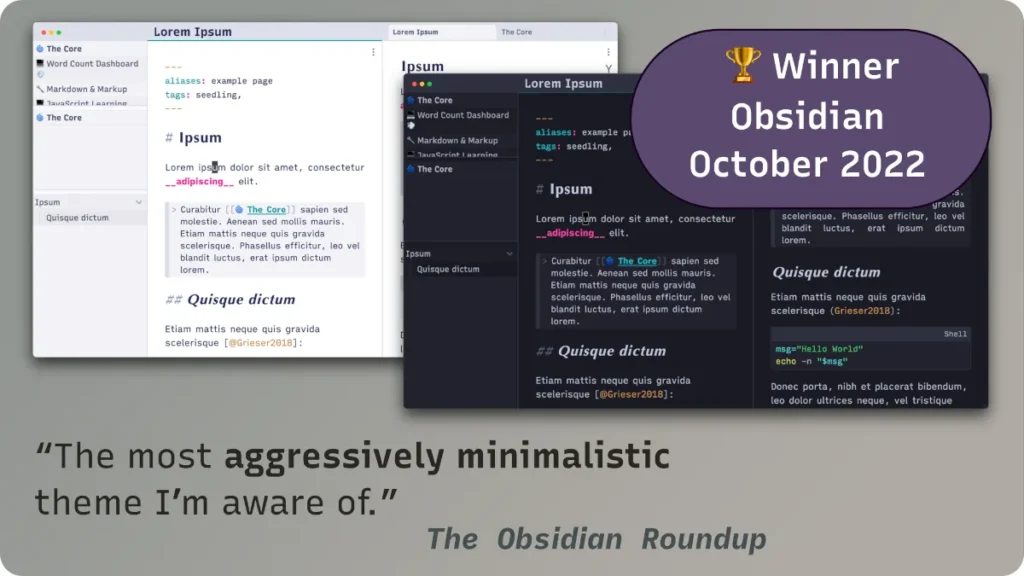
- Created By: Pseudometa
- GitHub Page: Shimmering Focus
- Award Winning Theme
- Well integrated
Shimmering Focus, as you can see from the picture above, has won awards for its “aggressively minimalistic theme,” the author Chris (Pseudometa) rep[lied to me on Twitter, saying, “Shimmering Focus’ minimalism refers to the removal of unneeded UI elements (bars, buttons, etc.) not a minimalism of colors like Santum or Minimal.” So Shimmering Focus is the perfect choice if you’re looking for a clutter-free and distraction-free writing environment.
In the screenshot below, you can see seven colors and two fonts, but the theme creator does a good job of pulling them together into an integrated whole.

9. Dracula for Obsidian
This theme may no longer be maintained, but you can still download and install it. There are some truly bold choices here, but then would you expect anything less from a theme called Dracula?
I love the look of this theme out of the box. The bold colors and retro design remind me of when operating systems had this flat look.
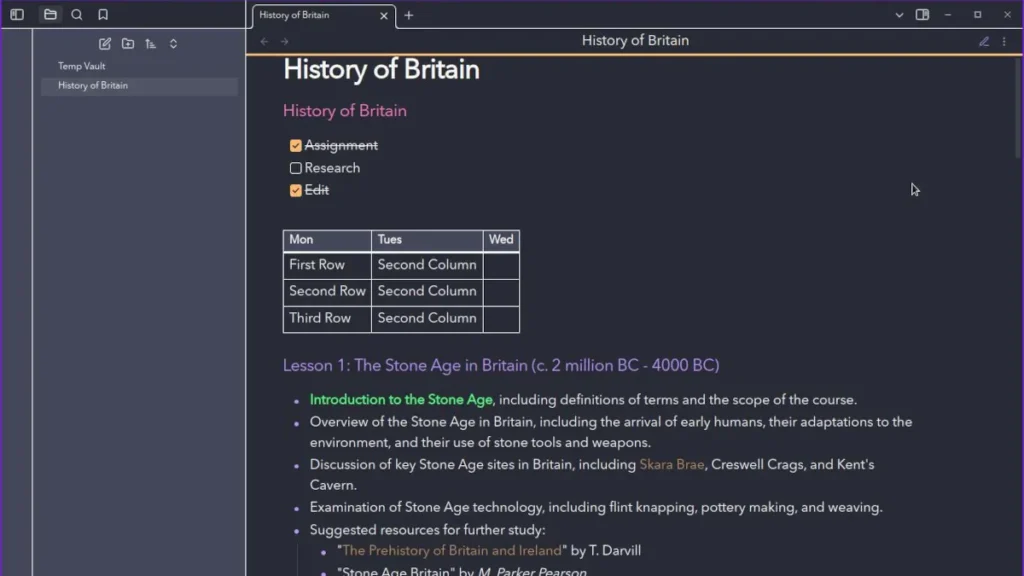
10. Wasp
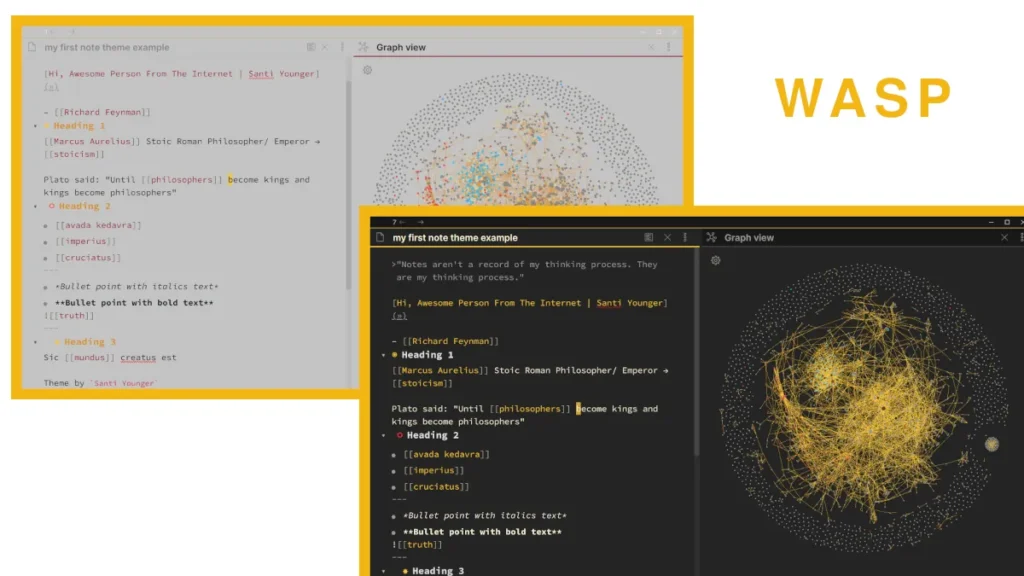
- Created By: Santi Younger
- GitHub Page: Wasp
- Yellow and Black
A wasp always means danger and a way to ruin a BBQ or pool party, but I think Santi, the developer of Wasp, named it for the color. The yellow and black of the Wasp theme gives your Obsidian Vault a cool style.
There’s no doubt in my mind that I would use this theme exactly as it comes after installation. I love the colors and everything about it.
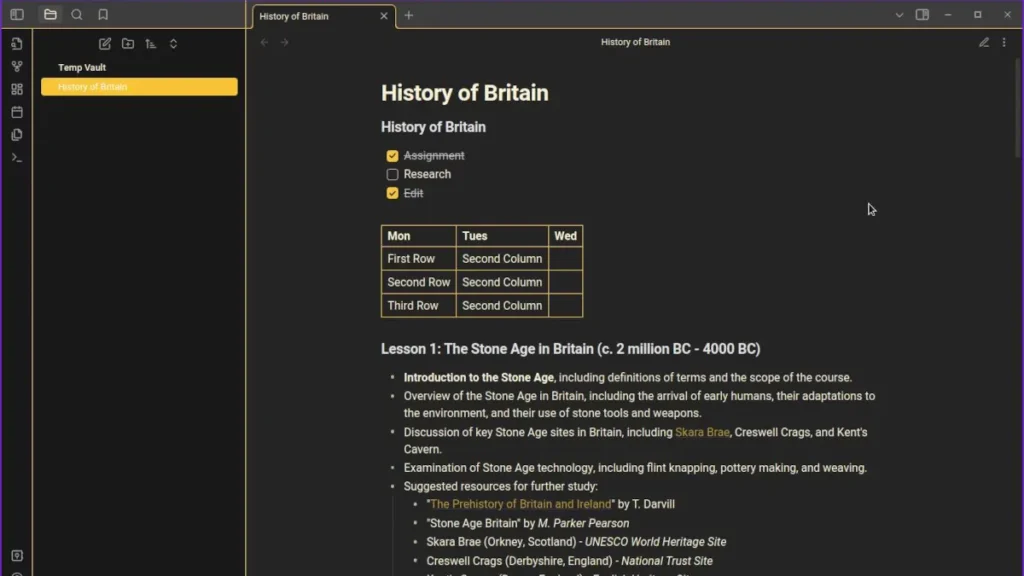
11. Prism
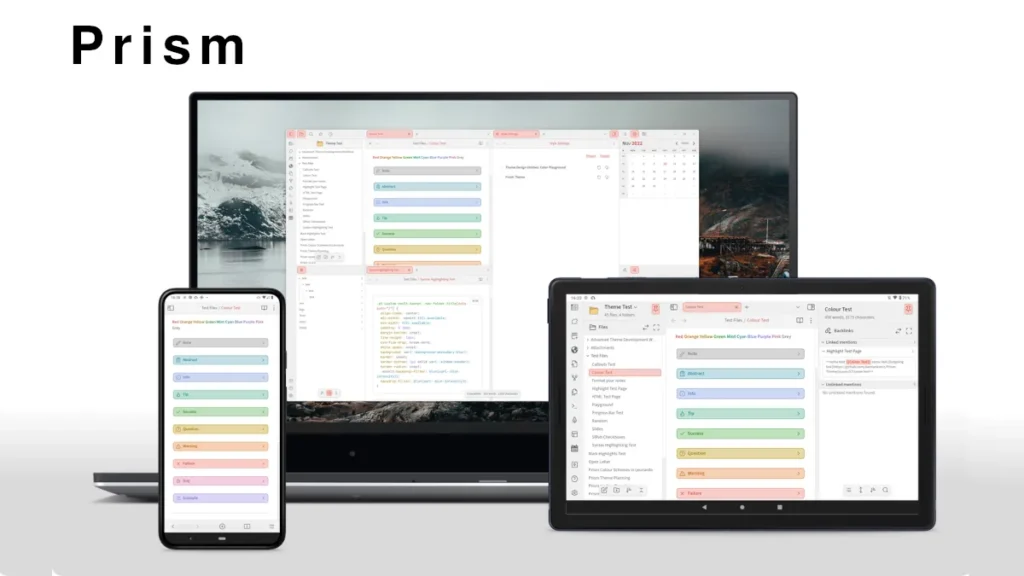
- Created By: Damian Korcz
- GitHub Page: Prism
- Customization with Plugin
When I saw the examples of Prism on their GitHub page and, considering the name, I was expecting a rainbow of colors after enabling this Obsidian theme. That’s not what I got, however. It looks like you must also download the settings plugin and make adjustments to make this theme look like it was meant.
Without downloading the Settings plugin, this theme does very little, as you can see from the screenshot of our example note below. There is a message telling you to download the plugin, so at least you’ll know. This feels like a blank canvas or a blackboard, ready for you to create a unique style, entirely your own
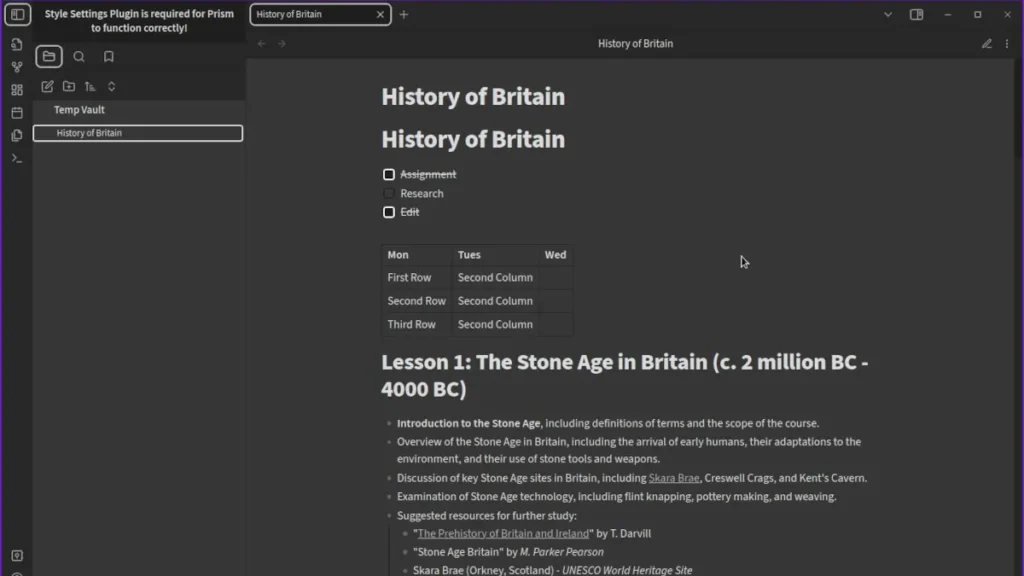
Honorable Mention: Obsidian Terminal
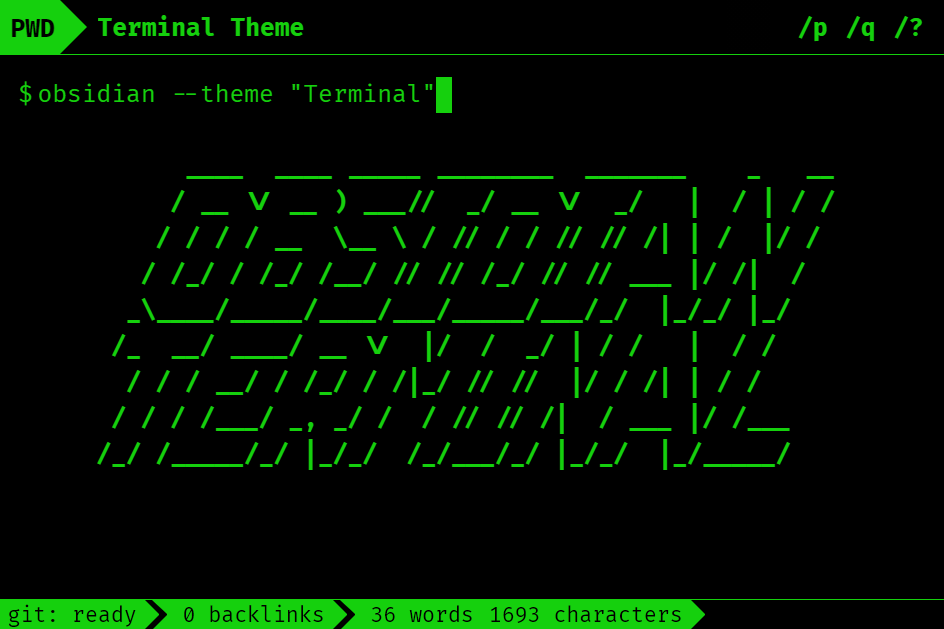
- Created By: Chenyu Zhang
- GitHub: Obsidian Terminal
- Command line style theme
If you want to look like a 1980s hacker or Neo from The Matrix, this is the theme for you. It turns your Obsidian Vault into a hacker green-on-black environment just like an old-style terminal.
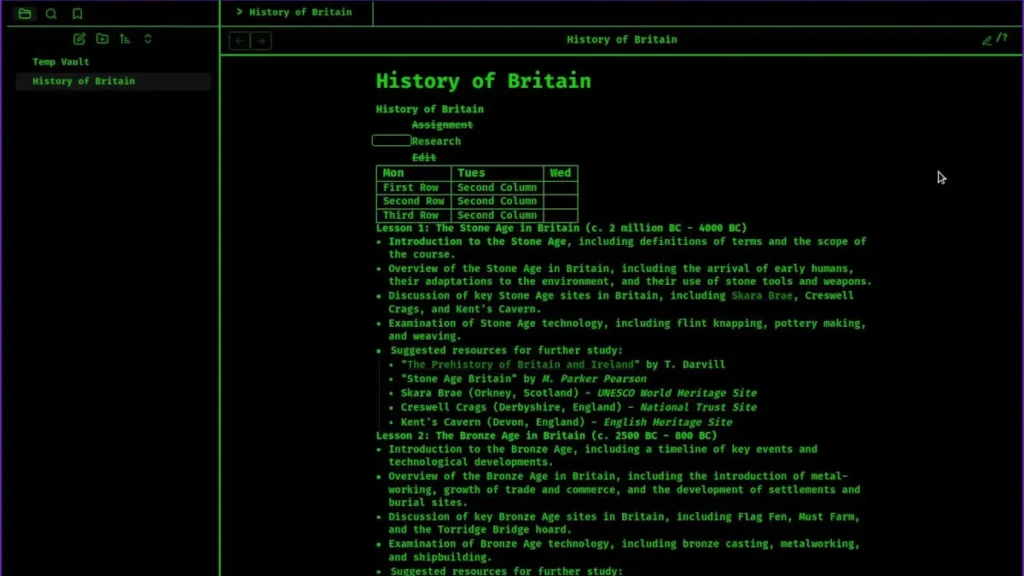
Obsidian Themes FAQ
How Do Themes Help With PKM or Productivity?
Technically speaking, themes don’t really help with productivity. All they do is make your vault look nice. However, a more attractive Obsidian vault will encourage and entice you to use it more and for longer. So, if you want to spend more time taking notes or building a Zettelkasten in Obsidian, a theme you like is a must-have.
Which Obsidian Theme Is Most Customizable?
If you love tinkering with settings and making minute changes and adjustments, Minimal, with its Settings plugin, is the theme for you.
What’s the Best Obsidian Theme that “Just Works”
If you don’t want to think about customizing and just want a theme that looks good out of the box on desktop and mobile, go with Things 2 – you won’t regret it.
Do I need to Install the Theme on Mobile, Too?
As long as you are syncing your Obsidian vault to your devices, your theme will sync automatically.