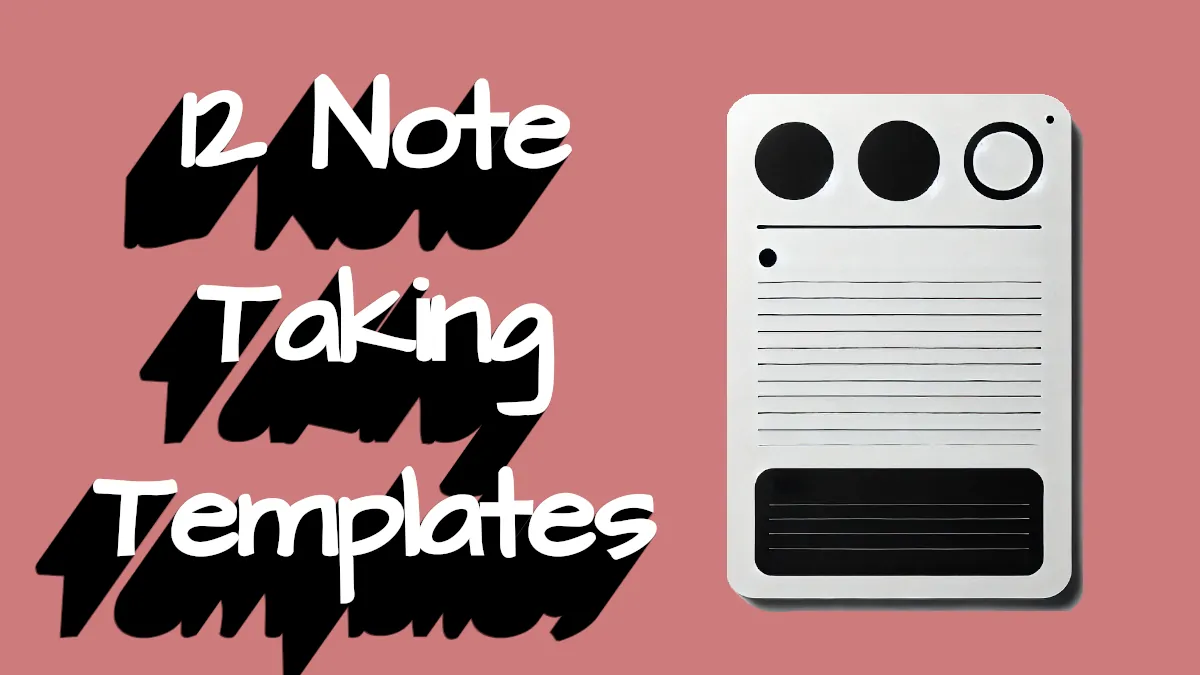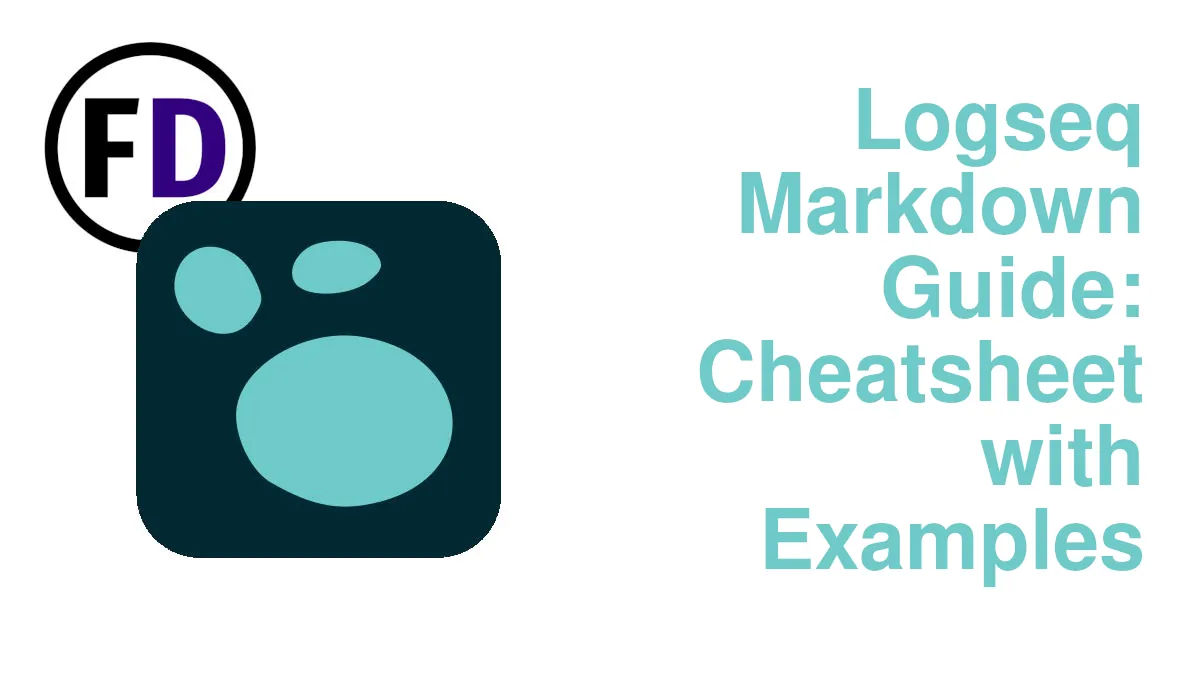This list has all the best Anki add-ons to improve your flashcard experience and help you retain even more knowledge! The team at Face Dragons handpicked each add-on. We installed, used, and took screenshots of them so you can see what they look like before installing them into your Anki system. Some just make Anki look better, while others provide useful information and statistics, but the most useful add-ons actually help you memorize faster and more efficiently.
If you want to contact us and tell us about your favorite Anki Add-ons or the best Shared Anki Decks you’ve downloaded, you can find us at X. Happy Memorizing!
How to Find and Install Anki Add-ons
Anki has a well-made add-on system that is quick and easy to use. To access it, click “Tools” and then “Add-ons.”
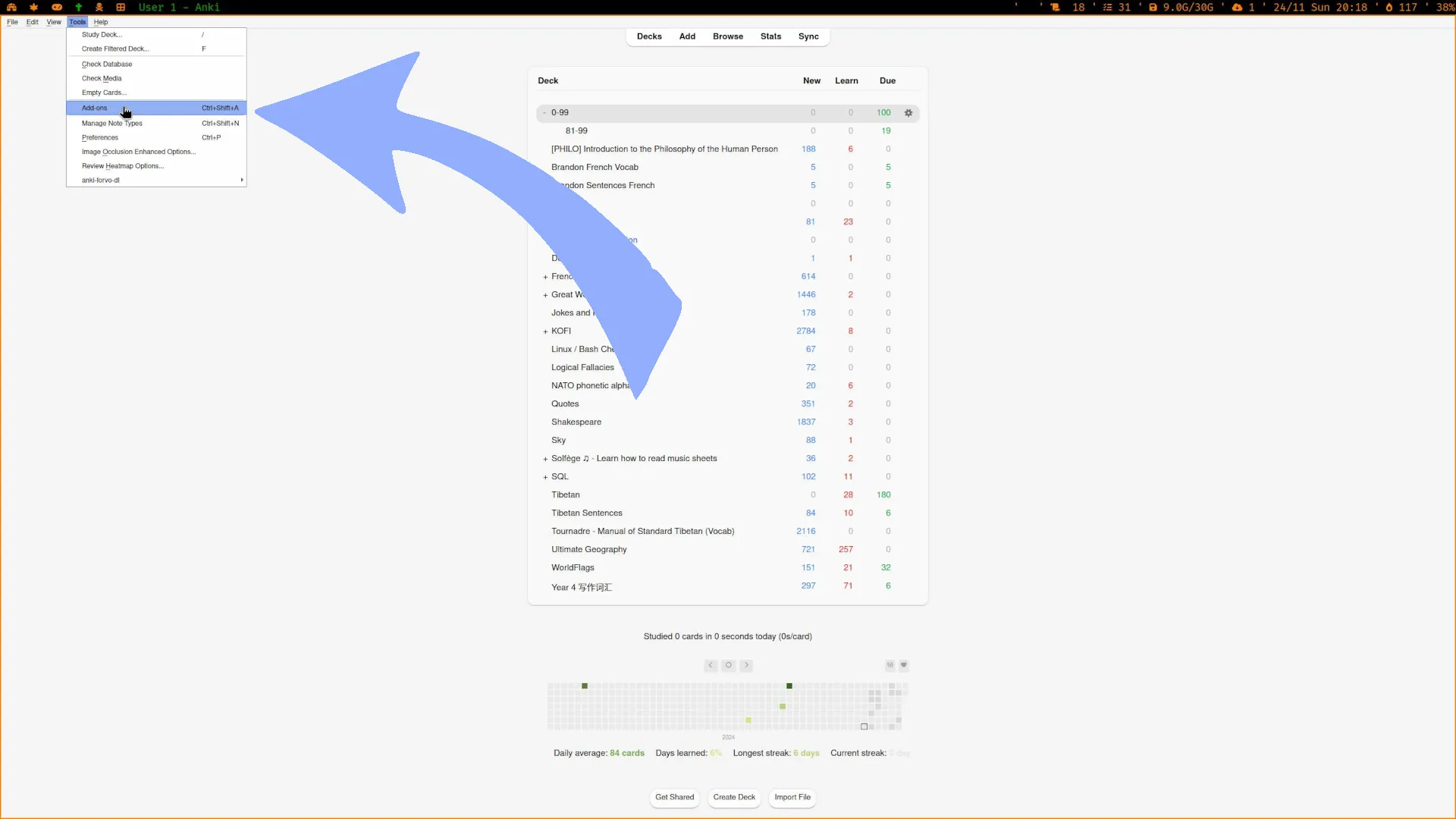
The add-on menu will then open. To add new add-ons
- Click “Get Add-ons”
- Either enter the code (find the codes below) or click “Browse Add-ons” (Ankiweb will then open in your browser.) Find the add-ons you want in Ankiweb then, copy and paste the codes found there.
- To customize and configure your installed Anki add-ons, click “Config.”
- Remember, you must restart Anki after every add-on change.
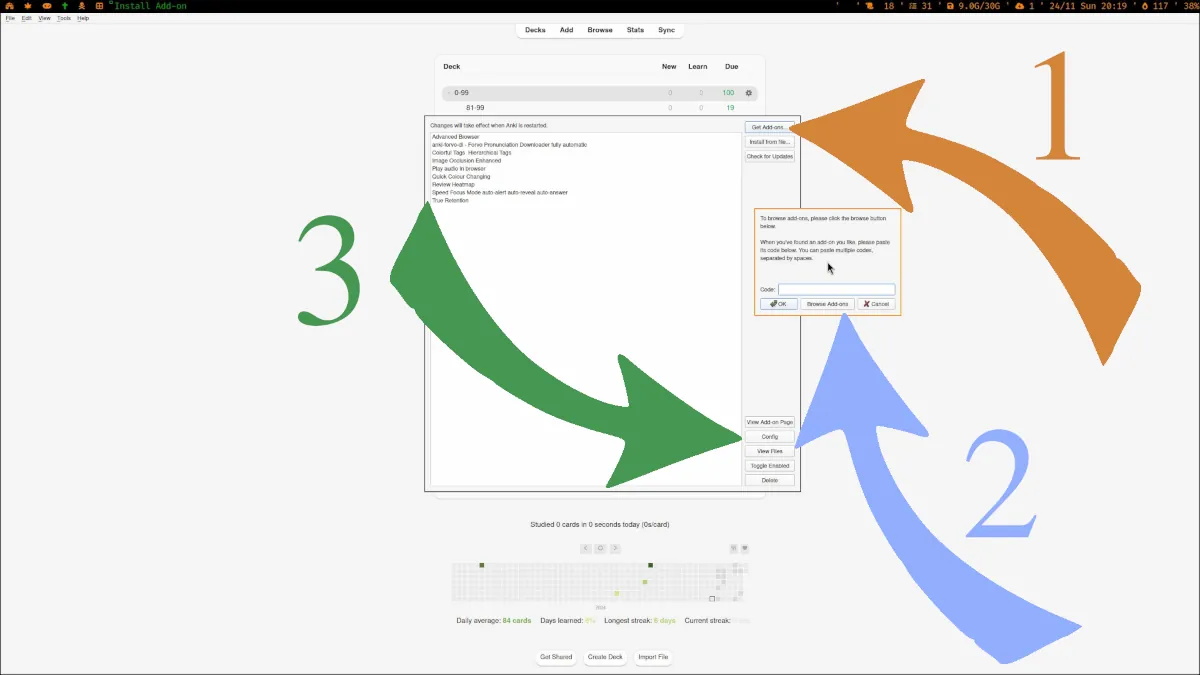
Now you know how to install them, let’s get to the list of the best Anki Add-ons!
Beautify Anki 2.0
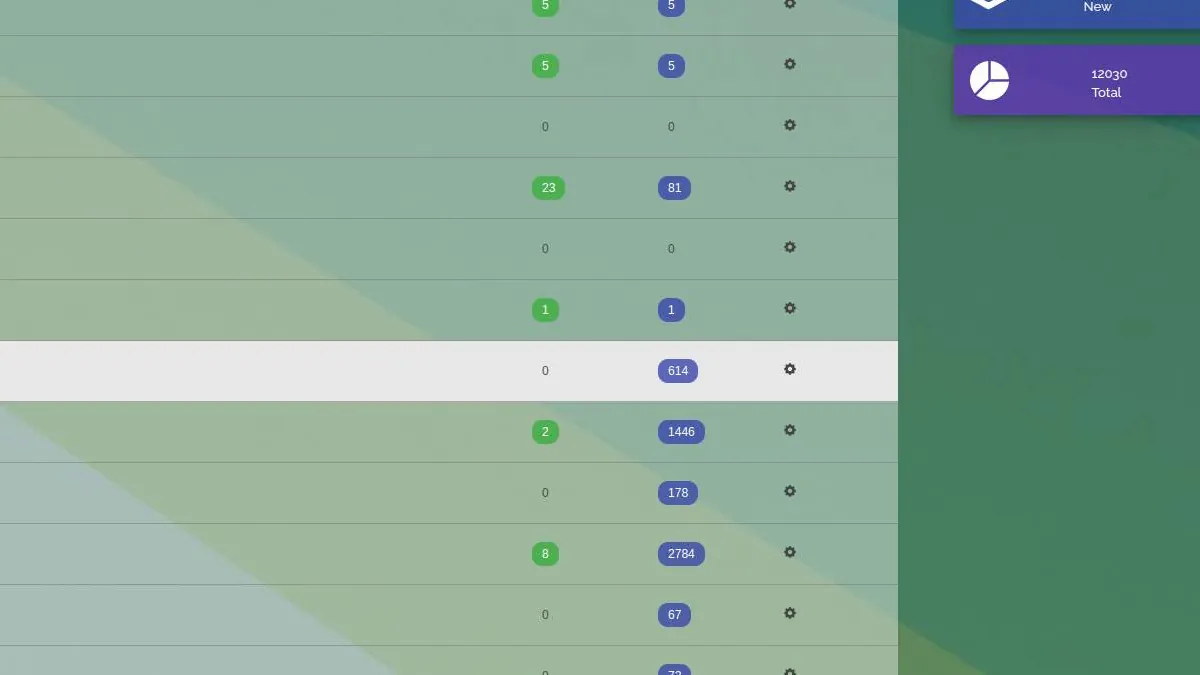
Find Beautify Anki 2.0 on Ankiweb
Or use this code: 1116770498
Anki is really functional out of the box, but it’s far from beautiful. I tried this add-on out, and without any tweaking, it did look fantastic after installation—take a look at my screenshot! I’m sure you could make it look even better after looking at the options, but if you just want a quick fix to make Anki look good, this works!
Review Heatmap
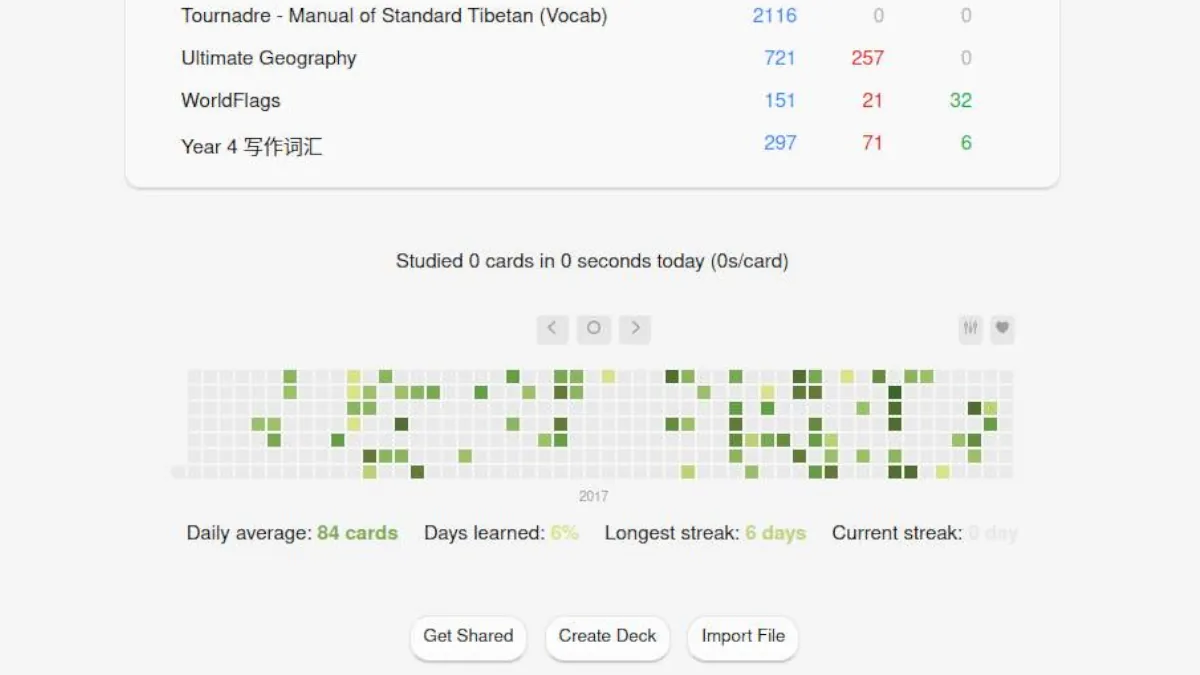
Find Review Heatmap on Ankiweb
Or use this code: 1771074083
You’ve seen this Anki add-on in almost every YouTube video that talks about Anki. Yes, it will make your setup look cooler, but it also plays an important role in displaying information in an easily digestible format. In a single glance you can see how often you’ve been looking at your flashcards for the entire year. I don’t recommend you spend too much time thinking about this every time you open up Anki, but a review every few months can help you change how you use this memory tool.
Image Occlusion Enhanced
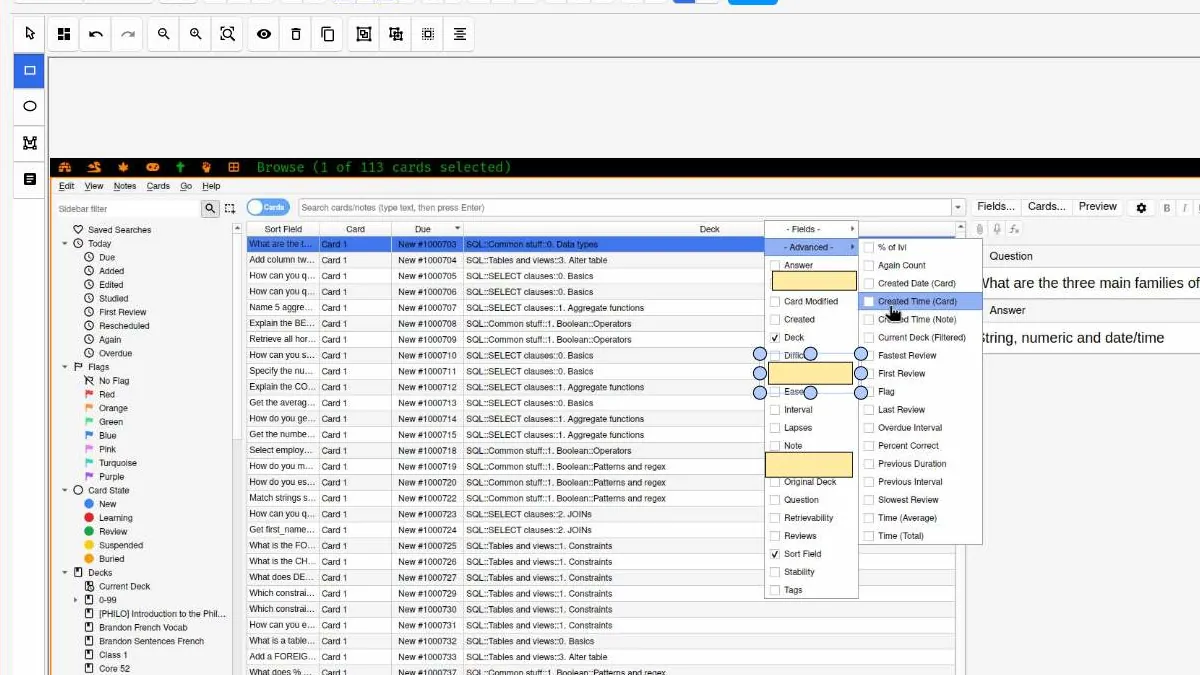
Find Image Occlusion Enhanced on Ankiweb
Or use this code: 1374772155
Despite what you’ve heard, this add-on isn’t only for med students. There are plenty of chances to use image occlusion whether you’re a language learner, a general knowledge aficionado, or just a high school student looking to get better grades. Image Occlusion lets you take an image, then hide pieces of it (usually labels) to ask as flashcards. You can quickly take a picture of a vocab list in your workbook and hide the translations, or take a picture of a paragraph of text from your history book and hide the dates. Your imagination is the limit!
Popup Dictionary / Amboss
Find Popup Dictionary on Ankiweb
Or use this code: 153625306
This add-on is especially useful if you’re importing premade Anki decks. When you come across words you don’t know, hover over them, and Popup Dictionary or Amboss will pull information from various sources online and give you an explanation. Amboss tends to give you a little better quality information, but you do need to pay for it, so start with Popup Dictionary and see if it is enough for you first.
Better Search
Find Better Search on Ankiweb
Or use this code: 1052724801
Better search gives you some new keywords to help you search through your Anki decks. Along with its useful date picker, you can use the following keywords and add the search term afterward for Better Search.
- “tag:”
- “deck:”
- “note:”
- “card:”
True Retention
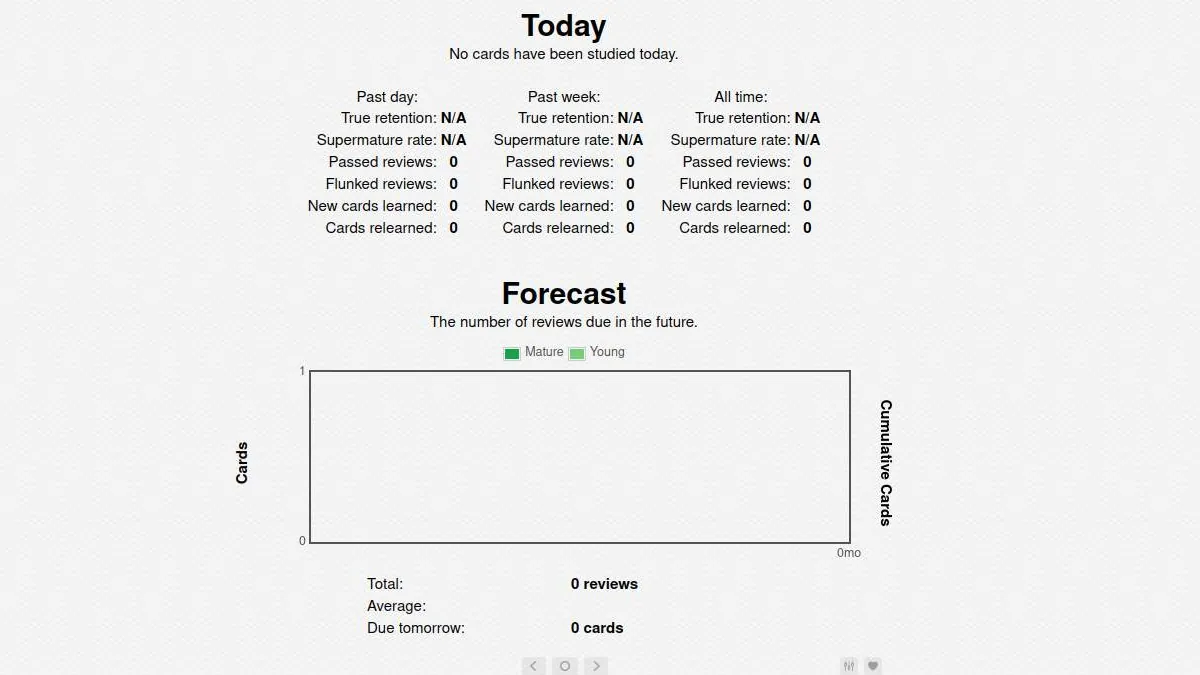
Find True Retention on Ankiweb
Or use this code: 613684242
This add-on is perfect for anyone who likes to dig seep into the data. The default “Stats” page that anki offers is fine for most people, but it’s far from perfect. Anki treats all cards the same, so a brand new card that you’ve just added and needed to see a few times will affect your average the same way that forgetting a three-year-old card and needing to see that a few times would. However, the “true retention” algorithm gives you a better idea of what you’re “true retention” really is. Access it by shift-clicking the stats link after installing this add-on.
Speed Focus Mode
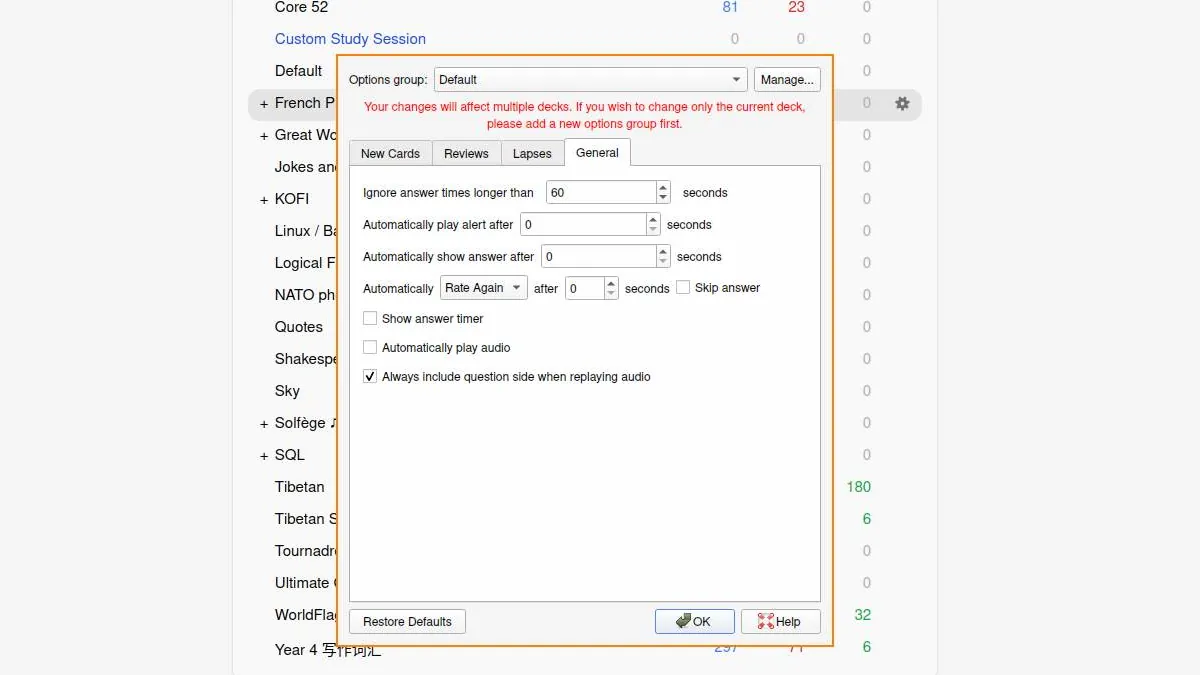
Find Speed Focus Mode on Ankiweb
Or use this code: 1046608507
The Speed Focus Mode add-on is a countdown timer that works in three different ways.
- It gives you a warning after the first period of time
- It shows the answer after the second period of time
- It moves on to the next flashcard after the third period of time
Of course, you can customize the time periods and set this add-on up exactly how you want it
Ankimon
Find Ankimon on Ankiweb
Or use this code: 1908235722
This is the most fun add-on on this list. Motivating yourself by gamifying your Anki experience is an awesome way to get excited by your flashcard work, particularly if you’ve been using Anki for a long time and are becoming bored. This Anki plugin will turn your memory system into a full-on Pokemon game. Play the game by memorizing flashcards and competing and swapping your Pokemon with others online.
Quick Color Changing
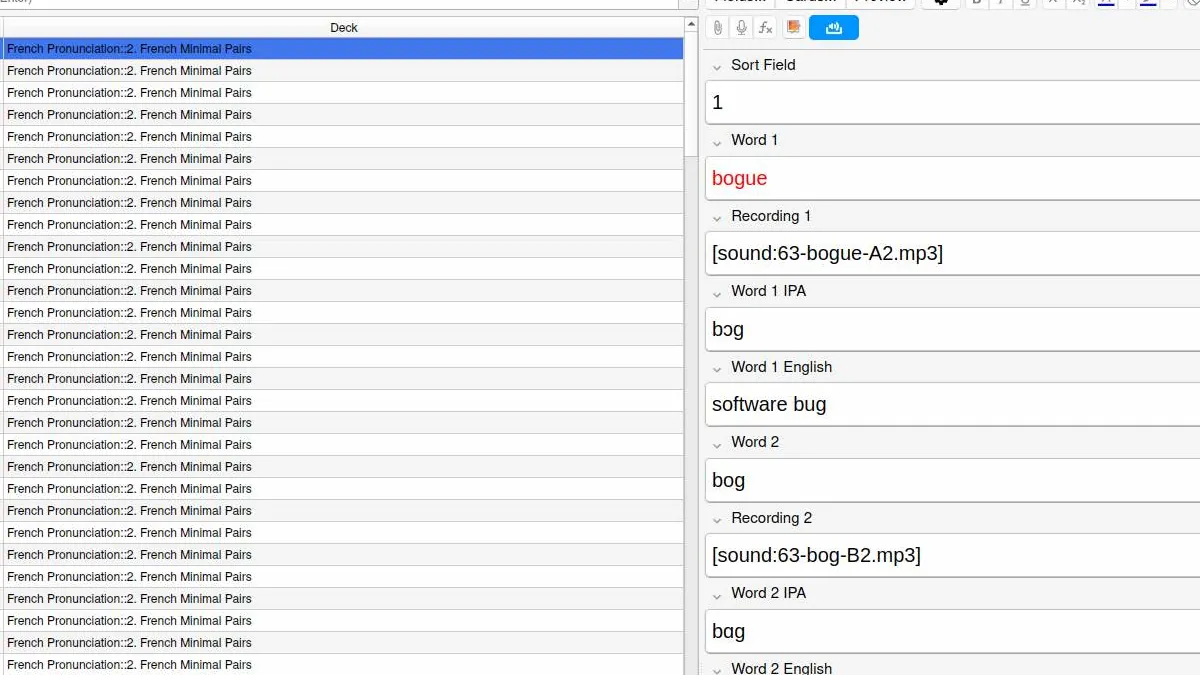
Find Quick Color Changing on Ankiweb
Or use this code: 2491935955
This is a simple little add-on that allows you to change the color of the text on a note (or card) with a hotkey. The add-on options allow you to change the colors and hotkeys, so if you want vocabulary translations to be red or blue, for example, you can do it with a single key with this add-on.
Play Audio in Browser
Find Play Audio in Browser on Ankiweb
Or use this code: 388541036
Needing to open the card to listen to the attached audio can destroy your workflow, especially if you have hundreds of cards to process. This add-on will let you listen to audio while in the card browser so you can organize your cards quickly. Language Learners, get this!
Anki Forvo DL
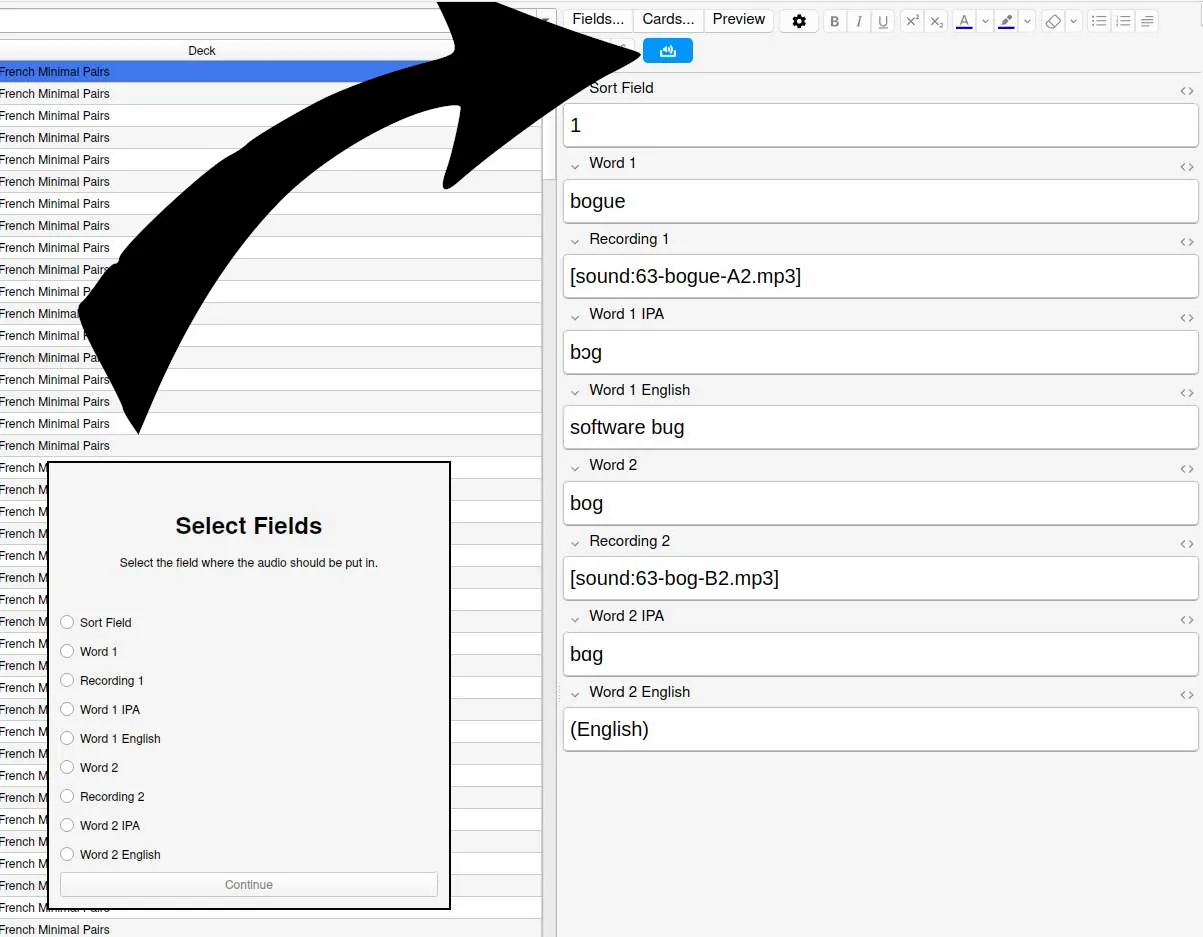
Find Anki-Forvo-DL on Ankiweb
Or use this code: 858591644
Forvo is a bank of native-speaker audio that you can pull into your Anki flashcards with this add-on. For language learners, this is a must-have Anki extension because if you don’t know how to say it like a native, you don’t really know it at all. This add-on lets you import the correct pronunciation with a single click.
Yomichan
Find Yomichan on Ankiweb
Or use this code: 934748696
I have never studied Japanese, so I haven’t needed this plugin. However, it is highly regarded by those in the Japanese learning community. It shows a popup with vocabulary explanations, so get this if you’re studying Japanese.
Advanced Browser
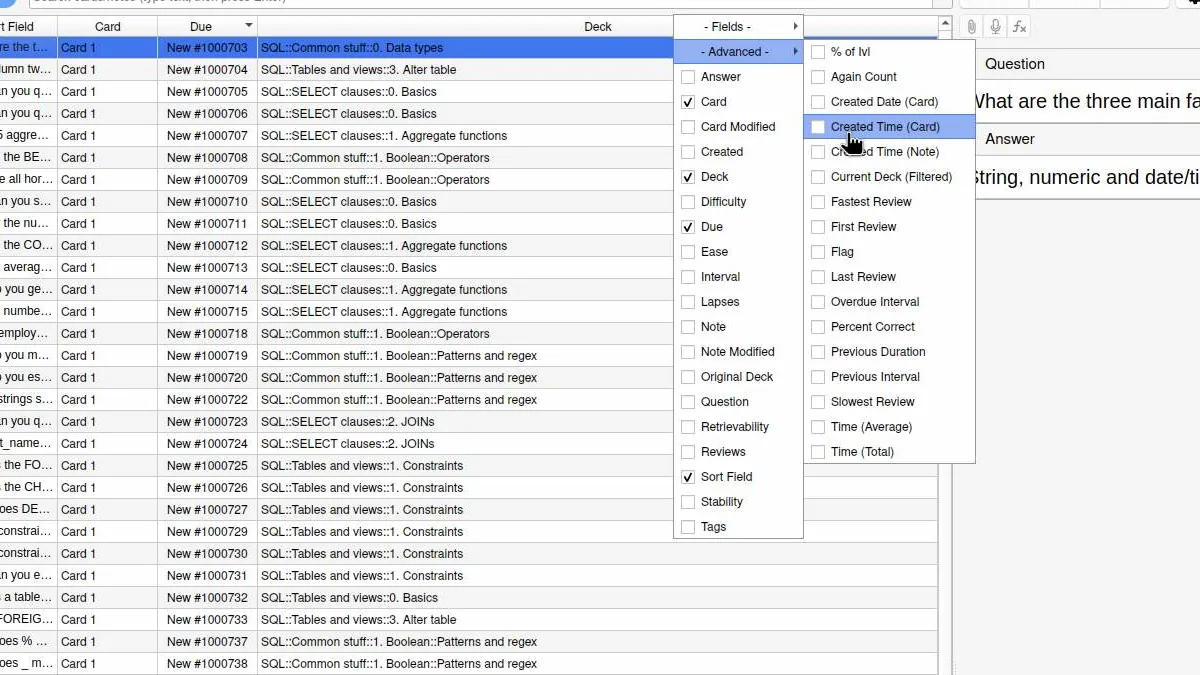
Find Advanced Browser on Ankiweb
Or use this code: 874215009
The Advanced Browser add-on turns the basic card browser into a precise and highly customizable database for your flashcards. With fields like:
- Create Time
- Fastest Review
- Last Review
- Percent Correct
- Tiem Total
- Time Average
- Etc.
You can start sorting and filtering your cards based on the data you really care about. All you need to do is right-click on the bar in the browser and mouse over “Advanced. ” Then, you can choose the fields you want to use.
Rememorize
This add-on has now been incorporated into Anki, so you don’t need it anymore.