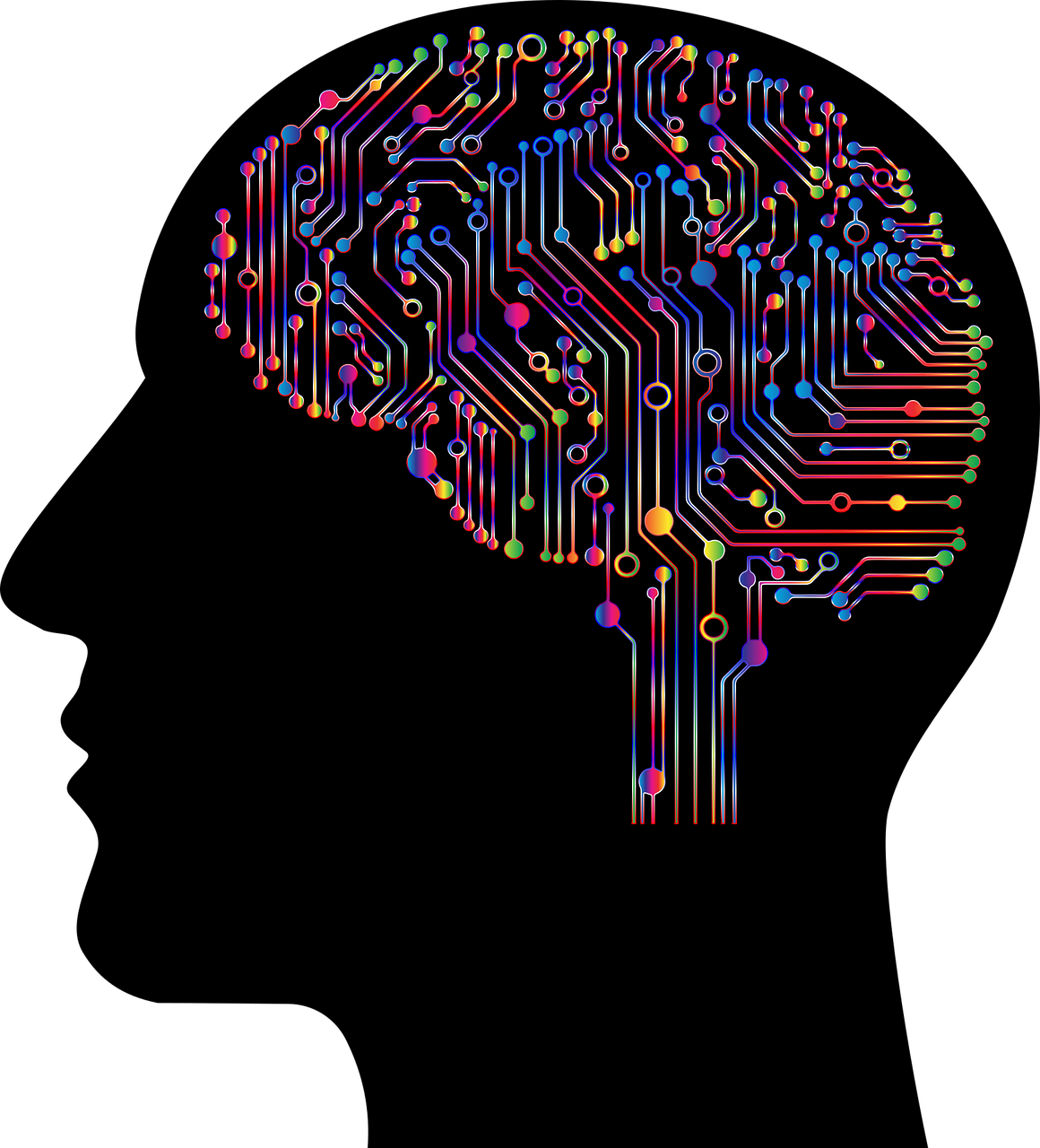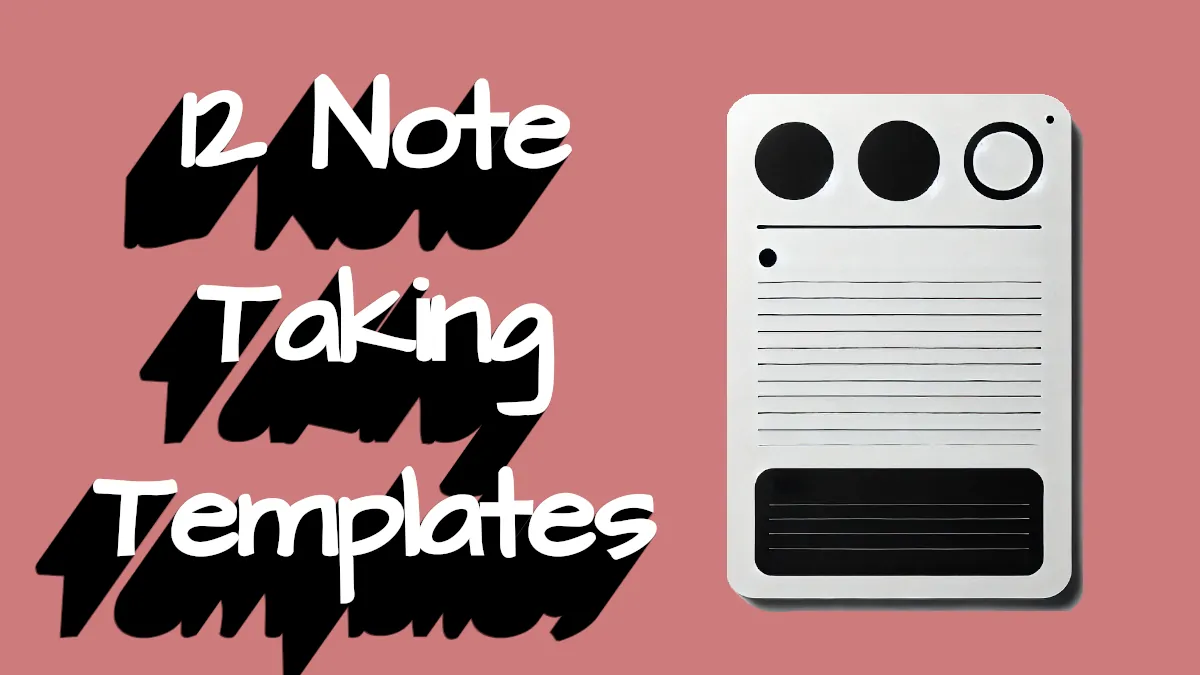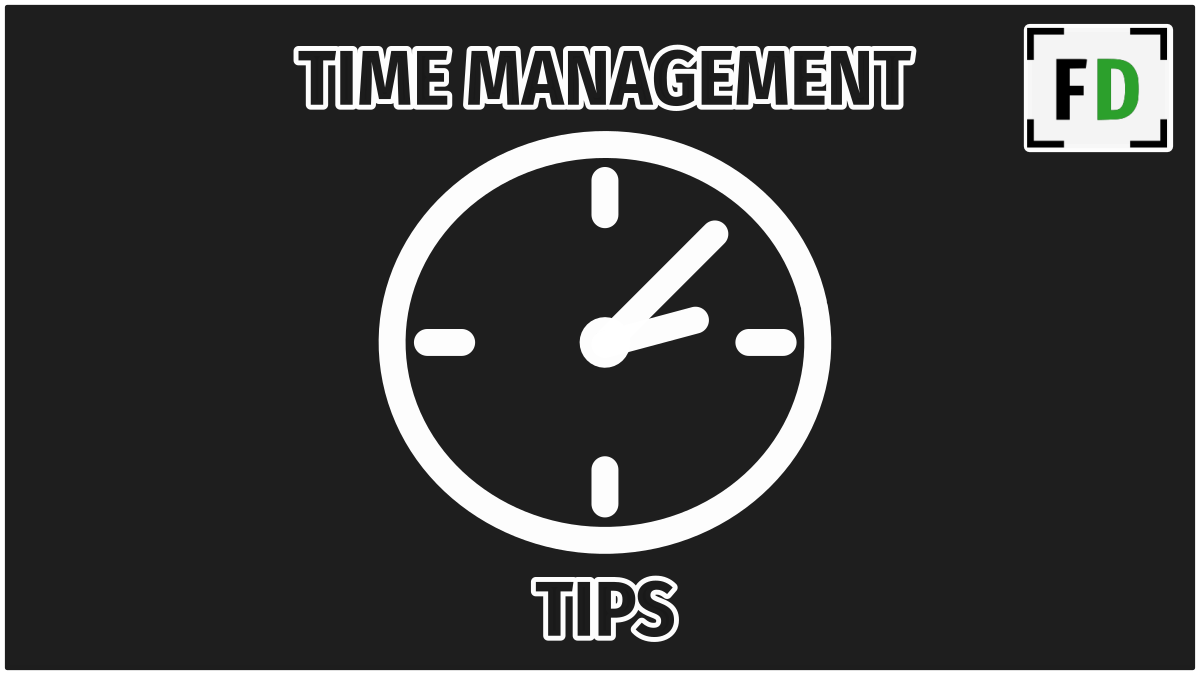As each year passes David Allen’s GTD Trigger List looks more and more dated with it’s triggers for Fax Machines, Periodicals, Business Cards etc. You need a GTD Trigger List with the essentials for the 2020’s
In fact I think that the trigger list and entire mind sweep process can be split into three essential domains:
- Physical – The places you live and work in
- Mental – The way you categorize your life
- Digital – Your files, folders and online life
What is a Trigger List?
If you’re just starting GTD for the first time and are about to embark on your first mind sweep, you need to use a trigger list. Even if you have been using GTD for a while, having a trigger list can still be useful for times when you really want to clear everything out of your mind.
A trigger list is a tool to help you find ‘things in your mind that you have focus on.’ Somewhere in the back of your mind are ideas like “I need to get new batteries.” These ideas only come to the forefront when you pick up that remote control that wont work. Roaming around trying to find all of those types of thoughts can be difficult without a little help. Enter the Trigger List.
A Trigger List is a list split into sections that align with the different parts of your life. By going through the whole Trigger List you will be forced to put your focus on every aspect of your life, thereby uncovering all those tasks stuck in your head.
When to Use a Trigger List?
You don’t need to use a trigger list very often. In fact, most GTDers will only use a Trigger List for their initial mind sweep. I have found using a Trigger List useful in these situations:
- Initial Mind Sweep
- Feeling Overwhelmed
- When I haven’t used GTD for some time
- When I need to reassess
This Trigger List is split into 3 Steps:
1. Physical Environment

In each location explore inside cupboards, drawers etc. and write down anything that grabs your attention or that could be a potential task. If you’re not sure, write it down. You can always decide not to do it later.
- Bedroom
- Bathroom
- Kitchen
- Living Room
- Dining Room
- Study
- Garage
- Garden
- Office
- Car
- Shed
- Attic
At each location ask yourself these questions
- Is there anything I need to do?
- Are there any problems?
2. Mental Environment – Areas of Focus
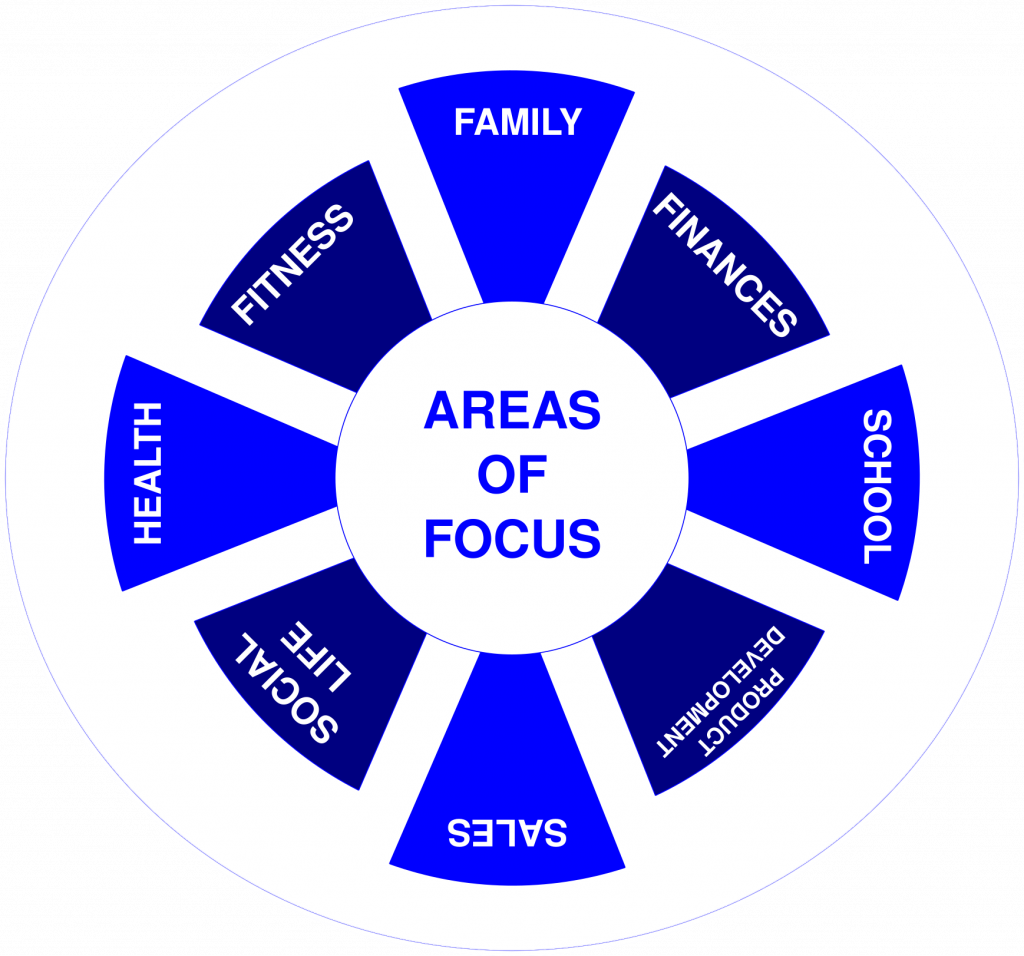
If you already have a list of your Areas of Focus, pull it out. If not, use the list below as a guide.
- Family
- Friends
- Health
- Finances
- Fitness
- Hobbies
- Main Areas of Your Job
For each of these areas of focus, think through the sub-areas. For family they may be your partner, your parents, your children etc. and ask yourself:
- Is there anything I need to do?
- Are there any problems?
3. Digital Environment

Back when Getting Things Done was released in 2001, people’s digital environment wasn’t very complex. They may have had a PC and possibly a PDA to contend with. But now our phones do more than those computers, we have tablets, e-readers, laptops, NAS devices and online services. Use the list below as a guide but add any other digital environments you may have.
- Computer
- Laptop
- Phone
- Tablet
- Previous Phone/Tablet
- E-Reader
- Network Storage Devices
- Online Services
Look through the various folders on each device and again ask yourself:
- Is there anything I need to do?
- Are there any problems?
You may find that you need to organize your digital files The Best Way to Organize Files on Your Computer or Laptop will help!
After using this trigger list you should be feeling clear and unburdened. Everything from your physical, mental and digital environments are now in front of your ready to be done!