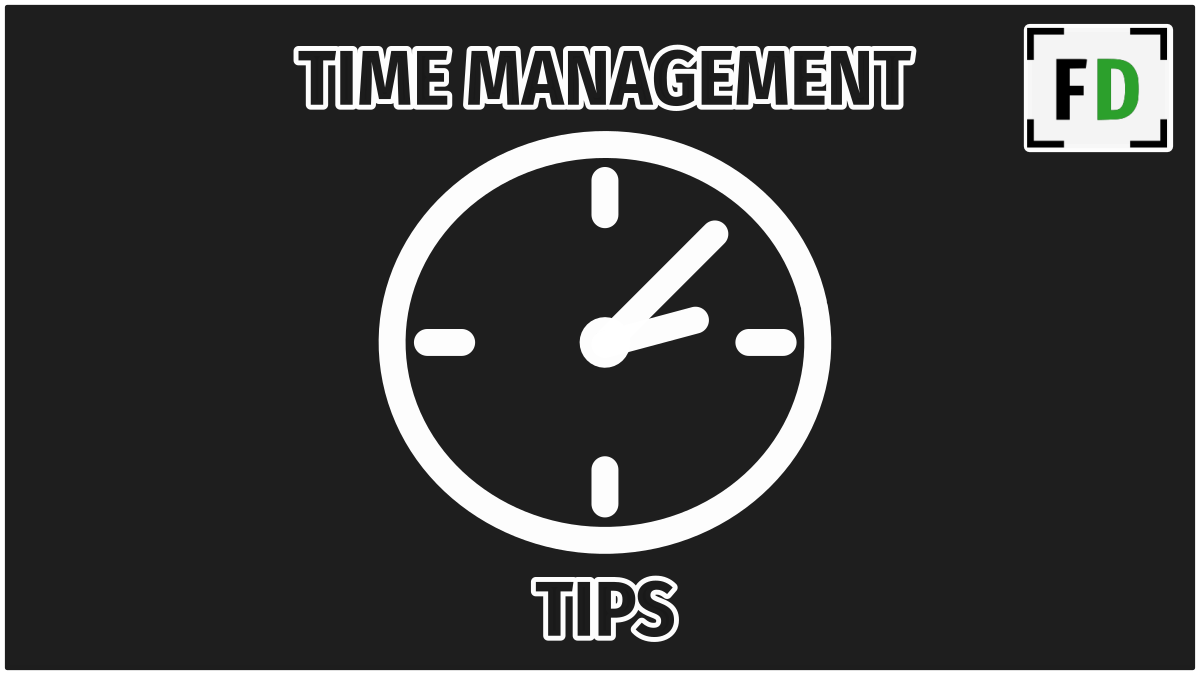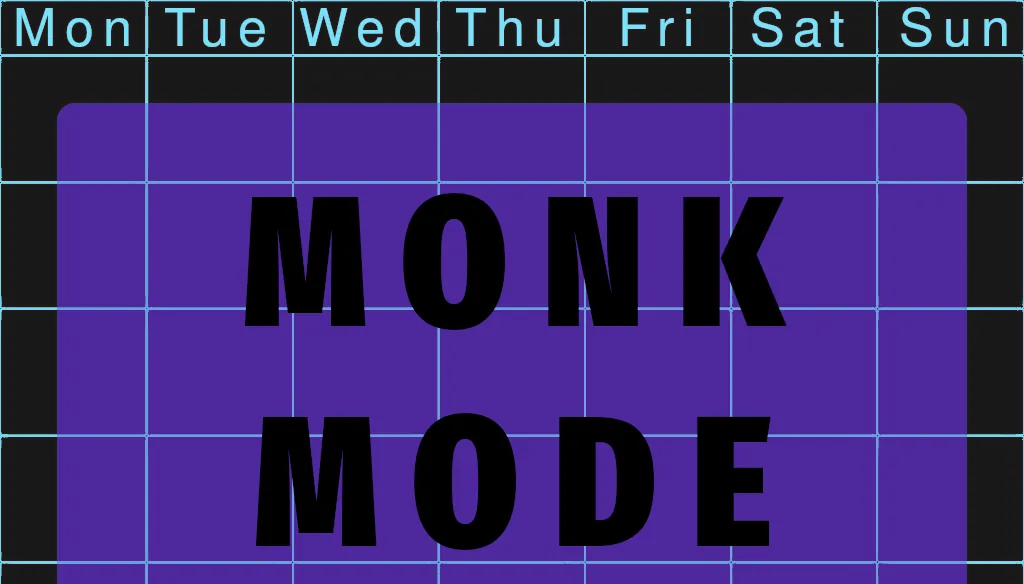Having recently setup a new bullet journal I thought it was the perfect time to write a quick 5 minute guide for anyone wanting to quickly set up their own.
Searching online you find overly artistic, creative bullet journals in which hours are spent coloring and drawing to make the perfect Instagram photo. #bujolife
But it wasn’t always like this, in fact it still isn’t like this! The founder of the bullet journal movement and author of The Bullet Journal Method, Caroll Ryder keeps a decidedly minimal bullet journal.
In fact, this is his bullet journal setup guide there is not a single piece of washy tape in sight!
Setup 3 Sections
In case the video above is not enough or you want something even faster, here are the 3 sections you need to start bullet journaling.
- Future Log
- Month View
- Daily Log
That’s it! That’s all you need to start bullet journaling. But of course that’s not really it, here are a few optional extras you may want to consider.
- Index
- Key
- Collections
- Trackers
The Key and Index will need to be at the start of your bullet journal so leave a blank page for each if you might want to add them later!
OK, this is a five minute setup guide so I’m going to skip the anecdotes and detailed descriptions of how to use each section and get straight into it.
A Quick Bullet Journal Future Log
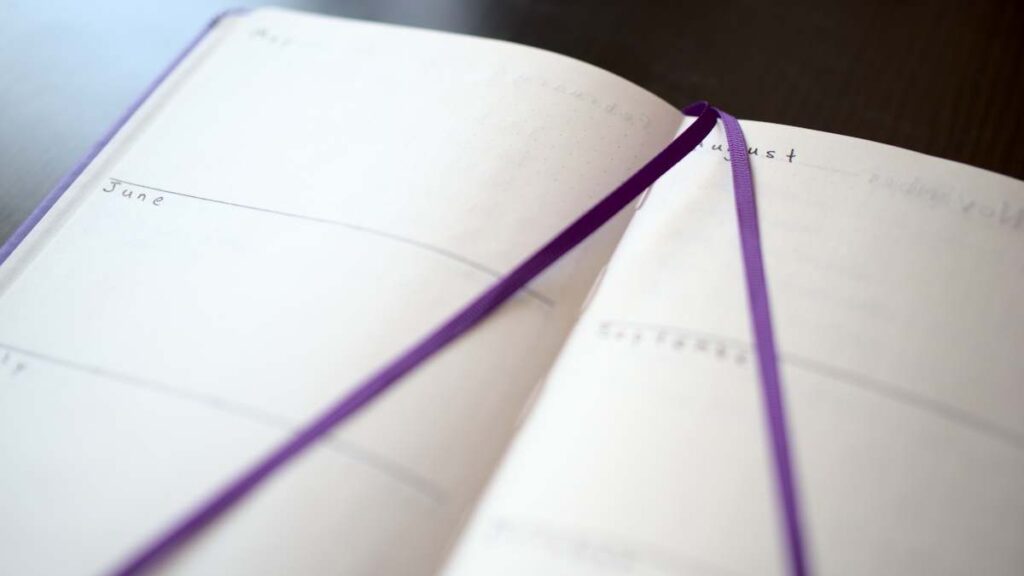
- Over 4 Pages create a section for each of the next 12 months (it doesn’t matter if it doesn’t start with January, just start with the month you’re in.)
This serves as a whole year calendar, write any tasks/appointments/reminders that are more than a month away (such as a birthday or dentist appointment 3 months from now)
Create a Month View For Your 5 Minute BUJO
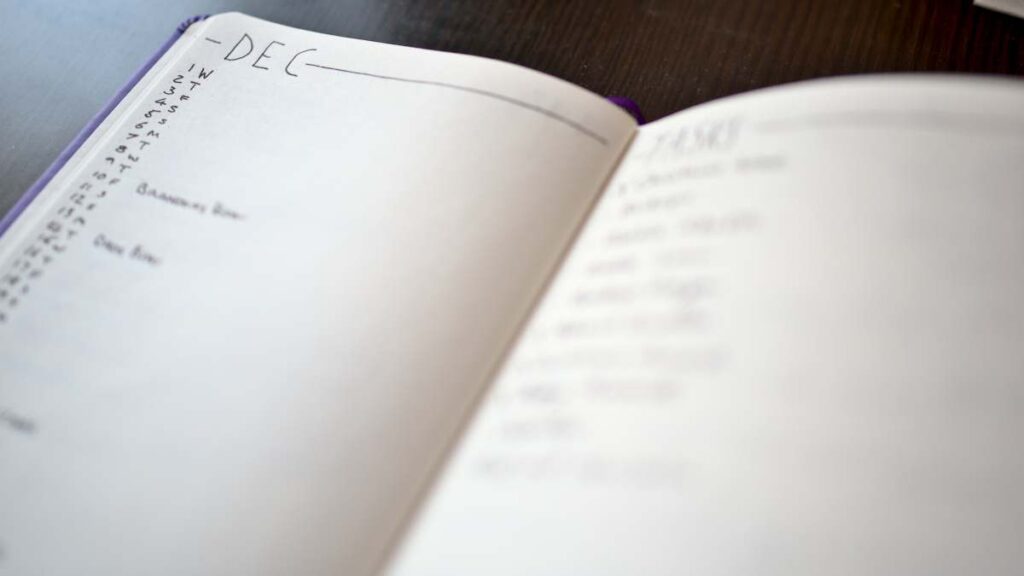
- Across a 2 page spread, create a calendar for this month consisting of a number (date) and letter (day) on the left and a list of tasks on the right.
At the start of the month, move any tasks from the future log on to your monthly view for that month. Use the task list for any non day specific tasks that just need to be done that month.
A Daily Log Takes Seconds to Make
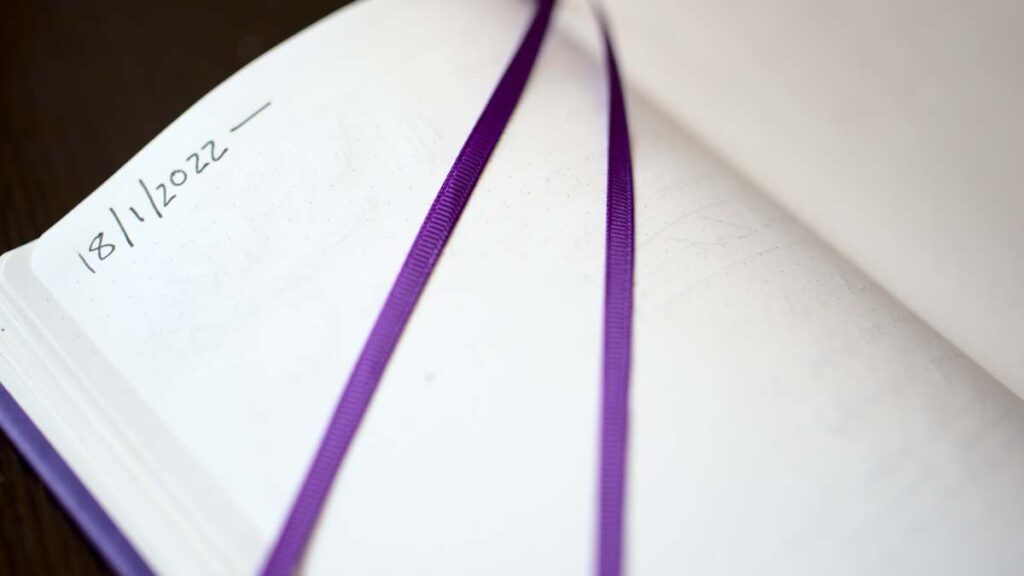
- To create a daily log all you need to do is write the date at the top of the page
In your daily log you can write
- Tasks – using a •
- Events – using a ○
- Notes – using a –
That’s all you need to get started bullet journaling! Here a few options modules that should give you some ideas on other ways to use your bullet journal.
Add a Key to the Start of Your Bullet Journal
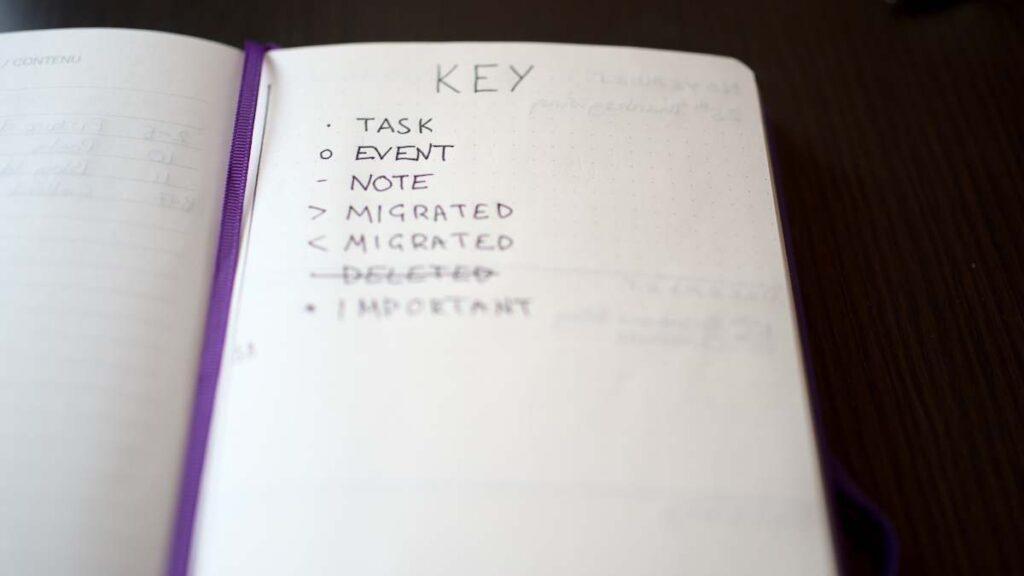
- Write all of the symbols and their explanations in a key at the start of your Bullet Journal.
Like the index below this is a page that you can add to the start of your bullet journal. It is there as a reminder of what each of the symbols mean. Unless you very rarely use your bujo and tend to forget quickly, you wont ever really need this.
Create a Quick Index in your Bullet Journal
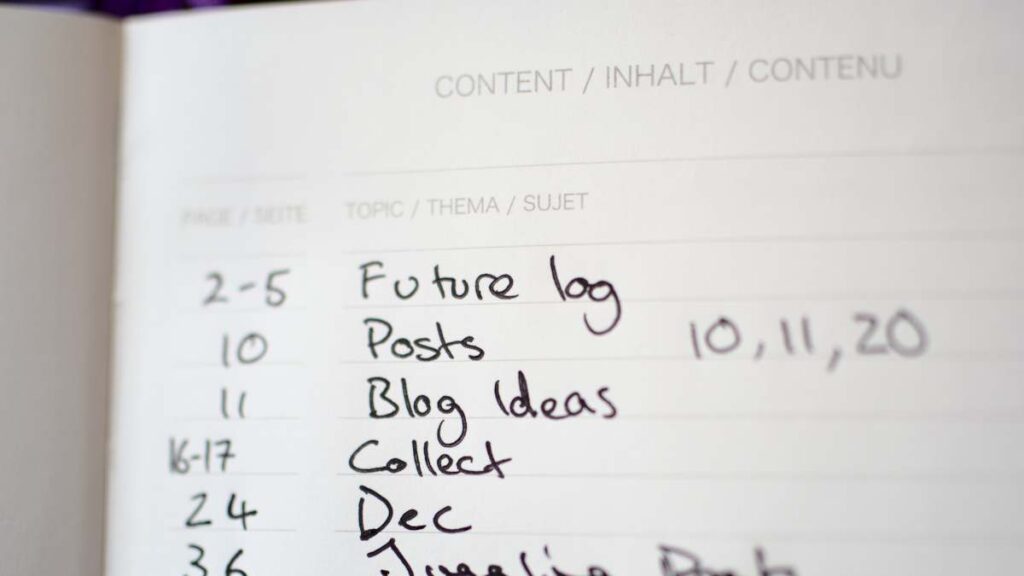
- Add an Index after your Key. A page number with the page’s content is all you need.
The index is part of Ryder Carrol’s original bullet journal setup. It is a simple sections showing the page number for your collections and logs. With a full journal this can make things easier to find, although I always seem to be able to find everything just by flipping through.
After bullet journaling for a many years I could see how an index might be useful if you wanted to find something from a previous bullet journal. It’s up to you if you think the index is necessary and if you want to include one.
Collections Don’t Have to Take Long to Setup
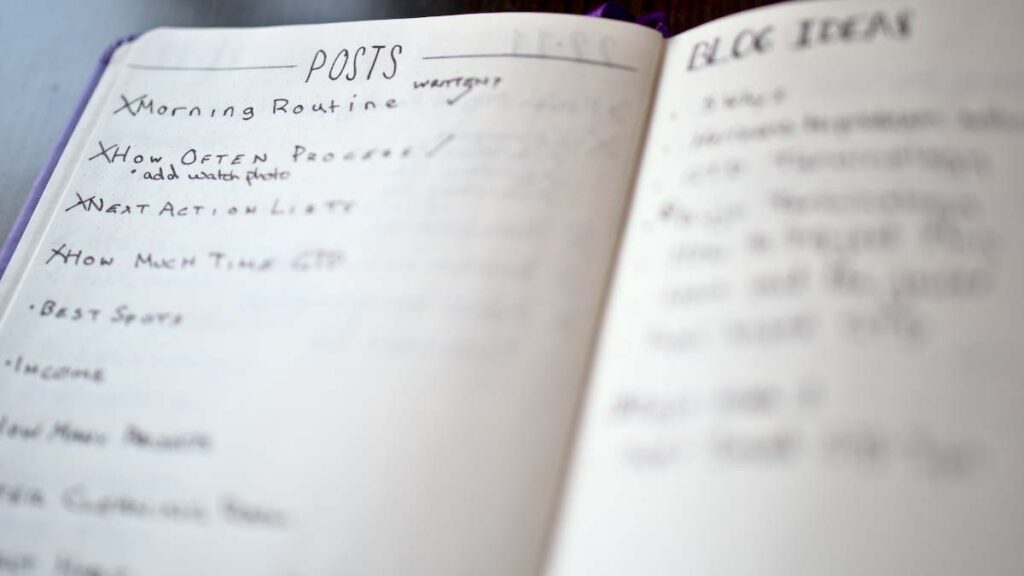
A collection is a page dedicated to a specific topic. It could be holiday ideas. Or a map of everywhere you’ve traveled. It could be a list of books you’ve read or a plan for your new business.
- All it takes to create a collection is a title. If you have an index, add the page number to the index too!
A Quick Setup for a Minimalist Tracker
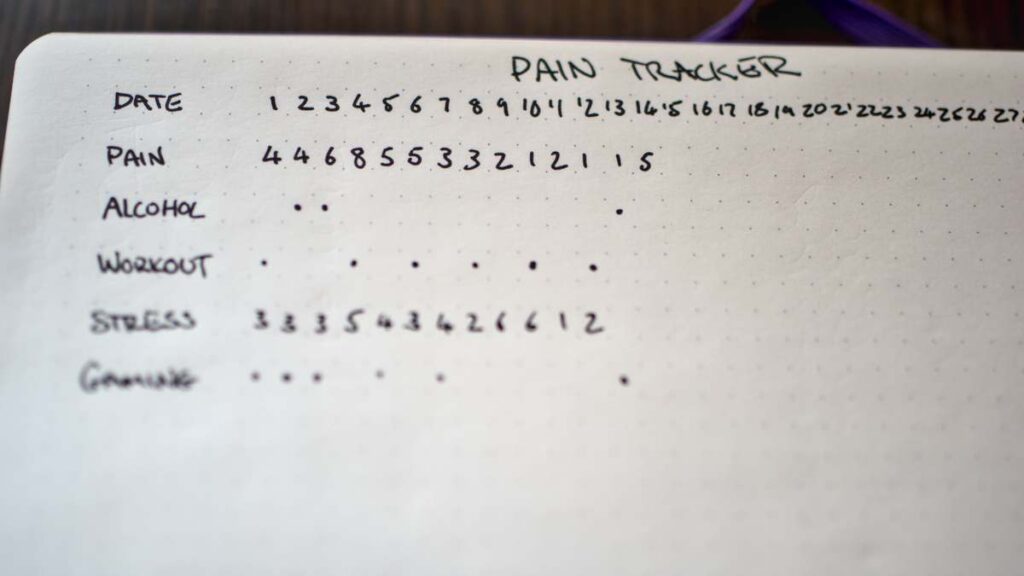
Trackers are really popular with the bujo crowd, I don’t know why. There are so many things you can track.
- How much water you drink
- How many words you write
- Your weight
- Amount of sleep
- Calories
- Carbs
- Pain
- Menstrual Cycle
- Mood
- Stress Levels
- Screen Time
- Cups of Coffee
- Finances
- Expenditure
- Medications
- etc.
Tracking two or more things together can give you a good idea about correlation. For example tracking coffee consumption and stress, sleep and pain, mood and medications. Could help you better control your stress, pain or mood.
- Just turn your page to landscape and write the days of the month across the top. Then list anything you want to track down the left hand side of the page. See the picture above.
Has it been five minutes already? Better finish this up then!
If you want to read about my journey with the bullet journal from a GTDer’s perspective take a look at my GTD to BUJO series.