If I’m getting something done, it’s almost always something on my action lists. Without them I don’t know where I’d be (or what I’d be doing!) Next action lists are foundational for a GTD system, they are the main way you interact with your system throughout the day. Without next action lists, you’re not doing GTD.
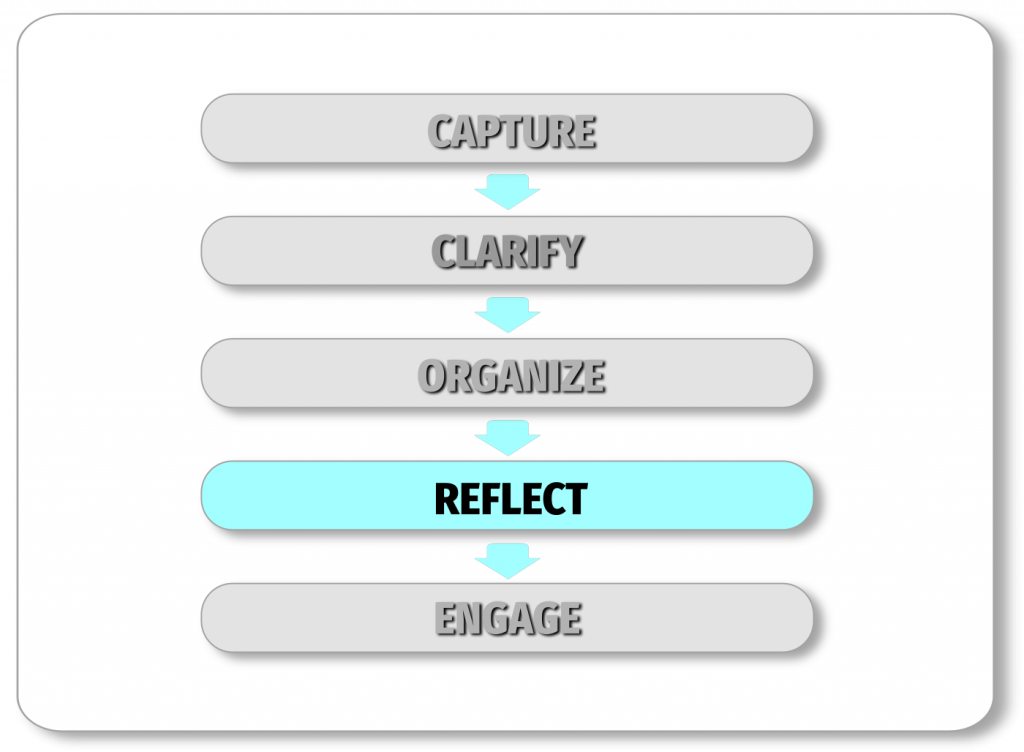
So what are action lists in GTD?
Action lists track the specific next action you need to take to complete a task or make progress on a project. Action lists are categorized by context in GTD which are the location, tool or person to which the actions are related.
That’s the exact definition out of the way, I’ll go into a more detailed description below, and I’ll also cover these questions/topics.
- What is a specific next action?
- What contexts should I use?
- How many Action Lists do I need?
- Examples of Action Lists/Contexts
But first let me explain a bit more about what precisely an Action List is.
Regardless of what productivity system you are using, you want to spend most of your time doing your tasks rather than engaging with your system. A system that requires too much time to implement, maintain or use is inefficient at best and a waste of time at worst. The system should help you do more, or at least give you the option to do more.
This is where an Action List comes in. Your Action Lists contain all the tasks you can do where you are, with what you have right now. More than this, they contain tasks that have already been pre-decided, you don’t need to think about how you’re going to do the task, just do.
What is a specific next action?
Most of the time when people make a todo list, they may look something like this
- Dinner this evening
- The Carpets
- Cracked Phone
- Headphones
- etc
Dinner this evening
This is a good start, but none of these tasks are well defined or pre-decided. Are you cooking dinner or going out? Do you need to go grocery shopping or book a table? Or do you need to research restaurants or recipes? Do you need to invite people?
When you see “Dinner this evening,” those are the questions that might come to mind. You can’t start doing yet because you need to define what the next action is.
The Carpets
The carpet in the living room has a stain. Do you need to research how to clean it? Are you going to hire someone? Or should you just replace it?
These may seem simple questions but when you’re half-way through a long day, you’re tired and looking at the clock, having to make these small decisions might be the difference that makes you say “I’ll leave this till tomorrow.” While you’re fresh do all your thinking and deciding for everything on your list so that when your toast you can still do your tasks without having to think.
Then you will have an Action List that looks more like this
- Call Gino’s
- Google carpet cleaner in the area
- Buy latest iPhone on amazon
- Email John re headphones
When you have an Action List like this, you can knock these tasks out of the park one after the next anytime.
What Contexts Should I Use for My Action Lists?

Action Lists are categorized by context: the location, tool or person required for the tasks on them. If you are unsure which contexts you should use, ask yourself these questions.
Where do I do most of my tasks?
More than likely you will need an @home list, everyone has things they need to do at home. If you also have tasks you only do at work then you may need an @office/@work context. Think of any other location you spend a lot of time in, if you often have tasks that are specific to that location, create a context for it.
In Making it All Work, David talks about a calls list as one of the first contexts he ever used. Nowadays as we have our phones with us at all times we might not need a separate list for calls. But I have a lot of tasks that I need to be on my laptop to get done. So an @Computer/@Laptop context is really helpful.
Do many of your tasks involve needing to be with any of the major people in your life? Having a context just for them can be really useful, you can open it whenever you meet them and bombard them with questions. Seriously though, if you have a work partner or boss with whom many of your tasks need to be confirmed or discussed, make a context for them. I have a context @wife as I often have things I need the nod from her to go ahead with.
Examples of Contexts
Location
@home
@office
@apartment
@Mom’s
@boat
@school
@mall
@out
@supermarket
@attic
@garden
@shed
@greenhouse
@gym
Tool
@computer
@laptop
@phone
@3dprinter
@car
Person
@partner
@boss
@child
@familymember
@friend
@colleague
@client
@teacher
@mentor
How Many Action Lists Do I Need?
You need as many as you need. Obviously it depends on how much you have to do and how complicated your life is. A community leader involved with politics with a big family and two businesses will probably need more contexts and have more tasks than I do.
Getting the right number of action lists can seem like a guessing game but really there is only one question you need to ask yourself. Are these action lists helping or hurting my productivity?
I could create action lists for the living room, study, kitchen and bedroom here at home but they aren’t going to help my productivity. Whenever I’m home I want to be able to see everything I can do on one list so I can make the best decision I can as quickly as I can.
If you have lists that rarely have more than 1-2 tasks consider removing them or combining them with something else. I used to have two separate lists for @mall and @market but as I only ever had a couple of tasks on @mall I combined it with the market list. It doesn’t take any extra time to find the mall specific tasks from a short list.
On the other hand if your list is getting long – 20+ items consider creating a new context. For example when I worked in Beijing I would often have 30+ tasks on my @office list. I split it into @officequick and @office. The shorter tasks I put on the @officequick to do when I knew I didn’t have much time or energy like at the end of the day.






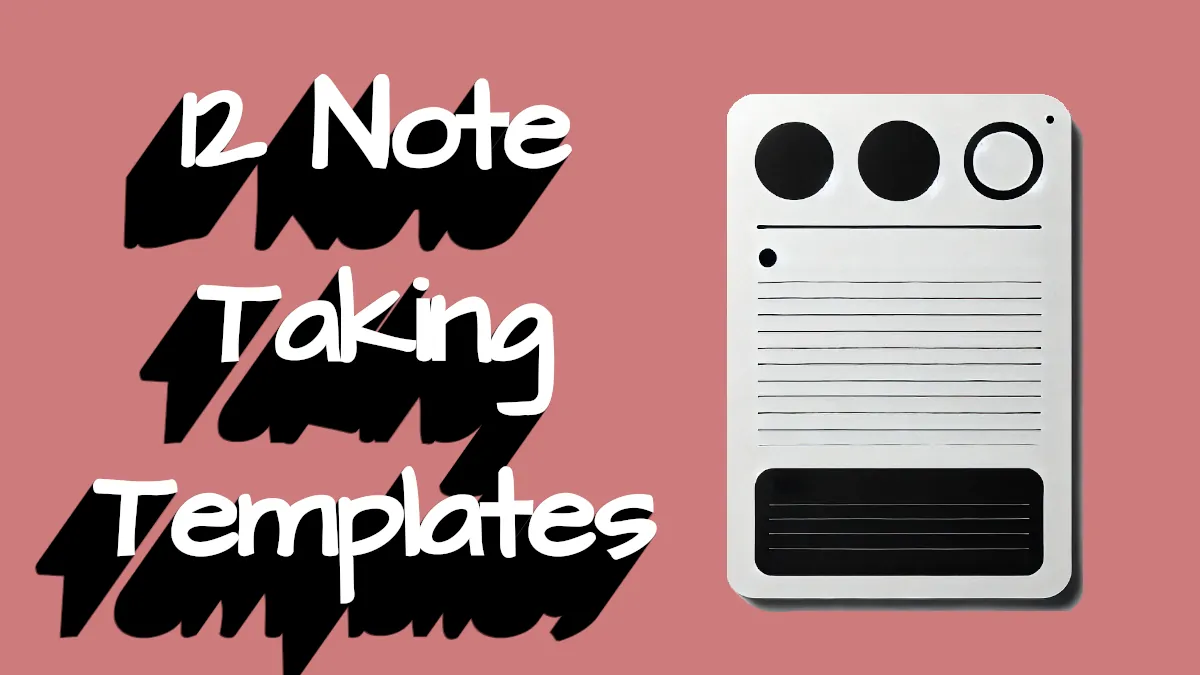

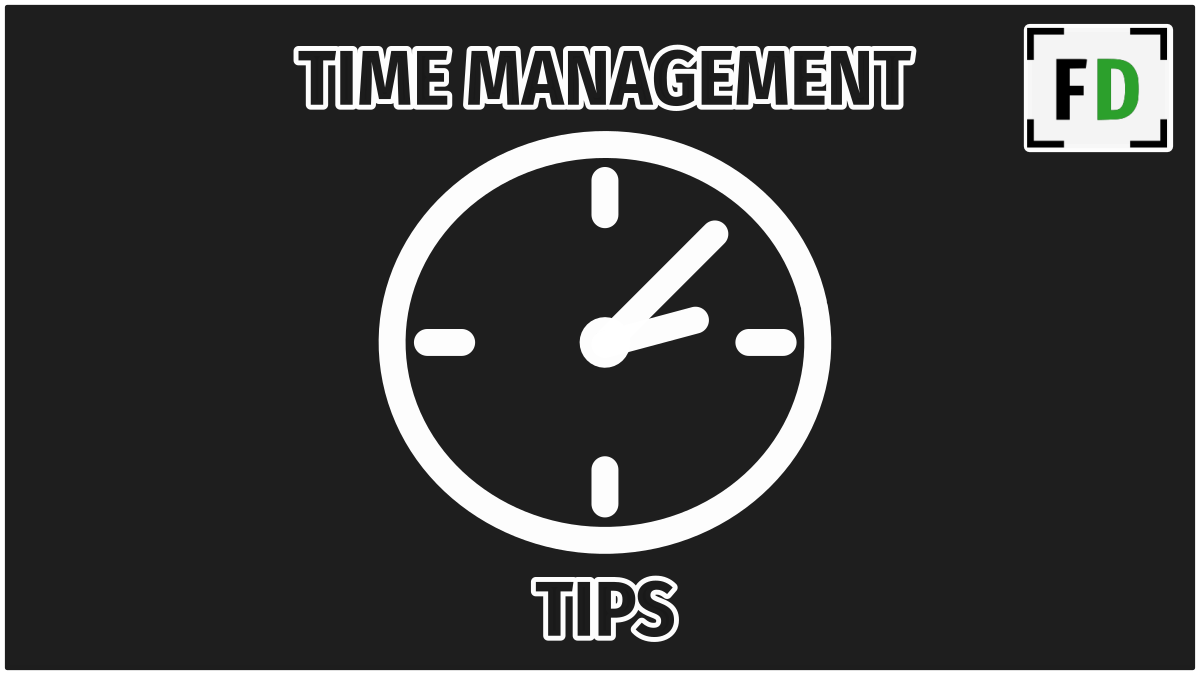

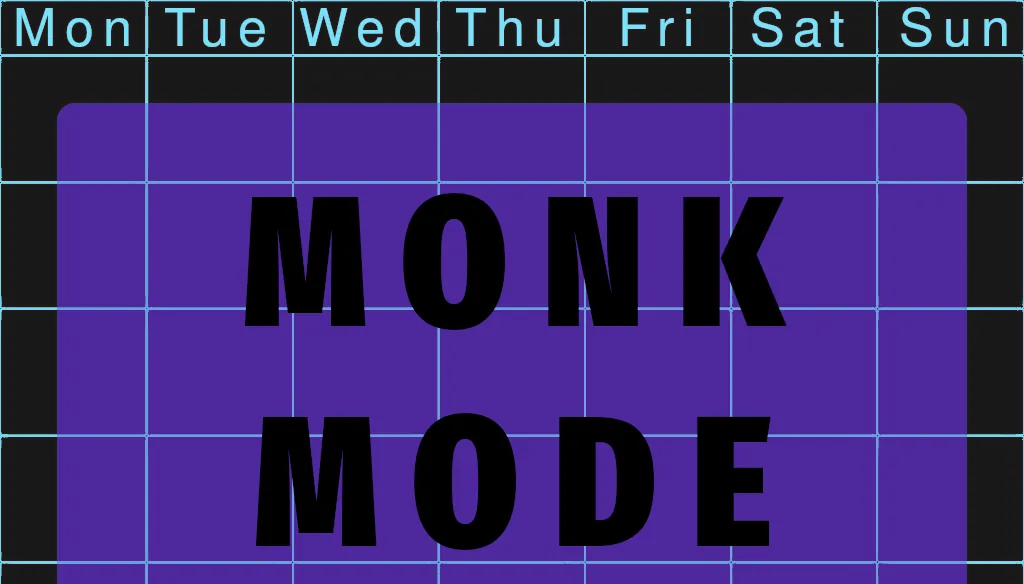
2 thoughts on “What are Next Action Lists in GTD?”
Comments are closed.