This is the Ultimate Paper Based GTD Guide! Everything you need to setup GTD in a notebook or planner. Even if you’ve never used GTD before, follow along setup and implementation and you will be GTDing in no time! Here’s the regular GTD guide if you’d rather see that instead.
If you want to skip ahead to the first step, click here
Were Analogue Creatures
For all of human history we have been analogue creatures, interacting with the world through our senses only. From shaggy hunter gatherers gripping rough wooden handles to gen-z’ers sliding their fingers accross smooth glass. Trends suggest that for the rest of human history we will be digital creatures, interacting with the world and each other predominantly through ones and zeros.
Right here and now though we are in that awkward pubescent phase, we can access the digital world but aren’t yet integrated with it. We can keep it in our pockets, but can’t yet let it into our minds.
According to a 2016 Nielsen Report, the average American spends over 10 hours per day staring at a screen. As our lives go more and more digital and our possessions reside more and more in the cloud, some may ask why anyone would want to have a paper based GTD system.
The negative Impact of our digital lives

The first negative impact most people think about related to staring at screens is sleep. The sleep foundation published an article with a study showing that the increase in screen time during the pandemic reduced sleep quality.
“In some countries, total messaging and time spent on social networks increased more than 50% [during the pandemic].”
The Sleep Foundation
According to the article this caused:
- Reduced total sleep time
- Delayed bedtime
- Delayed rising time.
Continued reduced sleep quality can be a huge blow to cognition and subsequently any task that requires your mental facilities. But our digital lives don’t only negatively effect our minds.
A study published in the Journal of Physical Therapy Science found that prolonged phone usage caused posture problems including rounded shoulders and FHP and also reduced respiratory function.
Many studies proved that prolonged computer users tended to have a higher ratio of FHP“
Jung SI, Lee NK, Kang KW, Kim K, Lee DY. The effect of smartphone usage time on posture and respiratory function. J Phys Ther Sci. 2016;28(1):186-189. doi:10.1589/jpts.28.186
Why use a paper based anything?
In Ryder Caroll’s The Bullet Journal Method, he describes how he responds to critics of his or any other paper based system by saying that it’s inefficiency is it’s greatest strength. The inherent inefficiency of writing things down with pen and paper causes you to slow down, to reflect and to really consider the choices you are making.
I know there are some that may say organizing todos should be done as quickly as possible so you can spend most of your time actually doing. But the things you do are more than just todos, they are the way you are spending your life. And although there is of course a time to be reactive and productive, there is also a time to be reflective and nothing makes that easier than pen and paper.
This is why I recommend setting up a paper based GTD system in a notebook or planner.
What you need to setup a paper based GTD system
- A5 ring bound notebook
- Pen
A5 Ring Bound Notebook

Why do I recommend an A5 ring bound notebook?
- It’s the perfect size
- You don’t need to rewrite old lists (to move them or when changing notebooks)
- You can add more paper into any section
- Removing old or unused pages is easy
An A6 notebook is just too small to be meaningful. On the other hand, an A4 size is just too big to carry around everywhere, you’ll just stop using it. The A5 size is the perfect compromise between the two.
Using a ring bound notebook gives flexibility in being able to take pages out, add pages in and move pages around. Your areas of focus, goals, life principles etc are not going to change month to month or even year to year. If you were using a traditional notebook you would have to rewrite them every time you fill it and start a new one.
With a ring bound notebook you can remove lists as soon as the become irrelevant or have been completed and add extra paper into it whenever you need it. This way your longer term lists never need to be rewritten or replaced.
One problem I have seen with the Bullet Journal is that a lot of time is spent rewriting the same things on to new lists. Or rewriting whole pages into new notebooks. With a ring bound notebook this is never necessary.
Setup Your GTD System
The steps below will get you setup with your own paper based GTD system and in the final part of this article I’ll talk you through exactly how to use your new system.
Inbox/Capture Collection Area
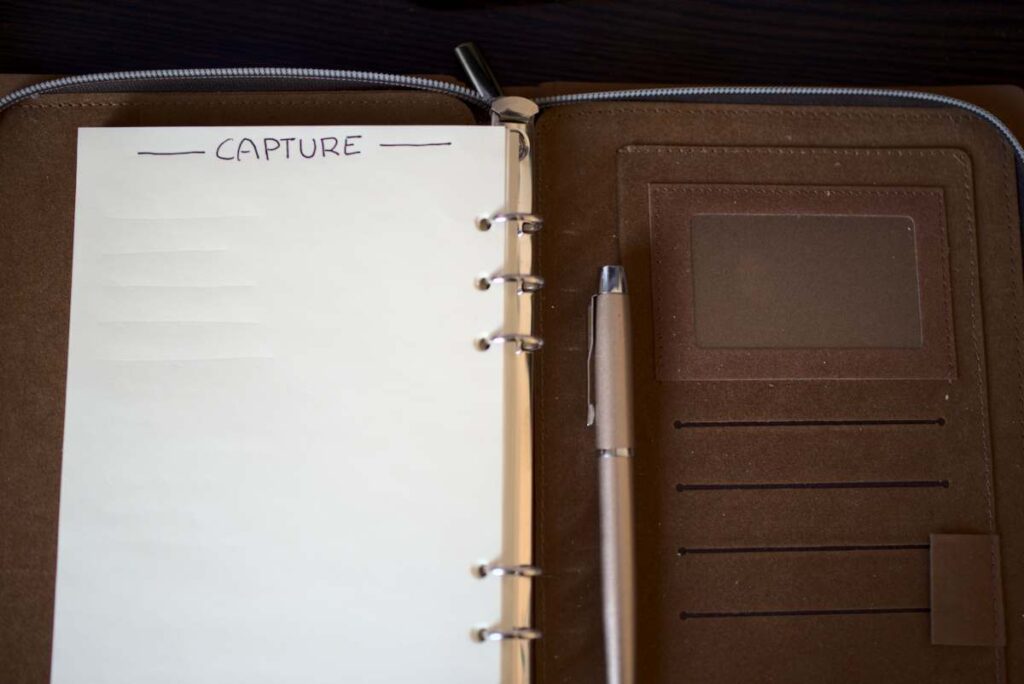
This is not the only way you could set up a paper based GTD system. You may have heard of the hipster PDA created by Merlin Mann. That’s another way to go for you captures. This is an all in one system, which means everything you need will be contained within one notebook.
- You wont need to have scraps of paper that go in and out of an inbox.
- You wont need bundles of cards with elastic bands wrapped around them.
In this setup your inbox is the last page of your notebook. Any thought that occurs to you can be written down there.
1.Turn to the last page of your notebook and title the page ‘Capture’ or ‘Inbox.’
The Calendar

The first section of your paper based GTD system should be a calendar. “The calendar” David Allen says, “is the hard landscape of the day.” It contains the must-be-dones that day, everything else is optional.
If you have an appointment at a certain time it goes on the calendar. If you have a time sensitive task that must be done a certain day, it goes on the calendar. Resist the temptation to put anything else on the calendar (like things you’d like to get done that day.)
There are multiple ways to lay out a calendar, I recommend buying something like these. Of course, you can draw out the calendar if you don’t want to buy inserts but as someone who has created calendars before, I never will again. It’s just too time consuming.
Another easy option is to download a calendar from Handy Calendars and print it yourself.
2. Create or insert a calendar at the front of your notebook
The Action Lists
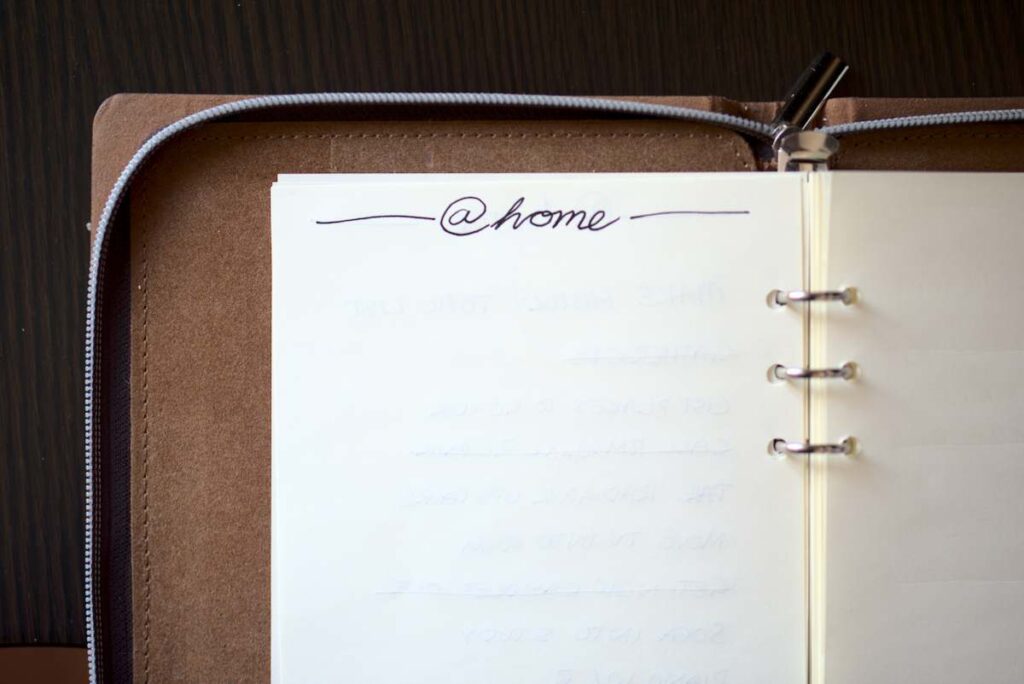
Action Lists in a paper based GTD system are really easy to setup. Write the context on the top of the piece of paper and there you have it! An action list!
For example to create an @home action list, just write “Home” at the top of a piece of paper. Now, any tasks you need to do at home can be put on this action list.
If you fill both sides of the paper, add another piece behind it, label it “Home” too and just continue.
Once the tasks on the 1st page are nearly all checked off you can either, copy over the yet to be done tasks on to the 2nd page and remove the first sheet completely. Or you can continue using it until every task is complete, then you can remove the first sheet. You will know which you should do when you get there.
Create as many action lists as you need as long as they’re helpful. I wrote a post with some good examples of useful contexts that might help you out if you’re not sure.
3. Create Action Lists by writing the context at the top of a page.
The Projects List
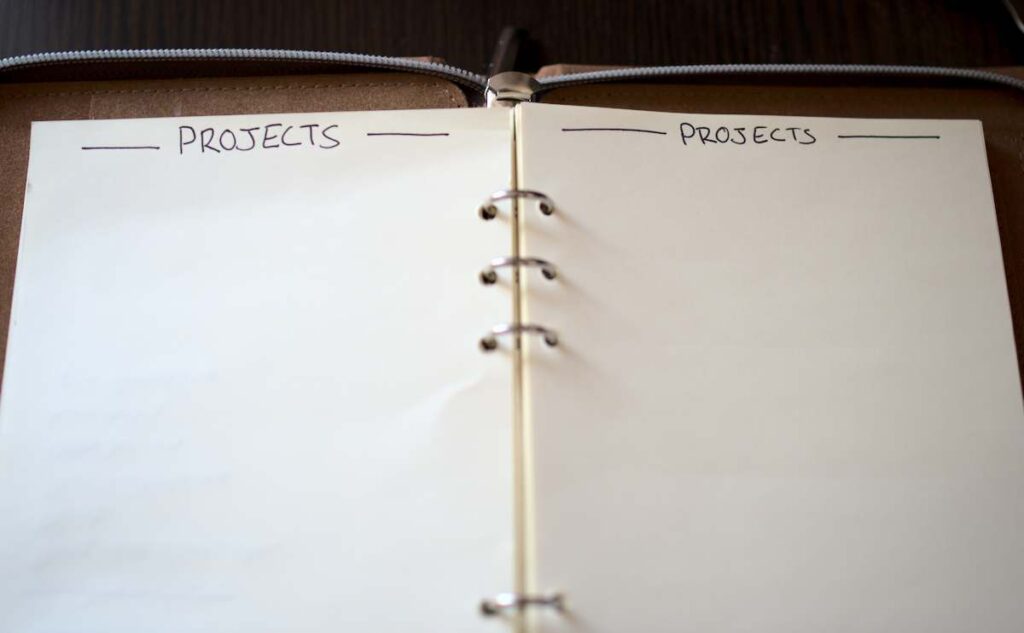
The projects list is again very quick and easy to setup.
Remember the projects list is a only a list of the names of your projects, it is an overview for review purposes, it shouldn’t contain the tasks you need to do (they should be on your action lists) it shouldn’t contain any projects plans (see below) and it shouldn’t contain any materials or information you need for the project. Just the project names.
4. Write Projects to create your Projects Lists
Projects Plans
Behind the projects list, there is a section for planning your projects.
Not every project you have will require a plan, so don’t create a planning page until you are ready to use it. Put the project name at the top of the page then use the natural planning method to create a quick plan. If you need additional space you can add more pages. Remove these plans once the project is complete.
Your project plans will help you to continue making progress on your projects. If you are struggling with project management Why Your Project Management is a Mess will help.
5. Project Plans can be inserted behind your Projects List
Areas of Focus
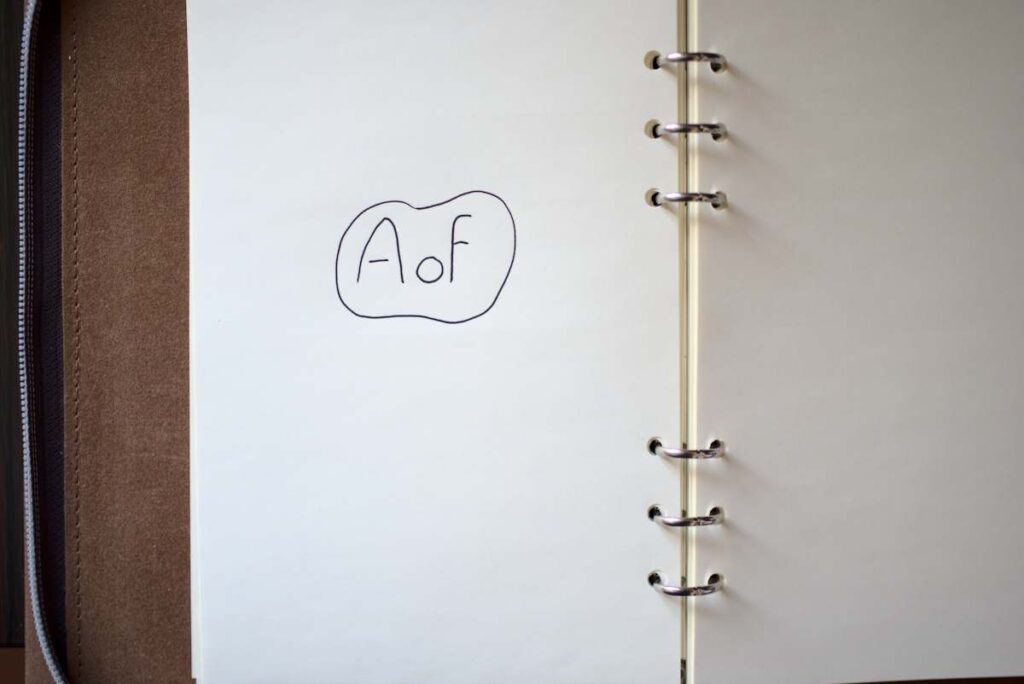
After your projects list and plans, the next horizon of focus is the 20,000 feet horizon, i.e the Areas of Focus. The Areas of Focus is a simple list of the 7-14 areas of your life. Just like the projects list this should only include the areas themselves and so this should easily fit on a single page. Title it Areas of Focus and write them down. This is a page that will remain unchanged for a long time.
If you’re looking for some good Examples for Areas of Focus find them in this post.
6. Create a mind-map of your Areas of Focus
Goals

The horizon after the areas of focus is Goals or 40,000 feet. Your goals are another simple list with nothing more than the name of your goals. Goals being things you want to achieve in the medium term (think 5-10 years.) The difference between what you consider a project and what you consider a goal is really subjective. It comes down to two things 1. Time frame but more importantly it’s how often you feel you need to be reviewing it.
If you have a goal that is going to take 8 years to complete but you are engaged with it constantly every week, you should be reviewing it weekly and so you would put it on your projects list (which you review every week.) If it was something you don’t want to start till next year, there’s no need to be reviewing it each week and so you would put it on your goals list. When the time comes you can move it onto your projects list if and when you need to.
7. Create your Goals List
Vision
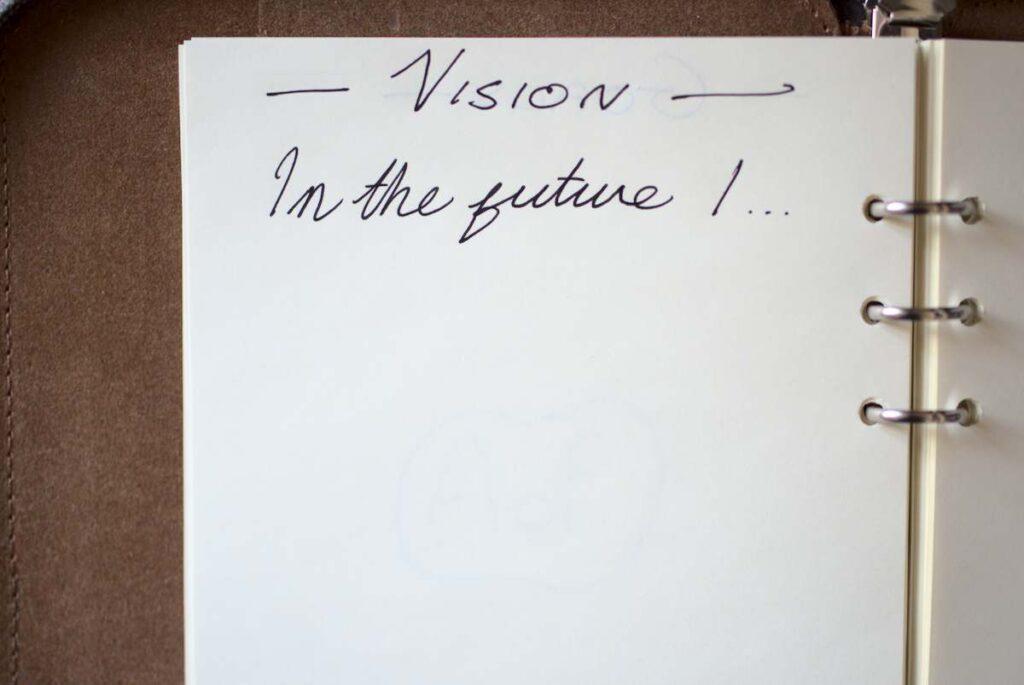
I don’t see the vision section as just another list of things I want to do in the future. Rather than make another list, I recommend you write this out as a paragraph or two about what you imagine your life to be like in the future.
“In the future” will mean different things to different people, for a 22 year old this might mean 30 years in the future, I usually think of vision as the life I want to have in about 10 years or so. Where do you live? What do you wake up each morning and do?
8. Write out your Vision for your life in the future as a paragraph
Principles
When I first started GTD almost 15 years ago, I did write a principles statement, but I haven’t done that since because as I’ve gotten older, I’ve come to realize that I really don’t know what my guiding principles are. I have inclinations but I think this is something I’m still figuring out and that’s OK. Recognizing that you still don’t know it all yet leaves you room to continue to grow.
Project Support Materials
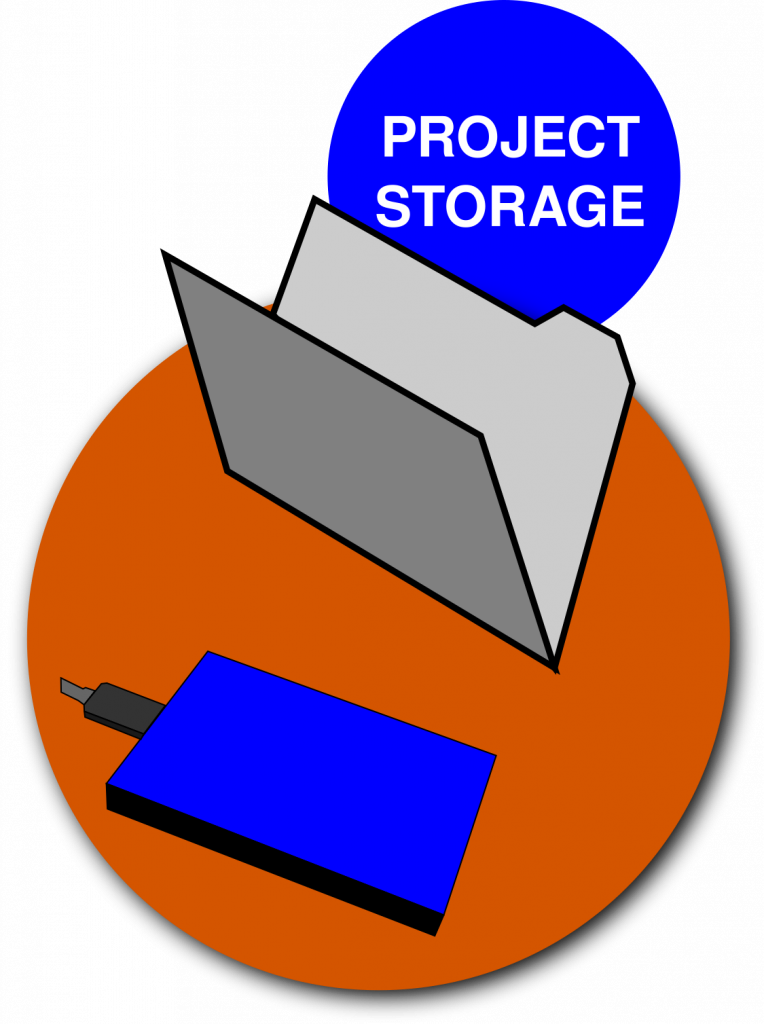
If you have external project materials that need to be stored, they will be the only things you aren’t able to keep in your notebook. Not to worry, depending if they are physical or digital you can easily setup project support materials storage either digitally on a hard drive or in the cloud or with physical folders.
How to use your paper based GTD system
If you haven’t read Getting Things Done or Making It All Work, I recommend you do so. But if you want to get started right now, this guide will be more than enough for you to use your new system.
Capture
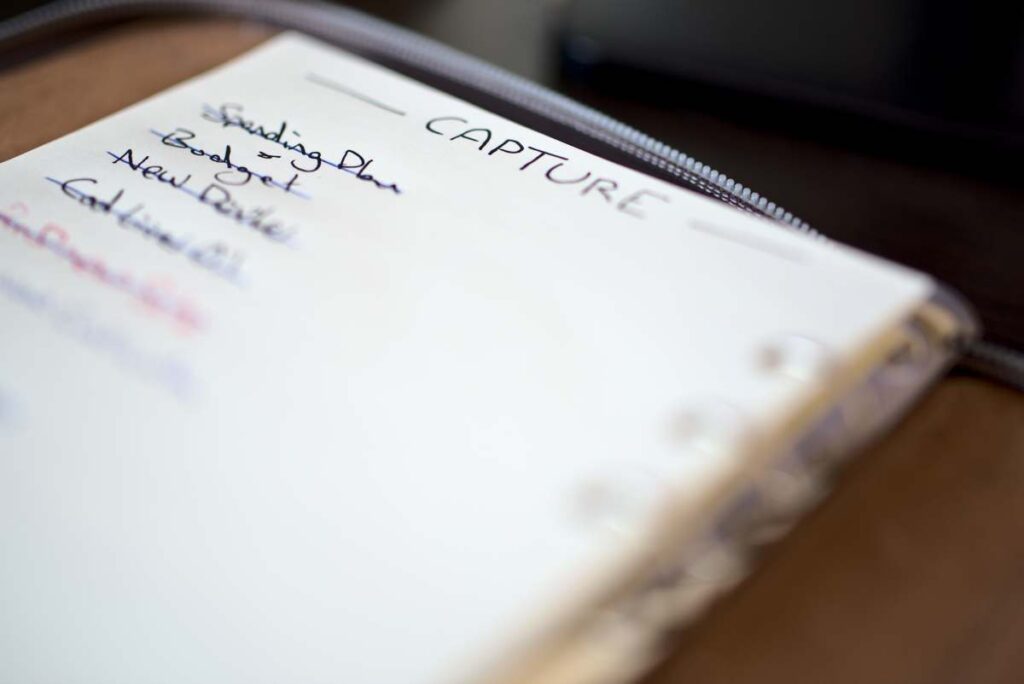
Start with a thorough mind-sweep!
If this is your first ever GTD system, you will need to start with a complete mind-sweep, use a trigger list to help you through it. Everything you capture can be written in your capture section at the back of your notebook. Due to the volume of captures you may have in this initial mind-sweep, a few extra pages will be necessary, these wont stay in the capture section long.
After you have done your initial mind-sweep and process (see clarify below,) you can capture any thought or idea you have in your captures section. Knowing that you them there safe and sound, your brain will let it go which reduces your stress and gives you some of your brain power back. You can capture anything you like. Restaurants you’d like to try, movies you want to watch, project ideas for work etc.
A huge benefit of using an analogue system is that you are not limited to what a developer has decided. Most GTD apps may let you write a few words as a task, but you can write as many as you like! You can draw your ideas, use different colors, circle important parts and underline. Draw arrows to link ideas together. Capture a diagram or a graph or chart, you can use stickers or smiley faces, many of which you just can’t do in an app.
Clarify

The next step is to process, whether it’s your first mind-sweep or just some captures you made today, they will all need to be processed the same way. If this is your first time, check out how to process for a more in depth article on processing. Suffice to say that whether you have a digital or paper based GTD system, everything you have captured will need to be clarified and organised.
This means taking each capture and asking
- “What is this?”
- “What is the desired outcome?”
- “What is the next action?”
Organize
After you have specified the desired outcomes, the tasks will need to be added to the relevant action lists you have already created. For outcomes that will require more than one step, they should be written on your projects list and any next actions written on action lists. Depending on the time frame, you may want to add them to a goals list or even your someday maybe list if it’s something that you don’t intend to take action on right now.
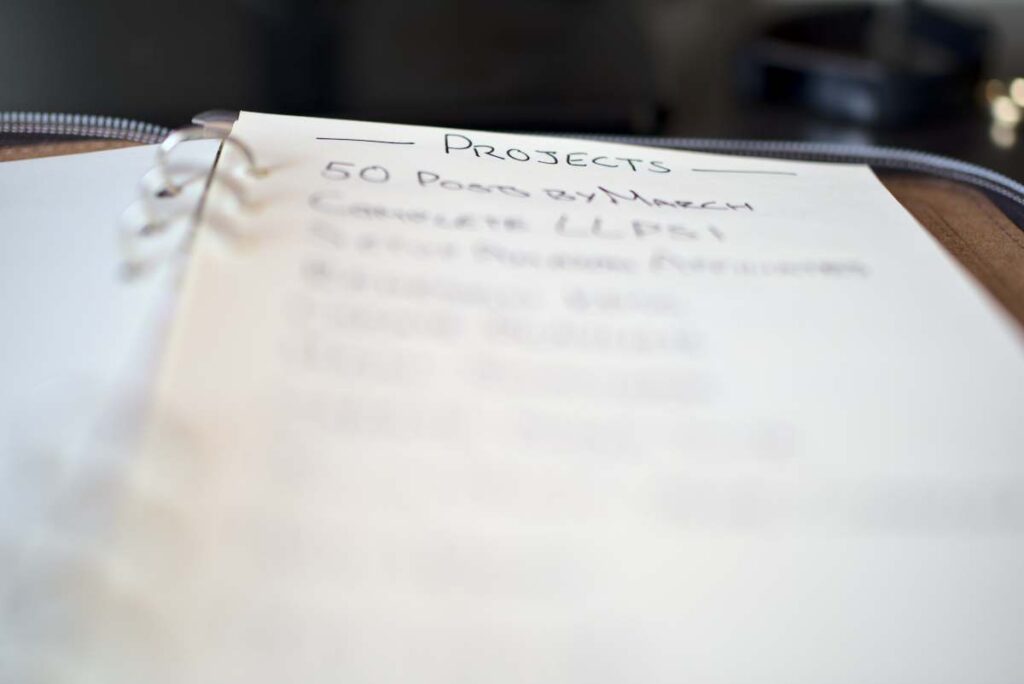
Reflect
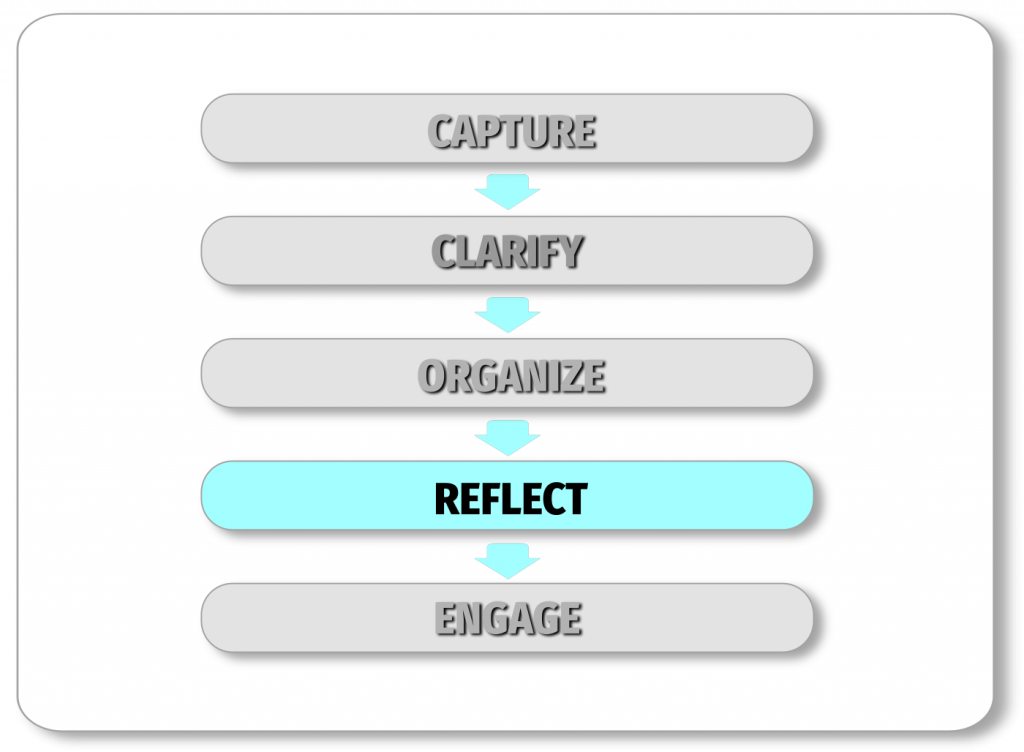
The final stage before we get to actually start engaging is reflect. By this point, you’ve captured all your thoughts and ideas, you’ve turned them into actions and projects, you’ve put them on your action lists, you’re probably raring to get started. But it’s important to remember that we did all that work and created all those lists of actions for a good reason – so that you can use them!
You can use them by making sure you look at them before deciding what to do. If you’re at home check your @home list, a quick look at it and you’ll know exactly what you should do first.
In Making It All Work, David says
“An unused system is not a system.”
David Allen – Making It All Work
It’s really easy to fall out of the habit of looking at our lists and reflecting on what to do. But if you do, you will stop adding things to the lists and then things start to revert back to chaos. The habit of reflecting helps us to keep the chaos at bay and keep us on the GTD wagon.
Any Questions?
And that’s how to setup a paper based GTD system or GTD in a notebook! If you have any questions on the setup or process, let me know in the comments below and I’ll do my best to answer you.

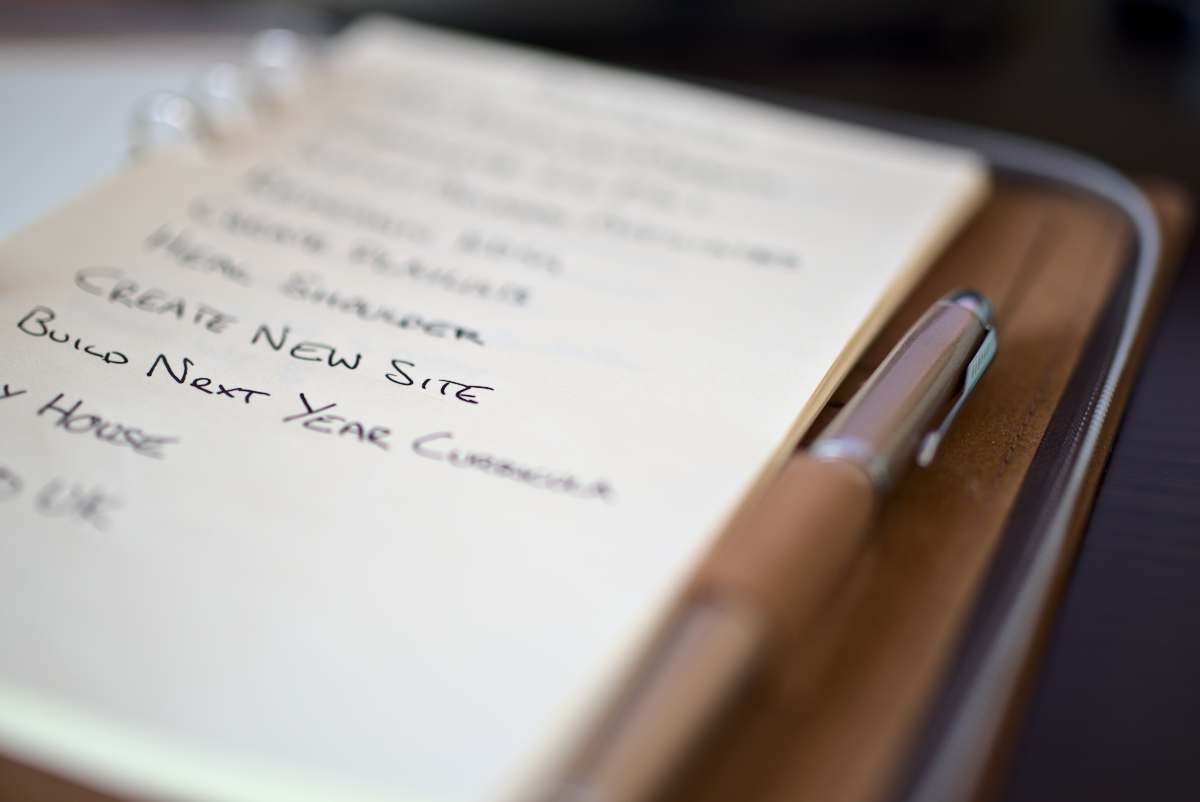





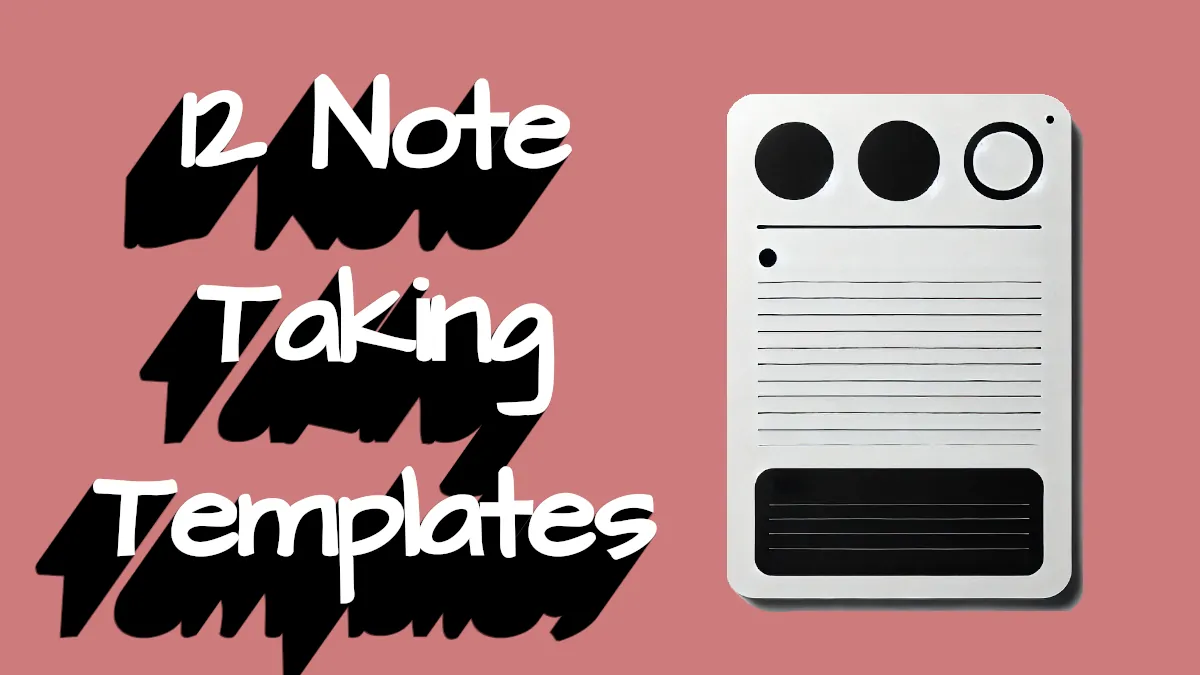

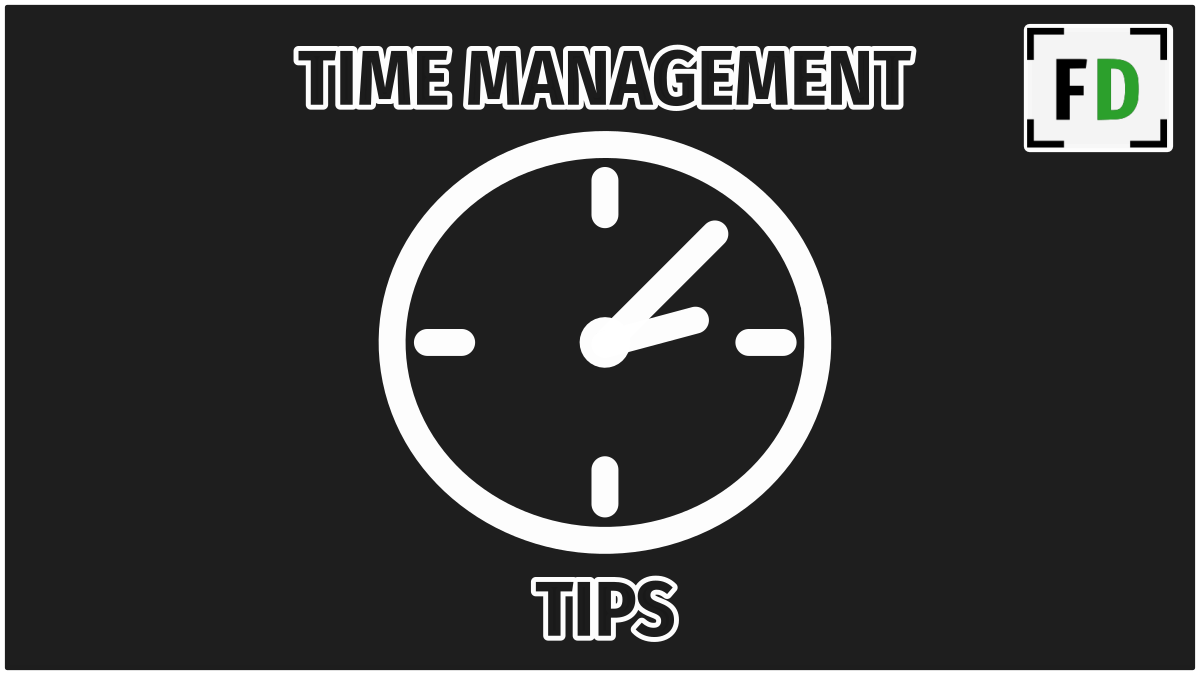

1 thought on “The Ultimate Paper Based GTD Guide”
Comments are closed.