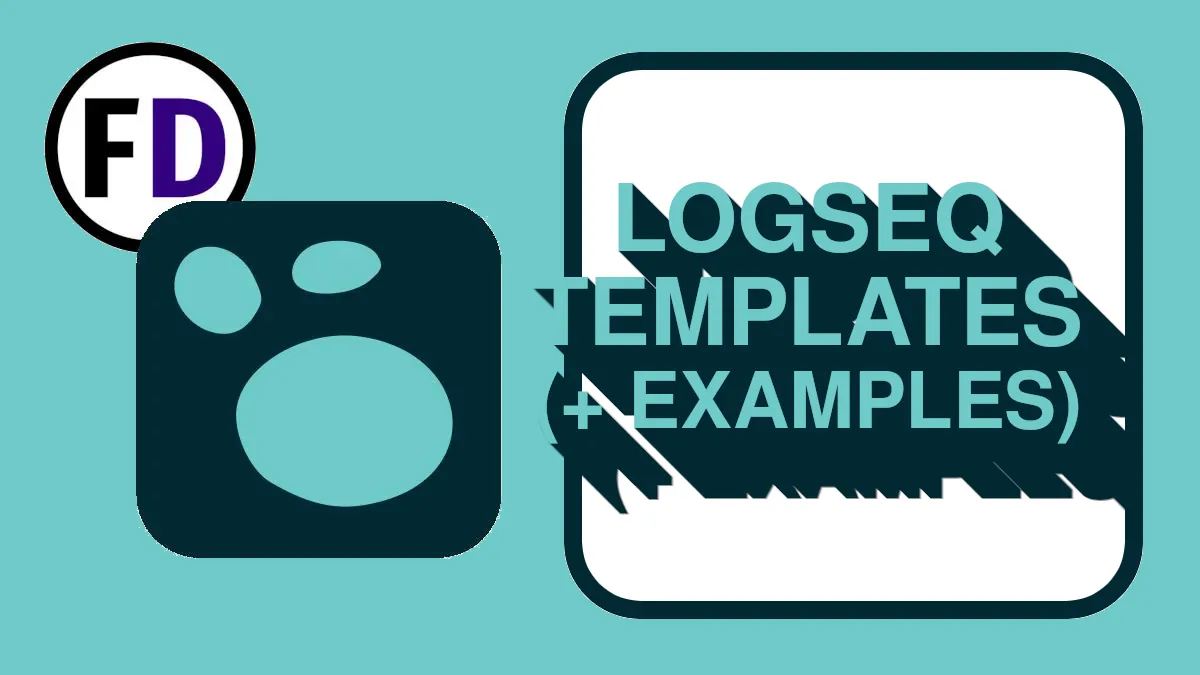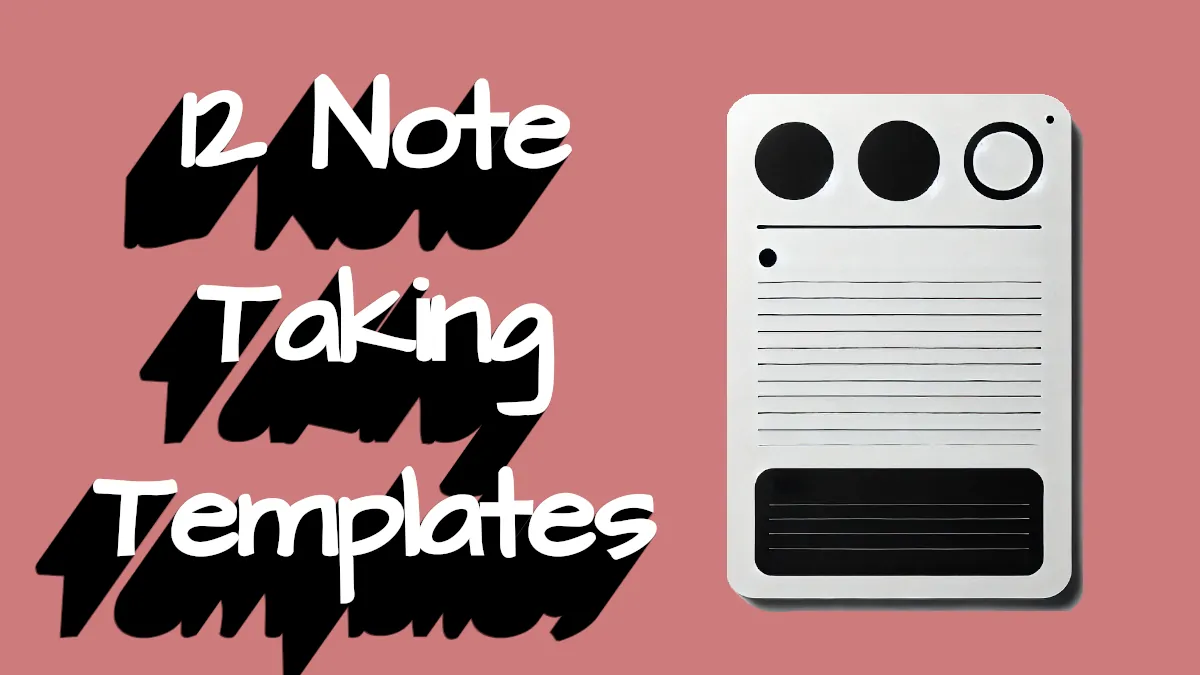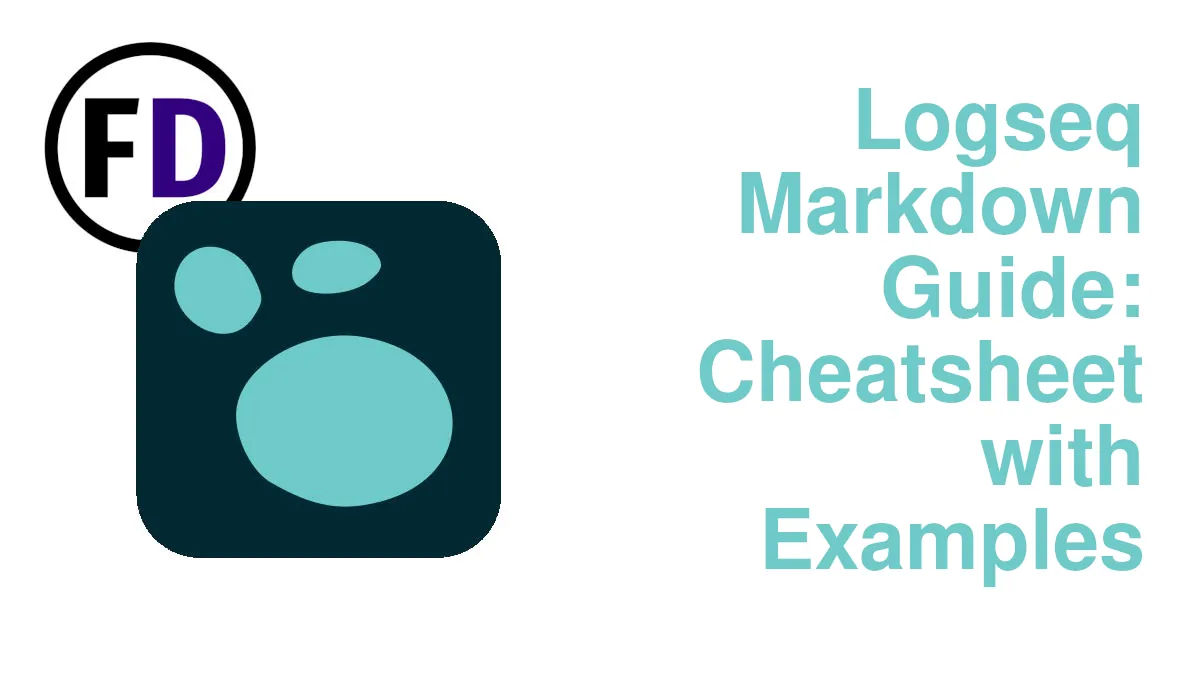When you first start using Logseq, all the options can be overwhelming. You’re trying to take notes and get things done, but at the same time, learn a new app and its quirks. Logseq templates will make everything easier, though. This guide will show you how to make templates and give you Logseq template examples you can use now.
If you’re still unsure of the basics of Logseq, this Logseq getting started guide will help.
Table of Contents
- What Are Logseq Templates
- How to Create and Use Templates in Logseq
- 14 Examples of Logseq Templates
- Logseq Template Variables Reference
- Logseq Template Tips
What Are Logseq Templates
Templates are a great way to improve your Logseq workflow, increase efficiency, and organize your notes. In its most basic form, a template is a prewritten piece of text you can paste into any page. But Templates become much more powerful when you realize you can preformat your text and even enforce a structure on your notes using Logseq Templates.
A good example is a book review.
If you’ve ever written book reviews, you’ll quickly realize that it’s challenging to keep them looking the same with a unified style of content structure. Sometimes you include a star rating; sometimes, you forget. Sometimes you make the author bold, sometimes italics.
With a template, you can keep the look and feel consistent and ensure you don’t miss anything.
How to Create and Use Templates in Logseq
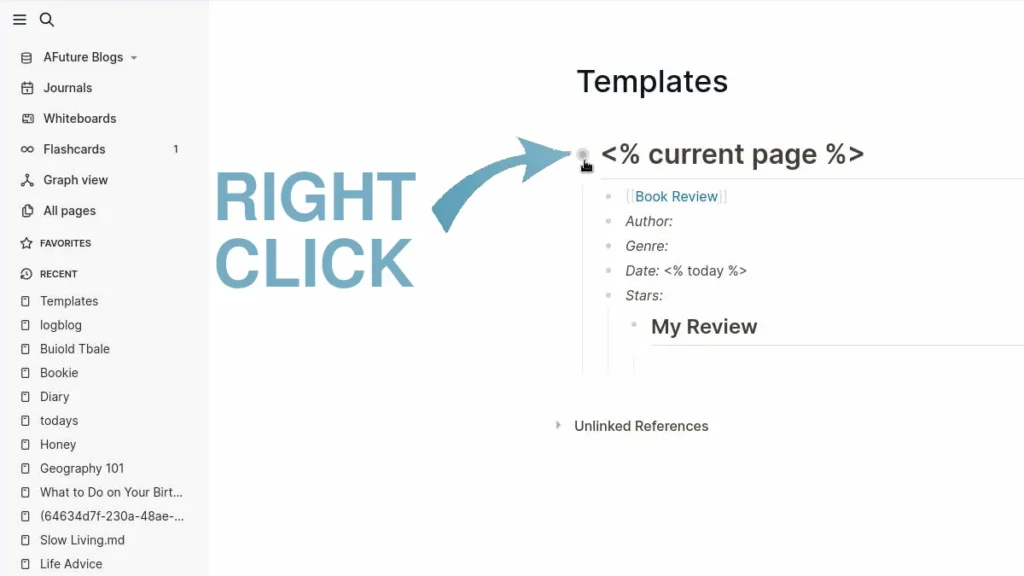
Templates are quick to set up and easy to use in Logseq
- Write out the content you want to use as a template. It can be anywhere on any page (though I recommend you create a single page called Templates and create them there.)
- Write click the bullet point beside the content (all indented points beneath will be included)
- Select “Make Template”
- Give the template a name
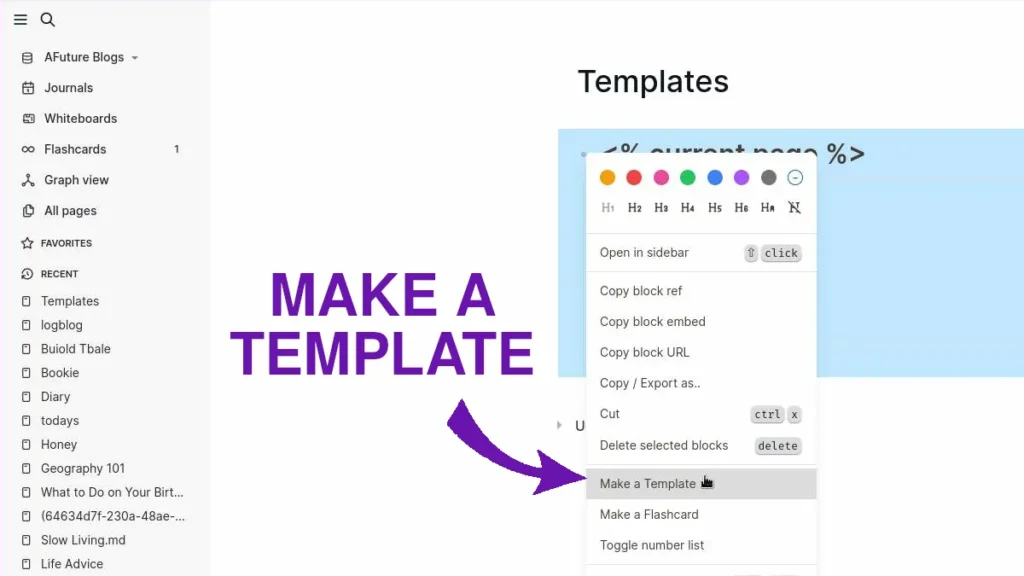
Once you have set up some templates, it’s time to use them. Here’s how:
- Type / to open the command menu
- Type “Template” Logseq will suggest as you type, so typing “/Tem” will be enough.
- Hit Enter
- Select a Template
After selecting a template, Logseq will paste its content into your current page.
14 Examples of Logseq Templates
To use any of these example templates, copy and paste them into Logseq, then follow the steps above for creating a Logseq Template.
Book Review Template
Writing a book review will help you remember what it was about and can help other people decide whether or not to read it. Of course, you can post your book reviews on Amazon or Goodreads, but writing a review that’s just for you is important too.
In your personal review, you can write how the book relates to things you have gone through, quotes you want to memorize, and characters that really touched you. Using this template will keep all your book reviews consistent, and by clicking the link, you’ll find backlinks to all your reviews.
# <% current page %>
- [[Book Review]]
- *Author:*
- *Genre:*
- *Date:* <% today %>
- *Stars:*
- ## My Review
- Blog Post Example
Writing blog posts is challenging! There’s so much you could write on any topic it can be difficult to keep your article specific enough. Using a good blog planning template will help.
This template will force you to think through what you are writing about before you start typing. You don’t need to use every item below. Customize it and make it your own.
# <% current page %>
- *Category:*
- *Volume:*
- *Difficulty:*
- *KW:*
- ## Content Plan
- ### Intro - What Makes It Interesting?
- Data Point or Fact
- Hook
- Anecdote
- Personal Story
- Examples
- Screenshots
- Links
- Quotes/Interview
- Imagery
- Embedded demo
- Real Life application
- Connection to something timely or well known
- ### Main Content
- #### What's my angle on <% current page %>? What's my experience in <% current page %>? Have I written about this before?
- #### What Questions do people ask me about about <% current page %>?
-
- #### Problems
-
- #### Solutions
-
- #### What Is the Core Message?
-
- #### What Is the Call to Action?
-
Survey or Questionnaire or Test
This is an excellent use of templates; if you were surveying people about products, for example, and had many products to cover, you could save a lot of time doing it this way.
Rather than typing out the product name into every form, you simply need to create a new page with the product as the title, then insert this template, and the name will be added to the questions.
- <% current page %> Survey
- Please answer the following questions as best you can concerning <% current page %>
-
- Have you ever used <% current page %>?
-
- Who do you think <% current page %> would be most appropriate for?
-
- What would be a reasonable price to pay for <% current page %> in stores?Fleeting Note or Capture
OK, I know, a fleeting note should be quick and easy. Something you can quickly scribble down and continue with the task at hand. Using a template doesn’t really lend itself to the “fleeting note philosophy,” but if you do use a template like the one below, it can solve a problem that many people face with over-capturing.
When you first start using a note-taking app or productivity system, it’s tempting to want to over-capture, just throw everything at your system and worry about it later. So you start taking notes about everything. But later never comes.
You end up with hundreds or thousands of little notes, most of which just need to be deleted. Using this template will add a tiny bit of friction to capturing fleeting notes, so you’ll think twice before writing down that thought.
<% today %>
- *Link:* [[]]Text Expansion
Text expansion is a smart way to use templates. Sometimes you need to type out the same or very similar passages over and over again. Using a template can do the heavy lifting for you. Then you can just make some small changes to the details.
Applying for jobs is a good example. You’ve no doubt done this and had to write email after email once you’ve done some research on the company and read the job description.
In Logseq, you can make a single page for each position you are applying for. Then, make notes on the page as you do your research. At the bottom of the page, insert an email template like the one below, then use your research to fill in the details.
Then you just need to copy and paste it into your email client and hit send.
Hi,
- My name is Fred, I'm currently studying for a master's in biological science and I saw that you are looking for applicants for the role of XYZ.
- I have already applied online but I wanted to also reach out just to let you know how interested I am. I have attached a copy of my CV for your convieniance, I hope my experience in Gutamala last year will make me stand out and show how commited I am to doing research in this field.
- etc...MOC Map of Content
Maps of Content are an efficient way to navigate your notes. After months or years of taking notes on different topics and subjects, finding related notes can be a challenge, especially if you used a flat structure with no categories or tags.
An MOC can help by providing links to the most popular or most important pages within your Logseq knowledge base. And creating a template will keep all your MOCs looking the same.
# <% current page %>
- *Type:* #MoC
- [[]]Lecture Notes
This lecture note template will turn you into an A student in no time. For every lecture you attend, create a page and title it the name of the lecture. Next, add the subject link and start making notes.
Later when you click the subject link, you’ll find lecture notes for every lecture you took in the backlinks.
Year: [[Freshman]]
Subject: [[]]
Date: <% today %>
- # Lecture <% current page %>
- ## Main Points
-
- ## Related Books
-
- ## Things to Memorize
-
Adding a Date
This is a quick and easy template you can use to add a date to your current page. You could set this up for today’s date or any date using a natural language variable. In this example, I’ve just used today’s date as that’s what you’ll want most of the time.
You could make this into a link with square brackets or a tag (#) or just make it bold (*). Be creative!
<% today %>Zettelkasten
The zettelkasten method, as popularized by Niklas Luhmann, is a system of zettels, or atomic notes, linked together to form a web of ideas. From this web, you can later make new connections and produce interesting new ideas. It’s perfect for a creative looking for content ideas or academics doing research.
If you’d prefer a simpler template for your zettels, remove some of the fields below and make something you would use.
*Date:* <% today %>
*Tags:*
- # <% current page %>
-
- ## Related Ideas [[]]
- ## Source [[]]
- Bible Notes
Studying the Bible takes a lifetime, but keeping notes over such a long period of time can be a challenge. Old notebooks fall apart or get lost over time. But with a digital system for your Bible notes, you can keep them and find them easily for years to come.
This template will help you maintain a well-organized stack of Bible notes. First, delete the New or Old Testament link as appropriate, then add the book of the Bible you are studying. You can add a theme tag, and there’s even a place for scripture you want to memorize, which will appear as a flashcard.
[[New Testament]] [[Old Testament]] (delete appropriate)
Book: [[]]
Date: <% today %>
Theme: #
- # <% current page %>
- ## Memorize this Scripture
- #cardDaily Todo List
A daily to-do list is something that everyone should use to be more productive. Here is a template I utilize when I want to have a day I’m proud of. I use this with my minimal productivity system, but you can use it without it too.
This template uses Logseq’s inbuilt task syntax to create clickable checkboxes for each of your tasks. Add one MIT and no more than 3 Must Dos. Add everything else to “If I have time.”
# Todo Today <% today %>
[[todos]]
- ## MIT Most Important Task
- NOW
- ## Must Do
- TODO
- ## If I Have Time
- LATERProject Planning
Successful project completion is dependent on careful project planning. Projects need planning correctly in order to finish them efficiently and to a high standard.
This small project planning template ensures you have thought about all the elements you need to. A clear outcome and a time frame are essential, so they are added at the top. These are an essential part of the SMART goals framework.
Then, you can brainstorm all the ideas related to the project in the list provided. David Allen recommends this as part of his Natural Planning Method.
Finally, you can decide upon the necessary steps to make progress and complete your project. This is a helpful template if you use GTD, too, because your “projects list” will be created automatically with the backlinks built each time you use this template.
[[Project List]]
**Deadline:**
**Outcome:**
- ## Brainstorm Ideas
-
- ## Action Steps
- TODO
Journal
I know Logseq has a perfectly good journal built in, and I’m sure you already use it and love it. But if you wanted to implement your own journal using pages for each diary or journal entry, this is one way you could do it.
Using a journal template like this will be especially useful if you also use Obsidian beside Logseq. Simply create a template that mimics the setup you have in Obsidian.
If you use this template for your entries, clicking on the diary page will show you backlinks to all the entries you have made.
# [[Diary]]
- <% today %>
- **Stress Level:**
- **Location:**
- ## Today I accomplished:
-
- ## I was grateful for:
-
Literature Notes
Literature notes differ from book reviews in that they are more academic in nature. A book review might focus on what you thought of a book, while literature notes should be more for extracting information and concepts out of a book for use later.
This is especially useful if you are a student or intend to write articles, a thesis, or a book on the book’s subject. This template creates a “Bibliography” page where all your literature notes can be found.
# <% current page%>
- <% today %>
- [[Bibliography]]
- ## Notes:
-
- ## Add Links to Related Books: [[]]
- Logseq Template Variables Reference
These are the template variables you can use to make your templates more dynamic. They will pull the information correctly at the time you use the template.
- <% today %>
- <% yesterday %>
- <% time %>
- <% current page %>
- <% Last Friday %>
Logseq Template Tips
Indenting in Templates
Remember, when you are creating a new template, everything indented underneath the point you click on will be included in the template. If you have multiple points at the same level (all H2s, for example), you may need to place them all under an H1 to make the template work correctly.
Use Markdown
Templates can contain more than just the special template variables, don’t forget to use markdown such as links, tags, and formatting options to make your templates more effective. Be creative and check out the Logseq Markdown Cheatsheet for all your options.