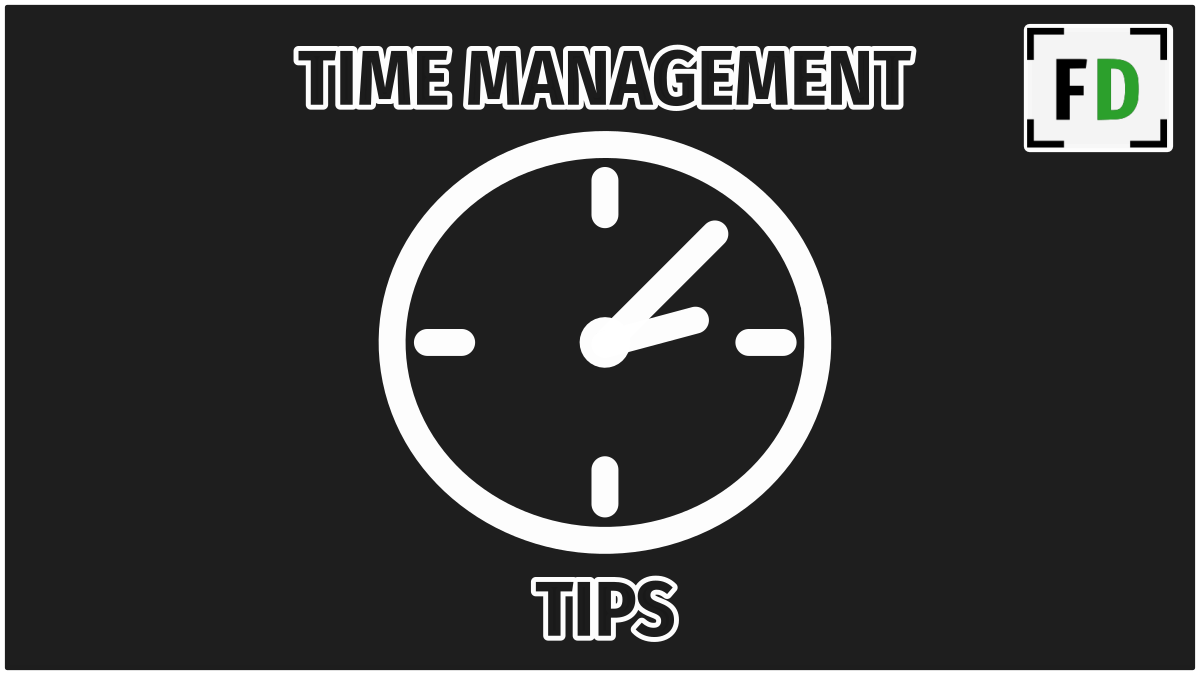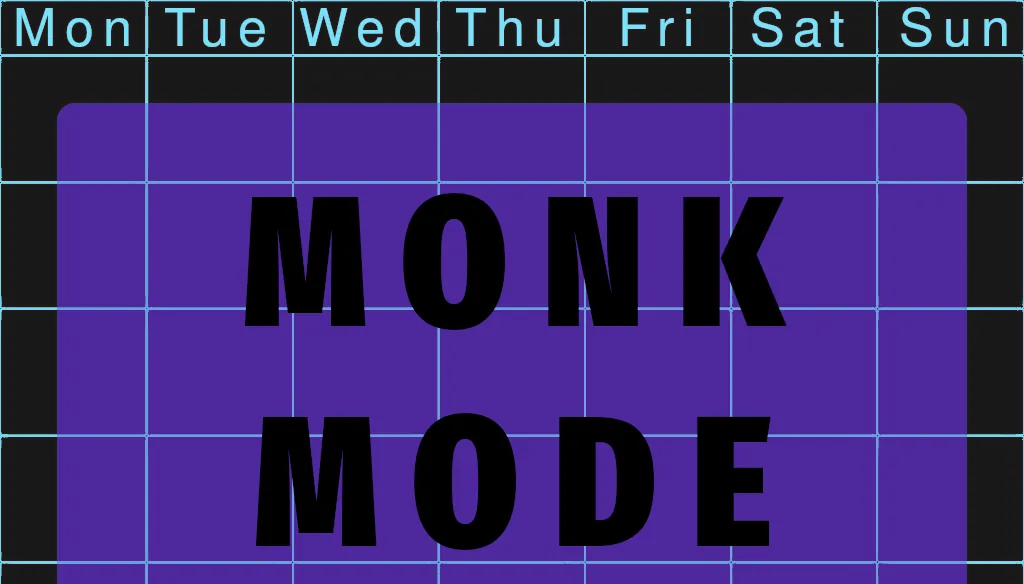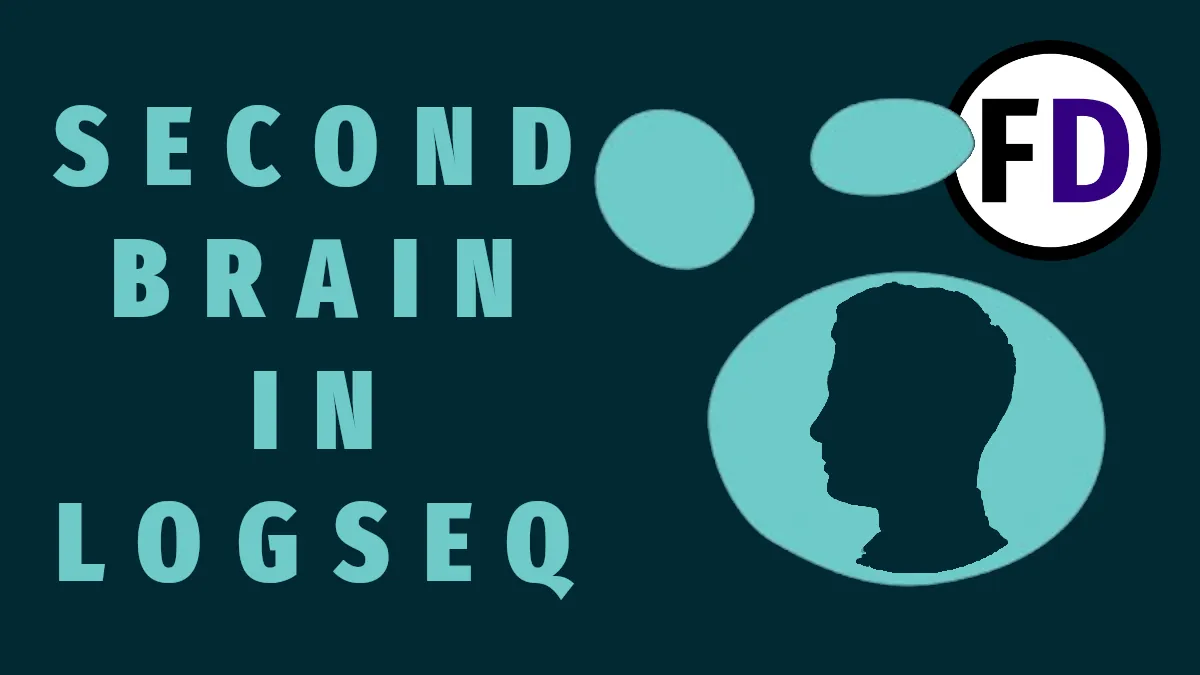The Zettelkasten method is a way to capture the knowledge around you, separate it from the junk, and save it in a place you can access effortlessly later. It’s much simpler than some want you to think. Here I discuss the method, the tools you can use to get started, and how to set up your own Zettelkasten in this quick Zettelkasten Method guide.
The World and Why We Need the Zettelkasten Method
Even in my lifetime, the amount of information available to the average person has exploded. The internet, which once was a world of text, accessible only in our house’s cold, small computer room, is now a behemoth spewing information at us 24/7 from every device we own.
Whether we take control of that information or let it take control of us is the decision to create a system for capturing the valuable knowledge out there and discarding the rest. The Zettelkasten Method is one way to do this.
Note-taking isn’t a sexy topic, and no matter how you try to dress it up, only a small percentage of people will want to create a note-taking system. But perhaps you’re one of them.
Solutions are born out of problems; most people don’t have a problem that a zettelkasten would solve. Here are some of the types of people who might, though.
- Students – Any full-time student without a systematized way to take, keep and organize their notes is less effective than they could be. They’re leaving knowledge in the lecture hall that they should be taking home.
- Writers – Unless you only plan to write one book and retire, all those ideas must come from somewhere. When inspiration strikes or you see something that could go into your next book, you’d better write it down somewhere.
- Readers – I don’t think all readers need to make notes or memorize what they read. Reading for pleasure is something most people do. But you must jot notes down if you’re reading non-fiction or studying the Bible. Reading a self-help book you can’t remember won’t help anyone.
- Other Creatives – In this world of Tik Tok influencers, Youtubers, and tutors of art, performance, and play, you must constantly push to create more to stay relevant. A database of fresh ideas is an engine that drives creativity with a constant supply of things to explore.
On the other hand, if you don’t read, don’t intend to publish anything, or be creative, you might not have anything to put into your zettelkasten and even less to draw back out from it. So if you don’t have a need for it, it probably isn’t for you.
About the Zettelkasten Method
The Zettelkasten Methodology was invented by Niklas Luhman, a German sociologist and prominent thinker in the systems theory sphere. He was active in the second half of the 20th century.
The word zettelkasten means “slipbox” in German and describes Luhmann’s wooden cases where he would store his index cards, or “zettels,” each with an idea written on it. The slipbox soon turned into many slipboxes as Luhmann’s zettelkasten ballooned in size, by the end ofhis life, 90,000 index cards filled his zettelkasten.
From these index cards, Luhmann pulled the ideas necessary to become one of the most prolific sociologists of all time, publishing over 70 books and almost 400 academic articles.
Each note contained an ID, A title, the idea itself, and the IDs of related ideas. The related IDs served as links to connect notes. Just as a hyperlink on a webpages takes you to another page, a related ID would take Luhmann to another index card.
Ideas don’t live in isolation in our minds. The smell of a fragrance reminds us of a person, which takes us to time and place and then on to some detail about that event and so on. Connecting the ideas in his Zettlekasten was the aha moment that took Luhmann’s note-taking system to the next level. Some would even call it a second brain or external mind.
The Tools to Build Your Own Slipbox
While some zettelkasten purists might try to convince you that an analog system is the only way to build a true zettelkasten, the truth is that we have so many better ways to do it now. For example, we have software that can copy, paste, and instantly link to previous notes. Not to mention, imagine trying to house 90,000 notes! And only have the available in one location! Instead, you could easily store all of them in the cloud and have access to them from every device connected to the internet.
Although many tools and software options exist to build a zettelkasten, I will concentrate on four here. They are all free and available on both desktop and mobile devices.
Obsidian
Obsidian is a second brain application, it’s the perfect tool for creating a zettelkasten, and it’s sophisticated enough to even add your GTD system to your second brain or Zettlekasten.
Obsidian offers bi-directional linking and many community-created plugins that do almost everything you want. You can automatically import your kindle highlights or perform database-like queries on your zettelkasten for advanced search and automation options.
Almost anything you could want from a zettelkasten setup is an option with Obsidian.
- Bi-directional linking
- Markdown format
- Free for personal use
- Hundreds of free plugins
Logseq
Many think of Logseq as the open-source version of Obsidian, but that’s the wrong way to think of it. Logseq isn’t strictly a second-brain software; it’s an outliner. Moreover, it’s a specific piece of software with a more focused use case than Obsidian, which you could use in many different ways.
Logseq is the perfect tool for a pure zettelkasten experience. Its primary focus is note-taking and linking, which you need for a zettelkasten application. It might take a little getting used to, but you should download and try it before settling on one app.
- Free and open-source (FOSS)
- Markdown format
- Bi-directional linking
- Edit transcluded notes
See this full comparison of Logse and Obsidian.
VimWiki
VimWiki is a perfect choice if you’re already a vim user and want to continue using it. However, for most people who have never used vim, it might be a jarring experience at first. Vim is a barebones text editor. It looks like something you might have used in the 80s (though first developed in the 70s.)
There are no distractions in vim, fancy buttons, or live knowledge graphs. It’s just text in markdown format. However, you might need it if you have trouble focusing, find yourself procrastinating, or get distracted while editing your notes.
WikiVim is a vim plugin that gives you the functionality for links and tags, it doesn’t give you all the options that the other note-taking applications above do, but it has everything you need to build a zettelkasten.
- Minimalist
- Syntax Highlighting
- One Directional links
- Tag support
- Access to thousands of other vim plugins
Find out how to set up a zettelkasten or second brain in Vim.
Evernote
You’ve probably tried Evernote before. It’s the most popular note-taking application available. Although it isn’t completely free if you want access to all the functionality and unlimited notes and space, the free version offers enough to get you started with a zettelkasten setup.
The biggest drawback with Evernote is that it doesn’t allow linking in any usable way. One-way linking is possible, but it’s clunky and unnatural to use. If you want to style your notes to your liking with different fonts, colors, and sizes, Everntoe supports HTML-style files.
Be aware, however, that getting your notes out of Evernote can be tricky, so if you ever decide to change over to another tool, you might want to use this guide for migrating from Evernote, it’s for moving your notes to Obsidian, but the steps are the same for any other tool too.
- Advanced formatting and styling options
- Familiar
- Notebooks
- Syncs accross devices
Evernote vs. Obsidian: find out which is right for you.
How to Setup a Zettelkasten
- Download the software you’ve decided on, get familiar with it, create a few notes, and play around until you know what you’re doing.
- Create somewhere to capture your ideas. These are not notes for your zettelkasten; they are the inspiration that might get turned into notes. Your friend mentions something interesting over lunch, and it sparks your curiosity. This is the place to capture that thought. It could be a separate folder, a tag, or just a long-running note full of your captures. Figure out one place to put these captures and stick to it.
- Create a location for your reading notes or literature notes. Again, this could be another folder or a tag. You can make one note for the book you are reading and add all the ideas, quotes, and data. Later you will go back and add the necessary concepts to your kettlekasten
- Finally, you have the slipbox itself. This could be the default location in the note-taking software, or it could be another folder. This is where all your atomic notes will live.
How to Use Your Zettelkasten in Real Life
If you’ve been following along and have your zettelkasten setup in your chosen software, here’s what using it will look like. It’s a simple 3 step process you follow regardless of what you are recording.
- Capture – Think of this as a quick scribble, back of an envelope, or first draft
- Clarify – Make them concise, complete and reasoned, and straightforward.
- Link – in both directions
Capturing a Fleeting Note
A fleeting note is an idea or thought that comes to you that someone tells you or that you read somewhere. You must capture it before it floats away. Don’t worry about trying to express the idea perfectly or even if it is a good one; just jot it down on paper, and you can clarify it later.
Ideally, the location you created above for your captures is easily accessible to you at all times, so you can capture without too much resistance. I like to keep Obsidian on my phone’s app launcher so I can open it and start typing. Then, any time inspiration strikes, I’m only one click away from capturing it.
The next step you can do at any time is to go back through your captures and clarify them. This will mean deleting many useless captures which come to nothing, but it will also mean rewording, rethinking, and rewriting some ideas, perhaps even finding evidence to support them.
The third and final step is to add links to related, antithetical, or similar ideas which already exist in your zettelkasten. These links should go both ways. Thankfully many zettelkasten apps will do the bi-directional linking for you.
Literature Notes
Literature notes are really just one kind of capture. They don’t go into your zettelkasten, either. But as each set of literature notes centers around a book, keeping them together and separate from your other captures makes sense.
Any time you start reading a new book, make a new note within your system, then write down anything that occurs to you about the text within it. Then, when you finish the book (or get bored of it), you’ll have a long note with all your thoughts, comments, and quotes.
Just as with capturing, the second step is to go through the literature notes you made, pull out the best ideas, and turn them into atomic notes, i.e., notes that can stand by themselves. This is the clarifying stage. Some of the notes you made might only need to be copied and pasted into their own “note,” while others might need some extra work.
Once you have clarified, don’t forget to link!
Browsing your Zettlekasten’s Zettels
The flat structure of your zettelkasten can be challenging to browse at first because there are no categories or hierarchical structure, but after creating enough notes and links, a structure will start to emerge.
You may find that a few of your notes have hundreds or thousands of links. You can think of these notes as topics and the notes linked to them as clusters.
After using your zettelkasten consistently for a year or more, you will notice that certain topics and clusters become larger and larger. These are the topics that seem to interest you most. So, to browse your zettelkasten, these “topic notes” are a great place to start. Try clicking on the linked notes and see where the ideas and links take you.
Alternatively, you can create maps of content. The first map of content you can make is a note with links to your topic notes. Then, as your topic clusters grow, you might want to create a map of content.
Creating from your Slipbox
Niklas Luhmann used his collection of notes to inspire and support his writings. You might want to use your zettelkasten to create videos, podcasts, or other artistic or productive endeavors. Whatever you create, you can use this process to generate new and unique ideas.
- Pick somewhere to start. Usually, it will be a topic note or MOC, but you could also start at a random note if you’re unsure where to start.
- Follow one of the links on that note. As each of your notes contains a handful of links, and you can only pick one, there are almost infinite ways to traverse the same set of notes. Then choose a link on that note and repeat.
- Jot down or take note of the ideas you come across.
- When you have journeyed through 10-15 notes, look for intrigue, something which joins them, divides them, or any other unique, untold, or exciting angle. Now you have some inspiration, get creating!
Resources to Learn More
Please see the following resources to learn more about the zettelkasten methodology and the related ideas of personal knowledge management (PKM) and second brains.
- Find more articles in the PKM Section of Face Dragons
- How to Take Smart Notes by Sönke Ahrens
- Building a Second Brain by Tiago Forte