So you’ve jumped on the GTD wagon. (If not, check out this post on Setting up a GTD system) GTD, for me, is the only way to stay organised and in control in a world constantly changing around me. I’ve used GTD in an academic, a 9-5, and a digital nomad environment, and it has been an absolute lifeline. These are the best GTD Tips for digital nomads already using Getting Things Done.
- Stay Strict with your Inbox
- Keep one inbox
- Backup your system
- Create a habit of looking at your lists
- Don’t let ‘in’ get too long
- Make a Not Now List
- Use Exportable Software
Tip 1: Stay Strict with your Inbox
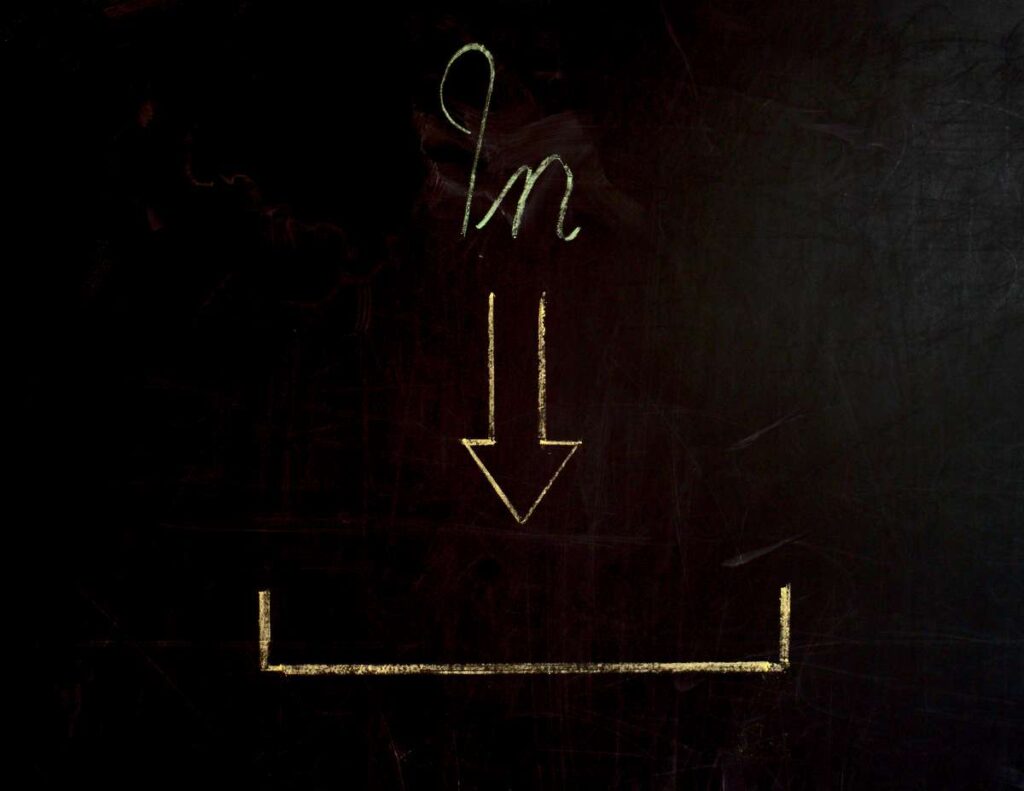
Tasks can come from anywhere. They may come from email, from a conversation with a partner, from a childhood desire, from social media, or just from your boss. Having this plethora of ‘stuff’ coming at you from all angles can be stress-inducing as you need to come up with a new way to deal with each ‘stuff.’
You may get an email from your boss asking for a report on potential staff training ideas immediately after your kid’s teacher’s phone call saying he needs extra tutoring. All the while, you were halfway finalizing a sale with a client.
Your mind starts spinning, trying to work out a strategy for these very different tasks. “I need to do some research online to find tutors.” “Who was that training company we used last year?” “I wonder if Jenny could tutor him?” “No, we can’t use them. We’ve changed our ERP system.” You lose the sale.
Having an inbox for your tasks is like a buffer between you and the wild west of work. Effectively we can say to ourselves, “Let the tasks come at me from all angles. All I need to do is put them in my inbox. That’s easy.”
Regardless of what it is or where it comes from, once it goes into the inbox, you can continue with what you’re doing.
When it’s time to process your inbox, you can put those things back on your mind and figure out what to do about them. Until then, you can stay focused on what you’re doing.
Tip 2: Keep one inbox
This tip is related to the previous one. It would help if you stayed strict with your inbox to ensure everything gets captured so you can stay focused. But if you set up multiple inboxes, you are inviting uncertainty back into your life, and this will destroy your focus once again.
“What was that thing I needed to do for Jon? I think I captured it into my inbox at home or is it in the inbox on my desk.” – There goes your flow state!
The easiest way to prevent this scenario is to keep one inbox. Whatever comes along, wherever it comes from, and no matter how important, it goes in that one inbox. Then, when the slings and arrows start to fly, the last thing you should be doing is deciding which shield you want to use to protect yourself. If you only have one shield, you don’t need to think. Just act.
The best way to keep one inbox is to use something that is always with you. For me, that’s my phone. I capture it into Simpletask because I always have my phone in my pocket.
If you wanted to use an analog method, you could put a small pen and pad in your wallet or phone case, or if you always have a bag, it could go in there. Make sure you can always access it in less than 10 seconds. I’ve found that if it takes me longer than 10 seconds to capture something, more times than not, I just won’t do it.
Tip 3: Backup your System

This GTD tip is for everyone, especially digital nomads because backing up your system can stop a whole trip from getting derailed. If you are like me, and your GTD system effectively runs your whole life, the thought of losing it is a scary one. So you need to back it up!
Phones get stolen, Apps break, files get corrupted, and notebooks get lost. So regardless of what your extended mind is on, you need to make regular backups.
If you have a paper-based system, I would recommend occasionally using your phone to take photos of it. Of course, in the event of losing it, you lose some of the more recently added tasks, but at least you will still have most of your system.
For digital systems, I recommend you find a way to be backing it up as changes are made constantly. Dropbox, syncthing, or some other cloud service account is usually all you need.
My system is kept in plain text files, which makes it really easy to backup. I use syncthing to keep it synced in real-time with my backups. In addition, I periodically make complete backups of all my files, including my system, stored on external drives.
Don’t wholly rely on some online service like Dropbox to store your backups (eggs and baskets.) Keeping your own backup will ensure that even in the face of a zombie apocalypse, you have your system (though your priorities may change once the zombie comes.)
Tip 4: Create a habit of looking at your lists

“An unused system,” Says David Allen, “is not a system.” This may seem absurdly simplistic, but I don’t know how many times I have made lists and then gone about my day, never looking at them.
“An unused system is not a system”
David Allen – Making It All Work
One reason for this is that writing everything down feels so good. You feel ready to start getting things done. But don’t forget the reason for writing it down in the first place! So that you can look at it and decide from all your options what your should do next. If you’re not looking at your lists, you probably aren’t considering all your options.
But how can we build a habit of looking at our lists when it sometimes seems so counter-intuitive?
I know that every morning, I’m going to make myself a coffee and then sit and drink it. So instead of reading the news (which never makes me feel good), I decided that coffee time would be look-at-my-lists time.
Every morning I sit with my coffee and process my inbox. I look at my lists and get a good feel for what I should do that day.
This really is the ultimate habit hack! It takes almost no willpower to add a new habit to one already established.
The best way I have found to create a new habit quickly is with habit stacking, connecting the new habit with an already established habit. For me, that is coffee.
But what if you don’t drink coffee or coffee time is when the kids are asking you to make breakfast? Another established habit everyone has is toilet time. I won’t go into details but suffice to say. You probably look at your phone during these intimate moments anyway. If your system is on your phone, it’s the perfect time to look at your lists.
Tip 5: Don’t let ‘in’ get too long
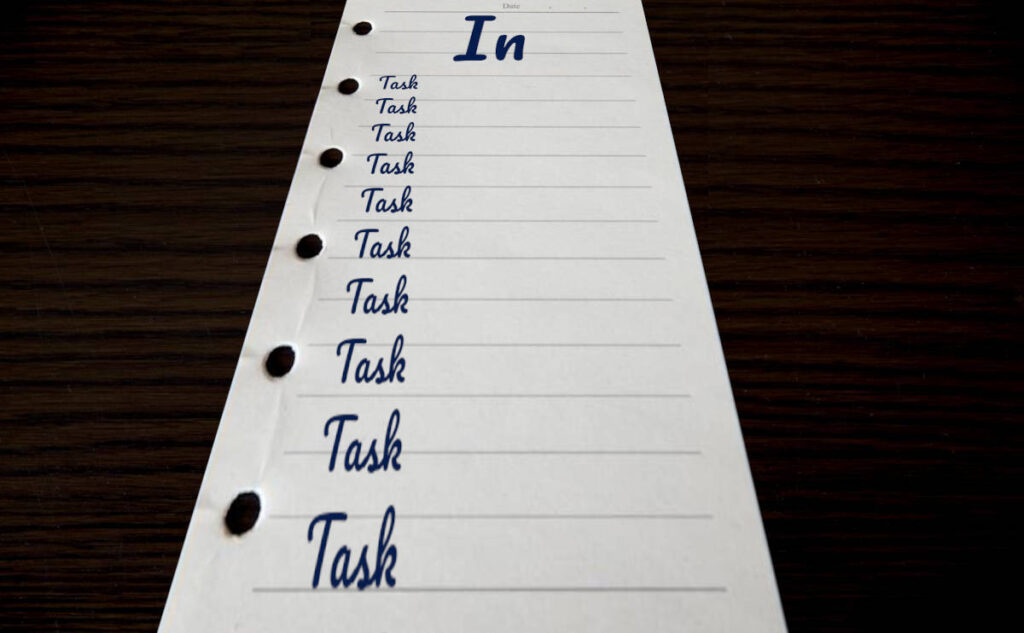
I know what it’s like. You are writing something, and ideas just keep coming to you—ideas for images relating to the post, a good marketing strategy, and somewhere cool to visit. Then, being the diligent GTD’er you are, you pull out your capture tool and capture each one while staying in your flow.
Once you’ve finished, you move on to the next thing, and pretty soon, the Laotian sun is setting. So you decide that the sky turning from orange to gold is worth watching more than your screen. You enjoy the cool evening air and leave processing to the next day.
After a couple of days like this, if you’re anything like me, you will have 50+ items in your inbox to process. Now you avoid it just because you don’t want to deal with it all. You stop capturing because it just makes the list longer, and soon enough, you’re not GTDing anymore. Then you become less productive, and every part of your life starts to suffer.
The trick to avoiding your ‘in’ list getting too long is to process every day. Make it part of your routine either by checking your lists in the morning or building a routine at the end of each day to process ‘in.’
Tip 6: Make a ‘Not Now’ List
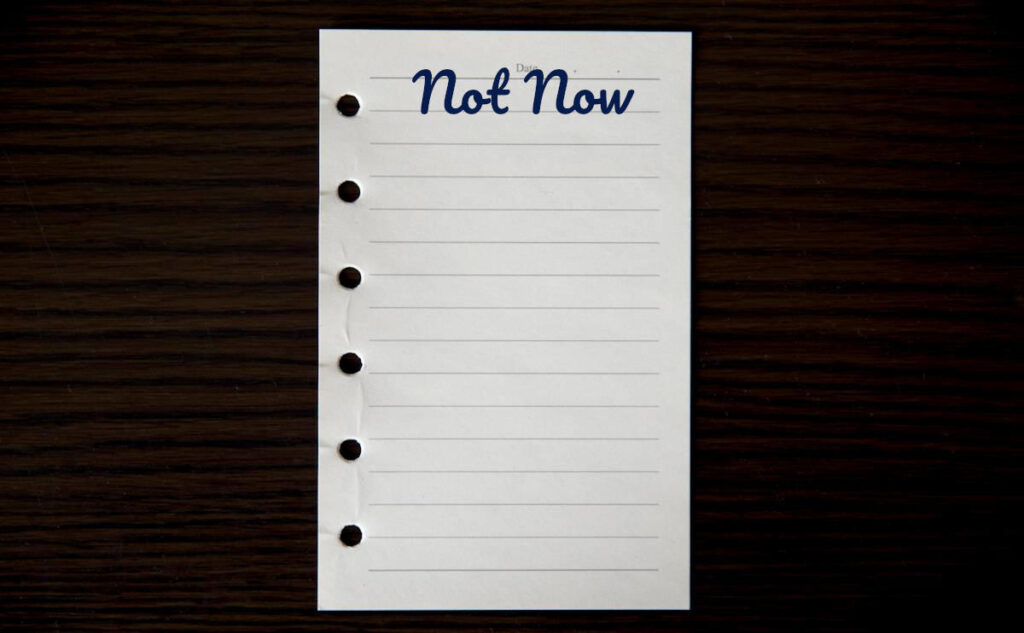
Another GTD tip useful for digital nomads is a ‘not-now’ list.
The dilemma of a task on one of my lists that has been there a while and yet I never chose to do crops up quite often. I don’t want to remove it because I want to get to it eventually but just not now. I don’t use David Allen’s suggested tickler file system and so I could either set up a reminder on my calendar or set my system to hide it till a certain date.
The problem with these two ideas is that, for whatever reason, I never do them. Instead, I just leave the task there to rot on my list. This isn’t a huge problem; one rogue task will not derail you, but it won’t take long until I have a few of these tasks on my action lists. Once you lose trust in the list, you go numb to the whole thing.
I found a quick solution that didn’t require me to go into another app or make decisions about when I want this task to show up again (I never know the answer to that anyway.)
I started to put them onto my Someday Maybe list but putting ‘try that yoga class’ next to ‘Thailand when I retire’ didn’t seem right.
Creating a new list, ‘Not Now’ was the answer. Anything I don’t want to do now but sometime soon goes on there.
This is a game changer for me, as it means that everything on my list is something I can do, which means less friction when I look at my lists, which keeps me as productive as possible.
Occasionally I will purge my Not Now list. If something has been on there for over a year, it is probably ripe to be moved onto Someday Maybe. Or I will move it back onto my action list if I feel the time is right.
Tip 7: Use exportable Software
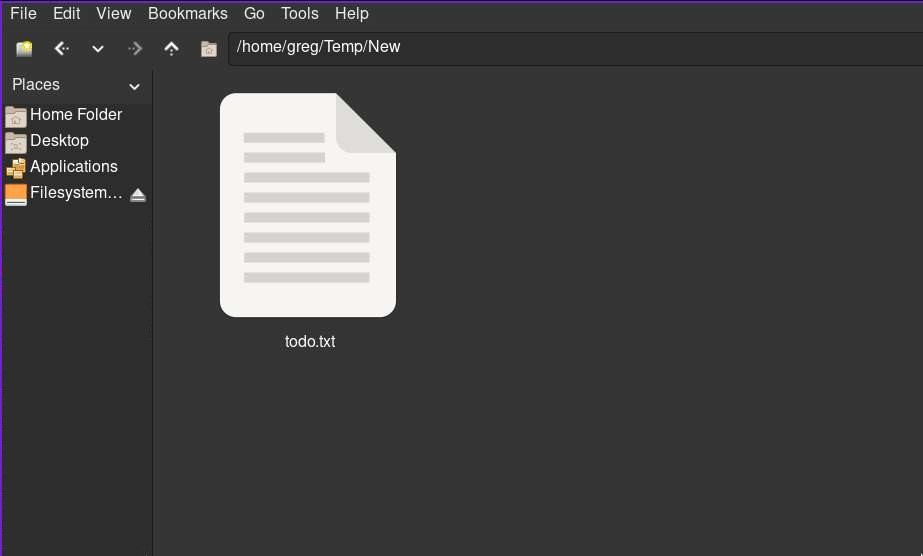
This GTD tip might not be evident for digital nomads because you might absolutely love your GTD app right now, but there is no telling what the future holds. In 6 months, it might go bankrupt or stop being developed. Or you might finally decide to move from Apple to Android or, God willing, a usable Linux phone.
You might even want a change and to try something new for your extended mind. In any case, it is a good idea to pick an app that allows you to export your data easily and into a format that you can easily upload into your new app.
If not, you will need to input every task, project, and maybe even a new app. For me, that would mean 300+ items to input into a new system. i.e., a wasted afternoon.
Which apps allow you to export?
Here is a quick rundown of a few apps I am familiar with.
Toodledo
Toodledo allows you to export all your data to a variety of formats, such as:
- CSV
- XML
- JSON
- Text File
- iCal
- Palm PDA
- Wunderlist
Evernote
Evernote allows you to export your data into ENEX files (whatever they are), but they restrict you to exporting only 50 notes into each file. Therefore if you had 300 notes to export, you would have to export them into 6 ENEX files and hope that your new app knew what to do with these files (unlikely.) Evernote has made it difficult for you to access your data in the hope that it would deter you from leaving.
Simpletask
Simpletask uses a plain text file, so there is no need to input or export your data. Instead, you can take the text file with all your tasks (one per line) available at all times.
Todoist
To export all of your data, a premium account is necessary. Even then, you may need to use an external tool such as Derek Kay’s Tool
If you want a quick start guide to setting up your own GTD system, check out this post GTD for Digital Nomads

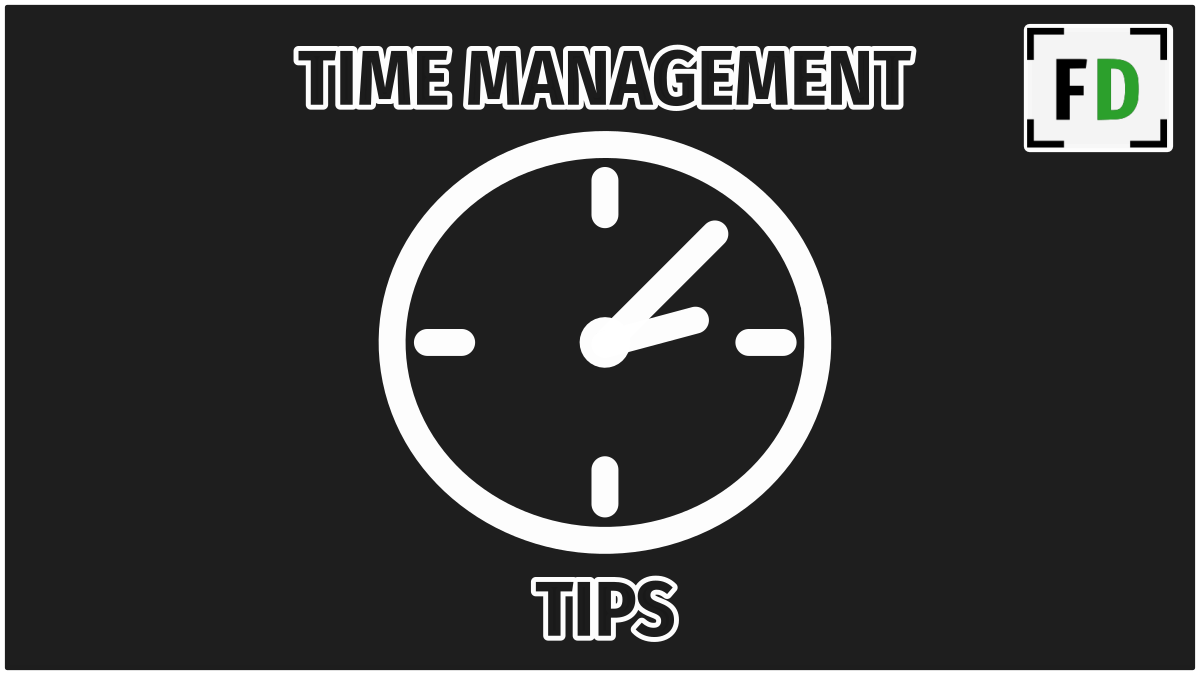

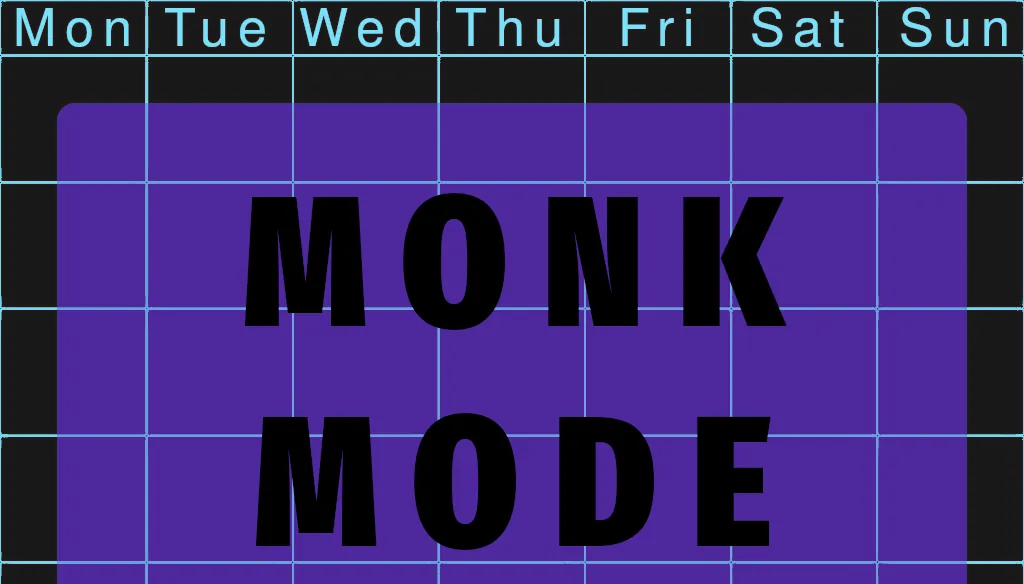






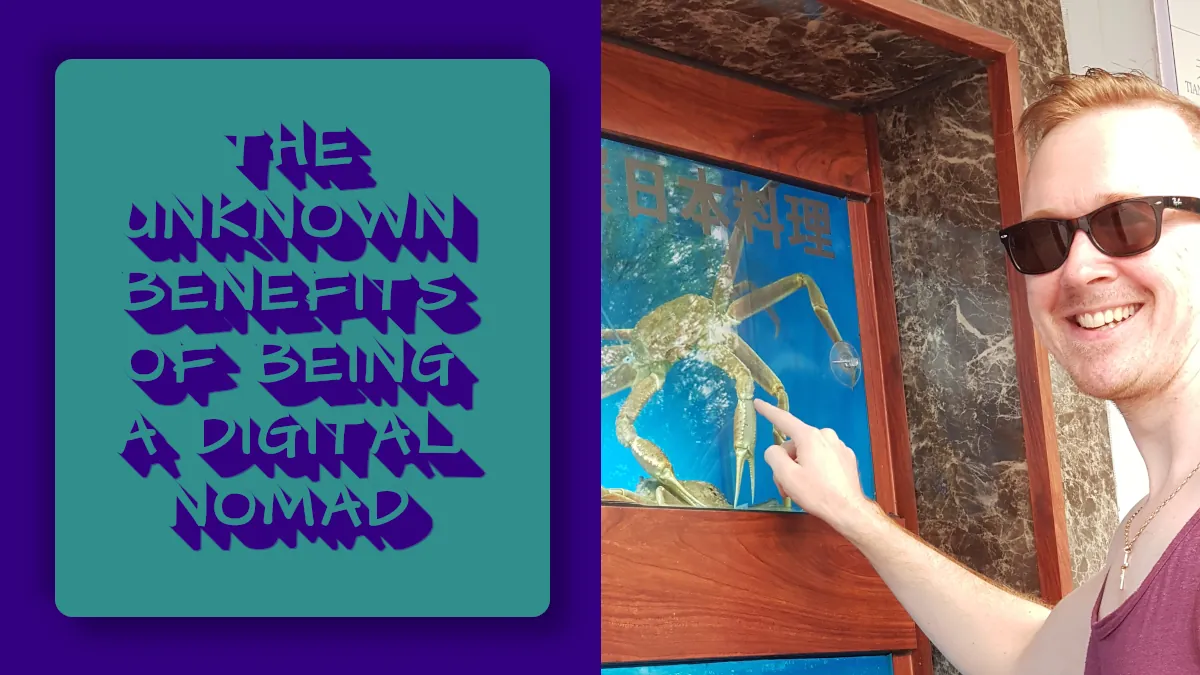




1 thought on “GTD Tips for Digital Nomads”
Comments are closed.