There are many different types of Digital Nomad. Still, whether you have corporate reports to write, clients to consult for, blog posts to write, photos to edit, videos to shoot, or a website to maintain, you still have your usual daily tasks and everything that comes along with living in a foreign country (visas, tickets, language, etc.) to get done. So GTD can make a real difference for digital nomads who need to be productive.
Must have time management tools for digital nomads
- Collect Tool
- List app
- Calendar
As a digital nomad, you might constantly be moving around, working in different environments, and facing various issues. You want your GTD tools to be as simple and stable as possible. Having separate apps for your projects, tasks, checklists, inbox, calendars, and goals is not what you need as someone whose environment is shifting nonstop around them. You want a stable system that will allow you to get work done regardless of where you are and what is happening around you.
The best way to set up a GTD system for digital nomads is to use only two tools. They are:
- A List App
- A Calendar App
Set up your GTD system
All you need to set up your system is to download a list management app, and any one will do. As long as you can create lists with it, it will work. These lists will hold all the tasks you need to get done.
- Create one list called ‘Collect’
- Create Action lists
- Setup your Calendar
- Create one list called ‘Projects’
- Create one list called ‘Goals’
Collect

Today you may be in a cafe that has seating outside next to the Mekong River, the sun is dipping below the stream, and you are writing your latest blog post. Suddenly inspiration strikes, and you have the perfect idea for a plot twist in the book you have also been writing. You’re mid-flow, and this blog post needs to get published today. The last thing you want to do is break the constant trickle of thoughts flowing through your fingers at that moment. So what do you do?
There are two options, but neither is good.
You can stop, find the outline for your novel and start exploring the idea, but your blog post will have to wait, and you might not get back into the flow you were in when you come back to it.
You can keep going, and once you have finished the blog post, come back to the idea and explore it. The problem is (I’m sure you know where this is going) that the likelihood that you will forget the plot twist or at least part of your idea is really high. In the moment, it feels like the idea is everything, it feels like there is no way you could forget it, but you can. In fact, this happens all the time; we just don’t always remember!
But this time is different! There’s no way I will forget that I could have this awesome alternate ending to the novel I have been working on for four years. Your brain tricks you into thinking it is reliable, but it isn’t. As good as your brain is at adapting, problem-solving, and being creative and logical, it just can’t compare with a scrap of paper when it comes to remembering things. We evolved to survive by solving problems and adapting to our environment, not by memorizing facts!
There must be a third way.
Guidelines for a GTD capture tool
- You can use it in less than 10 seconds – Simpletask has a widget for immediate input.
- You have it with you wherever you go – Do you ever go anywhere without your phone?
- Only have one – The more capture tools you have, the more you need to keep track of.
- Easy to move ideas into your time management system – No one wants to be copying and pasting between apps
A capture tool is essentially a way to write down your ideas, tasks, recommendations given to you, and anything that could potentially require some action down the road.
It could be a notebook or loose pieces of paper, but as someone always on the move, you want the least possible to carry and the least amount of things to organize, which is why I recommend using an app to collect in a GTD for digital nomads setup. I use Simpletask for android. It’s completely free and open source.
You need to be able to capture your idea in less than 10 seconds as interruptions to your workflow will not only drop efficiency with tasks taking longer but will also cause an increase in stress as you try to refocus, according to this study from the University of California Irvine. The Cost of Interrupted Work: More Speed and Stress
If you decide to keep a physical capture tool like a notepad and pen, there will be days when you leave it in the hotel or have checked your bag and don’t have access to it. Capturing directly onto your phone is a best practice as it’s always within arms reach.
You only need one
David Allen implores us to capture into “one delimited location” which is GTD speak for only using one capture device. It can be tempting to have a pad next to the bed, a notes app on the laptop, and a list-making tool on the phone so you always have a capture tool at hand. The problem is that you will then need to manage all of these lists. Using one capture tool keeps the process streamlined.
I would recommend that if you are using Evernote as your system, use it to capture too! It is definitely a best practice to use the same app for both capture and task management. This can usually be done by setting up one list, folder, tag, or context as ‘capture.’ Any task you capture can then be easily moved into another context later when you decide what needs to be done about it.
Action Lists
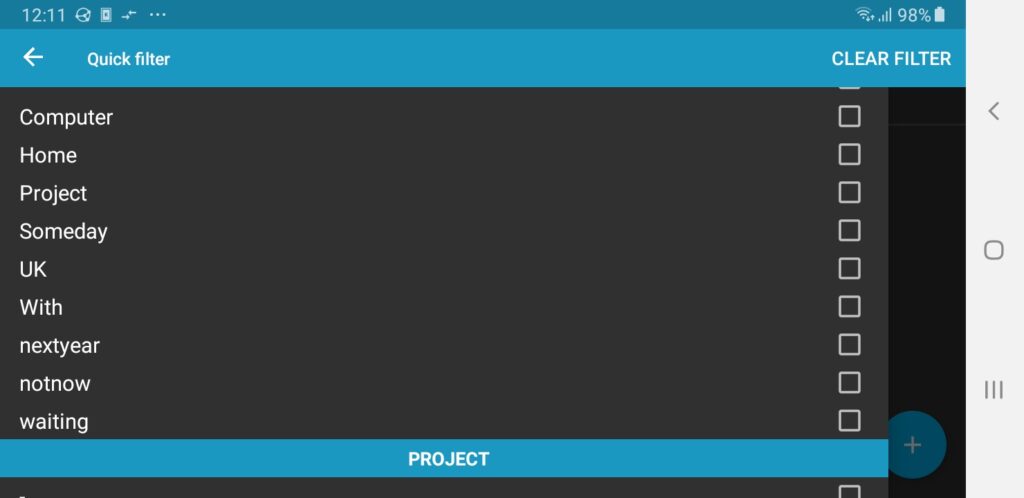
This is where the rubber hits the road. Your action lists will be the lists you use every day to drive your productivity. A huge factor in inefficiency is not knowing what to do or what you can do at that moment.
The action list removes this problem.
Everything on your action list is a pre-determined action step that you can immediately do with no extra thought. Action lists are categorized into contexts, so you only see the tasks you can do. For example, if you’re sat with your laptop, you don’t want to see tasks you can only do at home, so you look at your ‘laptop’ action list and start plugging away at the tasks you can actually do at that moment.
Here are some examples of contexts.
- Laptop – for tasks you need your laptop to do
- Website – tasks that require you to be logged in to WordPress or your website’s server to perform.
- Anywhere – you guessed it!
- Market – things you need to be at the market to do
- Bored – things to do when your bored
- Home – tasks you need to do next time you go back home
A good rule is to create your categories or ‘contexts’ by Location (e.g. home), Resources (e.g. bored), or Tool (e.g. laptop.) Try not to make categories that overlap. Otherwise, you won’t know where to put a certain task or where to find it. Also, don’t create too many categories, or you will have too many lists to check daily.
Calendar App

Next, you need a calendar. This is especially important when you are travelling around and have flights scheduled, hotels booked, train tickets ordered, etc. The default calendar app on your phone probably has all the necessary functionality.
When you are not a part of the work day week, the Monday to Friday 9-5 grind remembering what day it is can be difficult. When you have made plans that have to happen on a particular day, the only place you want to see that is in your calendar.
The trick to using your calendar effectively is only putting things on it that must happen that day. Refrain from putting things on it that you want to get done. E.g., if I want to write a blog post about time management tomorrow, that should go onto one of my lists (probably laptop) and not on my calendar. In the event that the day gets sidetracked (as it so often does), I need to know what has to happen on that day and what doesn’t.
The rule is: If it’s on the calendar, it has to happen on that day; if it’s on a list, you do it as soon as you can.
Appointments are easy examples of this. If you’ve scheduled to see a doctor, it has to happen at the time, and on the day it’s scheduled for. If you have a flight, it has to happen. Updating your WordPress theme doesn’t have the same kind of time restriction, so it goes on your list rather than on your calendar.
Projects List
What is a project in GTD?
While it might seem strange, it can be challenging to nail down precisely what a project is and how it differs from a goal or task. David Allen defines a project as “Something you want to complete within a year that will take more than one action to complete.”
Buying a birthday present is a task, organising a party is a project.
Why do I need a list?
Your projects list will be a simple list of all the projects you have in progress right now. It has two main functions.
- A projects list stops you from forgetting about something you want to complete.
- Looking at your project list, you can add the following action needed to make progress.
You may have 10-50 active projects at any one time, and it’s easy to ignore some of them and make no progress. Keeping a project list and engaging with it at least once a week is the best way to stop yourself from forgetting about your open projects.
When you look through your projects (it’s recommended to do this weekly, check out this post on<a href=””>The Weekly Review</a>) ask yourself, “What’s the next action” and add them to ‘collect’.
Don’t use Project Tags.
Most task management apps now have the ability to add a project tag as metadata to each of your tasks. This may seem like the ideal setup. You can look at the list of your projects tags, and all of your tasks will be linked to your projects, making them easier to understand.
The problem with this is that it takes more effort to input the task in the first place. And it might be enough additional effort that you just stop doing it. Then your project list will stop being complete, and you will lose trust in your system. Eventually, chaos will take over, and you will need to set up your system again, or you will just stop using it altogether.
Entering tasks, whether into capture or deciding, and placing them on your action lists needs to be as friction-free as possible if you want to ensure that you will use your system.
But how will I know which task is for which project?
If I have a task to “Call John” how do I know it’s about the suitcase? Because that’s what your brain does, it’s a connection-making machine! It can’t remember more than seven things at once, but it makes thousands of connections every day. Trust your list to hold the information, and trust your brain to make the connections.
Goals
You’ve got to have goals!
What is a Goal in GTD?
Just like a project, a goal is something that takes multiple steps to complete. The main difference between a goal and a project is the timeframe. A project is something you will complete within a year, whereas a goal will take you more than a year.
The reason for defining it this way is down to how often you need to ‘check in’ with it. If you need to check in every week to keep it on track, you can call it a project and put it on your projects list, which you will review weekly (at least.) But a goal of “Buy a retirement house in Thailand” might not need any action taken for months at a time, depending on the time frame.
Create a list called Goals and fill it with the goals you have for your life.
How to use your new GTD system

You have a place to capture into. You have your list app set up. And you have a calendar to schedule events into.
Brain Dump
The first step is to do a Brain Dump. The rule with the brain dump is anything you have attention on or may require some action, you capture. It doesn’t mean you will do all these things. Just capture them, and later in the process, you can decide whether or not to do them. Don’t be afraid to ‘over capture’ at this point.
- Capture anything that is on your mind
- Sit with your capture tool and go through everything that you have. If you are travelling, the perfect time to do this is before unpacking when you arrive at a new destination. Everything you have will already be in one place. Go through each item and ask, “Do I have any attention on this?” For example, you might look at your yoga mat and think about buying a new one. Capture that thought.
- Think about locations you frequently use: home, an office, family home, etc. Are there any potential tasks there? You may think of your parents’ kitchen and remember you said you would bring them some chopsticks back from Asia – that’s a task you can capture.
- Think through your responsibilities for work, and capture any potential tasks there.
- Go through the people in your life. Do you have any potential tasks relating to them?
- Think about any future plans you have. Is there anything you might need to do in regards to those?
- If you have a list of projects or goals, go through them too and extract anything that may be potentially meaningful to you.
It is nearly impossible to do a full brain dump in one sitting and gather everything of potential meaning to you, so don’t worry if you haven’t got everything or don’t finish this process. As you use the system, you will be collecting any other thoughts or tasks which pop into your head, so eventually, everything will be collected.
Populating your system as best you can at the start will not only give you something to work within your system. But it will also relieve a lot of pressure that your mind has been holding onto while keeping all these tasks in its mental RAM. Finally, getting them off your mind can be a life-changing experience. It was for me.
Decide
Once you have finished your brain dump, congratulate yourself! You just have one last step until your system is fully up and running. Decide.
After finishing your brain dump, you now, in all likelihood, have a mountain of assorted tasks, ideas, and half thoughts. The next step is to go through them one by one and decide:
- The Outcome
- The Next Step
During your brain dump, some of the items you wrote down may already be fully formed tasks that need nothing more to be decided about, such as “Buy Getting Things Done on Amazon.” The outcome is already defined – you want to have the book, and the following action is buying it. But not all tasks come neatly packaged like this for us to do immediately; some still need some decision.
You may have written down “Luggage Wheel” because the wheel on your suitcase isn’t rolling the way it used to. But this isn’t a task you can do. You need to decide the outcome first. Do you want to buy a new suitcase? Do you want to get it repaired? What’s the outcome?
Let’s say you decide the outcome you want is to get it repaired. Next, we ask the question, “What’s the next step?”
The next step isn’t getting it repaired. It is probably researching online for a place to repair it. Then again, you may know someone who recently had his suitcase repaired nearby, so the next action may be “call John.”
You put “Call John” on your ‘Anywhere’ list and move on to the next item.
If the next step will take you less than 2 minutes to complete, it is good practice to do it then in the moment rather than adding it to one of your lists.
It won’t take long for you to have every action in your life decided and ready for you to take action on.
And there you have it!
A simple GTD system that will work for digital nomads, and you can set it up in one sitting.
There are, of course, other parts of a full GTD setup, but this is a great starting place that requires very little time to start or maintain and, if implemented, will give a huge boost to your productivity.

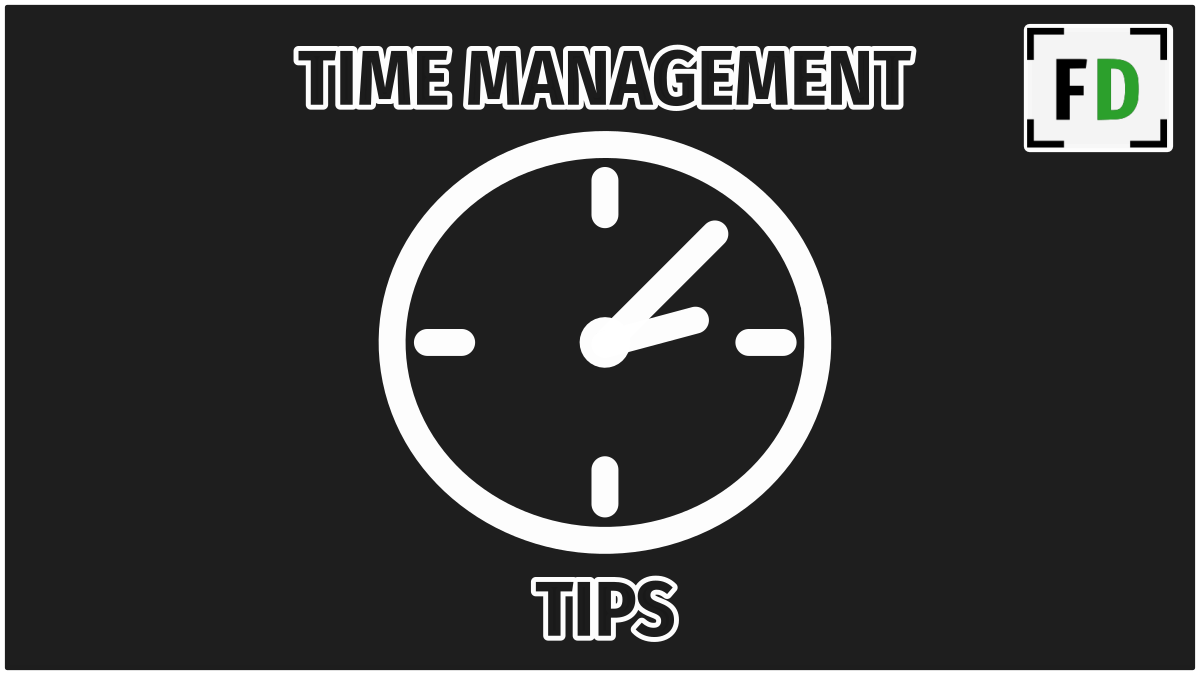

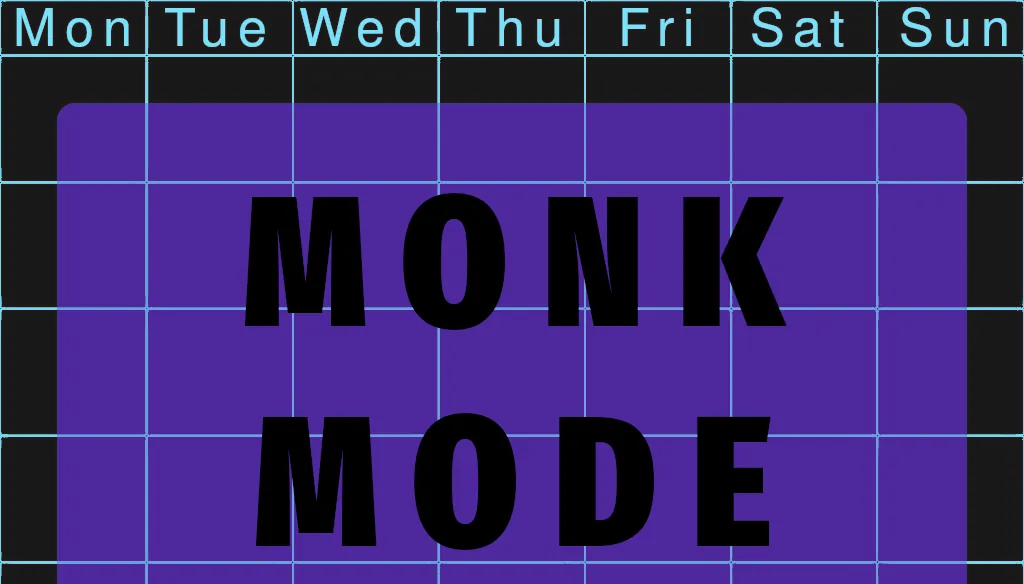






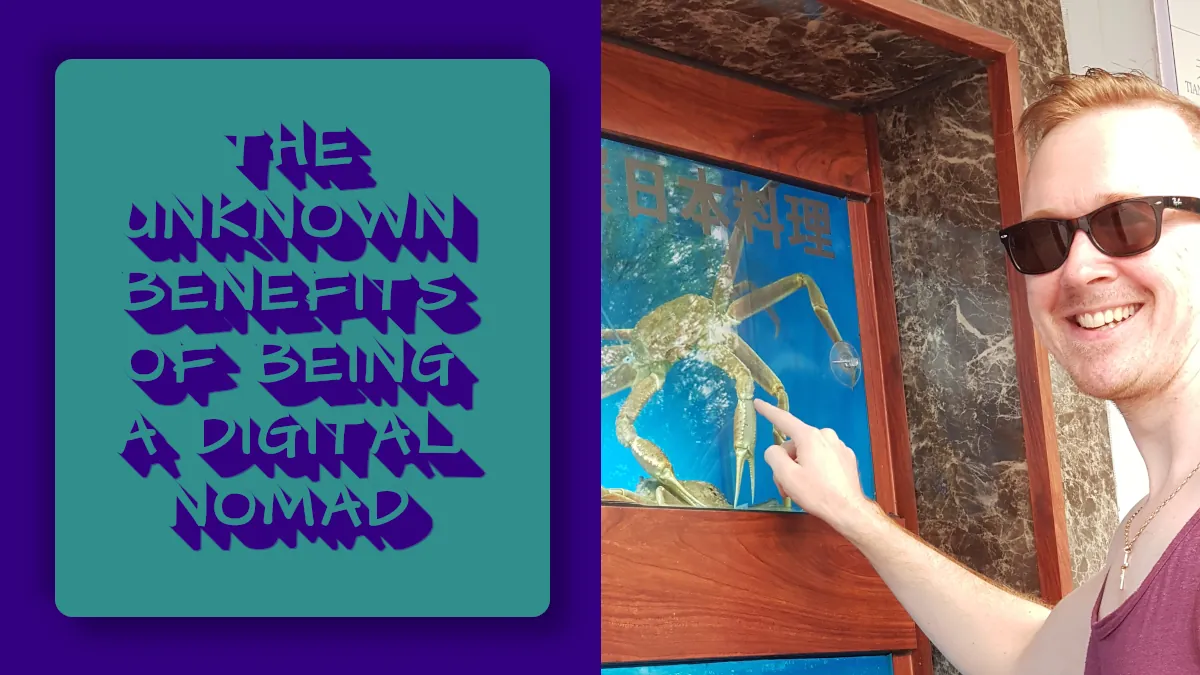




9 thoughts on “GTD for Digital Nomads”
Comments are closed.