I often hear from people that GTD takes too much time. Either from people who have used GTD for a short while and eventually quit, or from people who have just started learning about GTD.
How Long Does GTD Actually Take Each Day?
On average GTD takes about an hour each day, most of this time is spent doing quick tasks but also capturing, deciding on actions and organizing. Aside from the daily maintenance, it is recommended that you also do a weekly review which takes about 1-2 hours.
This may seem like a lot of time to spend each day, especially when you are already busy but let me show you how it’s a lot less than it seems.
How Much Time Does Capturing Take?
Capturing is the act of writing down a thought, nothing more. It should take no more than 10 seconds. If you use an analogue capture tool (pen and paper) it should be easily accessible at all times. If you are using a digital tool (an app like Simpletask) put it on the homepage so you can capture quickly.
On average I capture 10-20 things a day, at 10 seconds each time I am spending no more than 5 minutes each day capturing.
How Much Time Does Processing Take?
Those 10-20 new captures need to be clarified and organized so that I can see them at the right time. For one step tasks this simply means asking “What’s the next action?” and putting it on the relevant action list.
For Projects or multi-step tasks asking “What is my desired action?” Can also be useful. A DIY task that needs supplies from the store might end up as a next action on the @errands list for example. Check out this post for an in-depth look at how to process in GTD
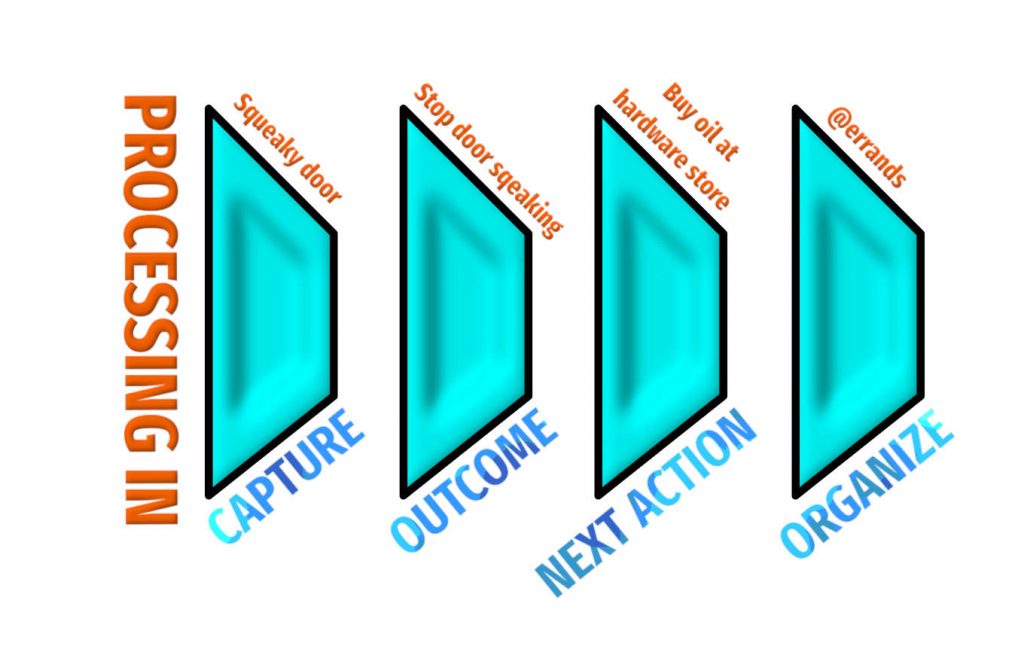
Capture – You might notice a squeaky door at home and capture that thought “squeaky door.”
Outcome – Later when processing your inbox you see “squeaky door” and clarify the outcome: “stop door squeaking.”
Next Action – Next ask what is the next action to achieve “stop door squeaking”? Perhaps a trip to the hardware store to get some oil to grease the hinge.
Organize – Create the task “Buy oil at hardware store” and put it on the @errands list.
This entire process may only take 30 seconds to complete for each capture and so in total 10-15 minutes to process your inbox.
But processing your captures is only one part of processing.
You also need to process the inbox of other people’s tasks, i.e. Email and Social Messages.
If email is the primary method of communication at work, you probably get a lot of email. Each email you have could potentially be a task, which needs to be clarified and added to an action list.
Processing email (and the other messaging platforms you may be using) is where a lot of your processing time will be spent.
You need to read the email, find the task (if there is one) define the outcome, define the next action then move that to the correct list. If you get half as much email as I do, this is a huge task each day. I usually keep this down to 20 minutes at the most.
The 2 minute rule
The last part of processing is implementing the two minute rule. The 2 minute rule is the idea that “If it takes less than two minutes to do, do it now.”
Many of the tasks you captured or found in email may be quick tasks or responses that take less than two minutes to do. These tasks are not entered into the system, instead they are done during process. This is therefore where a large portion of your daily GTD time is spent, 10 2 minute tasks is 20 minutes.
How Often Should I Check My System?
Aside from capturing and processing, the rest of your time doing GTD will be spent on reflecting – checking your system. The point of checking your system is not to make sure that’s it’s complete or that everything is formatted or spelled correctly. No, you need to check your system so that you know you are making the right choices on how to spend your time. Before you start doing, you should check your action list and choose the task that makes most sense in that moment.
The other benefit to reflecting, or checking your system is also that you can know what your not doing and what is coming up next. Checking your system regularly ensures that you’re not forgetting anything.
We’ve all been grocery shopping and realized we left the shopping list at home. You try your best to remember what was on it but you know your’re going to forget something. Your action lists are just like shopping lists except they are all the things you’ve defined as important to you in your life!
The Breakdown
| Capturing | 5 minutes |
| Processing | 15 minutes |
| Processing Email | 15 minutes |
| 2 Minute Tasks | 20 minutes |
| Reflecting | 5 minutes |
| Total | 60 minutes |
This is how the time is broken down to account for an hour ‘doing GTD’ every day. GTD doesn’t really take you an hour, most that time is reading email, or doing small two minute tasks.
If you weren’t on GTD you would still have to read those emails and do those tasks. The amount of time that you spend actually adding things to your system in all amounts to about 20-30 minutes a day.
Spending 30 minutes to ensure everything you want to do in life is there to be chosen, that neither the important, the urgent nor the mundane or meaningful get forgotten. That wherever you are you’re aware of everything you could be doing that you’ve already decided is meaningful to you. That your you pay due attention to every area of your life and consciously make the decisions that will define your future.
To me that 30 or so minutes each day doesn’t’ seem too much.
How to do GTD Faster?
If you are spending an hour or more everyday just interacting with your system you should consider making a change.
Ask yourself is there any part of your current system that could be simpler. Are you spending too much time entering information into your system? Does every task have a project tag, a start date or due date a priority level, a energy requirement, a time requirement etc.
Apps are able to store more and more data but very little of it is helping you get things done. A task to ‘buy a HDMI cord’ needs nothing more than ‘Buy HDMI’ written somewhere you will see it when you’re at the store. You could add it to a project tag ‘Setup home theater’ but is that actually helping you get it done?
The best way to become more efficient with GTD is to scale your system back to the bare bones, and use it like that for a week or two. How simple can you make it before it breaks? Then add back only the parts that are worth the extra time.
GTD Is Not Fixed
Bruce Lee didn’t want to give his style a name for fear that once it was named it would become a fixed stylized martial art among other martial arts, rather than the free expression of the human body which it was. You can’t change a technique of a fixed martial art, you can’t change the principals when better ones arise.
The same is true of GTD, people would like it to be something fixed, something graspable, discernible, but it isn’t. GTD is not collect, its not the workflow or the two minute rule or the weekly review.
“It can’t be said enough, GTD is about paying appropriate attention to what has your attention.”
David Allen – Making It All Work
If you don’t collect and your fine with that, then you’re fine. If you don’t do the weekly review and it doesn’t cause you any bother that’s fine too.
In Making it all work, David talks about someone who uses GTD, when he gets overwhelmed he does a mind-sweep and writes everything down on a list and it calms him. He doesn’t do anything on the list, he doesn’t even keep the list!
Is he any less of a GTDer? Who cares..?

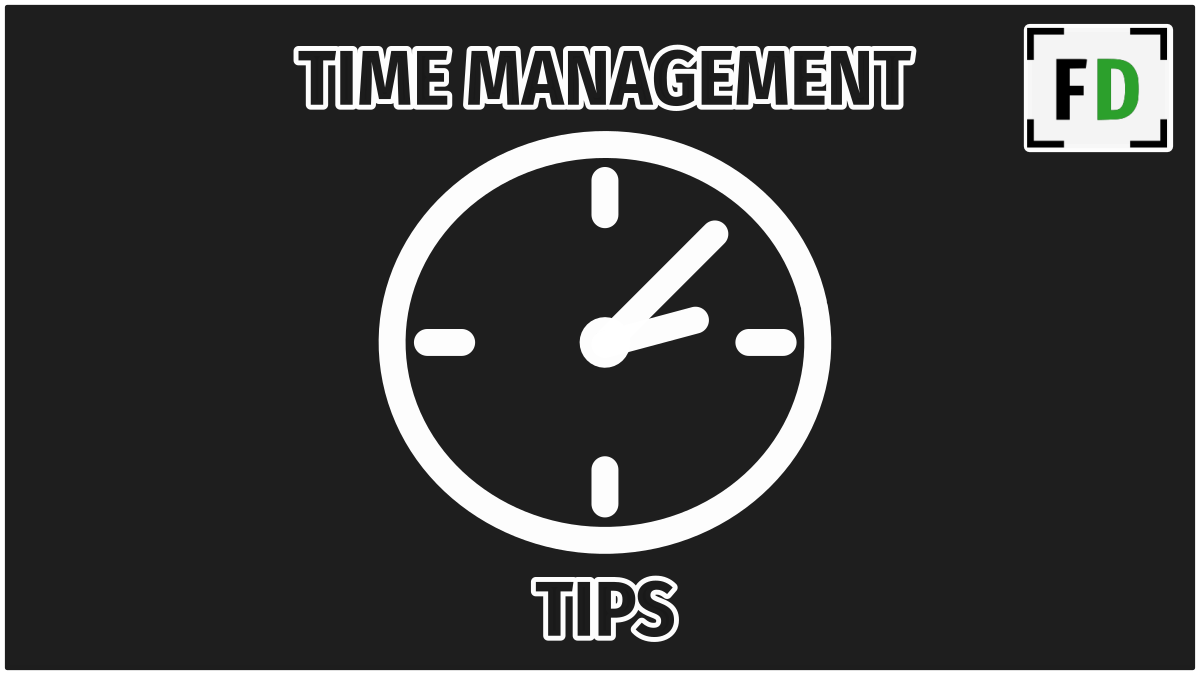

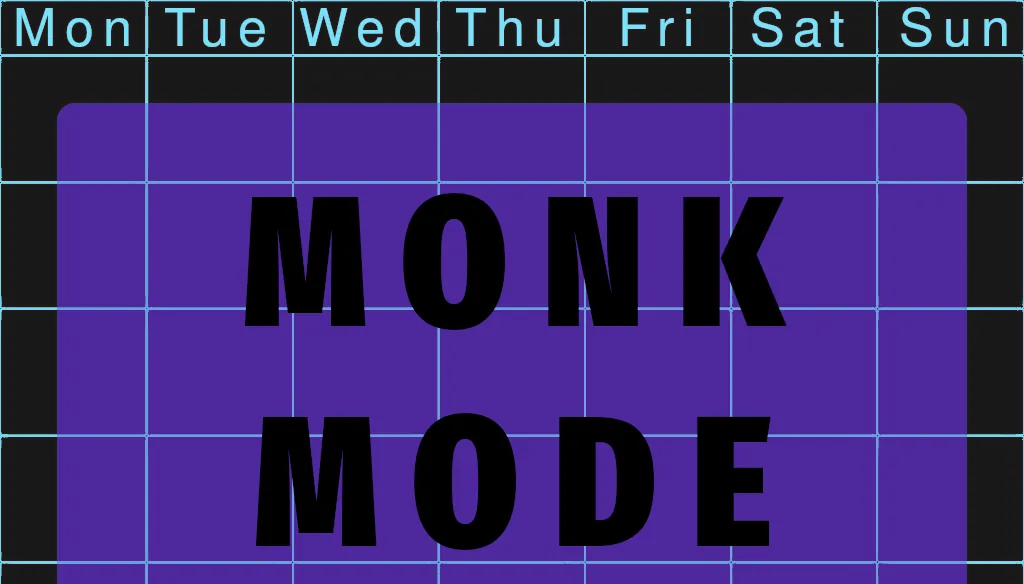





1 thought on “How Much Time Does GTD Take Each Day?”
Comments are closed.