I swapped out all of my propitiatory software for FOSS alternatives in 2014 so I can completely understand wanting a Free and Open Source GTD system. You may already found some online, but here you’ll find 6 of the best FOSS GTD apps.
What Is The Best Free and Open Source GTD App?
The best free and open-source GTD app is Simpletask.
Simpletask can be used as a capture tool and list/task manager. Simpletask uses plain text files and is todo.txt compliant meaning you can use it in conjunction with other software without the fear of corruption.
Find out more about Simpletask and the other FOSS GTD options below.
Do I Need GTD?

If you’re reading this article you have probably already decided that you want to set up a Free and Open Source (FOSS) GTD system. But if you still need some convincing here are my top three reasons to use GTD
- If you want to get more done – you need GTD!
- If you have goals you aren’t making progress on – you need GTD!
- If you feel stressed, like you’re not in control – you need GTD!
Or
- If you feel like your life has no direction, you don’t know where you will be in 10 years – GTD is the answer!
Why Do I Need a FOSS GTD App?
You might be setting up your first GTD system or you might be an experienced GTDer looking for a new FOSS system. Why use a FOSS GTD system rather than just downloading whatever the App store recommends to you?
Let’s talk about that.
Is a FOSS GTD system going to help me get more done?

The short answer to this is not really. In fact you may not even be able to tell which software is proprietary and which is free and open-source at first. This doesn’t mean that there aren’t any differences though.
The long answer is that over the long term, using FOSS software will save you some time and stress but it wont actually make you more productive. Here’s why.
Your Data
It’s hard to think of any data more personal to you than all of your tasks and projects, which is what your GTD system contains. All the things you have done, all your dreams for the future and all your tasks and planned appointments, all in one place. Your GTD system is something that you don’t want anyone to have access to.
Proprietary software is unsafe when it comes to personal data. At the end of the day only the developers know what the code is doing behind it’s shiny user interface. It could be sending your data to their servers and analyzing it. Perhaps legally as “anonymous data” or maybe illegally.
Using free and open source software allows you to see exactly what the software is doing and gives you the freedom to make changes to the code if you want.
When software is handling something as personal as your extended mind, you want to know what it’s doing.
Exporting
I’ve changed my system many times over the last 15 years, it’s part of finding what’s right for you. When I do change systems, the ease of getting my data out of my old system and the ease of getting it into the new system are huge factors of whether or not I will try the software.
My current system has some 600+ tasks. If I need to manually input these to try out some new piece of software, I’m just going to look for something else. Alternatively if some software stores everything in an obscure file type that nothing else can read, I’ll never be able to export it. (Ever tried exporting your notes from Evernote? You know what I mean then.)
Using FOSS software doesn’t mean that you’re guaranteed to be able to import and export your data easily, but it is more likely. Here is a table comparing the export formats for 10 popular FOSS and Proprietary productivity software.
| Software Name | Export File Type |
|---|---|
| Simpletask | .txt |
| Todo.txt | .txt |
| GTG | .xml, .txt |
| Habitica | .csv |
| Taskwarrior | .json |
| Trello | .json |
| Todoist | .json, .csv (premium account * 3rd party required) |
| Evernote | .enex |
| Toodledoo | .csv, .xml, .txt, .json, .ical |
| Things |
No Longer Usable
Aside from saving you time when importing and exporting for setting up a new system (which isn’t very often, let’s face it,) using a FOSS system also protects you from your software becoming
unusable.
The number one benefit of free and open source software is that the source code is available for anyone to use, change and adapt as they want. This means that if the developer adds a new feature that you don’t like, you can just use the old code. Or if they stop developing for it, you can still keeping using the code, you might even be able to find someone to continue developing it.
If you’re using proprietary software, there are many reasons that the software may stop being usable.
- Bankrupt – Tech companies go under all the time, taking your whole system with them
- Updates – We’ve all had an update ruin a favorite app, rendering it no longer usable
- Bought out – If Google or Facebook buy out your software and start using it for data mining, are you going to continue using it?
- Subscription service – It’s frustrating when a piece of software or certain features suddenly disappear behind a payment wall
The FOSS GTD List
1. Simpletask
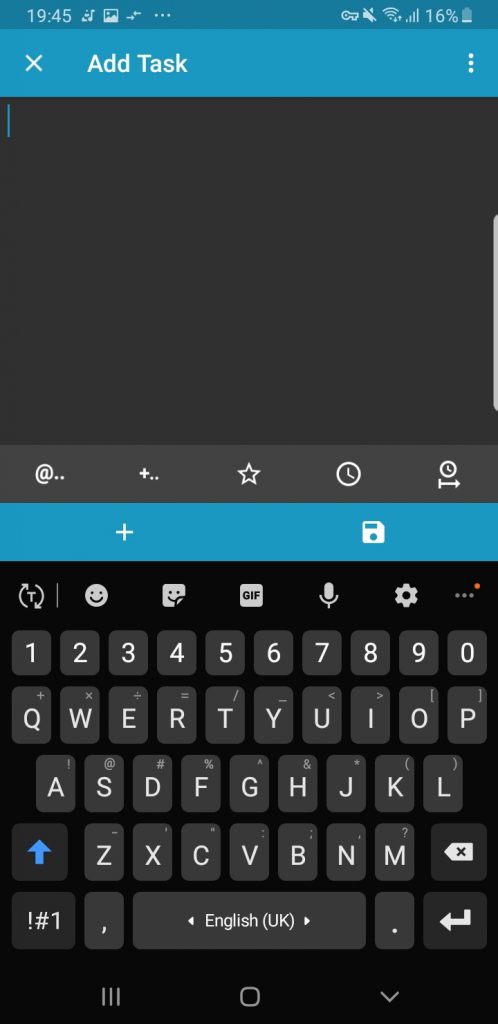
Simpletask is primarily designed to be used as a GTD system. Built by Mark Janssen, the development of Simpletask is ongoing on github.
Simpletask has been my GTD app of choice for a few years now. It is the first app I install when I buy a new phone. All of the app’s data is contained within one text file so it is easy to move from a previous device.
Simpletask has support for
- Capture
- Tasks
- Projects
- Contexts
- Due/Start/Completion Dates
Simpletask only uses a single text file to store data means that not only is it easy to sync between devices but also that other apps can access and modify the same file.
You can sync a Simpletask file using Syncthing (or any other syncing service) and edit it in your favorite text editor. As soon as you save the changes, they’ll appear in your Simpletask app on your phone. So although Simpletask is only available on Android, it is possible to use it in conjunction with other apps.
Widgets
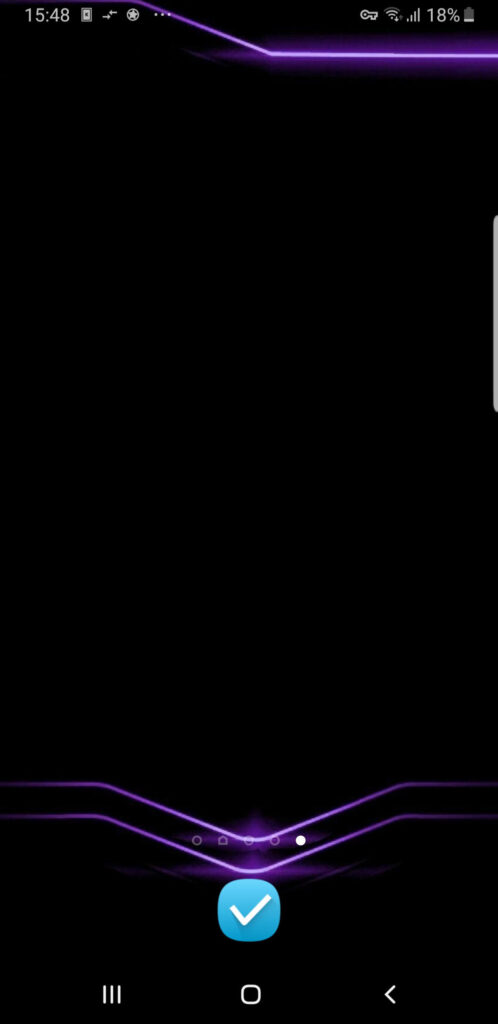
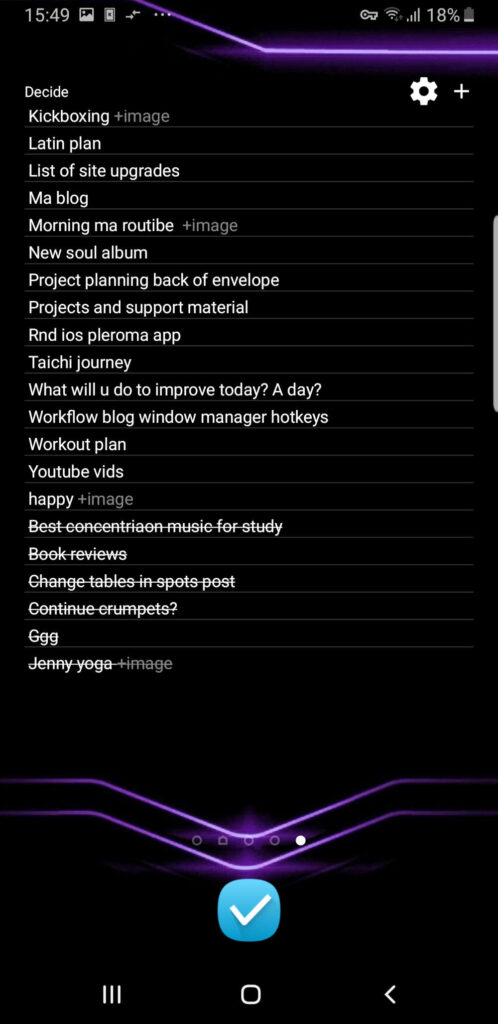
Simpletask has 2 widgets, both of which have a permanent place on my homescreen.
The first widget is a simple add task button, clicking it takes you immediately to the add task screen. This widget is perfect if you like to capture ideas as quickly as posisble without letting the process of capturing get in the way of what you are already focussed on.
If I’m writing a blog a post and an unrelated idea comes to me I want to capture it and get back to writing as quickly as possible without leaving the flow state. This button is perfect for that.
The second widget is a usable list, filtered by context, project, date etc which again provides immediate access to the app.
- Android only
- todo.txt compatible
- Widgets
- Lightweight & fast
- No signups etc
- Free & Open Source GPL 3.0
2. Habitica
Habitica is retro gaming take on a task management app. Completing tasks and projects which give experience, weapons and gear to level up your Habitica character. It’s a great idea especially for those who need some extra motivation to get things done.
Habitica is released under the GNU/GPL 3.0 license making it completely open source. However you do need to register and agree to their TOS and privacy policy to even open the app.
With reportedly over 2 million active users, Habiitca may well be the most widely used open source productivity app availbale.
For those of you that just want to get things done however habitica probably isn’t the app for you. The gamification of the app means that you end up spending more time than you need to in the app as you are effectlively playing the game. For those of us that really want to utilize ever minute as best we can a simpler GTD app is much more efficient.
- Android, iOS & Browser
- Requires signup
- Not designed for GTD
- Its fun if you like video games
- Requires more time
3. GTG
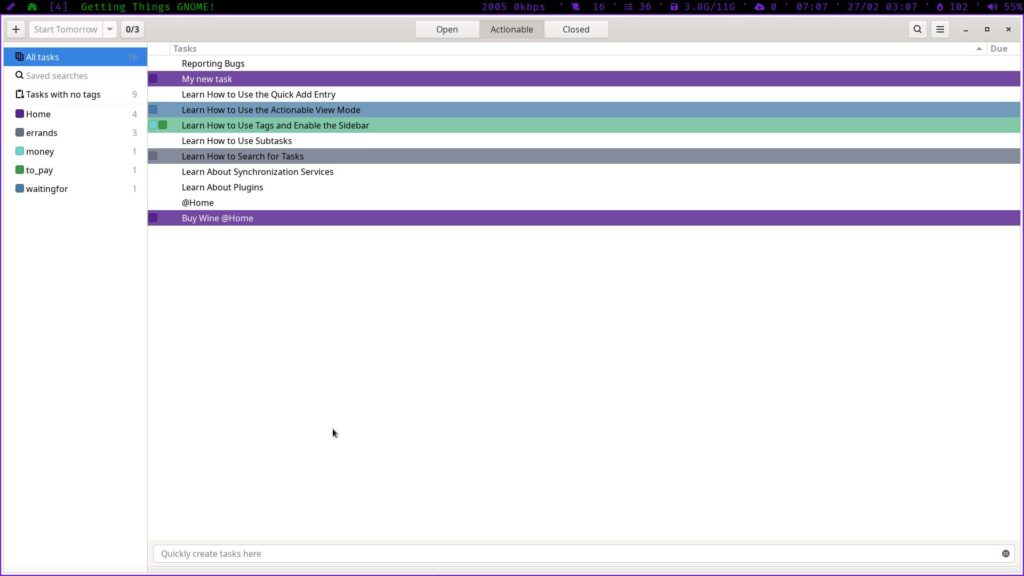
Probably the least well known project on this list, GTG is the Gnome Projects answer to a task management application. The Gnome Project are the team behind the Gnome Desktop but also a suite of other application such as Gedit, Cheese and Evince.
GTG stands for Getting Things Gnome! GTG is surprisingly capable despite it clean and simple interface. Available on Linux only, it’s able to do:
- Tasks/Projects
- Subtasks
- Tags
- Due/Start Dates
- Deferring Tasks
GTG also has a plugins menu with the ability to extend the program with extra functionality including gamify, export data and urgency colors.
If you run Linux and need a FOSS GTD system, this is a really capable solution, give it a go!
4. Taskwarrior
Taskwarrior is a command line tool for managing your action lists. It has all the functionality you need for implementing GTD. If you already use CLI tools and feel comfortable in the terminal, or if you’re looking for a minimalist task manager, Taskwarrior might be the one for you.
The main features are as you would expect
- Add Tasks & Projects
- Contexts (using @)
- Tags (using +)
Taskwarrior is available on
- Windows
- Linux
- MacOS
- BSD
Check out the Taskwarrior Website if you’re interested.
5. Todo.txt
Todo.txt is as much a productivity system philosophy as it is a GTD system, so let’s talk about the idea behind it first.
| todo.txt Function | Syntax Example |
|---|---|
| System kept in a single text file | |
| Each line is a task | Get Milk |
| Priority uses alphabet | (A) Get Milk |
| Projects use + | (A) Get Milk +MakeMilkshakes |
| Contexts use @ | (A) Get Milk +MakeMilkshakes @Store |
Using these rules (and a couple more for due/completion/start dates) means that the raw data of your GTD system can be read by a human as easily as by a computer.
Not only is the file easily readable, but you can use any text editor to make changes to the file. As long as you follow the rules, the file will still be readable by your app.
The syntax for todo.txt is simple and only takes a minute to learn, check out the video above if you’re interested.
6. Emacs Org Mode
Originally released in 1976, Emacs is one of the most well know pieces of software ever created. But don’t let it’s age fool you, it’s still being maintained and used by people all over the world.
Emacs Org Mode is Emacs task management suite it can be used to add tasks, projects, priorities and even used as a calendar by adding dates & times to your tasks. Org Mode will require you to learn some syntax to use it efficiently, here are a few examples for basic functions.
| Command | Function |
|---|---|
| Ctrl C + Ctrl T + T | adds a todo |
| Ctrl C + Ctrl T + T | changes a todo to complete/done |
| Ctrl C + . | allows you to add a date to your task |
Nicolas Petton wrote about his GTD Org Mode setup in this post which is a great introduction to using Org Mode for GTD. The Org Mode website also has other discussions about implementing GTD here
- Coming from a touch screen environment the syntax may seem ‘clunky’
- If you already use Emacs, this is a no-brainer!
- The learning curve is steep compared to most other GTD apps
The system you build yourself.
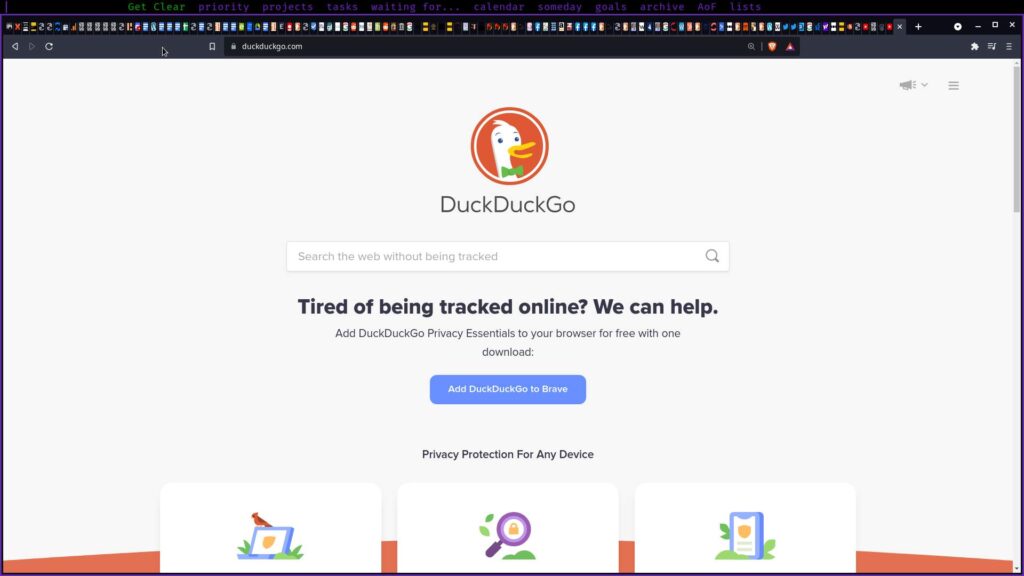
Let’s face it, no task management app you download is ever going to be a perfect fit and solve all your problems. You need to build your own if you want that level of customization.
I’m not saying that everyone needs to or should build their own system, for most people one of the solutions above will fulfill enough of their needs. But if you just want to have it your way consider building your own system.
I’ve built a few different programs for my GTD system over the years. Then, in 2019 I saw a post by David Allen with his designs for the ultimate GTD app that he never made. I decided to incorporate some of his designs into my app.
My GTD app is designed to be used on the desktop, in conjunction with an app like Simpletask on mobile devices. It’s completely free and open source and you can find the source code on github.
Paper Based GTD
Richard Stallman says that “Non-free software enslaves the user.” The best way to be free of the shackles of software is simply not to use it. In some ways the ultimate FOSS GTD app is pen and paper.
I recently wrote The Ultimate Paper Based GTD Guide, here are the highlights.
- Constant Access (you don’t loose your system when your battery dies)
- Complete Freedom – You can draw, make graphs, underline, highlight etc most software can’t do this
- Reduces Screen-time – You know you need this
- Writing – Writing with pen and paper causes us to be more thoughtful
This wraps up the list! If you are looking for some FOSS Android Productivity Apps, check out this post!


Wow, I loved reading this! I’ve always been worried on how dependent I’ve become to Microsoft’s todo app (funnily enough, I didn’t capture this of the 100s of thoughts I capture daily, LOL)
I don’t think enough people discuss about open source software and GTD, so I really appreciate for you writing this out.
I’m still dead terrified about transitioning from Microsoft To do to any other app. How do I even begin? I love the idea of combining the desktop app you made with syncthing and one mobile app from the above list.