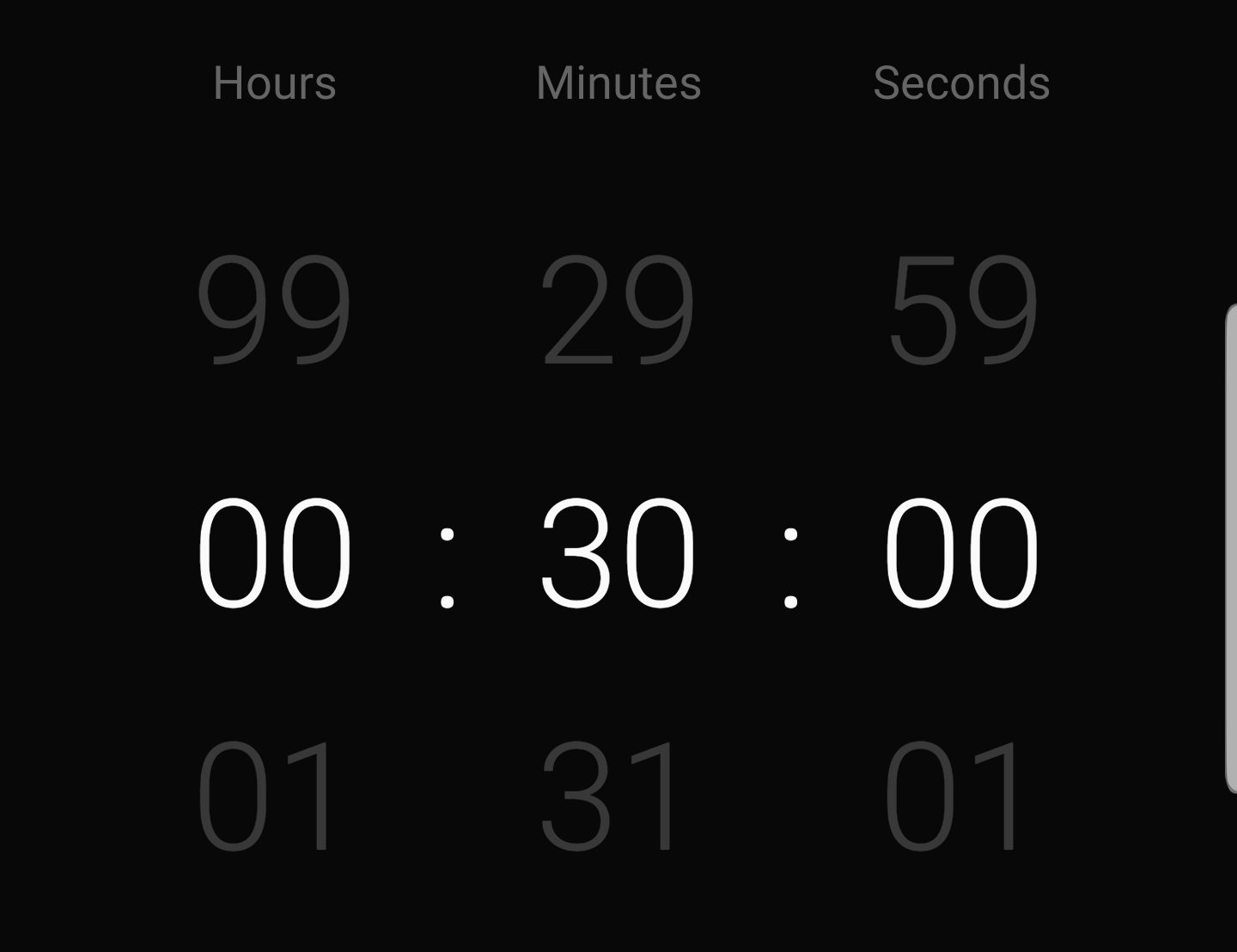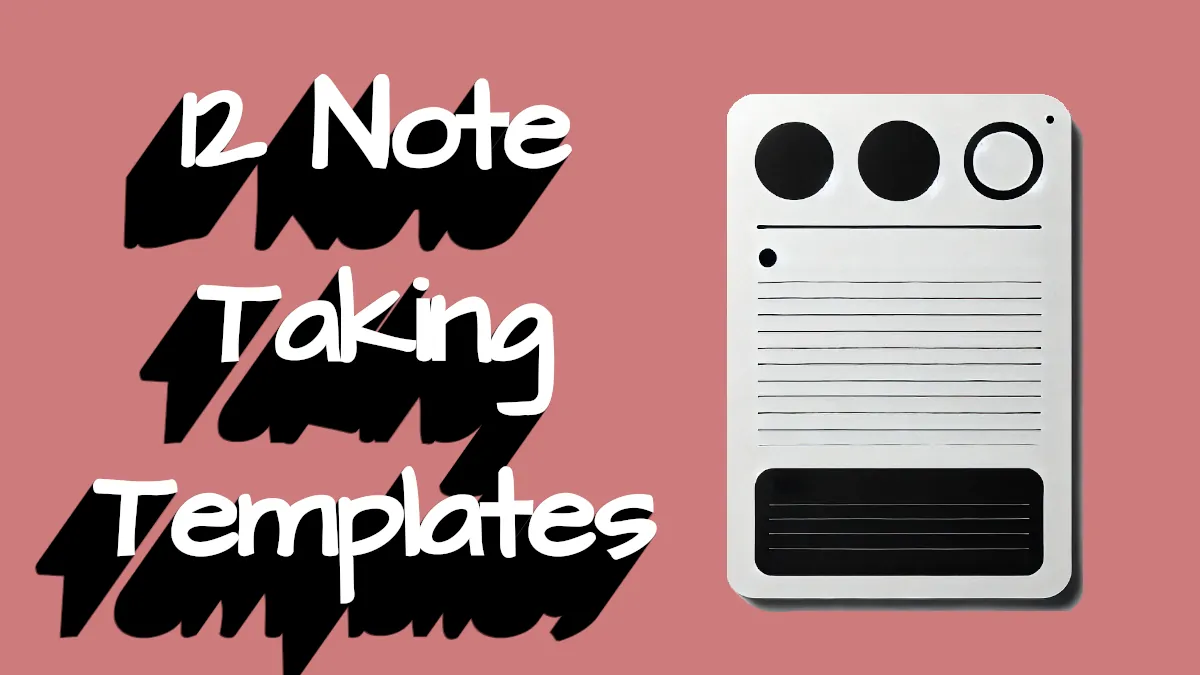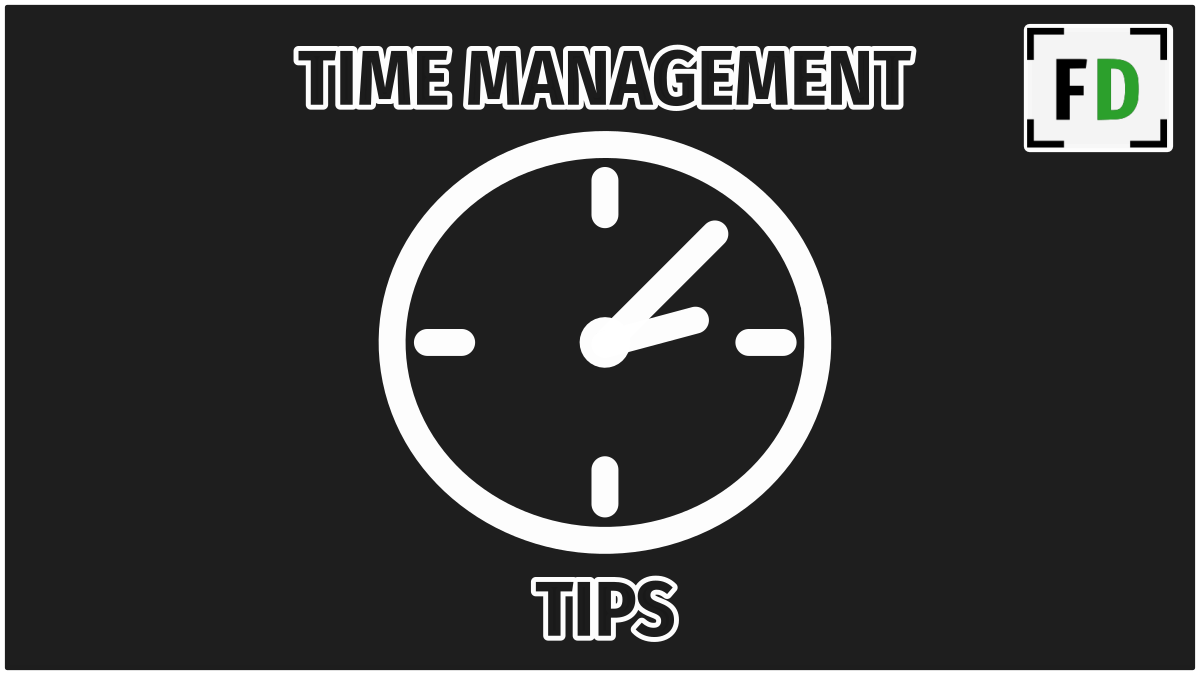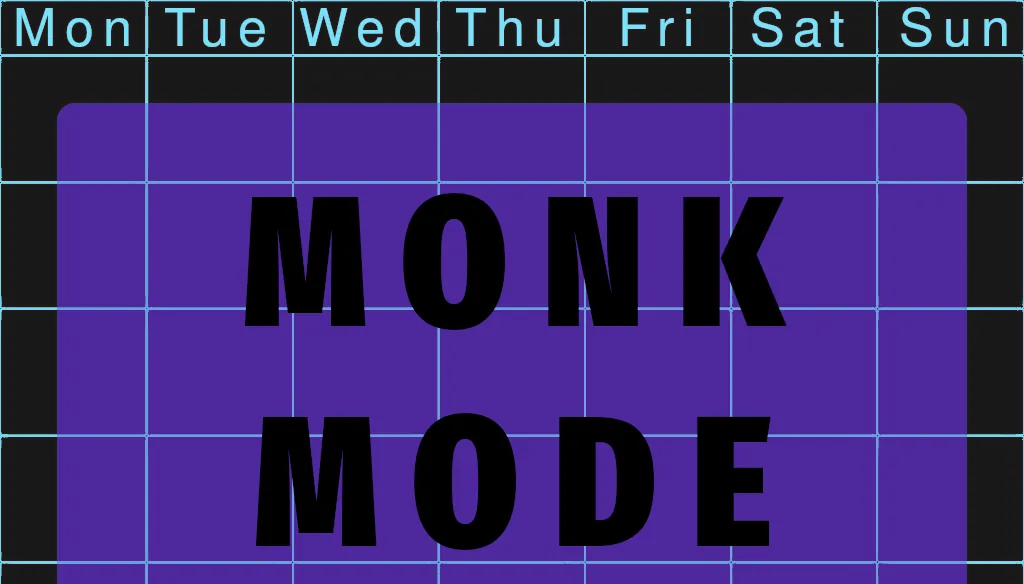GTD is the most comprehensive productivity system ever created. Originally released in 2001, Getting Things Done has become the productivity system of choice for thousands of people worldwide. However, GTD does have a reputation for being overly complex and time-consuming. One barrier to entry that many people experience when they first learn about GTD is the lengthy and complex setup. This quick GTD setup guide will get you started in only 30 minutes!
Due to the amount of time required to set up GTD some people wonder Is GTD Worth It? GTD has many moving parts and usually requires an extensive mind-sweep that can take hours if not days to complete.
So I created this guide for people who want to get started using GTD as quickly as possible. You will learn the essentials to get you on the GTD train in just 30 minutes. Then you can learn more about how to develop your system once you’re up and running.
The complete 30-minute process looks like this
- Download List/ Task Management App
- Mind-Sweep
- Clarify & Organize
- Use your new system
What you Need for a Quick GTD Setup
List/Task App
With this simple and quick GTD setup, you only need one thing to get started.
Download a task/list management app to the device you intend to use as your GTD system. It needs to be with you all the time so I’d recommend you use your phone. On Android, I recommend Simpletask through any task or list management app will do so pick whichever you like. Here are some other good choices.
- Todoist
- Trello
- Toodledo
How to Setup GTD Quickly
1. Mind-Sweep

The purpose of the mind-sweep is to gather all the tasks and ideas that are floating around in our minds and put them into our system. Usually, trigger lists and various questions are the tools we use to locate all the unaccounted-for tasks lurking in our heads.
This step usually takes a full afternoon or more to complete and we’re not going to be able to do that in less than 30 minutes but we can get started. The goal here is not to gather everything but instead to gather enough that we can actually use the system.
Spend 5 minutes with each of these questions. Every time you think of something enter it as a new task/list item in your app. There is no need to add any tags, projects, contexts, or due dates at this stage just input everything that comes up as quickly as you can. Don’t worry if it’s an idea, a task, or just a random thought, don’t censor yourself just get as much into your system as you can. We will deal with it later.
What do you want to get done today or this week?
- Personal – Take the family out
- Professional – Finish the report
- Important – Get new tires
- Urgent – replace a broken window
- Problems – deal with a complaint
- Habits – go to the gym
What do you want to get done this year?
- Personal
- Professional
- Important
- Urgent
- Problems
- Habits
What do you want to get done before you die?
- Personal
- Professional
- Important
- Urgent
- Problems
- Habits
Once you’re done, sit back and enjoy the feeling that comes with getting everything out of your head. Don’t sit back for too long though, it’s now time to organize and clarify each task/idea that you found.
2. Clarify and Organize
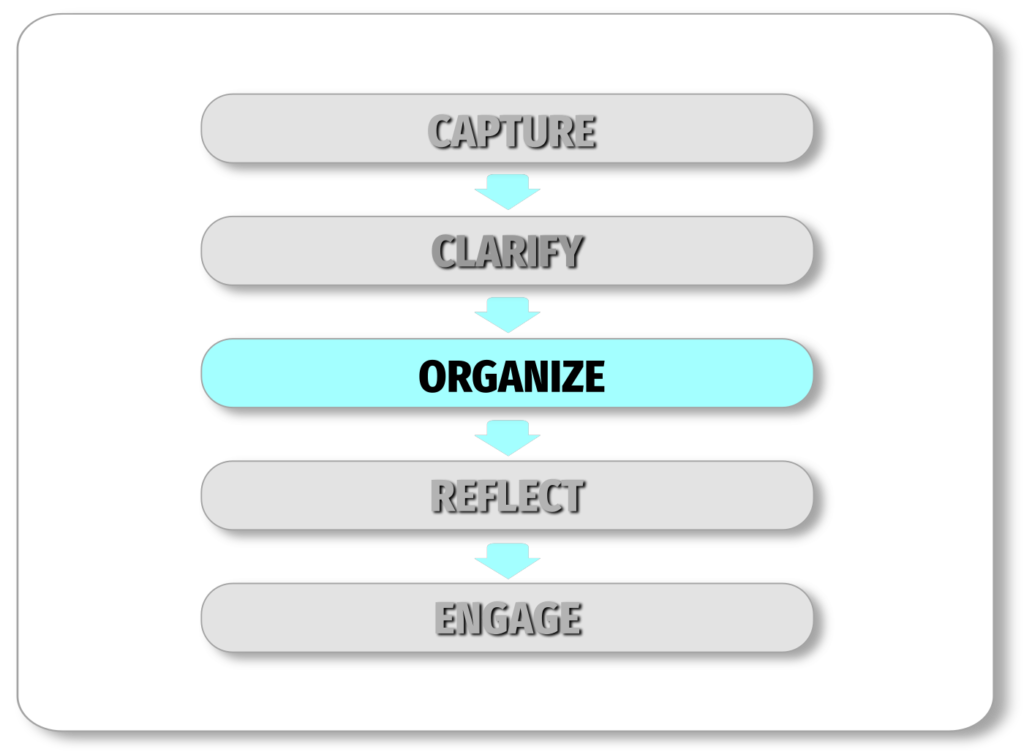
In GTD clarifying really means redefining your idea into a specific action step. When we’re in the middle of our day the last thing we want is to be stopped in our tracks because we don’t know what to do. Clarifying prevents this.
Look at my example of a personal task above ‘Take the family out.’ This is neither specific nor an action step. It needs to be defined. ‘Take the family to Pizza Bianca’ is an action step I can actually do.
Organizing is putting the newly defined task onto the correct list.
Contexts
In GTD action lists are separated by context. Contexts are the person, place, or tool you need to do the task. Tasks you can only do at home can go onto an @home list, and tasks you can only do at the office can go onto an @office list. I have a whole post explaining how to best use contexts and a list of examples of contexts that you might want to use.
For now, though, use the least number of contexts you can (no more than 5.) If you need to add, remove or change them you can do that later, none of this is set in stone.
Rather than deciding on your contexts first, just go through the tasks from your mind-sweep and make new contexts as you need them. One by one, redefine your tasks and add them to the relevant contexts.
Projects
Some of the tasks you captured in your mind-sweep might not be tasks at all but rather projects. This may be especially true of the second section of the mind-sweep.
In GTD a project is something you want to complete within a year and takes more than one step to do. ‘Replace a broken window’ may be a project if you need to do more than one action to complete it. You may need to call your landlord, get quotes, schedule a time to have it replaced, order new curtains, etc.
If you find that something is a project (multiple steps) rather than a task (single step) add it to a projects list rather than a context. Then you can add the tasks (call landlord etc.) to the relevant contexts.
Someday Maybe
This is the last list we’re going to make today I promise! This is the place for any tasks that don’t belong anywhere else. The third section of the mind-sweep may have unearthed the most someday maybes. If you wrote ‘Learn French’ But it’s not something you want to start now, but rather something you’d like to do one day, add it to your someday maybe list.
The benefit of the someday maybe the list is that these tasks and thoughts are no longer bumping around your head, keeping your head clear and occasionally you may want to look through your someday maybes and start one of them.
So now go through each task you entered and define the action required. If it’s a project put it on your projects list, if it’s an action put them on the relevant context list and if you don’t want to start soon, put them on your someday maybes list.
How to use your new system

Now your quick GTD setup is over and your system is ready to use! You are officially a GTDer! But that doesn’t mean there’s nothing else to do. The real benefit you get from a GTD system is in engaging with it.
“An unused system is not a system”
David Allen – Making it All Work
David Allen likes to remind us of this. How then should you use your new GTD system?
Capture
The most important GTD habit to keeping a successful system is Capture, a clear mind, and productive life. Capture is the act of inputting any ideas, thoughts, or tasks that occur to you into your system, just like you did with the mind-sweep. If you don’t capture, your system won’t have any tasks to manage and you will quickly fall off the GTD wagon and stop being productive.
So write it down! Even if you think it is a stupid idea or trivial or that you won’t forget it, you need to keep the habit of capturing everything so that when the important ideas come, they end up in your system too. If the idea is dumb you can always delete it later.
Process
Choose a time to process your captures each day. I recommend doing it in the morning with a cup of coffee before you decide what to do first. This way you have all options available. What is processing?
Processing is just clarifying and organizing your captures, just like you did with the tasks from your first mind-sweep. This time they are the captures you have made throughout the previous day as ideas came to you.
Define them and put them on the right lists.
Engage
This is where all of the capturing and list-making pay off. Whenever you don’t have a scheduled task to do, open up the context list most appropriate for where you are (if you’re at the office open your office list.) If you’ve been diligently capturing ideas as they came to you, here you should find all of the tasks you can do while at the office. Look them through and decide which to start with.
As you complete one, check it off and start the next. You will find how easy it is to chain-complete tasks when all the tasks are clearly defined in front of you. You don’t need to worry about what else you might be forgetting and you don’t need to think about what specifically you should do. All of that thinking has already been done when you processed the tasks, all that’s left is for you to do the task and check it off!
What’s Next?
There you have it! A quick GTD setup guide that took only 30 minutes.
Once you have started, continue capturing, processing, and checking off. When you feel like you want to level up your GTD skills there are many things still to learn and implement. I recommend you start with mastering these topics
And of course, there is much more to learn, find all my GTD posts here.