The number of contexts I’ve used has fluctuated over the years but I’ve always kept using them. They reduce anxiety and overwhelm which can be productivity killers for me. If you’re new to GTD or haven’t been using it long, you may still be wondering, “What are contexts in GTD?”
In GTD contexts are the primary limiting factor in what tasks you can do. They are the person, place or tool you need to be able to do an action. Contexts are used to categorize next action lists. For example, @home is the context for tasks you can do at home.
You can think of contexts as the titles for your todo lists (action lists in GTD speak.) In most GTD software, contexts usually start with an @ symbol such as @home or @computer.
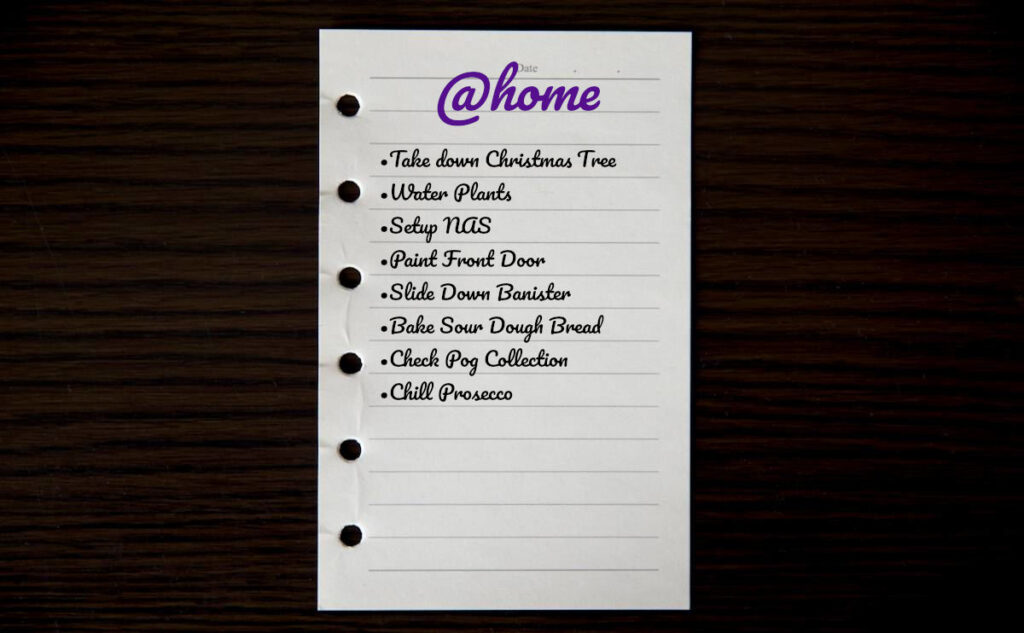
When you are processing and come to the organize phase, add tasks to the relevant context. So tasks you do on your computer add to @computer, tasks to do in the office go on @office.
But there’s more to know if you really want to understand and get the full benefits of using contexts correctly in GTD.
@Tool
As stated above, contexts are the primary limiting factor in what tasks you can do but what does this really mean? Let’s say you have a 3D printer in your studio and you have a few tasks such as calibrate printer, print out iPhone case etc.
@Place
If you’re at home or in the office, you can’t do those tasks because there is a limiting factor – being at the studio – in order to do them. @studio would be a context that uses place as it’s limiting factor.
But lets say you’re at the studio but the printer is printing something (this can take many hours.) You still are unable to do those tasks. The limiting factor here is not being at the studio, rather its being @printer (assuming it’s not in use.) @printer is a context with a tool as it’s limiting factor.
So, you may end up with two separate contexts here: @printer and @studio. @printer would contain tasks that require use of the printer and @studio would contain tasks that just require you to be at the studio to do (such as ‘design iPhone case’ or ‘clean studio.’)
@Person
The last type of context uses a person as it’s limiting factor. It could be a colleague, a spouse, child or boss, if you have tasks that you need to be with someone to do, use a context such as @boss. You may have tasks such as plan summer school for kids, decide on new sofa and buy new mattress. All of which may require the input of your spouse, I’d put them on an @wife context list which I’d pull over the breakfast table.
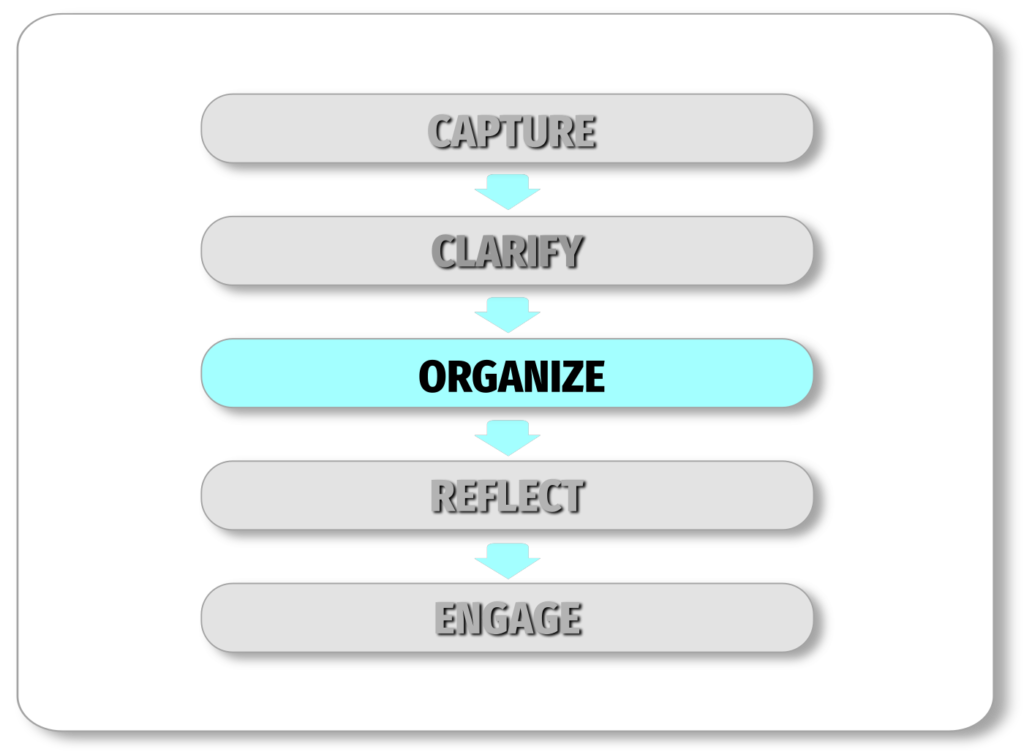
Why Do I Need Contexts in GTD?
Contexts perform two major functions, they reduce the number of tasks you have to look at and they show you only the tasks you can actually do.
If you’re like me you have a lot of tasks on your action lists. Often I’ll have over 100 tasks on all my action lists combined. In a list with over 100 tasks you wont be able to find anything, you need something to reduce the number of tasks to 10-20. Contexts are the way to do this. Of your 100 tasks maybe 15 of them require you to be at home so put them on an @home list. 20 tasks may need to be done at the computer so put them on an @computer list and so on.
When you pull out your context list, instead of seeing 100 or more tasks you might only be looking at a dozen or so. This reduces the overwhelm and anxiety and makes it easy to find the next
task.
Contexts also show you only what you need to see. If you’re at the office, there is no point looking at tasks that need you to be at home to do. Similarly, if you’re not at the computer you don’t want to see any tasks that need a computer to complete. When you arrive at the office you can pull up your @office list and see only the tasks that you can actually do. This makes deciding on a task much quicker, reduces friction and keeps you productive.
Are Contexts Still Relevant?
It’s 2022, are contexts still relevant? So much of our work is online now and we can access everything from phones, tablets, laptops and other devices that are always with us. Is there really any need to have an @office context in 2022?
This way of thinking is not wrong, when you can do your tasks from anywhere, having location specific contexts doesn’t make sense (though I’m sure there are still some tasks you need to be at home to do.)
Rather than just throwing the whole idea of contexts in the trash, we should make them work for us in this time. For example, you might be able to do your tasks from anywhere but that doesn’t mean there aren’t limiting factors such as energy level or mood to consider.
@Energy

Say it’s the end of the day and you’re tired, low energy and just not feeling it. Are you going to start a long complicated coding project or just do some easy email responses? So energy, mood and time can be limiting factors, we can use these as a new generation of contexts.
You may want a context @focused for tasks that require all your mental faculties or @toast when your completely drained but still want to be productive. Similarly, you might want a context for short tasks @quick for when you only have a few minutes to spare.
How to Use Contexts in GTD?
Some contexts will be obvious, such as @home or @office but if you are not sure what other contexts to use take a look at your tasks. Are there many tasks that can all easily be grouped together by a certain person, place or tool? It can be tempting to create your contexts first and then fit your tasks into them. This rarely works perfectly though. It’s better to start with your tasks and work backwards.
If you’re using a paper based GTD system, creating a new context will be as easy as writing it a the top of a piece of paper. If you’re using a mobile application it will differ from app to app. In Simpletask, contexts are created automatically when an @ symbol is placed in a task.
Once you have your contexts set up, make sure that all of your tasks are on a context list. It can be tempting to leave some tasks with no context but resist that temptation. If you have tasks that can be done at home both on @home and with no context, you will need to check two lists whenever you are at home. This defeats the purpose of keeping contexts.
If you need to create an @anywhere context for tasks you can do anywhere, do so.
Now you can pull out the right context list as you go about your day and see a small number of tasks that you can actually do right there and then.
You will only continue to get the benefits of using contexts if you regularly process your new tasks and add them to your context lists. This requires a good processing habit that you will need to do daily. For help with processing check out this post.
Examples of GTD Contexts
Place
@home
@office
@studio
@gym
@shed
@garden
@boat
@UK
@Dad’s
@bedroom
@Attic
Tool
@computer
@laptop
@phone
@printer
@excel
@photoshop
@metal-detector
Person
I’m using generic names here but normally you would use the person’s real name
@spouse
@boss
@child
@parent
@sibling
@colleague
@friend
@teacher
@contractor
@employee
Energy
@tired
@stressed
@happy
@fullofenergy
@feelingsociable
@feelingsorryformyself
@focused
@toast
Time
@5mins
@morning
@endoftheday
@plentyoftime
@late
How Many Contexts Should I Have in GTD?
Kelly Forrester, long time GTD coach answered this question by saying “Use as many contexts as you need, but as few as you can get by with.” I would say 4-7 contexts will be enough for most people.
If you create too many contexts it will be time consuming and confusing to use. You probably don’t need a separate context for every room in your house for example, even if you do have tasks for each room. A single @home context will probably suffice.
However, if you are building a new house or completely renovating and have multiple tasks for each room, it may be necessary to have a context for each.
How do you know if you have too many contexts? If you have a context which rarely has more than a couple of tasks on it, you probably don’t need it and combine it with something else.
Contexts are not eternal, so feel free to use them while they are useful and remove them if they no longer are.
Do I Need Separate Contexts for Each of my Devices?

If you have tasks that you can only do on one device then it may be useful to create it, however if you can do the task from any device a generic @wifi or similar might be more usable. If in doubt try it out! You can always change it later.
Do I Need a Computer and Home Context if my Computer is at Home?
This is a question I remember asking when I started GTD, I never did find an answer online at the time which is why I’m writing this here. I ended up figuring the answer out through trial and error.
Essentially, if you have enough tasks for each list then keep them as two separate lists. On the other hand if one (or both) list only ever has a few (1-3) tasks, consider combing them.

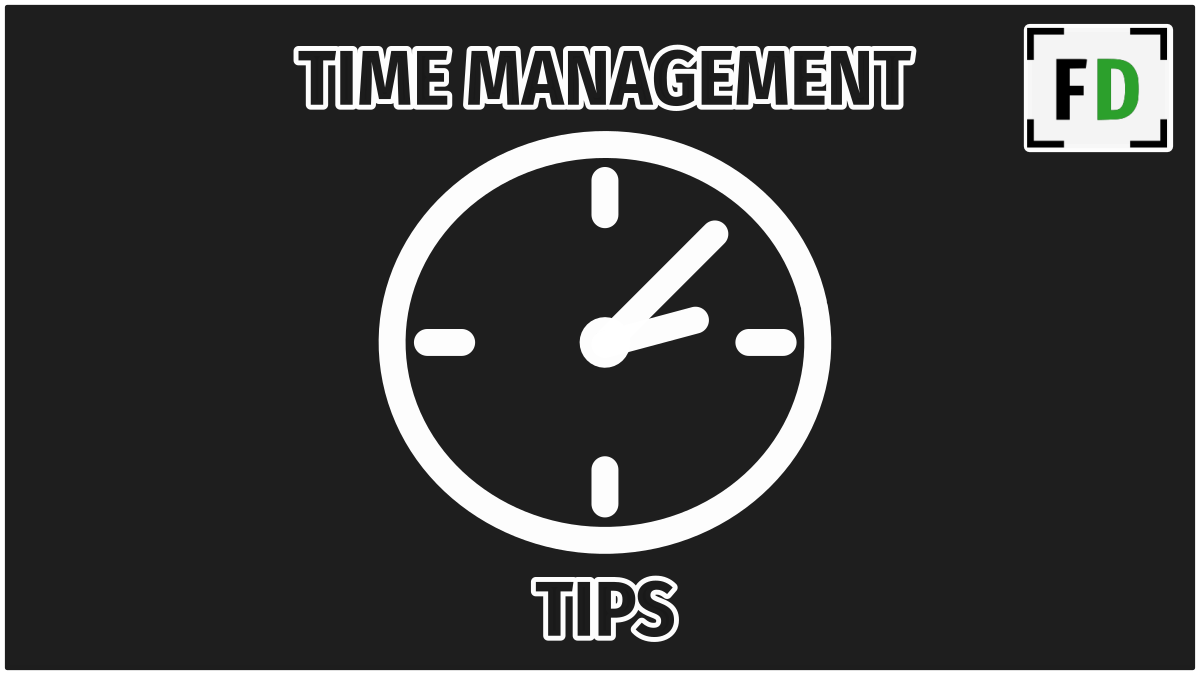

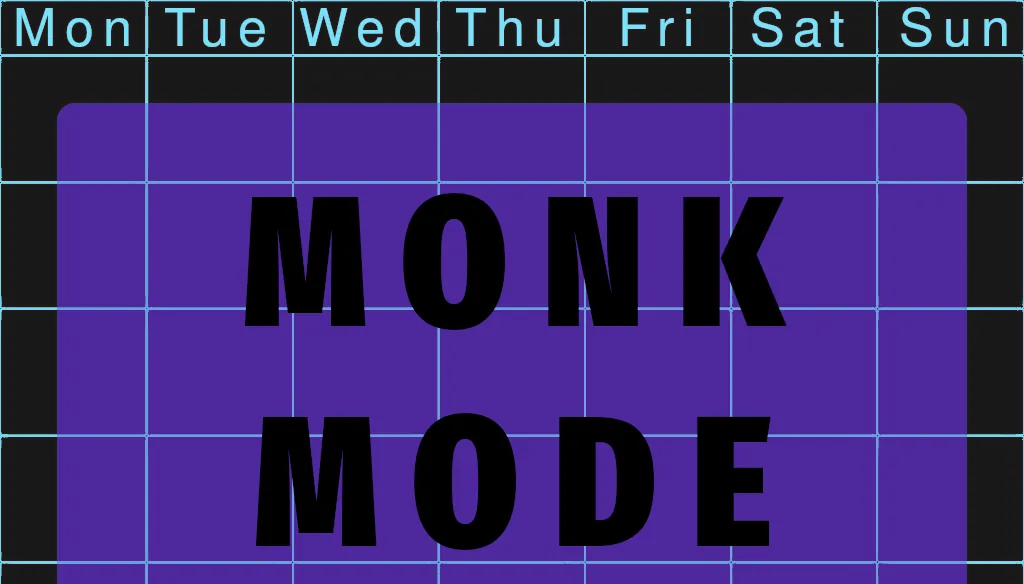





2 thoughts on “What Are Contexts in GTD?”
Comments are closed.