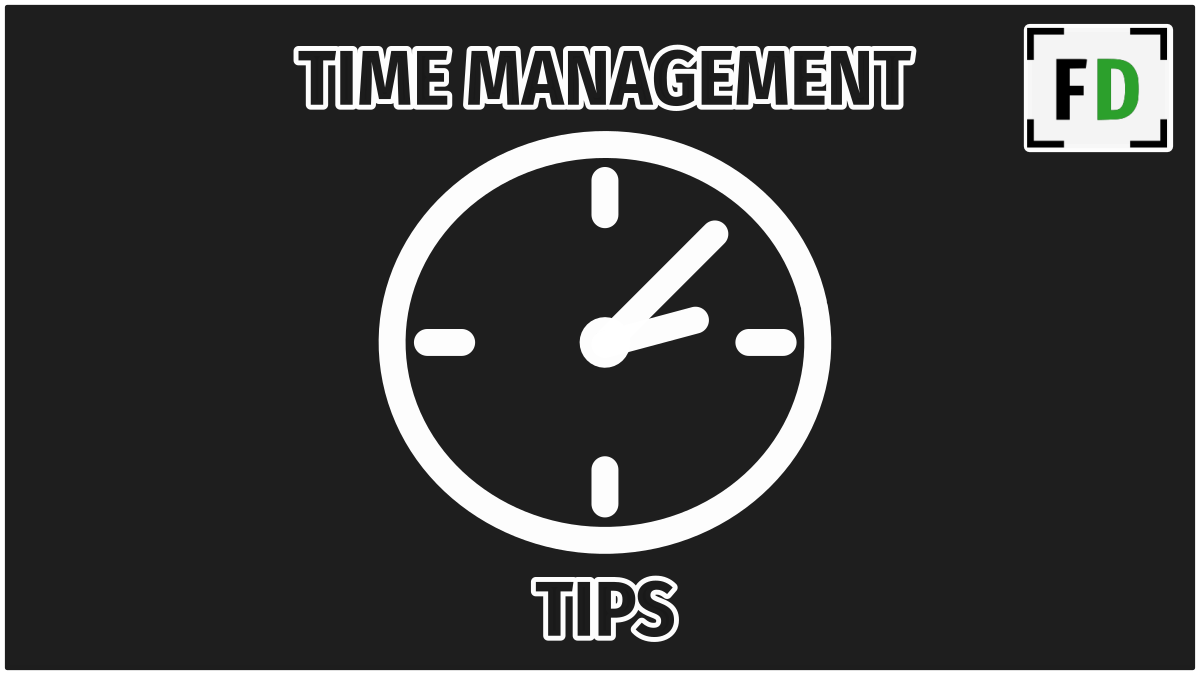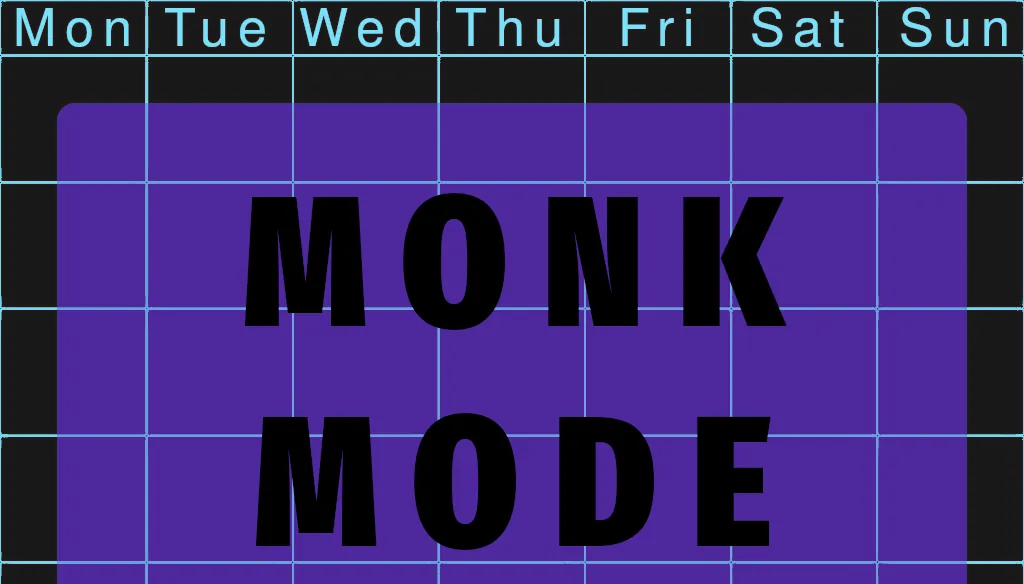GTD really is a modular approach to productivity. It has many moving parts which all fit together well but you don’t need to use all the parts to benefit. GTD is modular – you can customize GTD to create your own unique system.
Most productivity systems are actually just a few modules of the GTD system connected in some new way.
In this post I want to walk through the various components of GTD. You can then decide which parts of the system would be useful for you and customize GTD into something simpler and more importantly personalized for your life situation.
What are the different modules of GTD?
- Capture
- Next Actions
- Action Lists
- Project List
- Project Planning
- Project Support Material
- Areas of Focus
- Goals List
- Vision
- Guiding Principle
- Reference
- Reminders
- Calendar
- Weekly Review
Capture
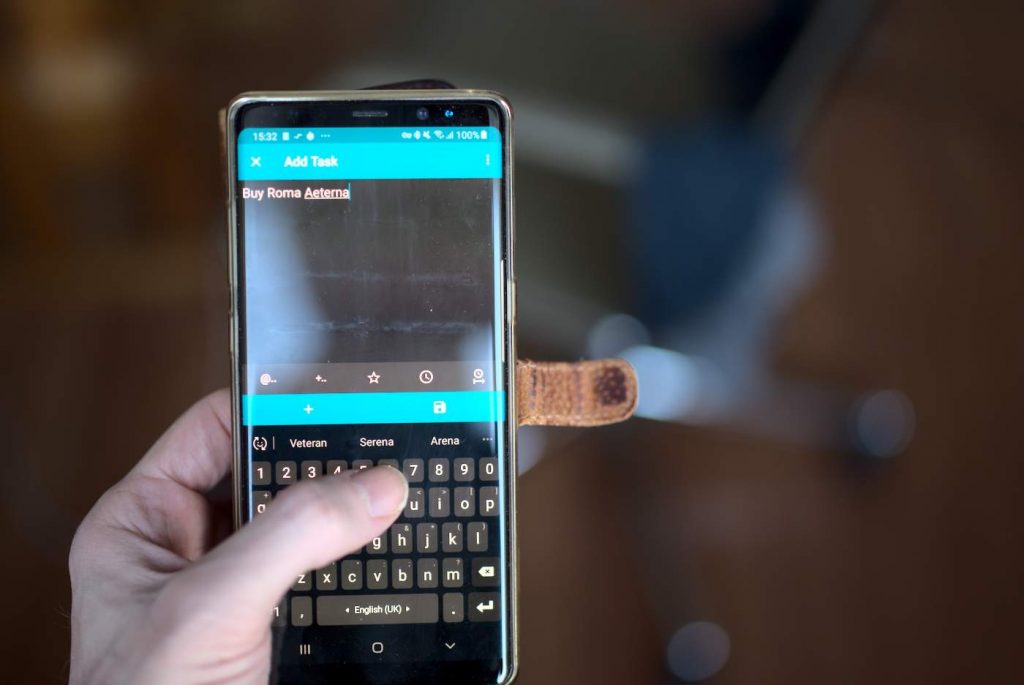
Capturing is just the act of writing down whatever is on your mind.
Getting it out of your head relieves the stress of having to keep track of it. But also, looking at it written down gives a better perspective for contemplation. It’s just easier to make decisions about something that’s already out of your head.
Let’s say you wanted to turn the study into the new baby’s bedroom. Without capturing anything the thoughts and ideas about cribs, baby blue walls, night lights and what to do with your desk would swirl around your head. After a few minutes you might think “I can’t deal with this now, I’ll do it later.” The stress of tracking all your ideas just became to much.
On the other hand, if you captured “Convert Study into baby’s room” and then captured all your ideas about it, your head would remain unburdened and you could make some decisions about each idea, noting them down too.
This is the power of capture.
Once something is captured your also not going to forget it. It is said that most idea are not acted upon because they’re forgotten almost immediately. Life comes at us so fast and our minds can only hold on to 4-7 ideas at any one time. We have over 50,000 thoughts a day (more recent studies suggest it’s more like 6,200) so it’s only natural that most of those will slip through the cracks.
But whenever you have a good idea, you can capture it and feel safe in the knowledge that it isn’t going to slip away.
Capture is very easy to implement without a full GTD system. Customize your own GTD system by adding capture.
- Use either a single notebook or an app to implement your own capture system.
- Keep it with you at all times (e.g. on your phone)
- Use something fast, easy and simple (less than 20 seconds)
Remember – You need to go back and look at your captures! There’s no point in writing them down if you’re not going to look at them. Use your captures to create action!
What’s the Next Action
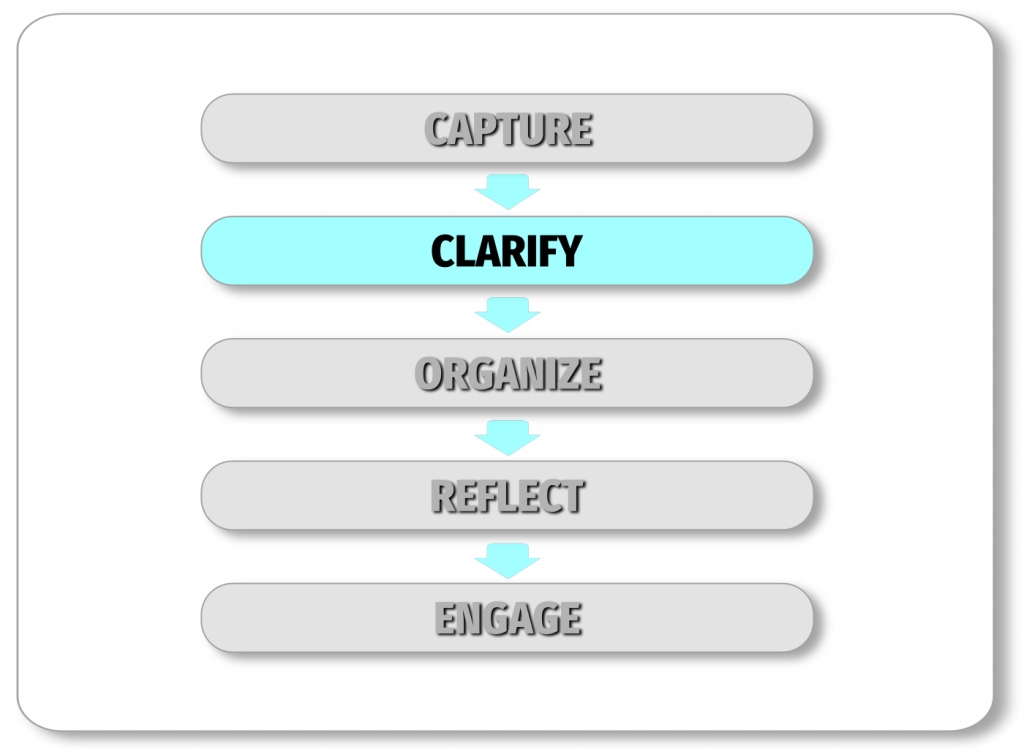
In Making It All Work David Allen says that if people could only take away one thing from his book, it should be “What’s the next action.”
Tasks rarely come to us pre-defined and nicely packaged so that we can do them immediately. “My keyboard is not responding” Is not a task we can do anything about – but that’s how most of life comes to us. By asking “What’s the next action?” We can immediately put ourselves on the right track to start moving forward on the task.
“What’s the next action?”
“Take it to John’s PC workshop” or “Buy new laptop”
Asking the question has yielded a task that we can actually do. It yanks us out of the endless cycle of thinking-about-doing-something-but-not-sure-what state of mind. It forces you to make a decision on what to do next then you just have to do it.
You don’t need to be using any other part of GTD to get the benefit of asking “What’s the next action?” Whether you’re using a simple todo list, a bullet journal or nothing at all, you can always get some direction and clarity asking yourself “What’s the next action?”
Action Lists
Action lists are the containers for your next actions, categorized by context – the location, tool or person with whom the task is related.
If you have tasks you can only do at the office, you don’t want to see them when you’re at home. You put them on an @office action list so you only ever have to see the tasks you can actually do at that time.
People have been doing this for years before GTD. No one writes their shopping list on their todo list. No, they make a separate ‘shopping list’ which is just an action list for @supermarket.
Why not write your groceries on the same list as your work tasks for the day? No one wants to see “Buy Cucumbers” when they’re trying to be productive half way through the work day. No one wants to sort through office tasks to find the groceries when they’re in the supermarket.
We do this we shopping lists, so why not do it with everything else? If you have tasks you can only do with your business partner, why would you want to see them when he’s not there? Make an @James list and pull it out next time you meet up with him.
You can implement Action Lists either digitally or on paper, just create the lists you need with the context as the header, if you’re using task management software it may allow you to add contexts which can be filtered. Customized GTD action lists are so much more powerful than a todo list.
Projects List
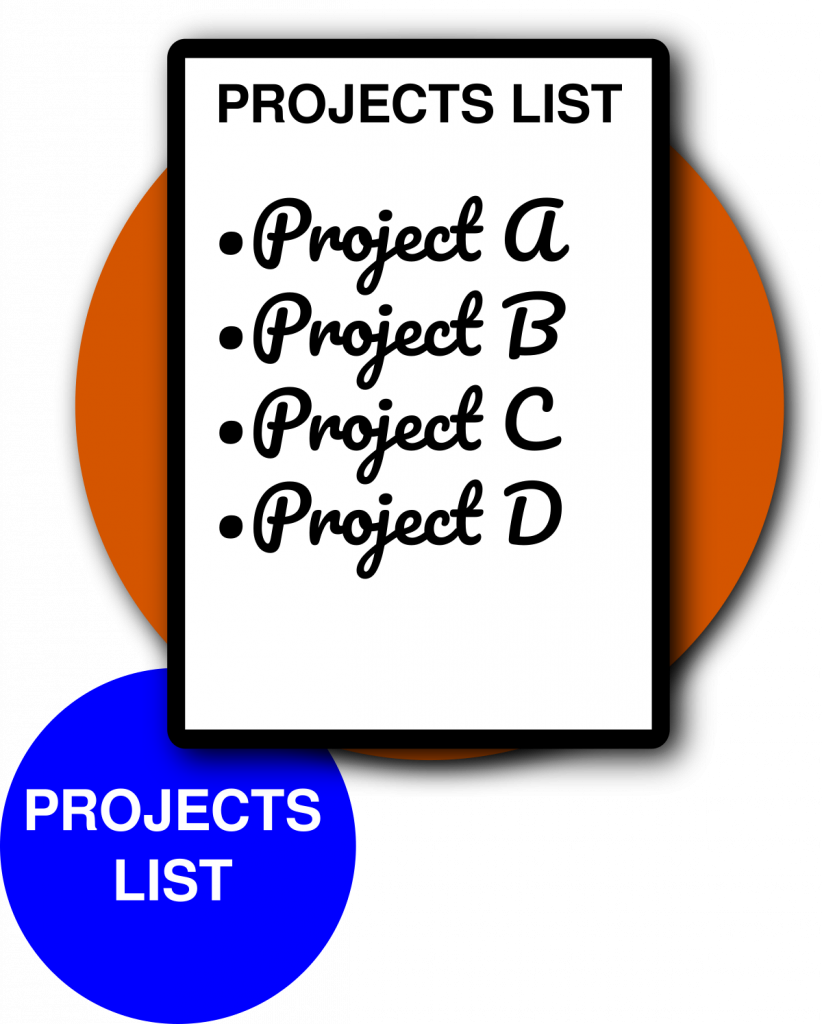
In GTD a projects list is a simple list of your projects, one per line. It doesn’t include the project’s related tasks or any project plans or support material. Keeping an active projects list, serves as a reminder of what you have got going on rather than something for you to actually work from.
Looking at your projects list and focusing on each project one at a time will remind you of what else you need to do to complete the project.
If you see the first project on your list “Repaint Living Room” and think about it for a moment, your brain will come up with next actions you need to do to complete the project. It might be that you need to buy paint or clear the living room or ask your wife about the color.
Keeping a projects list is a great way to customize your GTD system, but remember the real value comes from reviewing it!
Project Planning
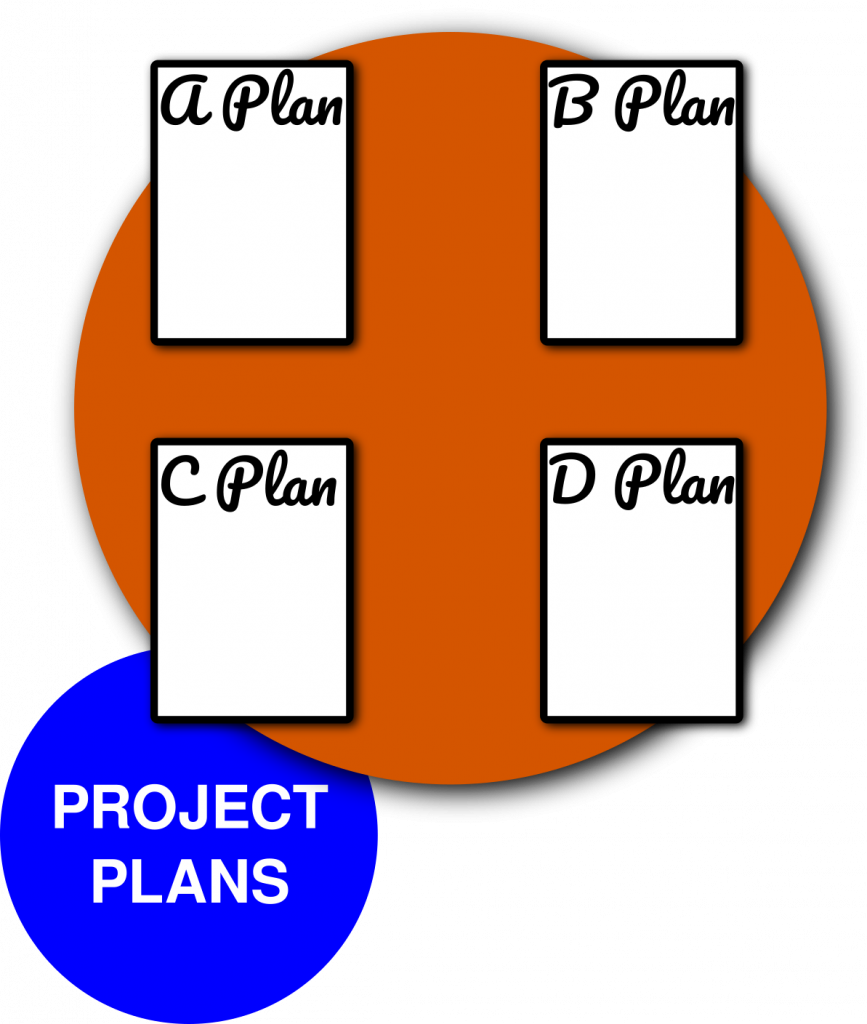
Project Planning in GTD is done using The Natural Planning Model. It is a quick and efficient way of planning a project without too much overhead, a scrap piece of paper is all you need to get started. You can use the natural planning model even if you don’t have a custom GTD system.
- Defining purpose and principles
- Outcome visioning
- Brainstorming
- Organizing
- Identifying Next Actions
I’ts called the natural planning model because these are the steps that the brain naturally goes through when it wants to plan something. They can be seen in something as complex as designing a new product line and as simple as making a sandwich.
- Defining purpose and principles – I’m hungry!
- Outcome visioning – I want huge chicken sandwich!
- Brainstorming – Do we still have that bacon left? Oh! I bought mayo yesterday, perfect! I think I’ll use that baguette rather than the wholemeal bread Oo I could order KFC! No, I’ll fry the chicken in the fridge!
- Organizing – OK – Fry Chicken, into the baguette, add the bacon bits a tons of mayo
- Identifying Next Actions – You get up and walk into the kitchen
Project Support Material
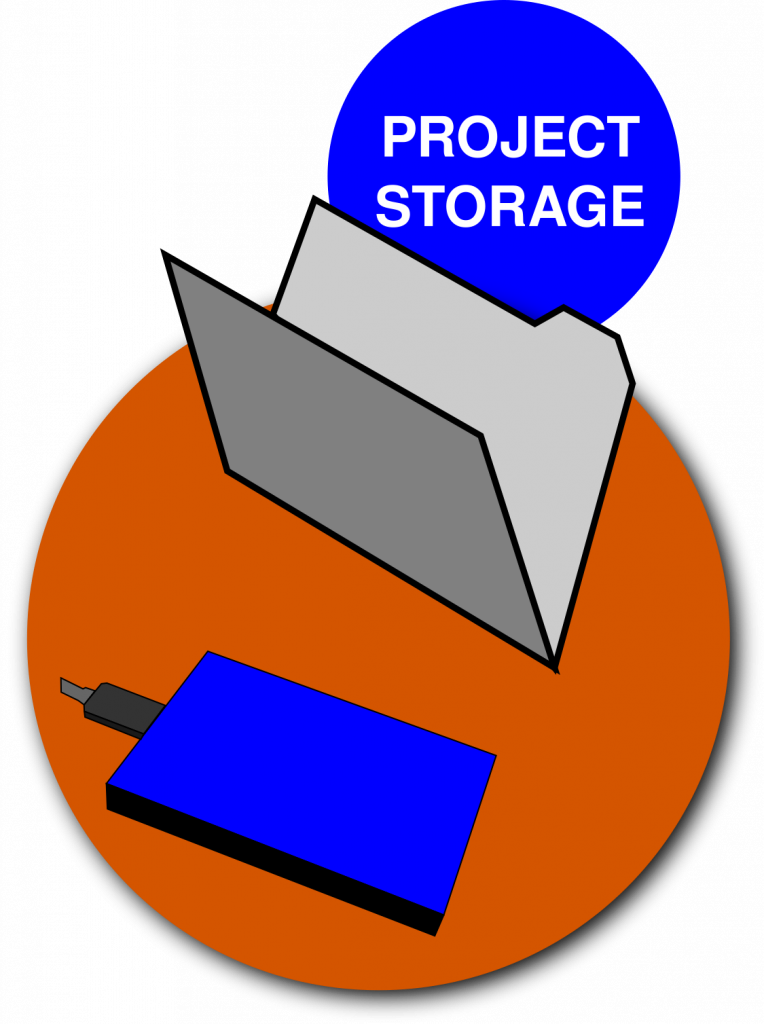
Project support material consist of both the plan you create for the project and any thing that needs to be stored to complete the project. Support material often increases as you get further into a project. Having a pre-defined space for any support material you may collect makes it much more likely that it doesn’t get lost.
Imagine a scenario where you are creating a new website and have some ideas about a logo. You make some sketches to show your colleagues but don’t have a dedicated project folder to put them in. Come Monday morning trying to find them along with everything else becomes an necessary chore.
If you had created a folder for the project, everything related to the project can be put in there ready for meetings on Monday.
Now imagine you have 60 such projects spread across life and work, their support material strewn throughout your life. Corral it into one place – your support material system. Why you project management is a mess.
A project support material system usually consists of either a physical file/folder system or a digital one. Nowadays a folder for each project on your laptop synced with any other devices you use (using Dropbox or similar) is all most people really need.
Areas of Focus
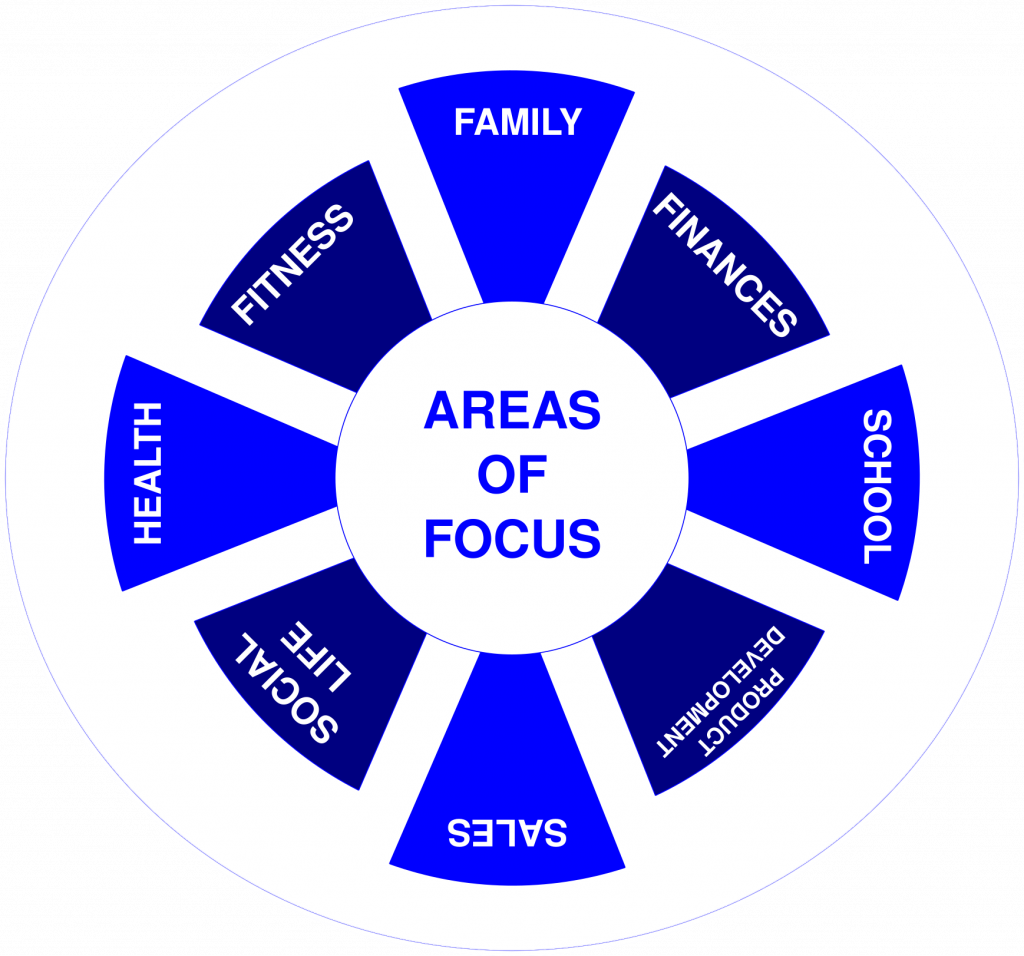
The Areas of Focus have been championed by many in the self help and productivity sphere. In Time of Your Life, Tony Robbin calls them the Categories of Improvement. But essentially they are all the same thing.
In GTD your Areas of Focus are the 7-15 areas of your life that you need to maintain. This may be your family, your finances, the responsibilities at work, your main activity outside work etc. The idea here is to have a list of the parts of your life that if you stop paying attention to for too long will make you suffer.
Knowing what the areas of focus for your life are and being able to objectively sit down, look and think about them can make the difference between being in control of your life and being controlled by your life. It’s the difference between being active and choosing where to put your focus and being passive and just focusing on whatever has come up – “the latest and loudest.”
Again this is just a simple list but the act of reviewing it every once in a while will keep your life in balance and stop you from forgetting to engage with the most important parts of your life.
If you need some inspiration on how to customize your GTD system with the Areas of Focus, check out this example list of dozens of areas of focus.
Goals List
In GTD the goals list is the 30,000 feet horizon. It is a list of your goals in the one year to five year range.
Keeping a goals list can be like a beacon in the distance, it keeps you on track. It’s easy to get caught up in the daily grind but if you don’t take the time occasionally to step back and make some longer term goals you might find that you are just spinning your wheels and getting nowhere.
The goals list allows you to make some of those plans, 5 years is long enough that you really could achieve anything but also short enough that you had better get started soon! It’s the list you might put “Get Married,” “Buy a house” or “move to China” on. Things you can see yourself doing, but perhaps not now.
Defining these goals means that when the opportunity comes about, like a job in China for a year or an invitation to a singles mixer, we’re much more likely to say yes.
This is a simple list you can make on paper or on your phone, I keep mine as my desktop wallpaper.
Vision

If you’re sold on the idea of a goals list, the vision list should be an easy sell too. It’s really just an extension of your goals list. It’s the vision of your life in the longer term. If your 22 this might be the 30 year range, I think about the vision in the 10 year range.
Because the vision (40,000 feet horizon) is further off, a list may not be appropriate here. Though there may be a few things you know you want to have done by then. I like to write my vision of the future in a paragraph or two, describing how and where I live and what I do day to day.
The thought that that could be my future is motivating and it often makes me think of tasks I need to do now if I want to get there. If you want to add this into your own system just pick up a pen and start writing.
Guiding Principle
A guiding principle is the highest of GTD’s horizons of focus, it is the 50,000 feet level. It is your core values or your reason for living.
Most people probably wont have a guiding principle or at least be able to verbalize it easily.
For a company or organization though, having a guiding principle can be very useful. If everyone on board is aware of a single guiding principle of the organization, finding direction is much easier, as is problem solving.
A guiding principle may be a statement, a list of core values or just an idea or philosophy. At this high of a level the form becomes much less important.
Reference
Everyone needs somewhere to put everything that fall into the category of reference. Such as a brochure you might want to look at, a certificate you were awarded, the manual for your latest gadget. They all go into a reference system.
In fact, everyone has a reference system. It’s just that most people’s reference system includes the sideboard near the door, a window sill and that draw everything goes in.
Much like your project support material, you need a dedicated place for reference material so it doesn’t encroach on your life. The only difference between reference and support material is duration. When you complete a project it’s support material is no longer needed. Whereas reference usually has a longer lifespan.
You could even use one system for both for a truly customized GTD system.
Reminder System
Originally in Getting Things Done, David Allen outlined the use of a tickler file system. A system of 43 folders representing the days of the current month and the next 12 months (31+12=43.) But I don’t know anyone who still uses this type of system because it requires so much setup, so much space and most people just don’t have that much paperwork anymore.
Instead use an app to handle reminders. This might be on your calendar, as part of your task management system or just a stand alone reminder app.
Using reminders will not only stop you from forgetting important events. You can use a reminder system to deal with tasks you can’t do or don’t want to decide on.
Maybe you want to repaint the bedroom but you just don’t have the time what with everything else you have to do. Rather than just forgetting about it and hoping you stop thinking about those horrible beige walls, add a reminder to yourself in 3 months time, “Paint Walls?” If you’re less busy you might be able to do it then, if not just add another reminder for another 3 months.
Calendar

A calendar is the most widely used productivity tool, if you’re not using a calendar, you’re just not going to be as productive as you could be. A calendar is not only for scheduling appointments but also for reminders. In GTD there is a strict rule that only tasks that must be done on that day go on the calendar, not tasks that we just want to do on that day.
Keeping this rule means that the calendar is what David Allen calls the hard landscape, the thing s that cannot be changed. The rest of your day can then be planned around those immovable items.
Keeping a calendar up-to-date requires some other habits to be in place. Adding time-sensitive tasks to your calendar requires you to know what your tasks are. Using your calendar in conjunction with either a tasks list or a capture habit will make it much more useful.
Most people keep a calendar with some of the things they have scheduled on it, but not everything. If they have an important meeting with a client it goes on the calendar, but not the dinner with the in-laws next week.
If your calendar isn’t complete, you wont trust it and if it contains things which don’t have to be done that day, you wont trust it. Stay strict with your calendar and it will serve you well.
Weekly Review
The weekly review is a session you hold with yourself each week to review every part of your GTD system. Including
- Your Location
- Inbox
- Areas of Focus
- Calendar/Reminders
- Action Lists
- Project Lists
- Someday Maybes
During the review ideas, tasks and ahas will occur to you that may not have during the week. This executive session ensures you are moving in the right direction, that you are not missing anything important and that you are living a purposeful life.
As you put your focus onto each area of your life, past, future and present, the big things and the small, work-life and personal life, you get a clear sense of where you are right now. With this sense comes a knowing of where you need to go next and what you need to do.
A step-by-step guide on how to do a Weekly Review.
Get Customizing!
Taking this modular approach to GTD is also great if you’re just starting out and feel a little bit of information overload. Just start with a couple of modules and create your own custom GTD system. You can always add more to it later.
If you’re still not sure how to get started, GTD in 30 Minutes will help.