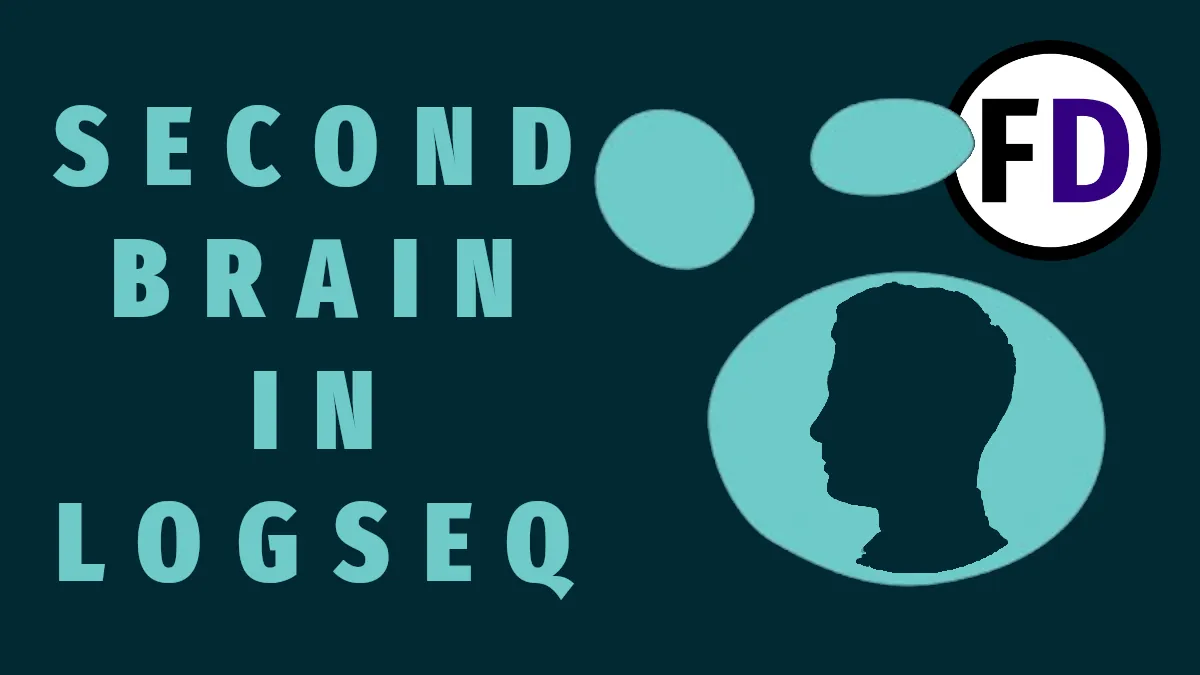You might have heard of a new text editor many use to supercharge their productivity and build giant interconnected webs of knowledge, notes, and other information. Personal Knowledge Management and Second brain software are in vogue to answer this need, but with all the available options, you might wonder, “Why use Obsidian?”
Explicitly created as second brain or PKM (personal knowledge management software,) Obsidian is quickly becoming the most popular second-brain option out there. Google Trends data shows that searches for “Obsidian notes” have overtaken alternative software equivalents “Roam notes” and Notion notes.”
So why is Obsidian so popular? And should you throw out your notebooks and download it to create your own personal second mind?
First built in 2019, Obsidian had its 1.0 release in 2022 and is now suitable for public use. Significant changes came to Obsidian after its 1.0 release making changes to previous features and plugins. So make sure you’re only reading up-to-date Obsidian-related information.
The purpose of Obsidian is to create a vast vault of interconnected information, notes, and other resources. Furthermore, Obsidian makes this vault highly accessible with search, links, and other methods.
What is a Second Brain?
Imagine having access to all the notes you made in college, all the highlights you made in books and margin scribblings, and other unique resources you come across while browsing online or thinking to yourself. But, rather than putting some in your phone’s notes app, some in your kindle, and others you never write down and quickly forget, Obsidian gives you a single place to put all that knowledge.
Obsidian is more than just a replacement for Microsoft word or OneNote (which many use to store notes) and more than just another note-taking app. Instead, the magic of Obsidian comes when you start taking notes and linking your knowledge together into a second brain.
The best example of this is Wikipedia. It’s a way of storing information that is searchable but also browsable. You can click on a link to take you to another article and then click on another to continue browsing. Obsidian allows you to create your own Wikipedia of your mind.
Obsidian aims to make making a large store of notes and other information easy with its simple yet powerful features.
Why Use Obsidian?
Files Are Stored Locally
More than ever, people are questioning where their data is stored and what is happening to it. For example, is your data stored on Google’s or Microsoft’s servers? If so, you know they are using it to make money through advertisements, selling it to the highest bidders.
However, you can avoid this breach of privacy by taking back control of your data—obsidian stores all your notes in a folder on your hard drive. You can choose which folder and where it resides. If you want access to your Obsidian vault on other devices, you can sync it as you would any other folder with Dropbox, Google Drive, iCloud, or OneDrive.
Keeping notes locally also means that Obsidian works completely offline, so you can capture notes whether or not you are connected to the internet.
Obsidian also has a paid service Obsidian Sync, which is especially useful if you want to sync with your mobile devices. However, there are other ways to sync your files with your devices for free.
Markdown Text Files
Obsidian uses plain text files to store your data. Your notes aren’t stored in a database or in a weird .obsd file that no one heard of. No, your files are accessible with any text editor. You could open them with notepad, Microsoft word, google docs, etc., because they are just simple text documents.
The most significant benefit of this is accessibility, you can open a 50-year-old text file with your modern computer, and in 50 years, you’ll still be able to open your files. Text files have longevity.
Text files are also much easy to work with if you want to change applications in the future. Have you tried exporting your data from EverNote? or from a hierarchy of word documents? It gets complicated fast! But when you have text files on your hard drive, you never need to worry about getting your data. You always have access to it.
Obsidian uses markdown to make formatting possible in your text files. Plain text files, by default, don’t have font or size or other formatting options, but by adding special characters, markdown gives you access to formatting options. For example, adding a hash can turn regular text into a heading “# Heading.”
Check out this reference for a complete list of Obsidian’s markdown options.
Links and Backlinks
One thing that sets a note-taking system in Obsidian apart from other text editors is the ability to link. It’s speedy to add links to your other notes using the square brackets [[]]. Obsidian will even give you suggestions as soon as you start typing. In addition, adding links to your notes will ensure that you can explore them in the future.
Backlinks are another powerful feature. For example, say I had a great piece of information in a note that I regularly referenced and linked to. By going to that note and checking the backlinks, I can see the notes that have linked to it. So with Obsidian, you can find incoming or outgoing links.
- Links go from the current note to other notes.
- Backlinks go from other notes to the current note.
Knowledge Graph
The knowledge graph makes Obsidian stand out, which is why many people are interested in it. The knowledge graph is a visual representation of your notes and their links. It allows you to see what is connected to what, which notes are most popular, and what areas or topics your notes are about.
Plugins
The Obsidian community is very active and has made many plugins that can add functionality to your Obsidian setup. Plugins are available to download and install through the app in the community plugins section of the settings menu. To add community plugins, you must first enable restricted mode.
Popular plugins include:
- Dataview – Query your vault as if it were a database
- Calendar – Add tasks and events and keep track of the date
- Natural Language Dates – Use everyday language like “next Monday” instead of 03/04/2023
- Vim Mode – Use vim keys and commands in Obsidian! This core plugin is already built into Obsidian; enable it in Settings.
How to Install Obsidian?
Download and install Obsidian at Obsidian.md.
You can find mobile versions in the Google Play and iOS app stores.
Obsidian Alternatives
| Application | Free & Open Source? | Links | Free | Files Stored | Export Format | Tags | Visual Representation |
|---|---|---|---|---|---|---|---|
| Obsidian | No | Yes | Yes | Locally | No Need | Yes | Yes |
| Roam Research | No | Yes | No | Cloud | Export to Markdown Files | Yes | Yes |
| Notion | No | Yes | Freemium | Cloud | Export to HTML, Markdown, or CSV | Yes | No |
| EverNote | No | Yes | Freemium | Cloud | .ENEX | Yes | No |
| Google Keep | No | No | Yes | Cloud | HTML, JSON | Yes | No |
| Microsoft Onenote | No | No | Freemium | Cloud | DOCX, PDF, ONE | Yes | No |
| Vim Wiki | Yes | Yes | Yes | Locally | No Need | Yes | No |
Obsidian FAQ
Is Obsidian Free and Open Source?
Obsidian is not free and open source (FOSS.) Instead, it is closed source, also known as non-free or proprietary software.
Is Obsidian Free to Use?
Obsidian is free (gratis) for personal use. Please note this is not to be confused with free (libre.) Obsidian is free as in beer, not as in freedom.
Who Created Obsidian
Obsidian was built by Erica Xu and Shida Li.
What is Obsidian Used for?
Obsidian is software that you can use
- Text Editor
- Markdown Editor
- Markdown Viewer or Reader
- Notes Application
- Second Brain Software
- Personal Knowledge Management System (PKM)
Is Obsidian Secure?
Without the source code available to verify, there is no way to know what security flaws, vulnerabilities, or bugs exist in the code.
Obsidian’s files are all stored locally on your hard drive, and you access them locally, which means that there is not a server somewhere with all your information as there would be with other cloud-based services.
However, Obsidian does connect to the internet periodically, and each time you start the program. So, is it sending information to its servers? Is it just checking for updates?
As its source code is unavailable for audit, there is no way to know what it is doing or why it connects to the internet—Obsidian’s End User License Agreement states.
“All data is saved on your device locally and is never sent to our server. We do not collect any personal data either.”
Is Obsidian Good for Students?
Obsidian is a great way to organize your notes for different classes and lectures. Using a zettelkasten methodology of atomic notes, you can use Obsidian to link together ideas, even if they are from various courses. So, using Obsidian makes coming up with a novel thesis much easier.
With a vault of interconnected ideas from everything you’ve learned, writing dissertations and essays will be much easier, and you’ll find yourself a more productive and prolific student.
Give Obsidian a Go
If you’re still interested in trying Obsidian out, just download it and give it a try. It won’t cost yoiu anything and if you don’t like it you can go back to whatever you used previously.