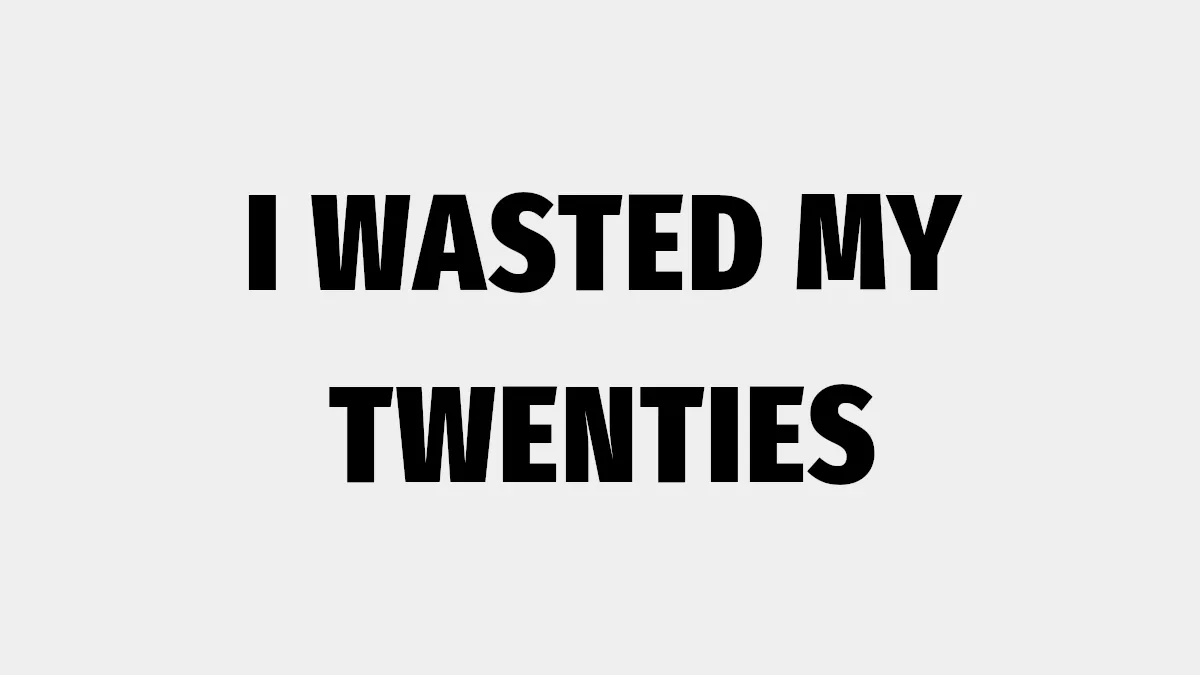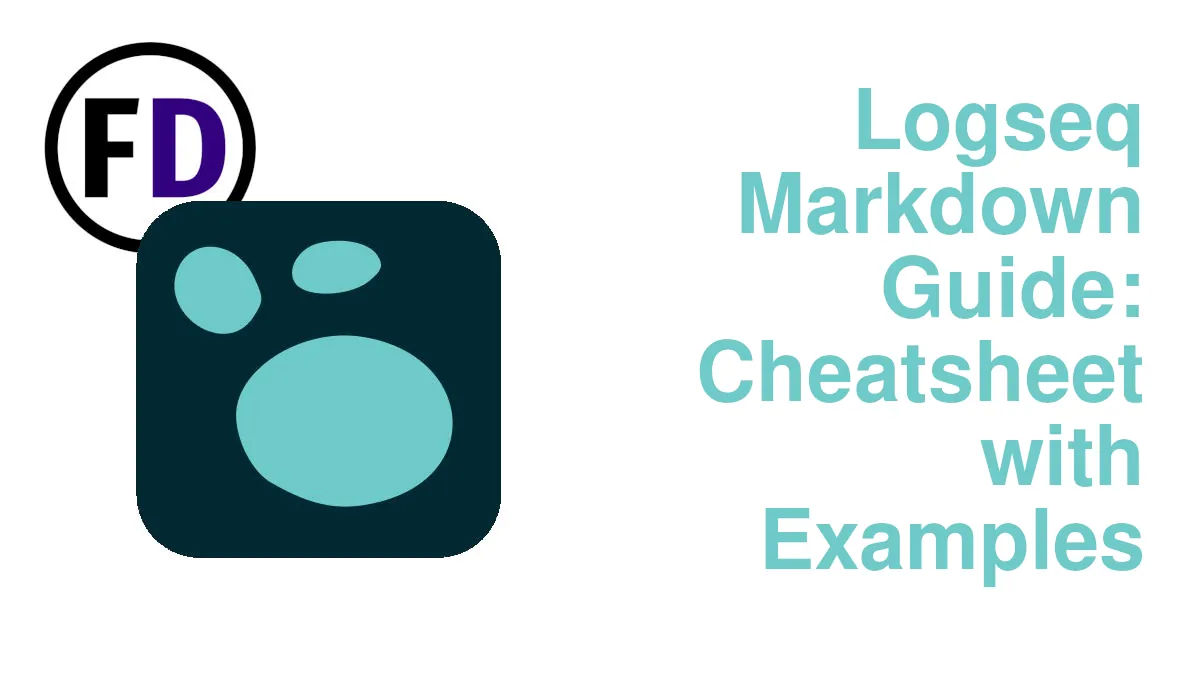For the last 20 years, I’ve been experimenting with different ways to store knowledge gathered from books and other content and the ideas I come up with. Some were fantastic, but many tools in the PKM sphere are merely storage solutions – places to put knowledge. A system that facilitates using that stored knowledge is what you want, not just a junk drawer filled with ideas but a personal knowledge management system that will feed your mind and help you create.
Whether you use Tiago Forte’s BYOB (build your own brain,) Zettelkasten, or some other second brain or PKM methodology, these four steps will help you get more from the system you already have. If you don’t have a Personal Knowledge Management system yet or have just started creating it, implementing these tips will make your system more usable from the get-go.
I’ve tried to keep these strategies app-neutral because you can use them in any PKM software, but I have given examples with specific software that I thought might help.
1. Knowledge Capture
Knowledge capture is the first thing you should consider when building your own PKM. How will you get information into your system?
If you use a single tool for your entire PKM, such as Logseq or Obsidian, the answer may seem obvious, “open Obsidian and create a note.” But questions quickly arise over how you do that:
- Do you move the newly captured information into an appropriate folder?
- Do you need to review it later?
- Do you add formatting, links, and tags?
- Or do you note it down quickly and get back to what you’re reading?
If you’re reading or watching a YouTube video, adding too much to your notes will quickly distract you from what you’re doing. Do you even want to pull out your phone or laptop, open Obsidian, create a new note, and start typing? Isn’t that too much work?
A pad of paper and a pen beside you that you can jot down things quickly on seems much less intrusive. But handwritten notes must be typed and entered into your digital system. So what’s the answer?
Use a Running Capture Note
This is a simple solution that is efficient and effective. You can use this capture solution no matter what notes app or second brain software you use, even pen and paper.
You create one note, name it “Capture,” and always use it as the first place new information or knowledge lands with your system. If you’re reading, the “Capture” note should already be open on your device; if you’re watching content on your laptop, “Capture” should be running on another screen or tab. Keep it there, ready to add whatever is interesting.
Use a Capture Tool That Feeds into Your System
Here’s a second option that may be faster than opening up your system to capture. It involves using an entirely separate app for capture. Here’s the idea.
Different Capture tools are better in different situations.
I like to use Markor on my phone. It has a widget I keep in my toolbar so I can take a quick note with one touch of my screen. The magic happens when I set Markor to save these quick notes – in a “Capture” folder within my PKM.
Now, I can take quick notes without getting distracted by everything in my system, and when I want to find them and integrate them with all my other knowledge, they already appear in whatever tool I’m using.
On my laptop, I use different tools depending on the type of knowledge I need to take down. For example, I have a script that will copy the highlighted text and save it within my capture folder – it helps keep text from blog articles. But I also use VimWiki for taking notes, and my screen capture tool gives me an option to save within my PKM system, too.
2. Knowledge Organization
There are plenty of ways you can set up your personal knowledge base or PKM. Most methodologies can be implemented regardless of the PKM application you use. I have guides for setting up the folder structure, tags, categories, and linking your knowledge together. Here are some that will help you organize your knowledge:
- Organizing Notes in Obsidian: Get It Right First Time
- A Quick Zettelkasten Method Guide: Creativity from Chaos in Minutes
- Build a FOSS Second Brain in Vim
3. Knowledge Creation
Here’s where things get interesting. Knowledge creation is about turning all that stuff floating around in your system into actual knowledge in your brain that you can use.
It’s nice to have that Shakespeare quote saved in your PKM and linked to other notes about “despair,” but when the topic comes up in conversation, it would be nice if you could recall the quote without diving into your phone.
Some note-taking applications like Logseq have flashcard modules built into the app. In Logseq, for example, you only need to add the tag #card to any block, and a flashcard will automatically be created, ready for you to review in the flashcards module.
With other apps, like Roam Research, OneNote, Evernote, etc., you may need to get creative. In Obsidian, you can add a link to an empty “Remember this” or “to Memorize” note. Then, by checking the backlinks on that note, you’ll find all the things you need to memorize. Of course, you can install an Obsidian plugin for flashcard functionality; just search “flashcards” in the plugin marketplace.
You don’t need to use flashcards to turn your notes into knowledge, here are some other helpful strategies:
- Set up a folder called “Learn” or “Memorize” and move notes there you want to review later.
- Create an MOC (map of content) called “Learn,” this is a list of links to pages with information you want to remember. Utilize backlinks by simply linking to the MOC from the page if your second brain software supports it.
- Print out notes and ideas you want to turn into knowledge. Keeping a hard copy you can carry around, annotate, and highlight can help when trying to memorize.
- Use a memory technique. Reading over and over again will eventually help you memorize the content, but there are ways to memorize something fast that you should know.
4. Knowledge Sharing
Ultimately, there needs to be a purpose for your PKM; what are you building this second brain for? Common answers include:
- Content creation
- Academic study or research
- Essay writing
- Literature notes
But you don’t need to be an academic or content creator to get something out of your PKM. You may be a builder who uses it to collect architectural designs, building plans, and notes on the properties of different building materials.
Whatever you use your PKM for, what are you doing with that knowledge?
Don’t let it sit there gathering dust like that junk drawer in the kitchen.
Talk About It
The first thing you can do with all your stored knowledge is discuss it with friends, colleagues, or other like-minded people online. Discord is great for this. For example, I’m in a Latin discord server where we discuss everything from Latin poetry to translations and cultural issues regarding the Roman Empire. It’s the perfect place to put my notes to use.
But I’m also a member of a juggling discord, and I have (believe it or not) taken notes on Juggling techniques, history, and performers that sometimes bring up interesting topics to talk about.
Remember, knowledge sharing isn’t a test! You can open up your notes and copy and paste sections when talking on Discord or any other platform. Engagement will foster knowledge acquisition, so read your notes often and talk about them.
Writing
Writing might be the first thing that comes to mind when thinking about sharing new knowledge, but you don’t need to become a blogger to make use of your system.
Writing in a diary or journal is the best way to start writing about the topics you are learning because no one will see them unless you want them to. Once you have a little experience, though, there are plenty of ways to share your writings. Social media is an obvious choice and is a great way to show your friends what you’ve written (hopefully, they’ll be most encouraging, too.)
But there are other choices:
- A local publication
- Write letters or emails to someone interested
- Write articles for Medium, HubPages, or Vocal Media
Your writing may help you one day get the job you want, it’s a good strategy to improving your prospects especially if you’re shy, an omnivert or ambivert.
Publish
Some second-brain software will let you publish your notes directly. This allows you to link to your notes and share the links online for anyone to see. If you posted a tweet on X, for example, you could comment on what you learned and link to your notes.
Using a publishing service provided by your note-taking software is much simpler than setting up hosting and building your own website and ultimately gives you the same benefit.
Here’s a paid, free, and FOSS software that offers publishing services you might want to try:
- Obsidian Publish
- Notion Public Pages
- Logseq Publish
Using Obsidian Publish, you can publish part or all of your vault. This allows you to keep part of it private if necessary. Publishers pay $8 /month for this service, which includes hosting your notes (up to 4GB); you can even use your domain name if you have one. It’s a good deal if you’re an Obsidian user and don’t want the hassle of setting up a website.
Sharing with Notion is easy, too.
- Click Share on the page and go to the Publish menu.
- Click Publish to web.
Again, you can use your domain name and set a particular page to act as the homepage.
The first benefit of using Logseq publish is that you don’t need to pay for it, but like most things, Free and Open Source, you may need to do some of the work yourself.
If you’re not afraid of getting your hands dirty (metaphorically), take a look at Logseq’s page explaining how to publish your graph to a SPA (single-page application)
Creation Conveyor Belt (Kanban)
Kanban is a powerful tool for content creators, whether you are:
- Writing blog posts
- Making Videos
- Creating Tweets
- Hosting Podcasts
- Producing artwork
Using a Kanban process will make it easier and more efficient and help you to expand what you do to get more done. Here’s how you might use it if you want to turn your PKM system into a source of videos for YouTube: Without a PKM, here’s how you would need to use Kanban to consistently produce quality YouTube videos:
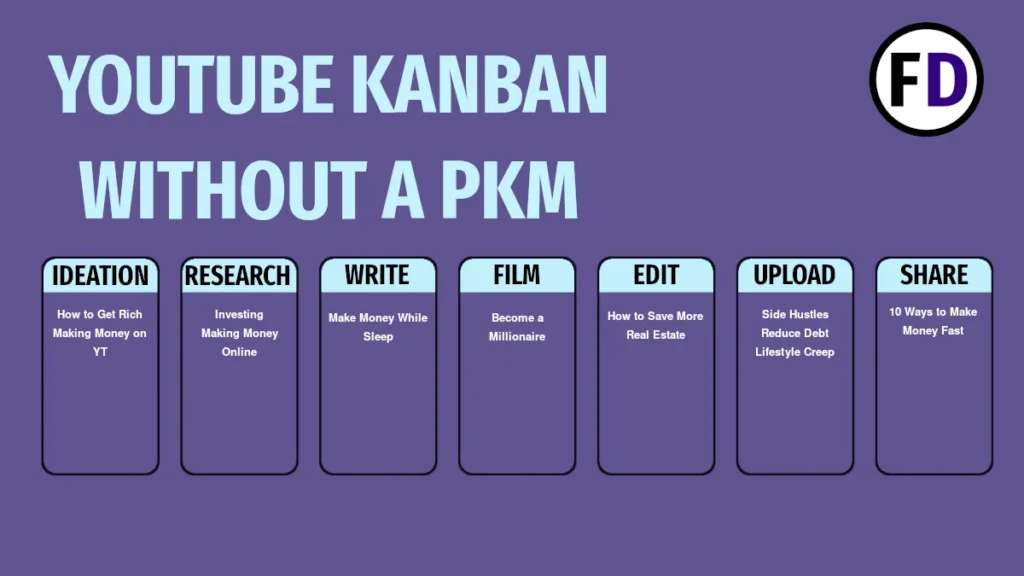
That’s a seven-step process. The great thing about using Kanban is that you can produce one or a hundred videos simultaneously, even if they are all at different stages of production. A single look at your Kanban board will tell you where each video is in the production process and how to continue working on it.
Now, if you use your PKM system as a source for videos, your Kanban will look more like this:

Finding topics and researching them has already been done for you. They are waiting to be discovered in your second brain. Writing the script will be easier, too, as many of your notes can be copied and pasted directly into it or will only require minimal changes to turn them into a video script.
You can quickly jump to filming the video, uploading it, and sharing it online.
Your PKM “Junk Drawer” Is Full of Treasure
Implementing the tactics and methods above will help you get more from your personal knowledge management. No longer will it be a place that notes go to die. Instead it will be a place you plant ideas so they can grow into actual knowledge or something creative.
Meet Gregory, a writer and the brains behind Face Dragons. He's the go-to guy for getting things done.
Gregory's been living the digital nomad life in Asia for as long as anyone can remember, helping clients smash their goals. He writes on topics like software, personal knowledge management (PKM), and personal development. When he's not writing, you'll catch him at the local MMA gym, nose buried in a book, or just chilling with the family.