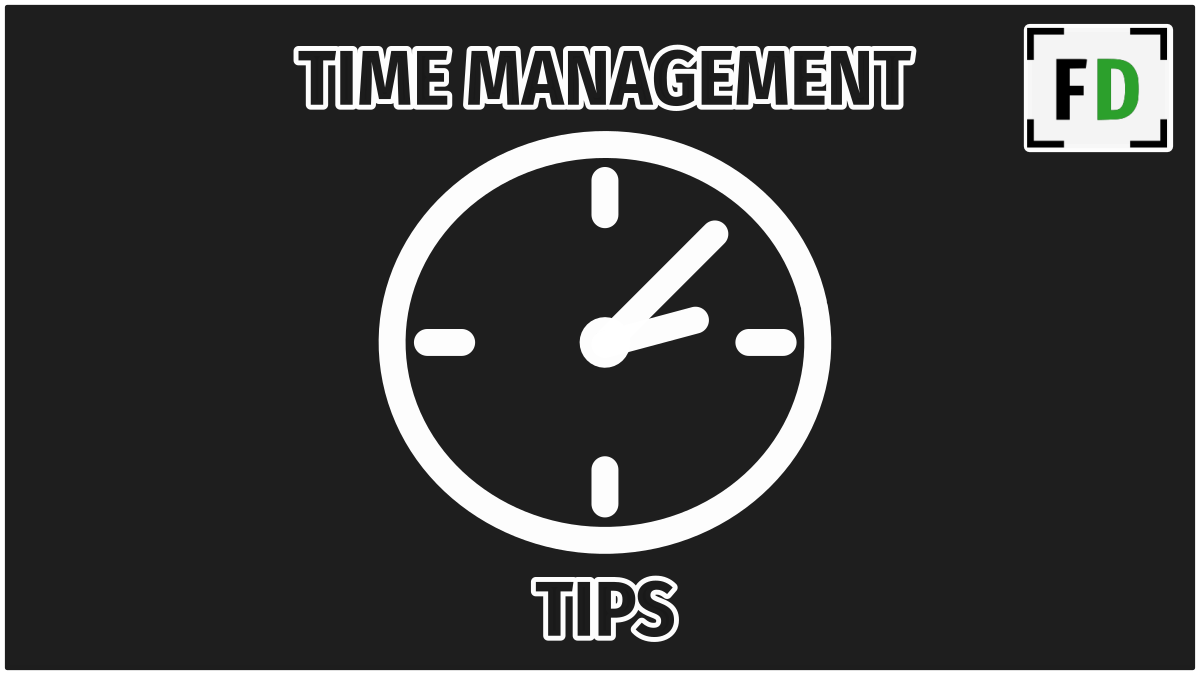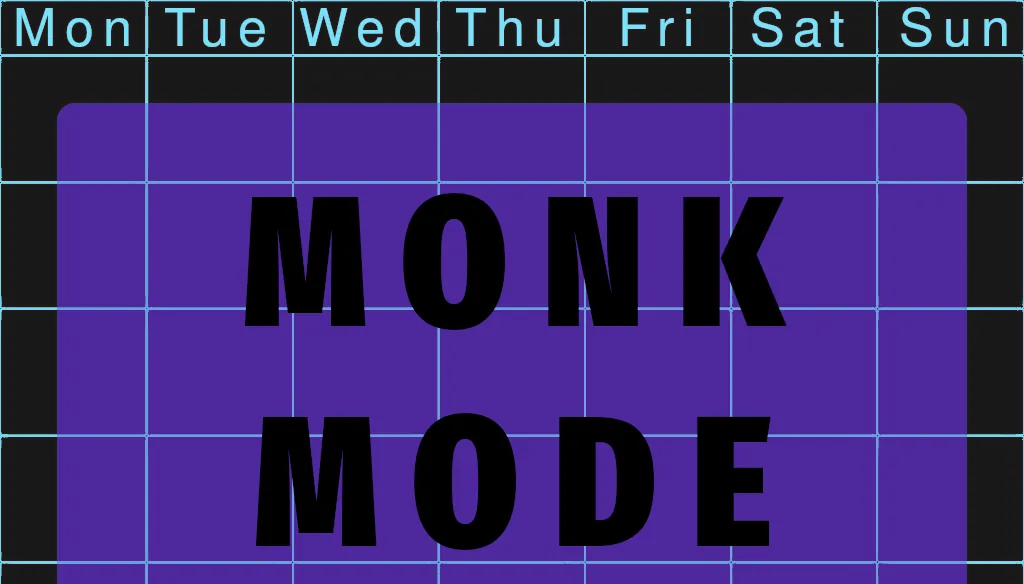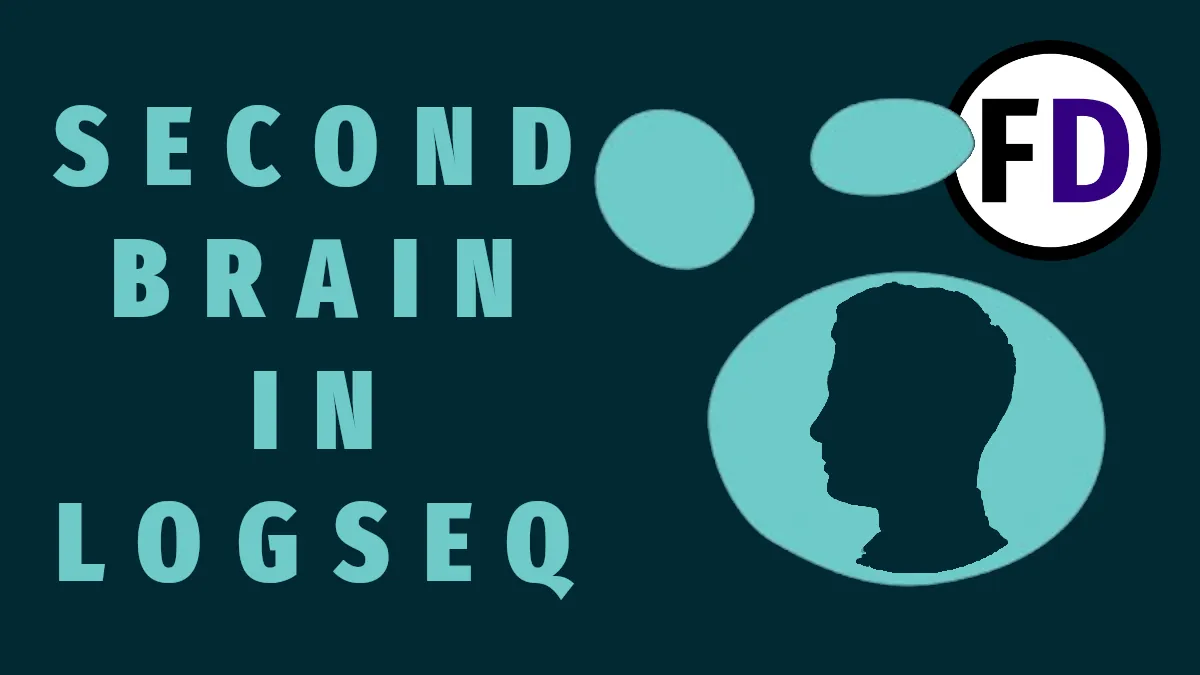Is personal knowledge management the latest buzzword to sell software, or does it solve a real problem that people face today? Note-taking applications and second brain software have emerged in the last decade, telling us knowledge management is the key, but what exactly is PKM, and how can you get started with a personal knowledge management system?
What You Need to Know About PKM
Knowledge has been around since before people could talk, so in some sense, we’ve always been managing it. Every generation has thought they have finally cracked the knowledge management riddle. I’m sure the librarians at the Library of Alexandria thought their system was complete, as did Melvin Dewey (Dewey decimal system.) The web seemed like it could be the best way to manage knowledge, then Wikipedia improved it.
The current iteration, personal knowledge management, is another evolution, updated for the new tools we have available. We’ve swapped out the folders and filing cabinets for apps and cloud-based solutions, but we have no doubt PKM will keep evolving.
What Is PKM?
Personal knowledge management is simply a methodical way to organize and store information relevant to you.
Data surround us, and I don’t only mean it on our devices. But luckily, most of it is irrelevant to us. The car’s destination in front of you is meaningless knowledge for you. You don’t need to know it; if you do, you don’t need to remember it.
There are four types of meaningful knowledge, and if you can identify them, you’ll know what to do with them, and PKM will be easy.
- Actionable Knowledge. The information “We have no milk left” is actionable. You need to go buy milk. You can think of them as to-dos or tasks.
- Internal Knowledge. This is the information you need in your head. If your new boss tells you their name, you can’t write it down and file it away. You must memorize it.
- Reference Knowledge. This is what went into those filing cabinets years ago. A phone number, or something interesting from the book you read last night, you don’t need to do anything with it, but you want access to it later.
- Discardable Knowledge. Not all relevant information is essential. As you’re reading that book, ten interesting ideas may pop out to you, but do you really need to store them all? Maybe you do. But you might know deep down inside that you’ll never need to access half of them again. Let them go.
Personal knowledge management is a system that differentiates these types of knowledge and creates clear distinctions between them. Unfortunately, most in the PKM sphere focus only on reference knowledge and how to categorize it. While that is important, missing some critical parts will make those systems incomplete and unusable.
It doesn’t matter how well-organized your system is. Some knowledge just needs to be in your head, and you should check others off a to-do list.
Do You Need Personal Knowledge Management
PKM isn’t for everyone. Some people find the idea of note-taking and organizing unbearable, and no matter what the new PKM apps can do, they’re never going to be interested. On the other hand, introverts or omniverts will find PKM more agreeable as they are much more willing to turn inward and be reflective.
But that doesn’t mean that introverted types should have a PKM system. On the contrary, some people will benefit more than others depending on what they want to manage their knowledge for.
Peter Drucker famously said, “The work of the knowledge worker is figuring out what the work is.” Similarly, figuring out what you need PKM for is the most crucial part of PKM.
“The work of the knowledge worker is figuring out what the work is.”
Peter Drucker
Creative types who need to have constant access to new ideas have a real need for a knowledge management system. As do:
- Students
- Researchers
- Writers
- Administrators
- Managers
- IT professionals
- Journalists
- etc.
Many companies and organizations already have systems to store and organize data, so it doesn’t always matter what you do for work. If you have a reading habit and don’t want to forget what you’ve been reading, you need a PKM. If you have an awesome hobby that involves lots of people or equipment, you need a PKM.
If you still wonder if PKM is for you, don’t overthink it. Instead, try using a personal knowledge management system and see if it’s for you. It’s that simple.
Building Your Own PKM System
Everyone will want something unique when it comes to building their own system. So rather than starting by downloading an application and creating a structure, ask yourself what you need. Then make something which fits your needs.
- Which devices do you want to use your PKM on?
- How many apps are you willing to use?
- What are you expecting to mainly use it for?
Armed with the answer to these three questions, you can start building your system using the tools below or some combination. You must create four locations:
- Capture Location
- Actionable Knowledge
- Reference Knowledge
- Internal Knowledge
Capture
The key to creating a suitable capture module in your system is speed and accessibility. This is where all those ideas first land, so you must always have access to it. So for most people, your capture tool should be on your phone. I keep mine in the middle of my app launcher, so it’s the first thing I see when I turn on my phone. It saves my captures to a folder within my system.
Making a new file for each capture will make it easier to move them into other areas of your system later, but I prefer keeping all my captures on one long note. Then, all I need to do is look through that one file to find and organize everything I’ve written down. Either way, keep your captures within a folder, “Capture.”
Actionable Knowledge
Actionable knowledge is your task manager, to-do list, or goals list – the things you need to do. You should keep it separate from your reference system, so I recommend using a folder named “Actionable.”
Using GTD, you can separate your lists by contexts, such as @home and @work. If you’re used to another time management system, you can use that too. For example, my minimal productivity system contains just two lists, a running list of things you want to get and a daily list of things you want to do today.
Remember, actionable items don’t have to be done any time soon, “Learn French” is an actionable item, but you might not intend to do it this year. A “someday maybe” list or a bucket list can be an excellent place to store these types of items.
Reference Knowledge
Your notes will be kept in the third folder, “Reference.” You can use the zettelkasten methodology to organize your reference notes with a flat structure. Or you can create a more traditional hierarchy of categories using subfolders, one for each area of your life. Your chosen app may also have categories and tags to help you with this.
I’d recommend you start using it and see which organizational style fits you best. Then, let the way you use it instruct you. If you want more categories, add them. If you want a MOC to help find things, build one. You can always change it doesn’t suit your needs.
Internal Knowledge
The final piece of your PKM puzzle is the internal knowledge section. This is the information to be memorized. Some apps like Logseq have a flashcard system built into the application. Others, like Obsidian, will require installing a plugin for flashcard functionality.
If you create your PKM with Vim or another application, you might need to find another app for your internal knowledge section. Anki is a good option for flashcards and works well. However, you don’t have to use flashcards. You can simply create a folder called “Memorize” and occasionally spend time memorizing any notes you’ve added to it.
A mnemonic or memory system is an excellent skill to learn to maximize your PKM.
The Tools You Need for Your Personal Knowledge Management System
Pen and Paper
Knowledge management isn’t always about downloading productivity apps and finding time management applications. You can create an analog system with just pen and paper in plenty of ways. A bullet journal is a great example of this.
I recommend a loose-leaf binder over a traditional bullet journal, though, as it will give you the flexibility to take pages out, add new pages anywhere, and move them around. Here are two guides that will help you set up a paper-based PKM.
Obsidian
Obsidian was built from the ground up as second-brain software, which makes it the perfect PKM app. You can download Obsidian for all your devices and sync your data.
Obsidian uses markdown files to store your information, so you always have access to your files. Obsidian markdown doesn’t take long to learn, either.
Obsidian is free, although not open source, but the best thing about it is the plugins. The Obsidian community has built hundreds of fantastic plugins that are open source, and you can add to the program in seconds.
Logseq
Logseq is a FOSS (free and open-source) outlining application with many of the key features you need for a Personal Knowledge Management app.
- Bi-directional links
- Flat hierarchy
- Flashcards
- Community Plugins
Logseq’s flashcard section shows that its designers understand that knowledge isn’t something only to be locked away in your computer. Some of it needs to be in your head. You can simply turn any note, file, or block within a note into a flashcard by adding the flashcard tag. Then, it will show up in your flashcard module so you can review and memorize it.
Google Keep, OneNote, Apple Notes? etc
Google, Microsoft, Apple, and other tech giants also have their own note-taking software. If you already use their email or office applications services, it can be tempting to use their note-taking service too.
These note-taking apps all suffer from the same few problems
- No linking – you can’t use the zettelkasten method.
- No plain text files – exporting your data can be tricky.
- No Plugins – You can’t expand the functionality.
- No Flashcards – You can’t even use them in conjunction with Anki.
Evernote
Evernote has been around for a long time in the note-taking space. You probably have an account that you haven’t used in years. But, while you are likely already familiar with Evernote, it probably doesn’t do everything you’d want from a PKM.
You can easily create folders and fill them with notes, but no linking, flashcards, or plugins are available in Evernote. And like the other note-taking applications above, Evernote wants to keep you “locked in,” so accessing your data or exporting it is a pain.
PKM Related Ideas You Can Incorporate into Your System
- GTD
- BASB – Build a Second Brain
- Atomic Notes
- Zettlekasten