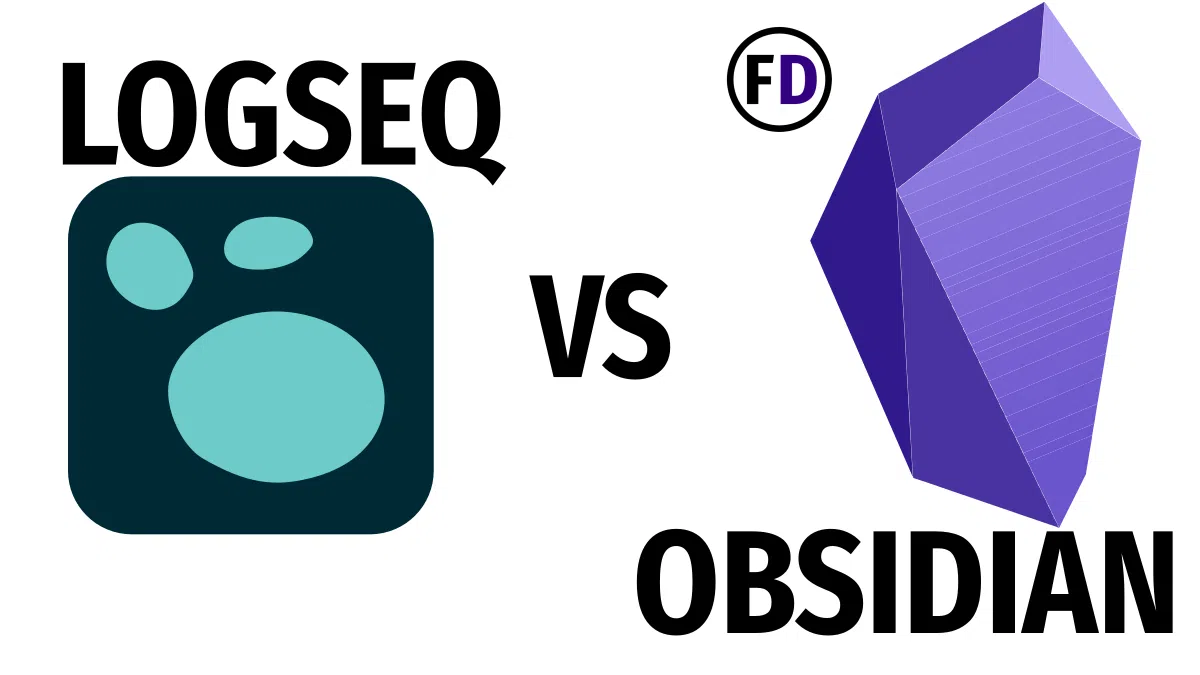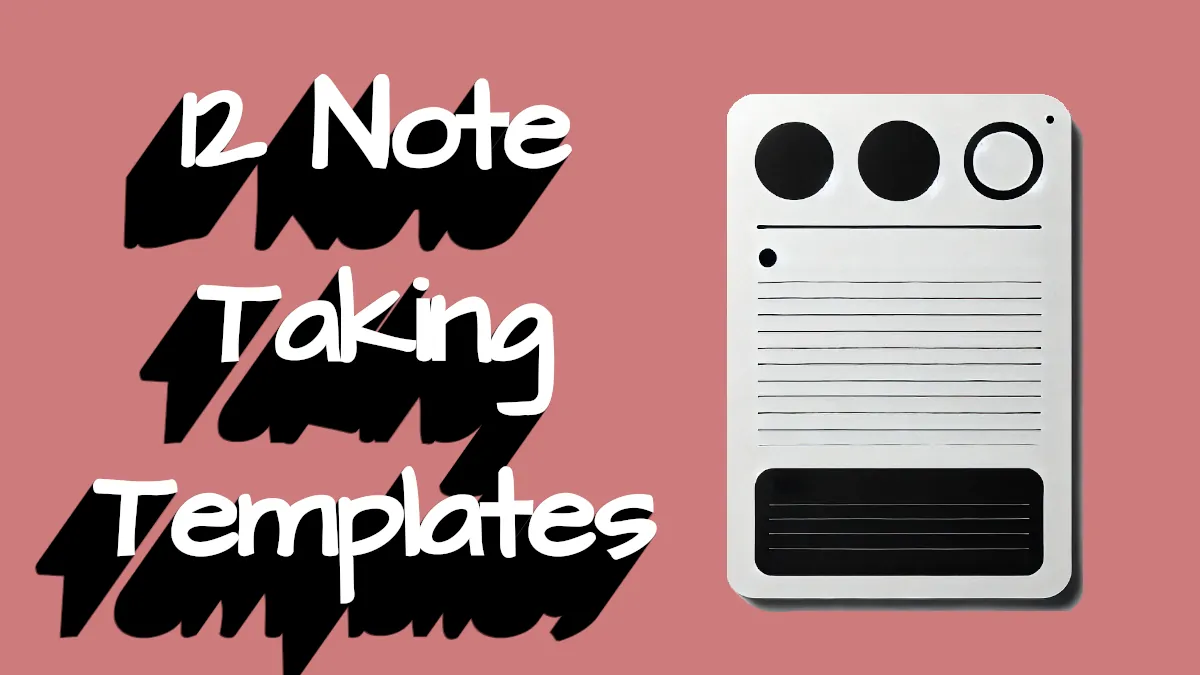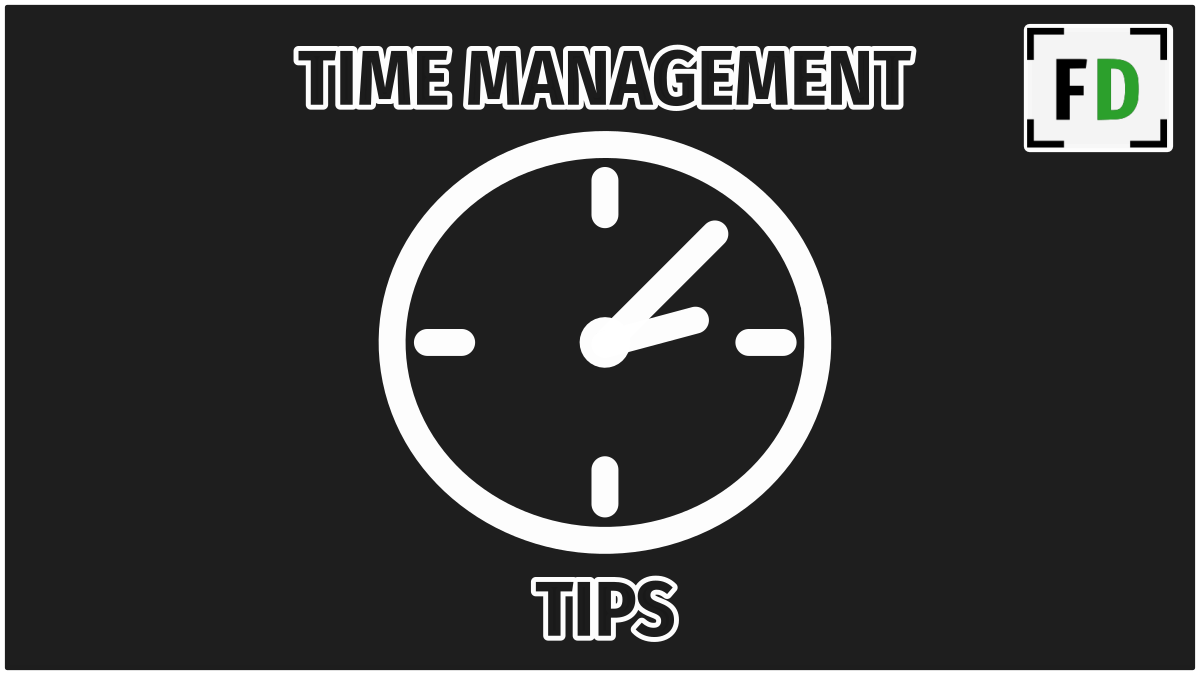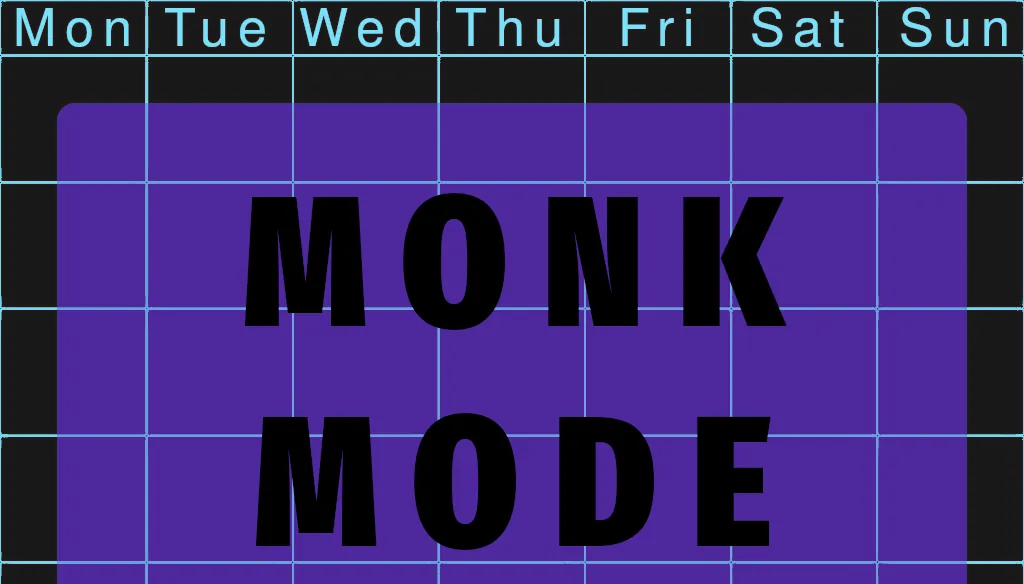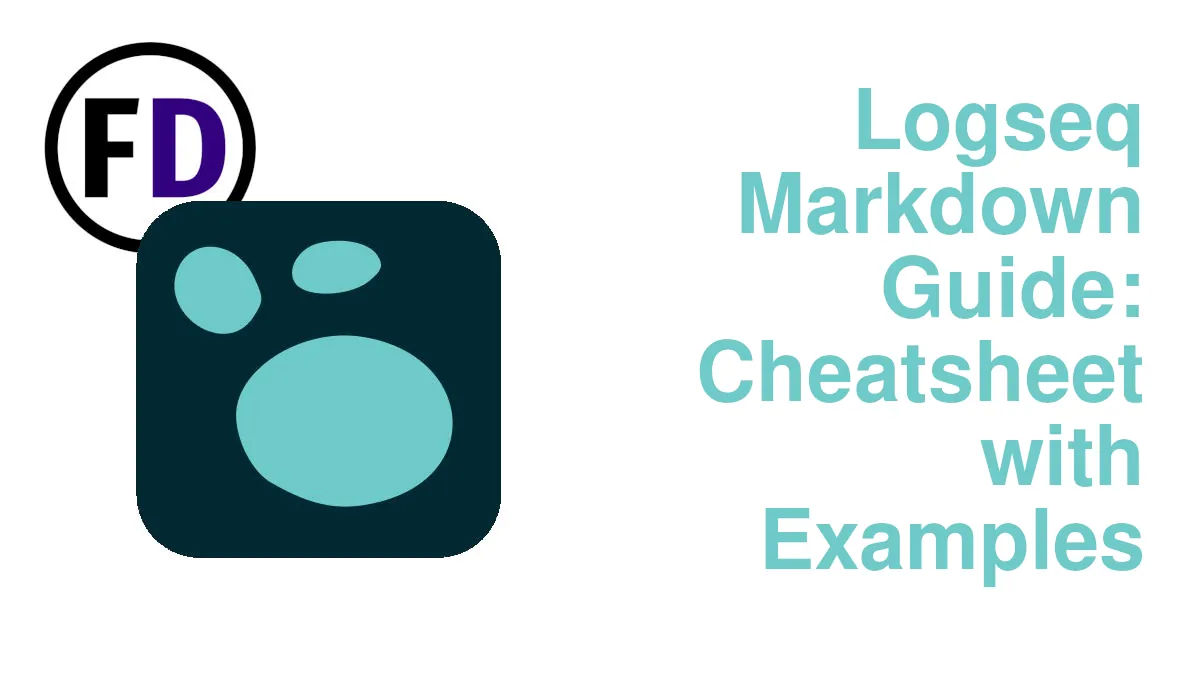Trying to decide between Logseq and Obsidian and not sure where to start? No worries, here is a complete comparison of Logseq and Obsdian. So whether you want to take notes, do research or create a second brain, you’ll find out which PKM tool you should use here. Start with the table of features, then read which is for you, Logseq vs. Obsidian.
| Feature | Logseq | Obsidian |
|---|---|---|
| Paradigm | Outliner | Second Brain |
| Plugins | Yes | Yes |
| Block Referencing | Yes | Possible |
| Editing Transcluded Notes | Yes | No |
| Links | Yes | Yes |
| Backlinks | Yes | Yes |
| Templates | Yes | Yes |
| Multiple Note Vaults/Graphs | Yes | Yes |
| Journals | Yes | Yes (with Daily Notes Plugin) |
| Format | Markdown & Org Mode | Markdown |
| Knowledge Graph | Yes | Yes |
| Sync Service | Yes | Yes |
Notetaking with Logseq
Logseq is available on:
- Windows
- MacOS
- Linux
- iOS
- Android (not through Google Play, requires side loading)
The first commit on logseq’s GitHub repository is from December 2019
According to logseq.com, “A local-first, non-linear, outliner notebook for organizing and sharing your personal knowledge base. It focuses on privacy, longevity, and user control.”
Logseq is a free and open-source outlining tool heavily influenced by Roam Research.
The Workflow
So you’ve ditched the pen and paper and decided to organize and keep your notes digitally. Understanding the workflow of this note-taking app is critical to knowing whether or not it’s for you.
When you start up Logseq, rather than looking at an empty notebook, you are greeted with an automatically generated journal page. You are encouraged to make your notes on the journal page and create new pages by creating links there. The notes you make beneath the link will be added to that page.
Journal April 4th 2023
[[The Science of Stars]]
- Author: Joe Jones
- Stars are really big!The page “The Science of Stars” will be created, and two bullet points will be added.
Flashcards
Out of the box, Logseq has a flashcards module. Access it at any time on the left side panel.
You can create flashcards within any note by adding the card tag #card. Any indented points will become the answer for the flashcard.
Journal April 4th 2023
[[The Science of Stars]] #card
- Author: Joe Jones
- Stars are really big!By adding the card tag to the title of this book, it then appears as a flashcard. Clicking to reveal the answer will show me the author and my note about the size of the stars.
This is a valuable feature for students. You no longer need to take notes while reading or in a lecture, then later go home and convert the notes into flashcards for anki – your notes can become flashcards.
Good Notes with Obsidian
Obsidian is available on:
- Windows
- MacOS
- Linux
- iOS
- Android
Obsidian’s initial release was in March 2020. Created by Lida Shi and Erica Xu, the website describes it in this way “Although we call it a personal knowledge base or your “second brain”, we also like to think of it as an IDE for your notes.
The Workflow
Obsidian’s workflow is much looser than logseq’s. Opening up Obsidian for the first time, you need to make big decisions about organizing your notes in your Obsidina vault. Do you want to create a hierarchy of categorized folders (like in Evernote?) or a flat Zettelkasten slip box? Or would you prefer a daily notes setup that gives a similar workflow to logseq, or do you want some combination like what Tiago Forte recommends in Building a Second Brain?
As you can see, Obsidian offers a lot of options. And even more, when you start adding plugins, knowing which features you should use can be tricky. The temptation to use everything can quickly lead you to a disorganized and unusable system.
What Logseq Does Better than Obsidian?
Block Referencing
You already know that creating links between your notes is best if you’re looking at note-taking apps like Obsidian or logseq, but logseq handles links much better. In Obsidian, a link is treated just as a link on a website. So you can click on it and go to the target note. But in Logseq, links automatically create new blocks within the target note. So anything you write indented below [[link]] will appear on that page too.
The reverse is also true.
Editing Transcluded Notes
Logseq allows editing transcluded notes, which means that if my “The Science of the stars” book is referenced on five different notes, I can edit it in any of them, and the changes will appear everywhere. I don’t need to go to the actual “The Science of the Stars” page to edit it.
Giving You a Structured Workflow
With Obsidian, even before you start adding plugins, there are so many different ways that you can create a workflow that it gets confusing fast. You might start by creating folders, then decide to use tags instead, and finally (once you realize that you always forget to add tags) you want to try a flat system without a hierarchy, using instead MOCs and links to navigate your system. But all that choice and the leftovers of your old systems create confusion which fosters hesitation.
With Logseq, it’s less of an issue because there aren’t so many options or potential ways to use the software.
How Obsidian is Better than Logseq?
Larger User Base
The speed of growth of Obsidian is genuinely staggering. The user base has exploded as the app has gained popularity. A larger user base has a few benefits.
- More Support
- Someone likely has already solved any issues you may have or problems you want to solve using Obsidian. Looking or asking on Obsidina’s forums or Reddit will probably give you a solution.
While Logseq’s user base is also very active, the smaller numbers might mean digging further to find the support you need.
More Plugins
There are hundreds of plugins available for Obsidian. Everything from theming to ChatGPT integration.
Currently, there are about 120 plugins available for Logseq, which means the core features you want are probably available, but if you want something more specific, you may have to roll up your sleeves and build it yourself.
Writing in Paragraphs
Writing in Obsidian feels very familiar. You type and write just as you would in any other text editor, creating headings and formatting when you need it using Obsidian markdown syntax. In logseq, everything is a bullet point within a hierarchy of bullet points. Writing an article, essay, or jotting down a blog post in logseq feels unnatural for many people. Obsidian handles writing in paragraphs much better.
Who Is Logseq for?
Anyone Who Cares About FOSS Software or Privacy
As a free and open source project, logseq, licensed using the AGPL3, is the only choice if you value free and open source or libre software. The source code is available on GitHub.
Anyone Who Has Used Roam or Wants an Outliner
Because Logseq was heavily influenced by Roam, anyone familiar with it will feel at home inside Logseq. Alternatively, if you know you specifically want an outliner rather than a fully-fledged text editor, you won’t be disappointed with Logseq.
Students Who Want a System for Making Notes and Doing Research
The way that Logseq’s outlining philosophy plays out, it’s perfect for taking notes. which makes it great for students. Whether you’re listening to a lecture or reading, for making quick notes, Logseq is ideal. Of course, Obsidian can also be used by students, but it’s more than just a place to hold your notes.
Who is Obsidian for?
Anyone Who Doesn’t Want to Learn a New Piece of Software
Obsidian is much easier to pick up and start using. This is because it’s more closely related to a traditional text editor with which most people have experience. Until recently only Obsidian had its own sync service, which meant that Logseq users needs to use programs like Dropbox, OneDrive, Google Drive or iCloud to keep their notes synced. But now, Logseq has t’s own syncing service too.
Anyone Who Wants a Second Brain
Handwritten notes and journals are quick and easy, but if you want to keep notes long-term, make them searchable, or organize your notes into a vault that can be accessed cross platform for years, you need a second brain.
Designed as a second brain app, Obsidian can hold a task management system alongside research notes for a post-graduate student, with recipes and a list of your favorite TV shows. It can even manage to keep these different parts of your life separate or link them together if needed.
If you like keeping an external system of knowledge about everything important to you, Obsidian is the better choice. You can create something truly unique to you using daily notes, folders, and tags.
Unlike Logseq, Obsidian can be used in vastly different ways, especially when you add plugins. This is great if you want to customize your workflow, but it can lead to a messy vault over time as you are expected to constantly change your workflow. There are plugins designed to help you clean up your vault.
Still Unsure Which Notes App to choose?
There are things that neither Obsidian nor Logseq does well, for example, if you prefer handwriting your notes with a stylus on your iPad, neither note app is designed to jot down notes like that.
If you currently write notes with Evernote, you may miss being able to collaborate with teammates. There is no built-in way to share notes like meeting notes or an audio recording in either note-taking application.
Here are some more options
- Google Keep
- Microsoft OneNote
- EverNote
- Apple Notes
- Notion
- Roam Research
- Joplin
- Google Docs