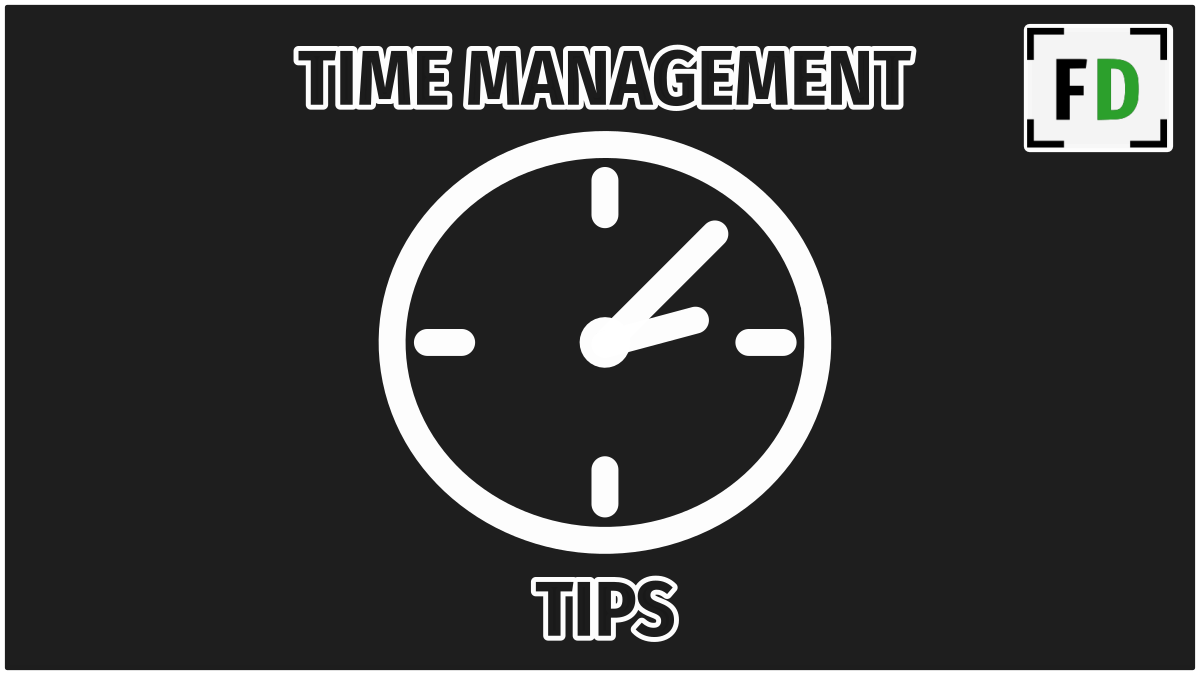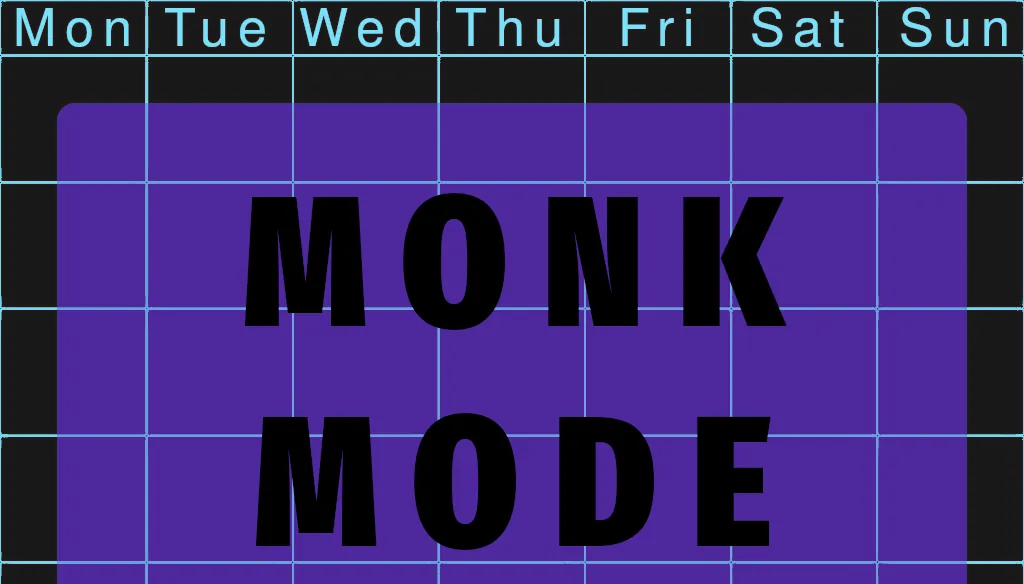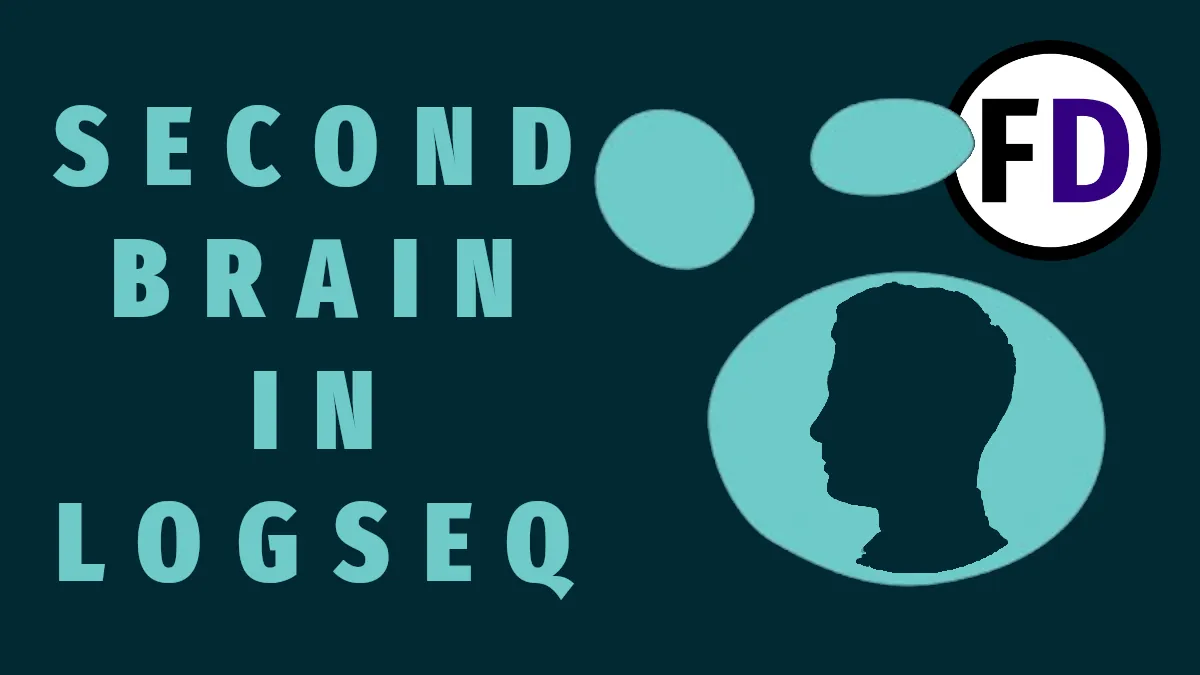Next time you update the apps on your phone, you may notice a change in one of them. Obsidian, the rising star of the note-taking and second-brain application space, has swapped out its blocky logo for something different.
You may wonder how much market share is available for a community-driven project like Obsidian. But after 1 million downloads of their latest release, this redesign shows their ambitions to become a household name.
If you’re unfamiliar with Obsidian.md Notes, or still use the default notes app on your phone, jump on this bandwagon quickly!
An Ancient Logo
The original Obsidian logo was blocky and represented a chunk of Obsidian, uncut and unrefined. Keeping its familiar shape, the new Obsidian logo has worked that chunk of ore into something akin to a prehistoric tool used by early humans. The obvious metaphor is that Obsidian has developed and become more usable, but there is a deeper meaning too.
“The new Obsidian icon is inspired by its namesake, the volcanic rock which has been used since the dawn of humanity to make arrowheads, scrapers, knives, and other tools.”
As an app that turns conventional wisdom on its head, Obsidian has a better chance of lasting well into the future than its competitors. Where almost all apps use databases, XML, or other unique file types, Obsidian’s are stored as plain text files, making them accessible on any text editor.
The website puts it this way.
“Obsidian notes are stored in simple, plain text files, which have been in use since the dawn of computing. If you want your writing to still be readable on a computer from the 2060s or 2160s, we think it’s important that your Obsidian notes can be read on a computer from the 1960s.”
Like prehistoric tools found thousands of years later, Obsidian wants you to access your files for generations.
Features Your Native Notes App Doesn’t Have
Aside from saving your files in plain text format, Obsidian has features you won’t find in competing apps like Evernote, Apple Notes, or Microsoft OneNote. Here are three features you never knew you needed:
- Linking
- Plugins
- Templates
Bidirectional Linking in Obsidian Is Exceptional
In most note-taking applications, you see a list of notes and click on one to view it; to see another note, you first return to the list. You might be able to group some related notes by creating a folder for them, but notes remain independent.
In this new generation of “second brain” note-taking software, however, the goal is for your notes to reflect how your brain stores knowledge – with connections.
So in Obsidian, you link your notes together just like links on a website. Over time your Obsidian vault of notes becomes a personal Wikipedia of connected information you can browse like a website.
Obsidian Plugins Allow Infinite Customization
Your favorite notes app may have a browser extension to help you, but your only option is to find a new app if it’s lacking a feature you need. The community-driven nature of Obsidian means that you can make Obsidian do anything you like.
The Obsidian team recognized early on that it could be everyone’s perfect note-taking solution by allowing community-made Obsidian plugins. With over 1000 community-made, open-source plugins, it looks like they were right.
Perhaps you want a button that instantly imports your Kindle highlights; there’s already a plugin for that. Or maybe you want an automatically generated table of contents for a particularly long and complicated note; there’s a plugin for that too. Almost any feature you wish could wish for, from Pomodoro timers to Chat-GPT integration, has already been created and is free to download.
Obsidian Templates Save You Time
How many times do you write the same things when you take notes? Students who start a new page of lecture notes with the subject, class, professor’s name, and the date. Or taking meeting notes, writing “Meeting room 1” with the same list of attendees week in and week out.
You could copy and paste some of those details, but Obsidian’s Templates are much more powerful. With Templates, you could create a new note and instantly populate it with links to a contents page of the subject or class, last week’s meeting notes, or the other courses with this professor. It will add the date automatically and make formatting choices that make sense for the content.
Using Obsidian Templates is easy to learn, and once you set them up, it just takes one key press to (Ctrl T) use them.
Will Obsidian Become Your New Notes App?
With new features added every week, development is ongoing and fast. Obsidian’s userbase will undoubtedly continue to expand, but whether it will supplant the default notes app on your phone anytime soon remains to be seen.