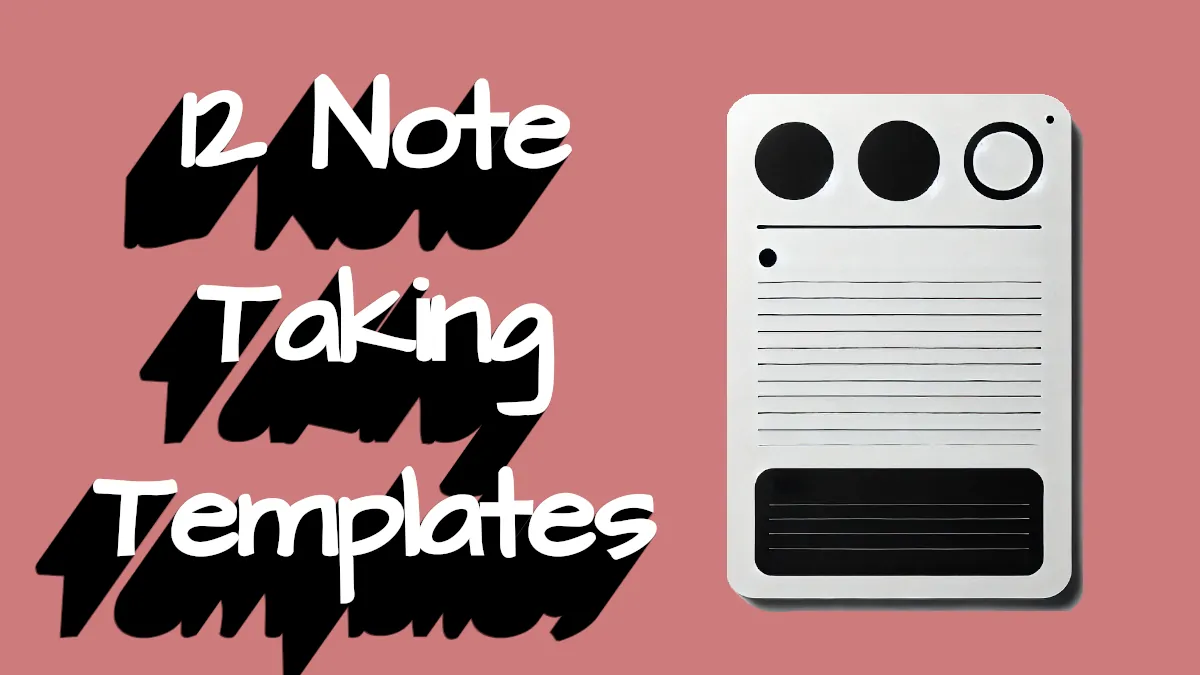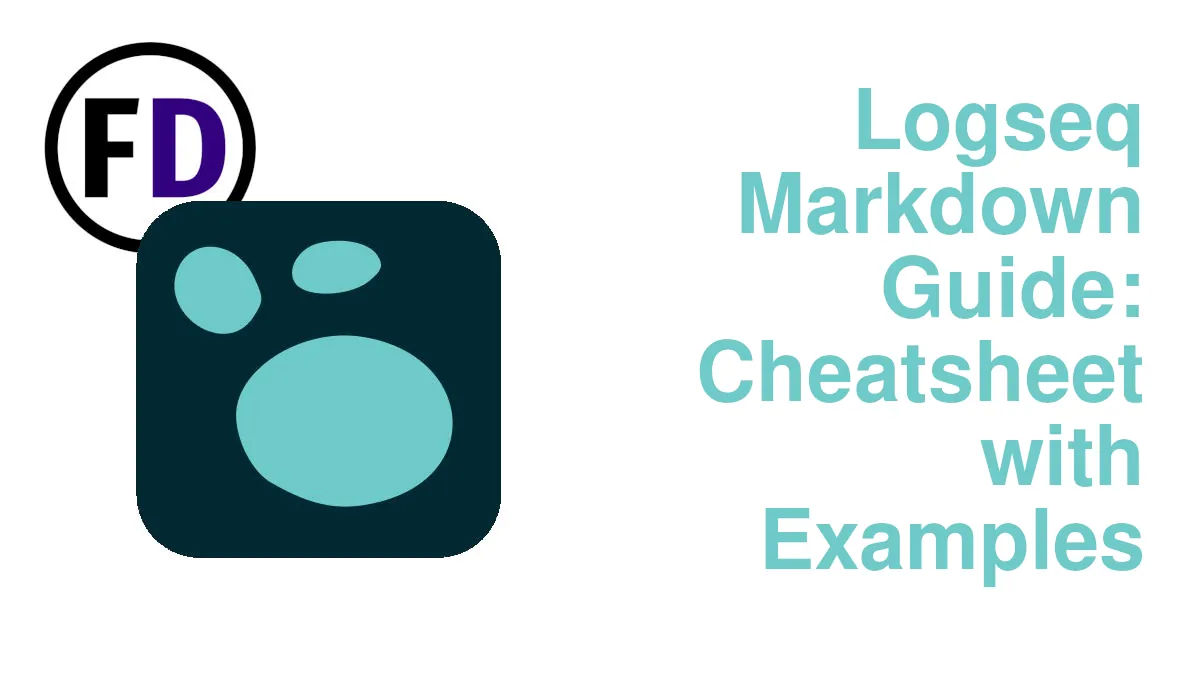Here are the best second-brain apps to power your external mind in 2024 and beyond. The note-taking and second brain sphere is evolving fast; books like BASB (Building a Second Brain) and PARA have recently been released, and personal knowledge management applications like Logseq and Obsidian are becoming more popular.
To choose which second brain application you should download, you need a guide, a way to know which piece of software has the tools you need. Find everything you need to know below, the ultimate guide to the best second-brain applications in 2024.
Why You Need a Second Brain
Here at Face Dragons, we see certain things in life that will destroy you if you don’t maintain a standard or don’t consistently struggle against them. We call them dragons.
Your education, or knowledge acquisition, is one of these things. Without continuously acquiring new knowledge, you won’t be as effective as you could be, you won’t earn as much, you won’t make the best decisions, and you’ll give worse advice to your children. We call it the dragon of ignorance, and it’s everyone’s job to face it.
However, new knowledge doesn’t always mean sitting down with a textbook and studying. You might learn something new over lunch with a friend or while figuring out a new piece of software. Knowledge can appear anywhere and anytime, so you must be prepared to capture it.
Using a second brain is the answer. We all know our actual brains are limited- sometimes, I can’t even remember what I had for lunch. So don’t expect it to remember, organize, store, and make accessible that idea your friend told you over lunch – that’s what your second brain is for.
David Allen often says, “The greatest mind in the world can’t remember better than a simple notebook and a pencil.” The truth in the statement only leads to one place – you must write things down and keep them somewhere outside the mind.
What You Want From a Second Brain Application
In the reviews below, I’m going to look at the following feature sets. I feel they represent well the ways most people want to interact with their second brain app.
- Links
- Backlinks
- Templates
- Plugins
- Format
- Sync
- Search
- Tags/Categories
- Learning Curve
- Platforms
- Price
- License
The Best Second Brain Apps Available Right Now
While a notebook is great for taking notes, it’s quick and lets you return to whatever you’re doing. It’s not great for organizing or retrieving the information later. There’s no search bar on a notebook. You may think that taking a few seconds to look through a notebook is no big deal, but what happens after a decade when you have forty notebooks?
No, you need to use software for this purpose.
Note-taking apps are a great place to start, but modern second-brain apps give even more helpful features, such as linking. You can browse your notes like a website or your own personal knowledge base by linking your notes with in-line text links (like you’d see when browsing Wikipedia or any webpage). It’s like browsing the knowledge in your own mind.
Of course, there are other valuable ways modern second brain applications are more accessible, such as tags, categories, and using plain text files so you can open them with any text editor. Creating a second brain doesn’t need to cost you either; many of the tools on this list are free.
1. Obsidian
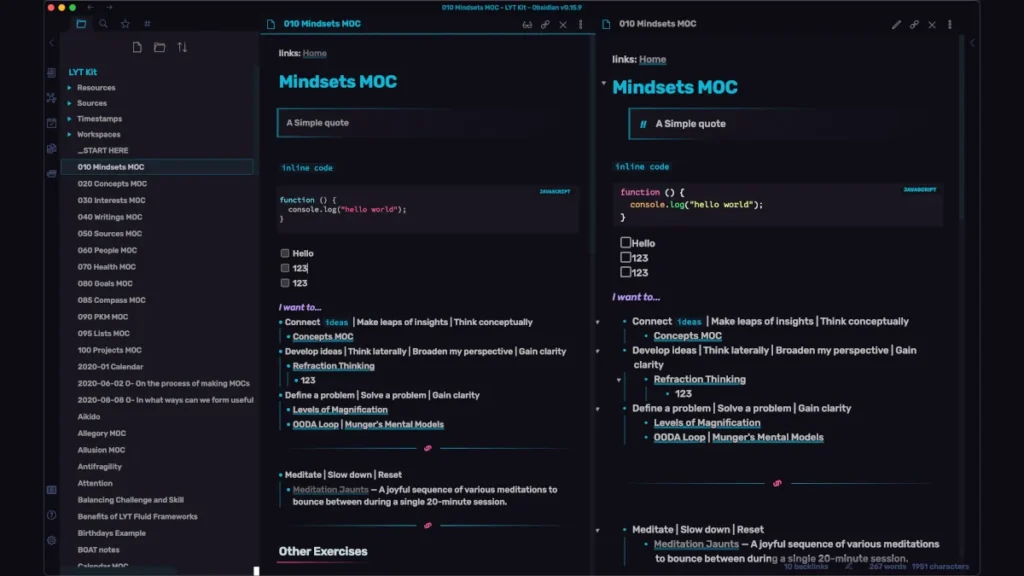
| Feature | In Obsidian |
|---|---|
| Platforms | Win/Mac/Linux/iOS/Android |
| Links | ✔ |
| Backlinks | ✔ |
| Templates | ✔ |
| Plugins | ✔ |
| Format | .md markdown |
| Sync | Paid service (free methods below) |
| Search | ✔ |
| Tags | ✔ |
| Learning Curve | medium to hard |
| Price | free |
| License-type | proprietary |
When talking about second-brain apps, you have to start with Obsidian. Its rocket-like rise has turned the second brain community, the note-taking and academic worlds on end.
Li Shida and Erica Xu designed and built Obsidian specifically as a second brain application. It has all the features you’d expect such as bi-directional linking and templates – Here are some great Obsidian template examples. It looks pretty and allows users to take control over their notes by storing everything in markdown plain text files.
It has a marketplace of over one thousand free Obsidian plugins that you can install with a single click and a number of community-created themes so you can style your vault any way you please.
With all these features, you’d think Obsidian must be one of the most expensive options, right? But no, it’s free. “But only for a limited functionality?” No, it’s actually free for personal use.
“Then there must be some other issue. Like it doesn’t work on mobile?” No, It has fantastic Android and iOS apps that work just as well as the Windows, MacOS, and Linux versions. Even your plugins and themes will work on mobile.”
So what’s the catch?
Because you have control over your data and your files are all stored locally, there’s no version of your second brain in the cloud, which means your desktop and mobile apps won’t automatically sync. Obsidian does offer a sync service, which you must pay for, but you can sync Obsidian using cloud storage solutions like Dropbox, Google Drive, or OneCloud.
I hear you if you’re wondering why you shouldn’t just install Obsidian now instead of looking at the other apps on this list. But if you want a free and open-source second brain or something cloud-based, keep reading.
2. Logseq
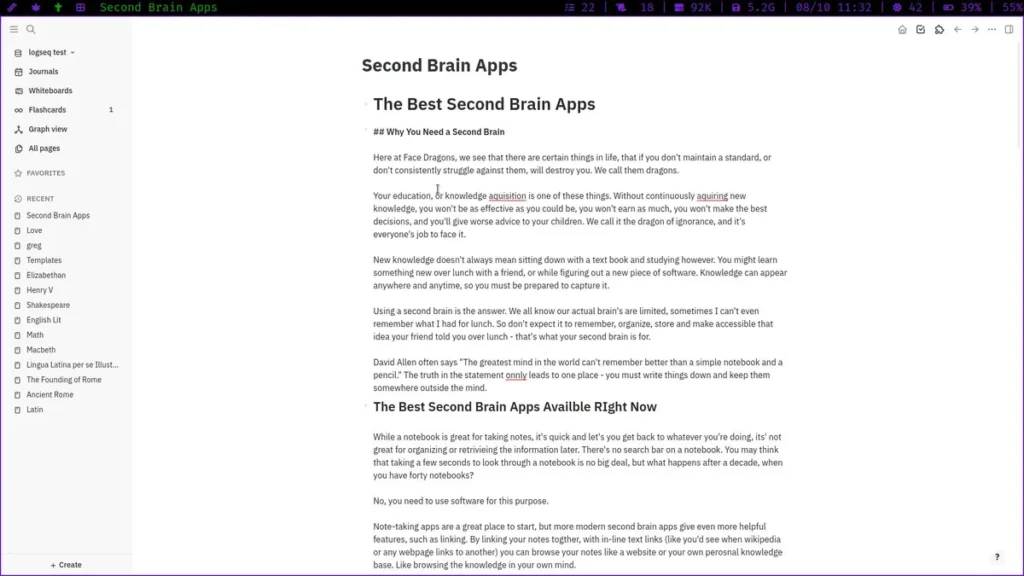
| Feature | In Logseq |
|---|---|
| Platforms | Win/Mac/Linux/iOS/Android |
| Links | ✔ |
| Backlinks | ✔ |
| Templates | ✔ |
| Plugins | ✔ |
| Format | .md markdown |
| Sync | In Beta (free methods below) |
| Search | ✔ |
| Tags | ✔ |
| Learning Curve | medium to hard |
| Price | free |
| License-type | FOSS |
Logseq has been called an open-source alternative to Obsidian. The two apps are similar; however, Logseq is an open-source version of Roam Research. It follows the outliner philosophy, which is why Logseq is common among academics for researching and creating outlines for academic essays.
In Logseq, every line you write is a bullet point, and every bullet point is a block you can reference, link to, or manipulate in different ways. Bullet points that are indented belong to the same block as their parent, so you can quickly see the hierarchical structure of a document – perfect for scientific or academic writing.
Logseq offers all the same features as Obsidian, such as bi-directional linking, Logseq plugins, themes, and a visual knowledge graph. It also uses markdown files to save all of your notes. If you point Logseq and Obsidian to the same set of files, both will work because they use the same format.
Who would choose Logseq over Obsidian? If you prefer Free and Open Source (FOSS) software, Logseq will appeal to you. If you want to use your second brain primarily for academic work or research, again, try Logseq first. Also, if you’ve used Roam Research in the past and liked it, Logseq will be familiar.
3. Vim and VimWiki
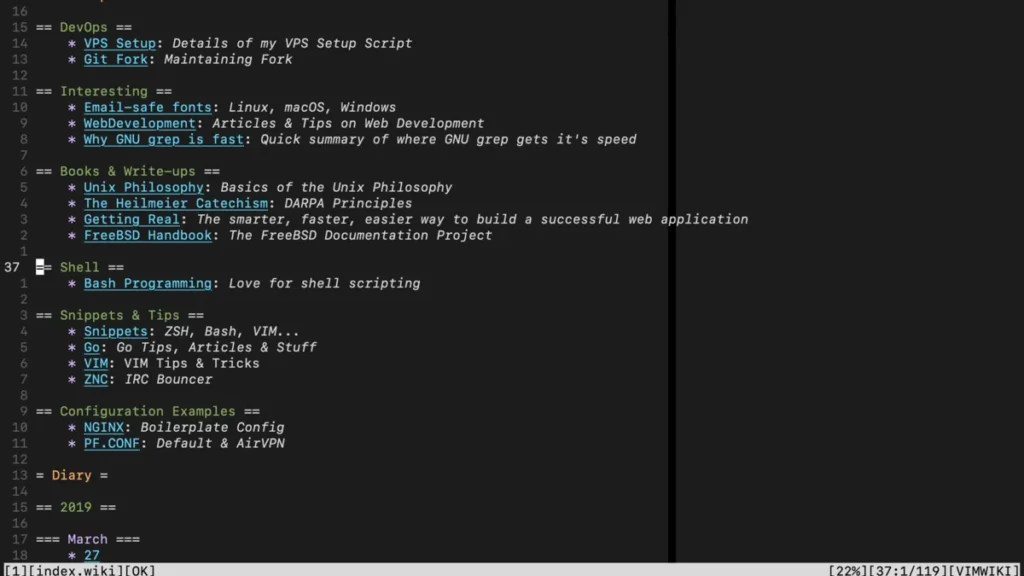
| Feature | In Vim |
|---|---|
| Platforms | Win/Mac/Linux/ |
| Links | ✔ |
| Backlinks | Possible with scripting |
| Templates | Only with plugins |
| Plugins | ✔ |
| Format | .md markdown |
| Sync | Any syncing service will work |
| Search | ✔ |
| Tags | ✔ |
| Learning Curve | Hard |
| Price | free |
| License-type | FOSS |
Vim! Scary!
Yes, Vim, that black text editor that’s been around forever, the one that Linux nerds use to edit their config files; it’s perfect as a second-brain application.
Before you skip to the next app on this list (lol, it’s Emacs), hear me out!
Like the first two apps, Vim is an application that works best with plain text files. It’s been doing it for decades. It has more plugins than anyone could count, it’s fully themeable, and with a second brain plugin (like vimwiki), you can create links and get other second brain functionality.
But why create a second brain with Vim when there are more modern tools available? Vim is better, like a physical book is better than reading on your iPad. There are no distractions when you open Vim and work on a page. It’s just you and your note. Of course, Vim does have menus, tabs, and split-screen modes, but a minimalistic aspect of this piece of software still shines through.
4. Emacs Org Mode
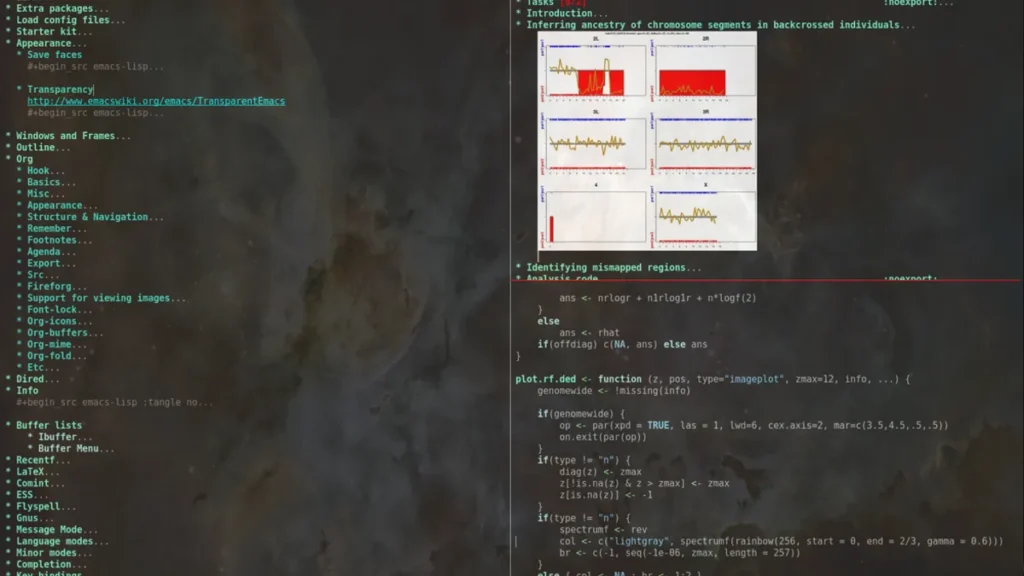
| Feature | In Org Mode |
|---|---|
| Platforms | Win/Mac/Linux/ |
| Links | ✔ |
| Backlinks | Possible with Plugin |
| Templates | ✔ |
| Plugins | ✔ |
| Format | .md markdown |
| Sync | Any syncing service will work |
| Search | ✔ |
| Tags | ✔ |
| Learning Curve | hard |
| Price | free |
| License-type | FOSS |
Emacs started life in the mid-70s, and GNU Emacs is one of the oldest maintained free and open-source projects in existence. Though many now think of Vim and Emacs in the same category, they have traditionally been polar opposites in terms of text editors.
While Vim is a Unix-style “Do one thing and do it well,” Emacs does everything. It’s a text editor. It’s a browser. It’s an RSS reader, even an email client. Org Mode lets you keep notes, maintain to-do lists, plan projects, and schedule events.
Using either Org Mode syntax or traditional markdown, you can create links, add tags for organizing your notes, and add deadlines and priorities.
Like Vim, Org Mode won’t give you a visual knowledge graph, but if you’re considering using one of these minimal text editors for your second brain, that probably isn’t your priority.
5. Notion
| Feature | In Notion |
|---|---|
| Platforms | Win/Mac/iOS/Android/Web |
| Links | ✔ |
| Backlinks | ✔ |
| Templates | ✔ |
| Plugins | ✔ |
| Format | N/A |
| Sync | Paid service (free methods below) |
| Search | ✔ |
| Tags | ✔ |
| Learning Curve | medium to hard |
| Price | freemium, $8/month |
| License-type | proprietary |
Notion is a powerful productivity application with all the features you’d need to build a second brain. Not only does it support linking, to-do lists, and databases, but it also provides templates and collaboration tools for working on pages with your team.
Many people use Notion for different purposes, such as project management, taking notes, or as a personal knowledge base or second brain.
However, users on Reddit do complain that Notion is slow, resource-heavy, and doesn’t work well offline.
If you want a second brain application that is cloud-based or that will sync to all your devices without needing to set anything up, Notion might be for you.
Notion has a free plan, but to access all its features, such as files larger than 5Mb and your own “Notion.site” domain to access your notes like a website, you’ll need to pay for premium, which starts at $8 per month.
6. Roam Research
| Feature | In Roam |
|---|---|
| Platforms | Win/Mac/Linux/Web |
| Links | ✔ |
| Backlinks | ✔ |
| Templates | ✔ |
| Plugins | ✔ |
| Format | N/A |
| Sync | Paid service (free methods below) |
| Search | ✔ |
| Tags | ✔ |
| Learning Curve | medium to hard |
| Price | $15/month |
| License-type | proprietary |
Roam Research is a note-taking app popular with academics and people doing research. Like many of the apps above, you can link your notes together using Roam to create a network of knowledge.
Along with bi-directional linking, Roam also supports using tags, searching, and exporting when you need to print your notes out for a debate or handout.
Roam differs from traditional note-taking applications in its philosophy; however, rather than acting as a text editor, it is an outliner. This means that everything you write will belong to a block (like a bullet point.) Indented blocks belong to their parent.
This outlining structure means that you can be specific when you reference something in another note, down to the very line of text. In academia, this feature is particularly useful.
7. Evernote
| Feature | In Evernote |
|---|---|
| Platforms | Win/Mac/Linux/iOS/Android |
| Links | ✔ |
| Backlinks | ✔ |
| Templates | ✔ |
| Plugins | ✔ |
| Format | N/A |
| Sync | Paid service (free methods below) |
| Search | ✔ |
| Tags | ✔ |
| Learning Curve | easy |
| Price | freemium, $14.99 |
| License-type | proprietary |
In the note-taking world, Evernote has been around for a long time. Because of its age, it gets some things right, but it’s outdated too.
First up, Evernote uses a freemium-style pricing; you can use it for free, but you only get some features. Evernote even limits the number of notes and notebooks of its paying customers!
These limitations make most people skip past Evernote as a viable second-brain option. It’s okay if you want to use it for a project or two and don’t mind paying, but if you intend to create a second brain that will stay with you for a lifetime, you can’t have a limit on how many notes you store.
Evernote also lacks basic second-brain features, such as linking, the knowledge graph, and plugins. As users have moved away from Evernote, they seem to focus more on those who keep paying, which are businesses. So, Evernote seems to be developing as a corporate tool with analytics and teams. They even say so on the website:
“Evernote is a great workspace for collecting ideas, promotional materials, and social media feedback that can help grow your business.”
8. QOwnNotes
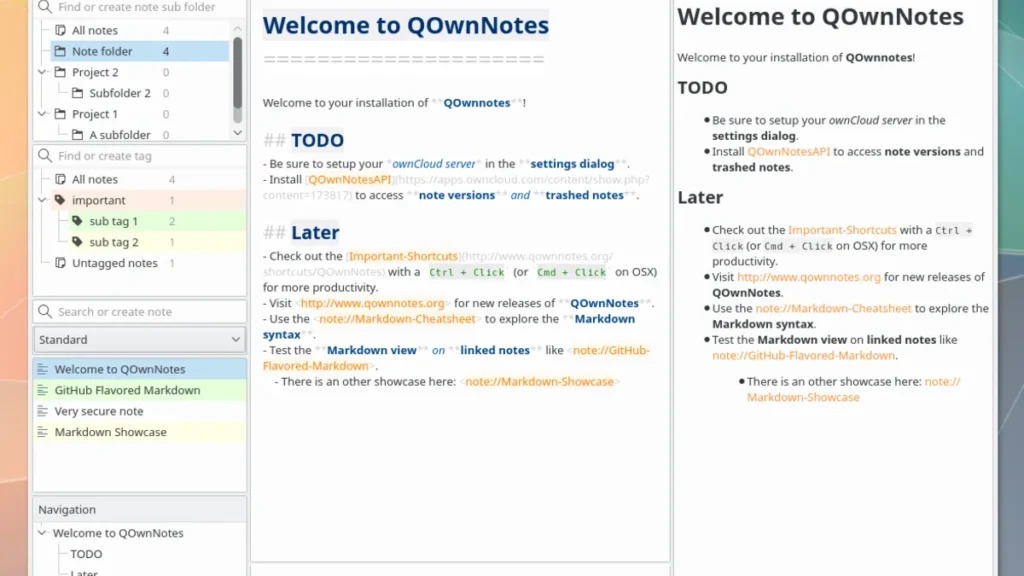
| Feature | In QOwnNotes |
|---|---|
| Platforms | Win/Mac/Linux/ |
| Links | ✔ |
| Backlinks | ✔ |
| Templates | ✔ |
| Plugins | ✔ |
| Format | .md markdown |
| Sync | Any syncing service will work |
| Search | ✔ |
| Tags | ✔ |
| Learning Curve | medium to hard |
| Price | free |
| License-type | FOSS |
QOwnNotes is the dark horse of the second-brain world. You have probably never even heard of it, but it’s a project that has been around for a few years with constant development and improvement.
And it shows, too, QOwnNotes is insanely feature-rich.
- It integrates with Nextcloud
- Uses Markdown with Markdown highlighting and preview
- portable mode for carrying QOwnNotes around on USB sticks
- Vim mode
- Distraction-free mode, full-screen mode, typewriter mode
- Import from Evernote or Joplin
- Scripting
QOwnNotes is also free and open source, so you can download it and build a second brain without paying anything. With it being an active open-source project, you can be confident that the developers will also continue adding features.
9. Joplin

| Feature | In Joplin |
|---|---|
| Platforms | Win/Mac/Linux/iOS/Android |
| Links | ✔ |
| Backlinks | ✔ |
| Templates | ✔ |
| Plugins | ✔ |
| Format | .md markdown |
| Sync | Paid service (approx $19/year) |
| Search | ✔ |
| Tags | ✔ |
| Learning Curve | easy |
| Price | free |
| License-type | FOSS |
Back when Evernote was the goto notes app, the folks at Joplin decided to create a free and open-source alternative. If you’ve used Evernote, you’ll find Joplin familiar. With its hierarchical structure of notebooks containing notes, Joplin is simple to use, free, and you don’t need to worry about who has control of your data.
If the Obsidians, Notions, and Logseqs seem a little too complex and more than what you need out of a second brain app, Joplin may be a good choice.
10. RemNote
| Feature | In RemNote |
|---|---|
| Platforms | Win/Mac/Linux/iOS/Android |
| Links | ✔ |
| Backlinks | ✔ |
| Templates | ✔ |
| Plugins | ✔ |
| Format | N/A |
| Sync | included |
| Search | ✔ |
| Tags | ✔ |
| Learning Curve | medium |
| Price | freemium, $8/month |
| License-type | proprietary |
RemNote has taken the idea of knowledge acquisition and ran with it.
If you’ve ever jotted down a note only to forget it later, you’ll know the frustration that comes with applications that allow you to just store your notes.
Without some way of bringing your notes back to the forefront of your mind, or reminders to do so, all that writing and formatting is for nothing. RemNote is especially useful if you’re a student and want to take better school notes.
Remnote handles this for you. It uses spaced repitition to help you learn and remember the knowledge you write down. But it’s more than just an Anki replacement; it also has the second brain tools you want, such as linking, tags, and search.
11. Tana
| Feature | In Tana |
|---|---|
| Platforms | Win/Mac |
| Links | ✔ |
| Backlinks | ✔ |
| Templates | ✔ |
| Plugins | ✔ |
| Format | N/A |
| Sync | included |
| Search | ✔ |
| Tags | ✔ |
| Learning Curve | mediumtana |
| Price | free (for now) |
| License-type | proprietary |
Tana is a new personal knowledge management tool that is still in development. You can get early access for free right now, but, eventually it will be a paid-for product with a monthly subscription.
Tana is looking to compete with other tools such as Obsidian and Notion, and so it has all the features you would expect from a second brain application:
- Tags
- Knowledge graph
- Outlining tools
- Search
- Capture and journaling
If you want to be at the forefront of second-brain app development, you might consider giving Tana a try. However, for your most important data, you may want to use a more mature piece of software.
12. Reflect Notes
| Feature | In Reflect |
|---|---|
| Platforms | Mac/iOS |
| Links | ✔ |
| Backlinks | ✔ |
| Templates | ✔ |
| Plugins | ✔ |
| Format | .md markdown |
| Sync | Paid service (free methods below) |
| Search | ✔ |
| Tags | ✔ |
| Learning Curve | medium to hard |
| Price | free |
| License | proprietary |
Reflect is another new contender in the second brain space. In order to differentiate itself from its competition, it’s highlighting the built-in AI functionality it has.
The creators of Reflect Notes put it this way: “Reflect uses GPT-4 and Whisper from OpenAI to improve your writing, organize your thoughts, and act as your intellectual thought partner.”
Access to AI tools within your second brain may be what you want, but it may tempt you to create lots of text you never actually read or interact with. It could quickly turn your second brain into a Wikipedia clone – the knowledge is all there. You just haven’t acquired any of it.
Aside from the Chat-GPT integration, Reflect has what you need to build a second brain and some features you won’t find as standard in other apps. Such as “Instant capture,” which can save snippets from your browser or Kindle. End-to-end encryption for increased security, calendar integration, and a publishing service to share your notes easily.
Even if you’re not interested in the AI side, Reflect Notes is a great option and worth your time.
Other Second Brain Apps
You may be tempted to use a notes app that’s part of a suite of applications you already use, such as Google Docs, Microsoft or tools from Apple. These can definitely work as a second brain, but you will be substituting many of the features in the tools above, such as knowledge graphs, linking, templates etc. as these tools tend to be much more basic.
But if basic is what you need, check out these note-taking applications:
- OneNote
- Google Keep
- Apple Notes
Whatever you decide to use as your PKM or second brain, the key to success is interaction, so use it daily, and you’ll reap the benefits and stave off the Dragon of Ignorance.