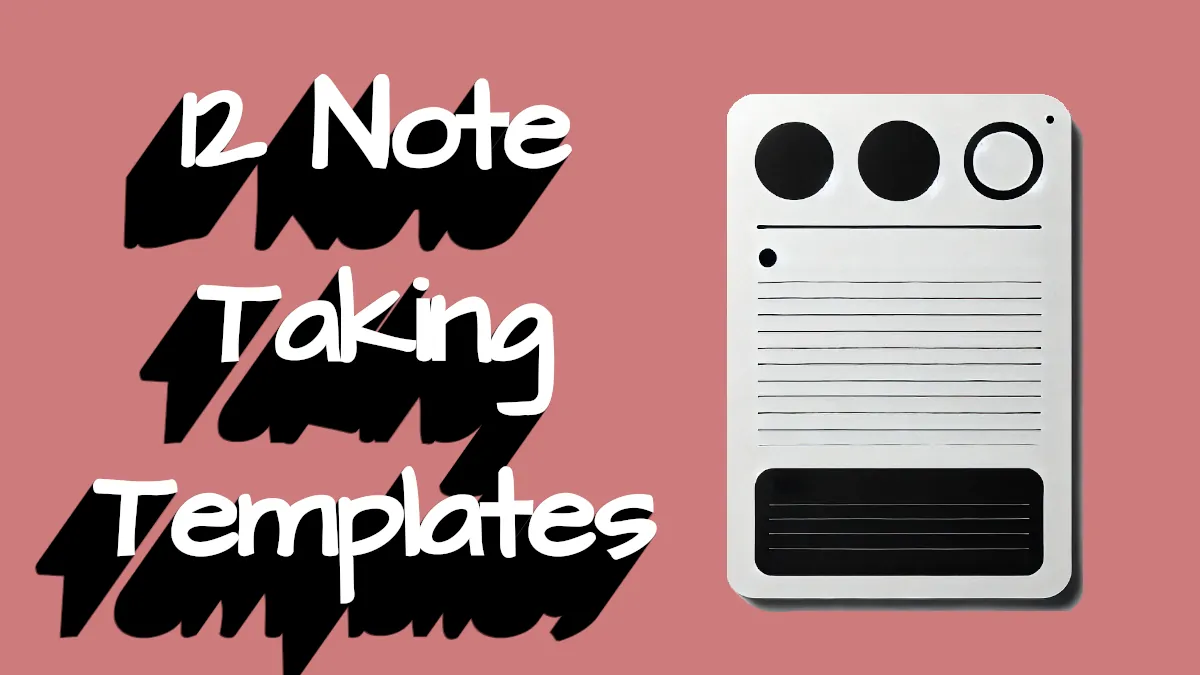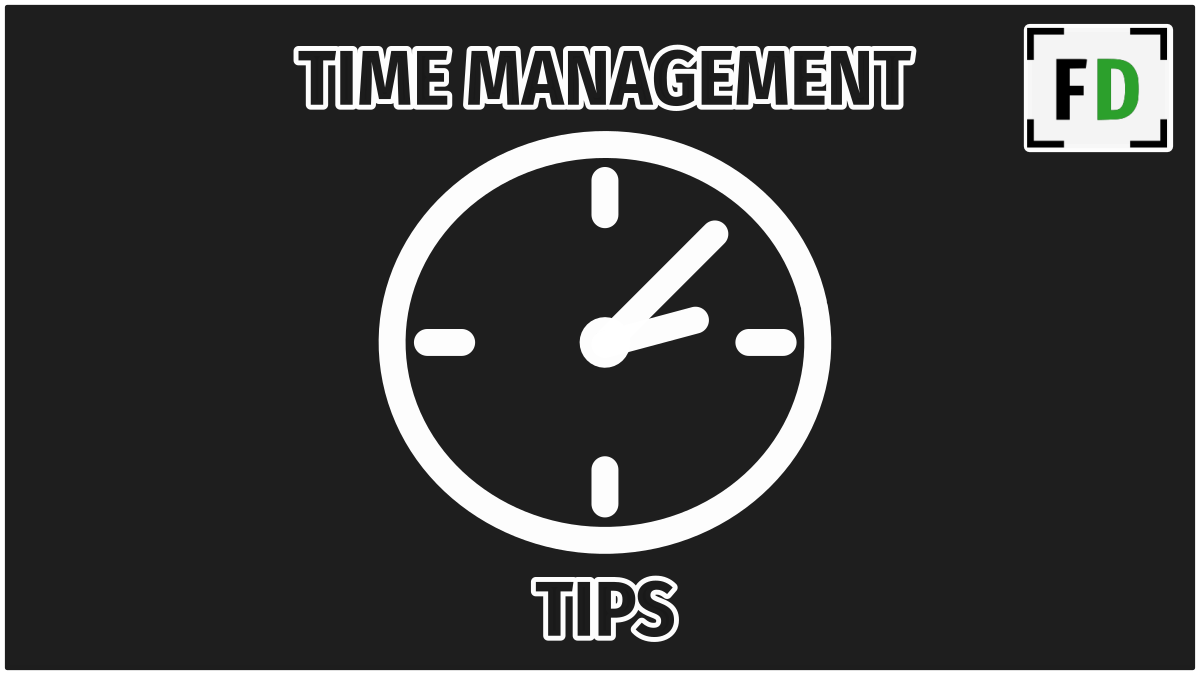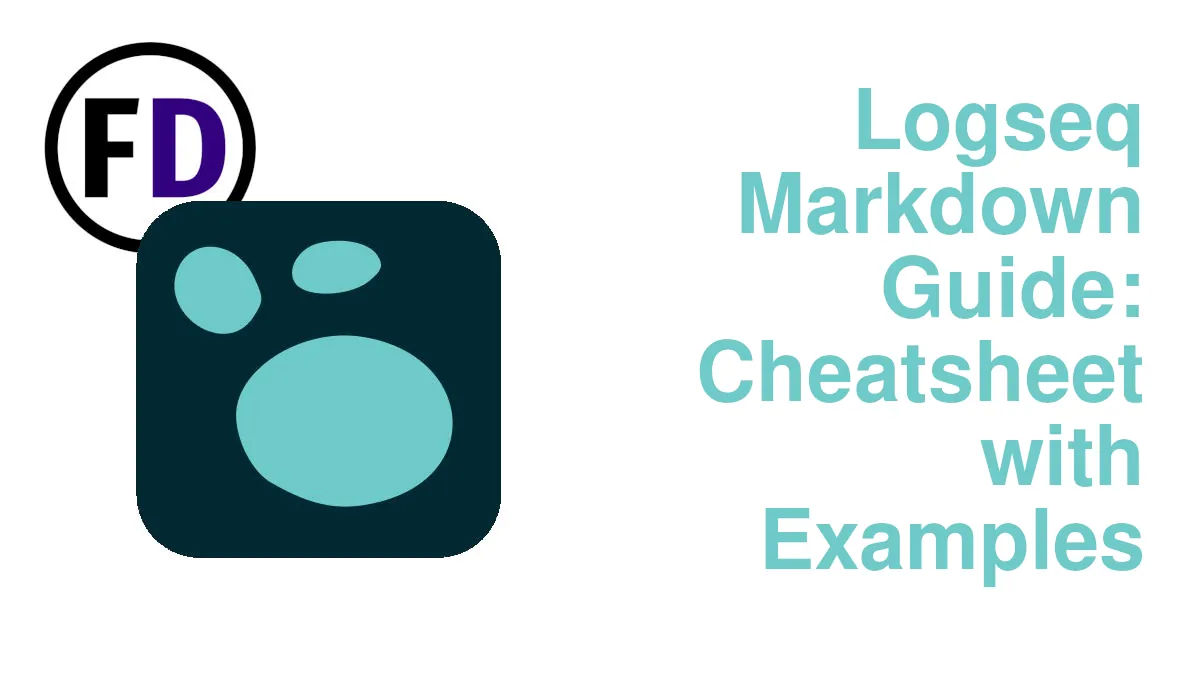Building a second brain is the perfect way to store all your memories, ideas, and knowledge. Students use it to make lecture notes, but your second brain can also accommodate an entire GTD system. Getting Things Done’s external mind is easy to integrate into your PKM. Here’s how to put GTD in your Second Brain.
Why Combine GTD and a Second Brain?
When GTD was first released in the early 2000s, one of the main benefits of this task management system was the idea of getting things out of your head and into a trusted system. David Allen, the author of Getting Things Done, called it the “external mind.”
Rather than keeping all your to-dos and someday maybes inside your head, David Allen recommended recording them concretely in an external system. GTD reduced cognitive loading. Essentially, the lists did the remembering, so your brain didn’t have to, freeing it up to do more creative things, have less procrastination, and feel less stressed.
Overwhelm was rife, so the idea resonated with people, and GTD quickly became the only task or life management system people took seriously. Yet, even after two decades, no time management or to-do philosophy comes close to the effectiveness and popularity of Getting Things Done.
But software developed, and things that weren’t possible in 2000 can be implemented easily on your mobile devices today.
Information and Mental RAM
Thanks to the phone in your pocket, the tablet in your bag, and the laptop, smartwatch, e-reader, or other IOT device that connects you to the world, you are more distracted and have more information available than anyone did when GTD was released.
A new category of software evolved to help us manage commitments and all this information. It started with note-taking applications like Evernote and has now developed into PKM. Personal Knowledge Management is a new genre of software designed to help you manage all the information you encounter daily.
More than just taking notes in a lecture or keeping a task list, PKM can help you store ideas, brainstorms, and highlights from books and become a place where you design and create. Writers might compose first drafts within their PKM. I do. Besides their research, quotes, and outlines, Video creators might outline and storyboard their projects within their second brain with the ideas they have been capturing.
So why add your productivity system into the mix?
Perhaps the better question is, why not.
Maintaining two systems made sense when software that could do both didn’t exist. But now, with cross-platform, second-brain software that can easily house your PKM and GTD, why not be more productive by keeping your important tasks and reference material together?
When I have an idea while working on another project, it isn’t always apparent whether it is a task for my GTD system or knowledge for my second brain. The few seconds it takes me to work that out pulls my focus from the task at hand.
With my two systems combined, I don’t need to think at all. I just pull out my phone, open my second brain, write the idea, then continue working on the project. I feel confident that future-me will see the idea and work out what to do with it, and all my focus and concentration will be available for the task in front of me.
How to Get Things Done in Your PKM?
What you need from your PKM Software to Get Things Done
- Lists
- Dates
- Tasks Check Boxes to make a to-do-list
- Priority
What you first think of when you think of GTD is to-do lists, and so if you’re PKM can’t manage task lists quickly and efficiently, implementing GTD will be impossible. Ideally, you want more than just the ability to create a list. You want a list of tasks that can be checked off and either removed or archived. No one wants to manually remove their completed tasks. You want to get it done quickly, check off the task, then move on to other important tasks.
Some love adding due dates to their tasks with deadlines, while others find it unnecessary and just another thing to get done. So being able to add a due date might not be essential for everyone. But if you integrate your calendar into your system, you can manage your time-sensitive tasks and organize your schedule in one place.
One of the questions all new GTDers have is how to prioritize their actionable tasks. Unfortunately, Allen talks very little about it in the books. Instead, he believes that people’s priorities shift constantly. So any attempt to add a priority rating to your checklists will end up false the moment a more critical task comes along. Despite that, if you want to prioritize your tasks to be done, ensure your PKM software can do it!
Best PKM Software for GTD and Personal Knowledge Management
There is no shortage of software now that can hold a second brain and a GTD system together. But there are differences you should be aware of. The tables below will tell you the essential features at a glance.
Obsidian
| Feature | Note |
|---|---|
| Lists | Yes |
| Checkboxes | Yes |
| Dates with Natural Language | with the Dates plugin |
| Priorities | with the Tasks plugin |
| Quick Capture | with Homepage or Daily Note plugin |
| Calendar | with Calendar plugin |
| Links | Yes Bi-directional |
| Format | Markdown |
| Knowledge Graph | Yes |
Obsidian was built from the ground up to be a second brain application. It has every feature you might need for implementing GTD in your second brain. Any missing features are easily accessible through Obsidian’s plugins.
Hundreds of open-source plugins are already built for Obsidian to add functionality like ChatGPT integration to importing your kindle highlights.
Obsidian is gratis proprietary software, meaning that although it’s free, in terms of cost (for personal use), it’s not free in an open source or libre sense.
You can download Obsidian for Windows Mac, Linux, Android, or iOS from your usual app stores. In addition, I have a guide to link your Obsidian vaults across devices for free if you don’t want to pay for their syncing service.
Logseq
| Feature | Note |
|---|---|
| Lists | Yes |
| Checklists | Yes |
| Dates | Yes |
| Priorities | Yes |
| Calendar | Yes with plugin |
| Quick Capture | Yes |
| Links | Yes Bi-directional |
| Format | Markdown |
| Knowledge Graph | Yes |
Logseq is not technically a second-brain application, but many people use it as a free and open-source alternative to Obsidian. Logseq is an outliner whose primary function is to build outlines for writing projects, but how it handles each bullet point as an individual piece of information makes it a great candidate for PKM and GTD.
Logseq is also available in all the usual places, although the Android app still requires sideloading as of early 2023.
You can sync logseq in the same way as Obsidian, and some people will even use Obsidian and Logseq with the same files, as both use markdown format and plain text files.
Logseq doesn’t have as much functionality or plugins as Obsidian, but if you prefer using libre or FOSS software, Logseq might be the better choice. A complete comparison of Logseq and Obsidian is an excellent place to start if you’re deciding between the two.
Evernote
| Feature | Note |
|---|---|
| Lists | Yes |
| Checkboxes | Yes |
| Dates | Yes |
| Calendar | Yes |
| Priorities | Yes |
| Quick Capture | Yes |
| Links | No |
| Format | ENEX |
| Knowledge Graph | No |
Most people are familiar with Evernote to some degree. Back when no other note-taking applications could sync between devices, Evernote was a fantastic piece of software.
However, as the years have passed, Evernote has remained true to its original concept, which is perfect for GTD but not so much for building a second brain.
One of the critical concepts of PKM or second brain building is linking, preferably bi-directional linking. But unfortunately, there isn’t any natural (or usable) way to connect your notes in Evernote.
But, if you want a traditional hierarchical knowledge structure with an additional notebook containing your GTD system for tasks and capturing, Evernote will still work for you.
Vim
| Feature | Note |
|---|---|
| Lists | Yes |
| Checkboxes | Yes |
| Dates | Yes |
| Calendar | Yes |
| Priorities | Yes |
| Quick Capture | Yes |
| Links | Yes |
| Format | Markdown |
| Knowledge Graph | No |
Unless you’re a programmer, a Linux user, or a proponent of free and open-source software, you may have never heard of vim.
Vim is an extensible text editor, which started life in 1976 as vi. But vim and the vimwiki plugin are what you need to build a second brain with GTD.
It makes an incredible second-brain system if you prefer using a more familiar text editor. But then, you add Plugins to get all the functionality for GTD and PKM.
This guide for setting up vim as a second brain has everything you need to start, but here are some plugins you can add.
- Although you could use vim on mobile devices with programs like DroidVim or Termux, You might want to look at markdown editors, such as Markor, as a better way and experience on your tablet or phone.
Other Productivity Apps for Getting Stuff Done in Personal Knowledge Management Software
If, for some reason, you don’t like the idea of installing a new app or you just want some more options, here are a few other choices. Each of these has some larger drawbacks, which is why I didn’t include them above. Either they are subscription-based or lacking a key feature, usually linking.
- Roam Research
- Notion
- Microsoft Onedrive and Onenote
- Google Drive, Google Keep, and Google Tasks
- Trello
- Kanban
- Workflowy
- Zapier
- Notebooks and a pen
How to Set Up GTD in Your Second Brain
Assuming you’ve already got a second brain with software capable of holding a GTD system, too, here’s how to do it.
Step 1: Create a Place for Your Captures
One of the tenets of GTD is to “write it down” and get it out of your head. In order to do that, you need somewhere within your second brain to hold your captures. It could be a separate folder or a running note, or find a plugin that offers the functionality for your software.
Step 2: Create Your Action Lists
Action lists are the core of GTD. They are the place where all your tasks live, categorized by context. Start by considering which context you will definitely use, and find examples of GTD contexts to help you. Then create any other lists later when you need them.
Step 3: Create Your Projects List
The projects list is a simple list of your projects. Resist overcomplicating it. What needs a slightly more complex solution is your project planning and resource materials.
Step 4: Create Your Project Planning and Resources
Your projects need to be planned, and you must store the additional files and notes related to each project somewhere. Most PKM and second brain software will let you make a folder for this. Often the project’s supplementary materials are notes in other parts of your second brain. In this case, using tags for each project is an easy solution.
Alternatively, the project’s resource page could simply contain links to the relevant notes.
Step 5: Build Out the Other Horizons of Focus
The horizons of focus offer a different perspective to view your system and your life by. Each horizon comes with a related list. You don’t need anything fancy here, just a list with the relevant content. If you’re unsure what you need, refer to this GTD setup guide.
- 20,000 feet Areas of Focus
- 30,000 feet Goals
- 40,000 feet Vision
- 50,000 feet Core Principles.