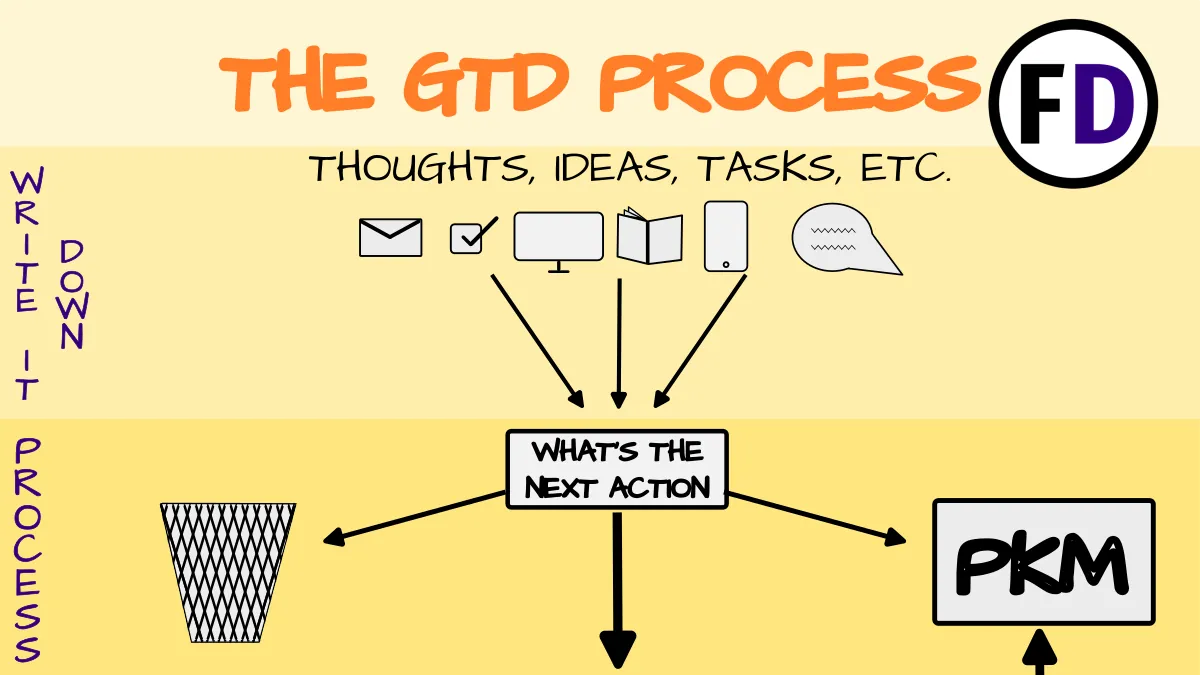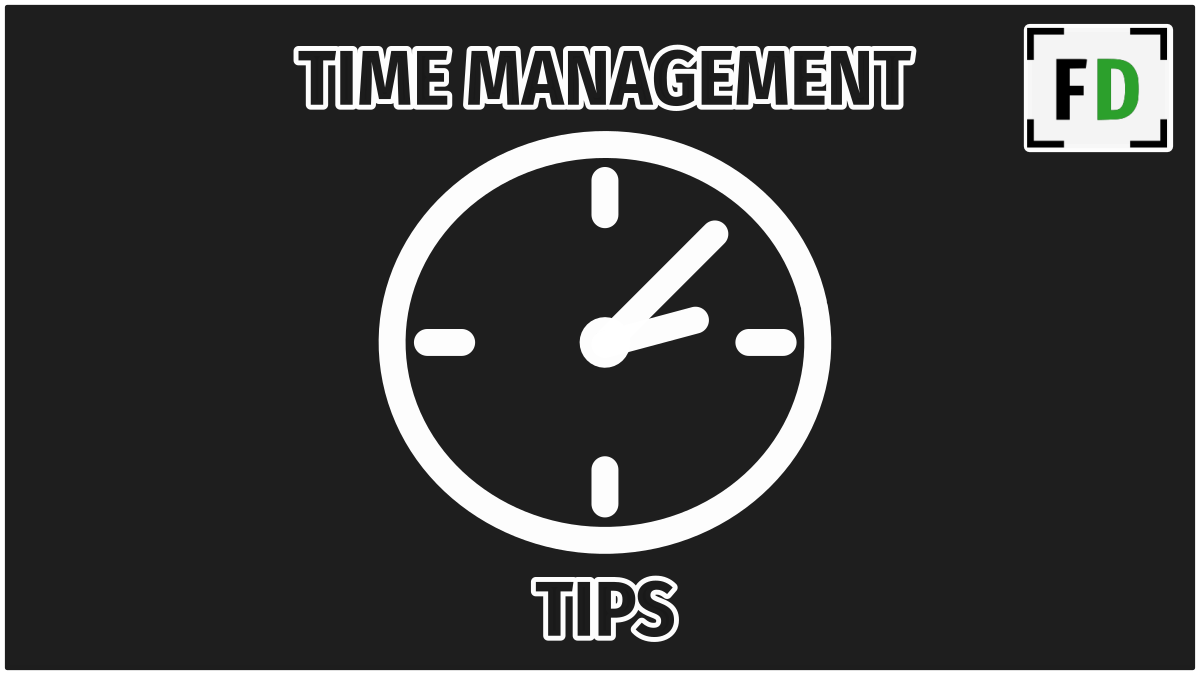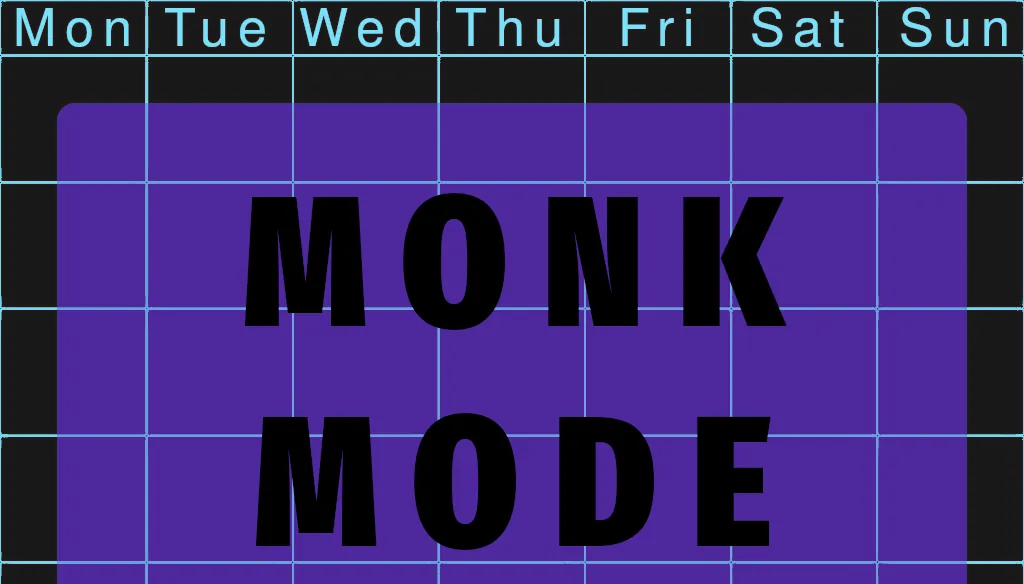Why write a guide to a productivity and time management system that’s over 20 years old? It’s a fair question. GTD hasn’t changed much over that time. But the world we live in has changed tremendously. When Getting Things Done was released in 2001, there were no smartphones, no apps, and no social media; YouTube didn’t even exist yet.
New apps and AI chatbots promise to revolutionize your workflow, track your actions, tasks, and habits. How do they fit with the GTD principles David Allen laid out back then? And even if there is no one-size-fits-all or “best” GTD app, what are the options for a usable GTD system today?
This article will tell you:
- Why GTD is still the best system to live the life you want
- How you should use GTD today
- Apps for a lean system that won’t get in the way
My GTD system has changed considerably over the years, but one thing stayed the same, it has kept me progressing toward goals I really cared about (and kept me from ones I didn’t.)
In the past 15 years, I’ve learned a handful of foreign languages, and programming languages, graduated two years early, built several successful businesses, homeschooled my son, and created passive income streams, all because of GTD.
Anything you can think of, GTD will turn into a path to make it a reality, and everything you need to do is in this article. So strap in; we’re going in deep today.
What is GTD?
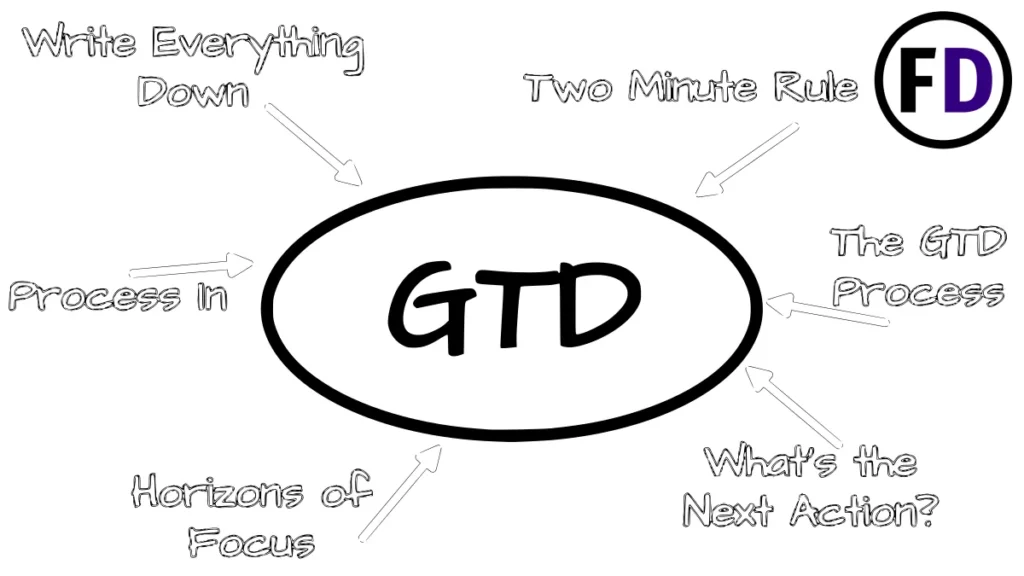
Getting Things Done is a self-help book by David Allen in 2001, but the ideas in that best-selling time management book changed how the world thought about productivity.
In a world where being organized meant owning the same planner everyone else had, GTD gave the world a framework to build a personal productivity system that would fit your unique life. It understands what is common across all people and makes everything else optional.
So what exactly is Getting Things Done?
GTD is a group of ideas and behaviors that build a framework to helps you live the life you want. It’s not simply about getting stuff done; it’s about getting the things you want to do done.
- Write Everything Down
- Process “In”
- What’s the Next Action
- Two-Minute Rule
- Horizons of Focus
- The GTD Process
Too often, I see GTD guides focused on only the last point – the GTD process. It’s the most tangible part of GTD, it’s easy to get to grips with, and you can understand how it works visually with a diagram. But the GTD Workflow doesn’t work without the habits that support it. The most fundamental of which is “capture” – write everything down.
Write Everything Down
Despite the release of AI tools like Chat-GPT and Bard that promise a personal AI assistant that will reply, organize, and delete emails independently and then give you a summary via your Bluetooth headphones while in the gym, this hasn’t materialized, yet.
Features like this will become available in our lifetimes, but your AI virtual assistant won’t attend your Mom’s birthday party for you, it won’t cook you a nutritious meal, and although it could order things for you online, like a book, it can’t read them for you.
No, you still have to live your life, which means doing things, or as Allen would put it, Getting Things Done.
In many ways, the technologies that promise to make our lives easier only complicate them. Today you have accounts with multiple social media plaforms:
- Slack
- Discord
- YouTube
- Tiktok
- Twitch
It’s not only that they demand some of our passive attention, but more importantly, they produce within us wants and desires to do stuff in the real world. You see a beautiful view of someone camping out on a frozen lake on Instagram, and you think, “I want to do that,” or you see a life hack on Pinterest and want to copy it, or you watch a lecture on YouTube and want to memorize some of the best points.
These are all things you want to get done, and you are constantly bombarded with them.
If you don’t capture and save them somewhere, you will soon forget where that frozen lake was, how to build the life hack you saw, or anything the lecturer said.
Without the habit of writing everything down, you won’t have a GTD system; you’ll just have an empty app that you eventually delete from your home screen.
Luckily for us, though, writing things down is easier than ever. You don’t need to carry around index cards and a marker in your pocket to capture things you want to do. Here’s what you need
- One collection place for your captures
- As many capture tools as you need
I use a plain text file for capturing. It’s very simple. I sync it to every device I own, so I always have access to it, and I use different apps on each device to edit it.
- On my phone and tablet, I use Simpletask and Markor
- On my laptop and desktop, I use Vim and custom bash scripts
See below for one-app solutions you can use or capture, GTD and your second brain, PKM, or external mind.
Process In
Processing is getting stuff from your inbox to your system. In “GTD speak” it’s clarify and organize.
After capturing your ideas, people’s suggestions, tasks you need to do around the house, and anything else you think you want to get done, you must get them out of your inbox and into your system.
You can process your inbox in two steps
- Turn it into an action
- Put the action (task) on the correct list
Rather than having a daily to-do list, GTD users keep action lists based on context. So you might have a list for @home, a list for @office, or one @laptop containing tasks you can only do at home, in the office, or on your laptop. Context lists mean you will only see the to-dos you can do at any given time. When you’re in the office, you don’t want to see “change the living room light bulbs.”
Without the habit of writing things down, you have no system; without the practice of processing, all you have is a vast inbox; the rest of your system will still be empty.
Turning your inbox captures into actionable tasks requires a straightforward question “What’s the next action.”
What’s the Next Action
In Making It All Work, David Allen says that the part of GTD which gives the most bang for its buck is “What’s the next action.”
Whether the subject is something simple like buying a new coat or as complex as a life goal to move abroad when you retire, asking, ” What’s the next action,” will help you quickly start making progress.
The Two-Minute Rule
The two-minute rule is one of the first things people think of when they hear GTD, but it’s often misrepresented as “do minute actions first.”
In fact, the two-minute rule is only employed during processing your inbox. If the task you’re processing takes only two minutes to complete, don’t enter it into your system, do it now instead.
The Horizons of Focus
There are six horizons of focus:
- The Runway – Next Actions
- 10,000 Feet – Projects: will this action help me complete an open project?
- 20,000 Feet – Areas of Focus: is this action related to an area of my life?
- 30,000 Feet – Goals: will this action help me achieve a goal?
- 40,000 Feet – Life Vision: will this action get me closer to my life vision?
- 50,000 Feet – Life Purpose or Principles: is this action in line with my principles?
Each horizon allows you to look at your life from a different level; they are the key to getting perspective and knowing what you should be focused on. You change all the time, goals that obsessed you when you were 20 become meaningless when you are older.
Reviewing and updating these horizons that checking your current actions align with them will help you make progress on the things most important to you.
The GTD Process
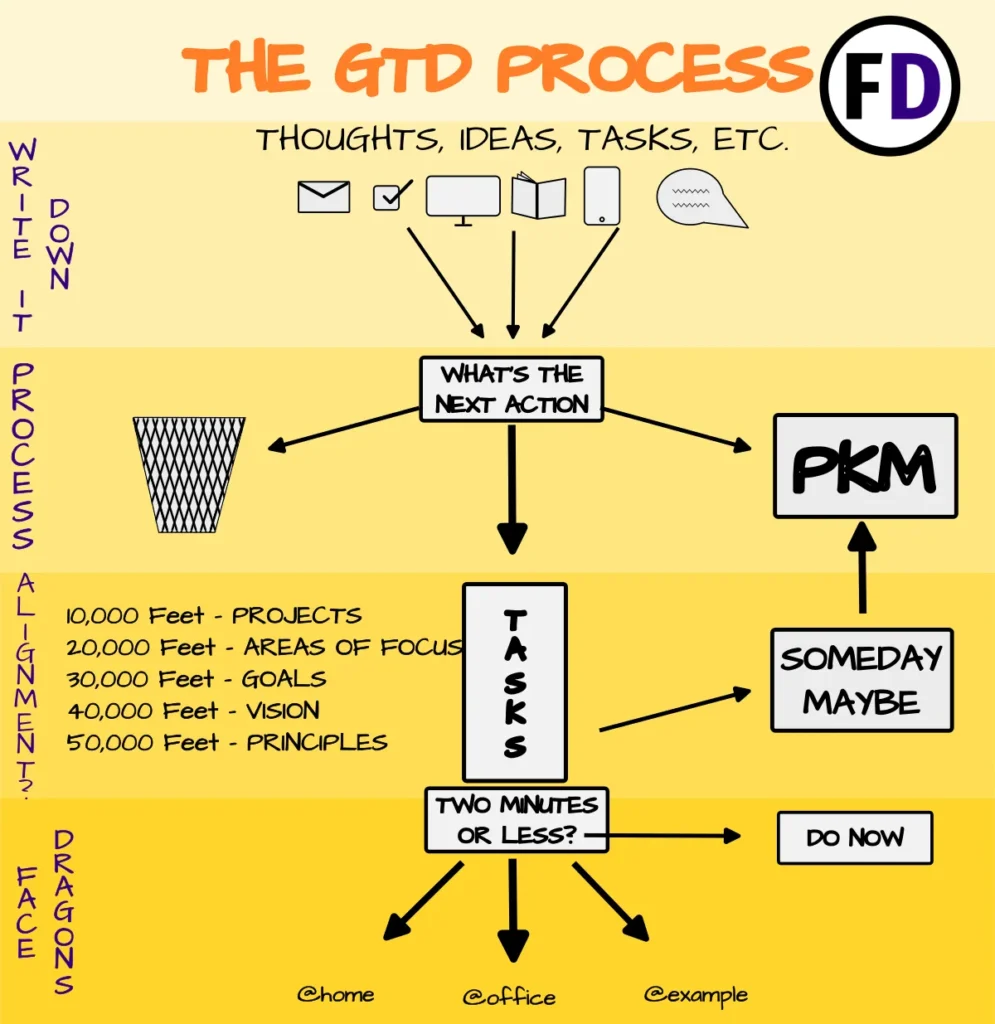
Everyone has seen the flow chart of the GTD Process. Many people learned GTD just from looking at that picture. Here at face dragons, we created our version, updated for today.
- Stuff comes into your life from articles (like this) from conversations, thoughts, etc
- Everything goes into a single inbox
- Ask, “What’s the next action?”
- If it’s not actionable, it’s either trash or knowledge for your Personal Knowledge Management app
- Check if the task aligns with your projects, goals, principles, etc.
- If it is actionable but not now, it’s a someday maybe; make a list for it in your PKM
- If it’s a quick task, do it now
- Otherwise, put it on your context action list for later
This GTD process is leaner and updated for modern life. Gone are the filing cabinets of reference materials and the projects list (does anyone ever look at that?) A PKM system becomes the hub for everything, including your horizons of focus pages. You can combine your PKM and GTD in Obsidian or Logseq; check out these guides to learn how.
The GTD Philosophy
The GTD philosophy is based on two axes: perspective and control. These two concepts will help you get more done and ensure you’re getting the right things done.
Control = Getting things done
Perspective = Getting the right things done
Everything in GTD is self-defined, which means there is no standard of control or perspective you should have. Instead, you are expected to use as much or as little as works for you. If things feel too rigid, you might want to loosen up the control; if you don’t know what you should be doing, you need to get more perspective.
GTD gives you some great tools for getting both control and perspective.
Control, Useful Organisation
If you have a great idea on the way to work but forget it by the time you arrive, the problem is a lack of control.
If you write it down on a scrap of paper, but it gets lost in your bag for three months, the problem is a lack of control.
If you find it and put it on your desk at work but never act on it because it says “plant strawberries,” and you’re always at work when you see it, yep, that’s a lack of control.
Anything that impedes your progress or acting on a task is a lack of control. Usually because:
- You don’t have the task
- The task isn’t actionable
- It’s not somewhere you can see when you would be able to actually do it
Control applies as much to your life as to your task management system. If you have a report to write, and you have the task on a list in your office, but you forgot to bring your laptop charger, and it’s out of battery, you guessed it, the problem is a lack of control.
The problem of too much control
On understanding the need for control, it’s tempting to try to over-organize everything – setting timers for when to clean your teeth and systems to organize your wrapping paper. Remember, the goal is to get the right stuff done; if you’re spending too much time on minutia, you’re probably gripping too tight.
Tools for Control
These tools are also up to you; your capture could be a stack of index cards, an app, or a voice recorder; if it works for you, use it. In today’s world however, you can role all these tools into a single app, see below for examples.
- Capture – A place to capture your thoughts immediately that is always with you
- Calendar – A place to put time-specific tasks
- What’s the Next Action – A question to make a task actionable
- Action Lists – A list of your actionable tasks
- Contexts – A way of filtering your list to see appropriate tasks only, e.g., @office
- Projects List – A list of your current projects
- Tickler/Reminder System – A system to skip tasks, knowing they will come back to you at some predetermined time in the future
Perspective
GTD is so different from other productivity systems because it helps you make the right decisions and do the things that matter to you most.
- If you’re still paying for a subscription you don’t use, the problem is a lack of perspective.
- If you don’t like your job, the problem is a lack of perspective.
- If you don’t know what you’re doing something for, it’s a lack of perspective.
- And if you don’t know what you should do, yep, lack of perspective
Anything that causes you to ask, “why am I doing this?” is usually a problem with perspective.
- You haven’t set your standards
- You haven’t set your goals
- You haven’t thought about your actions through the lens of these higher horizons
Horizons of Focus
You saw the horizons of focus above but here’s how to create and use them:
The Runway is your actions lists, these are to-do lists each with a different context. You can create your action lists in any list managment app, you can even create a paper based GTD system, but I’d recommend the apps below as they will reduce the number of apps to maintain and how much time you waste.
Projects in GTD are “tasks that you want to complete within one year and need more than one action.” David Allen recommeds you maintain a projects list of all your projects and it can be helpful, but it’s another things you need to spend time maintaining. A better option is having the project list automatically generated, using the the tools at the end of this article.
Areas of Focus are the parts of your life, such as fmaily, finance, fitness, work, etc. You have 7-15 of these and they never get completed, but they do generate tasks and projects and goals. Use this guide to help you make a list of your areas of focus.
Goals, you know what goals are, but do you ever look at the tasks in your to-do list and check you have at least one for each goal. If you don’t, you aren’t making progress on your goals.
Vision – this is a vision for you how you want to live in the future, think at least five to ten years off, where do you want to be? What do you want to do? That’s your vision. Write it somewhere and check if your tasks are helping you get there.
Principles are the what makes you you, they are the things you live your life by. Truth, beauty. God, are good examples. They will help you make hard decisions, but only if you know what they are.
GTD Will Never Become Irrelevant
Since GTD was released, people criticized it, saying the system was too complex, took too much time, or wasn’t sustainable. But over twenty years later, GTD is still the gold standard for productivity. Why?
Because GTD deals with human universals.
What are these so-called human universals?
Everyone wants to do stuff
Whether building a world-famous brand or getting to the next level of (whatever game kids play nowadays), everyone wants to get things done.
You can’t help but want to do things. Sit on the edge of your bed in silence long enough, and you’ll want to get up. Maybe it’s because you feel uncomfortable, maybe you have an appointment, maybe you need to pee, or perhaps you’re hungry. Whatever the reason, you’re biology, your psychology, your physicality, everything about you wants to get stuff done.
And it’s not like you only want to get one thing done at a time. While making a sandwich because you want to eat, you can be thinking about the holiday you want to take next year or about the gift you want to get for your Mom’s birthday.
There’s even more things hidden in your mind. Maybe you want to learn martial arts, buy milk and bread at the store, and improve your handwriting, but none of these things are on your mind right now; you’re still making the sandwich, dreaming about that vacation.
Let’s recap, there are:
- Things you want to do right now
- Other things you think about that you’d like to do soon
- Other things in the back of your mind somewhere that you also want to do someday
So how many to-dos does the average person actually have?
If we use David’s definition of “Anything you want to get done which isn’t.” It’s hundreds or thousands.
Our Brains Aren’t Computers
Given that you have hundreds, if not thousands, of things you want to do, how on earth can you even remember them all, not to mention do them?
Our brains developed a way to prioritize the things we do with a strict hierarchy which goes something like this:
- Things that keep you alive
- Things that please your emotions
- Everything else
This is why you no longer care about your taxes when a bear crashes through the front door. It’s also why you don’t care about your taxes during a fight with your partner or when eating ice cream.
These mechanisms don’t serve us well in a world where we want to track or complete hundreds of tasks. Our brains just aren’t set up to remember lists of anything. But a list is what you need when it comes to tracking todos; and every task manager works with lists.
Everyone Lives Their Lives Across A Few Timeframes
All task managers can track the things you want to get done soon in a to-do list. And most will even help you manage projects which may take months to complete, but few will force you to think into the future and track tasks that might take a lifetime to complete.
But everyone has these tasks.
What You Should Do Is More Important than What You Can Do
Any time management method can help you do more stuff. Grab a Pomodoro timer and a list of tasks, and you will get them done. But it won’t help you decide whether you should do them.
GTD forces you to make your principles, life vision, and long-term goals concrete by writing them down. They are a standard you can hold up to any task you’re thinking about doing and ask, “will this task help me achieve the life I want?” If it won’t, you’re time might be better spent doing something else.
GTD Is Slim & Minimal Now
When GTD was first released, these were the tools David Allen recommended you create your system with:
- Capture tools (e.g., index cards)
- Physical inbox
- List Manager
- Calendar
- Ticker File
- Filing Cabinet (for reference material)
- Labeler
- etc.
Thankfully GTD today is a much leaner beast. Many of these tools are now rolled into one app on your smartphone, and some have just become obsolete, such as filing cabinets and tickler files.
Of course, this assumes that you have a digital system; a paper or analog GTD system will still require some of these tools, but not all.
GTD Apps Designed for Life in the 2020s
Rather than installing a bunch of apps or maintaining various tools for each aspect of GTD, here are some one-app solutions.
Obsidian
Obsidian isn’t a GTD app, let’s say that upfront, but it’s the type of app we need in 2024 and beyond.
Obsidian is a second brain application designed to take in thoughts, ideas, todo’s, and any other information you can throw at it. Available on all platforms, so you can sync Obsidian across your devices.
Imagine an app that contains your entire GTD system, including a calendar and all the notes you ever made, instantly searchable and connected by links like a Wikipedia of your life. That’s what Obsidian promises.
Logseq
Many people think of Logseq as the open-source Obsidian; although you can achieve mostly the same results in both apps, they are quite different.
Logseq is an outliner, and so rather than the paragraph being the fundamental unit (as in Obsidian and most text editors) in Logseq, it’s the bullet point. So in some ways, Logseq is better suited for a GTD system because everything in Logseq is a list.
But like Obsidian, Logseeq is not primarily designed as a list manager or task manager. Its principal function is to store knowledge, such as academic research.
If you’re trying to reduce the number of apps you use, however, this may be the app for you; it can be your:
- Capture tool
- List manager
- Notes app
- Calendar
- Personal Knowledge Management System (PKM)
- Text Editor
Again you can use Logseq on desktop and mobile devices; you just need to sync your Logseq files between them.
Simple task
Simple Task is a breath of fresh air. It goes in the opposite direction than every other GTD app out there. There’s no calendar view, no web view, no bidirectional or in-line linking; there are no plugins or extensions.
Simple Task is an app with one purpose: keeping track of tasks. It uses the todo.txt standards, storing all your data in a single text file. You can sync the text file to other devices using Dropbox, Google Drive, or One Drive and edit it on your desktop with any text editor, any app that employs todo.txt standards, or even Obsidian and Logseq.
If you want a simple lean GTD system this year that won’t distract you and keep your focus on your work, Simple Task is it.
Because Simple Task uses a plain text file, it is best incoporatedd into a plain text PKM which you could build with any text editor or markdown editor, such as vim or Markor.
Other Options
There are so many options for building your GTD system such as project management apps or kanban apps, but none will be able to include an entire GTD and PKM and capture, with calendar and everything else you need like the tools above
- Todoist
- OmniFocus
- Nirvana HQ
- Trello
- Notion
Learn More About Obsidian and Logseq at Face Dragons
- Logseq vs. Obsidian Get the Best Note Taking App for You
- The Best Obsidian Themes: From Minimal to Neon Insanity!
- 17 Obsidian Plugins You Should Be Using in 2023
Meet Gregory, a writer and the brains behind Face Dragons. He's the go-to guy for getting things done.
Gregory's been living the digital nomad life in Asia for as long as anyone can remember, helping clients smash their goals. He writes on topics like software, personal knowledge management (PKM), and personal development. When he's not writing, you'll catch him at the local MMA gym, nose buried in a book, or just chilling with the family.